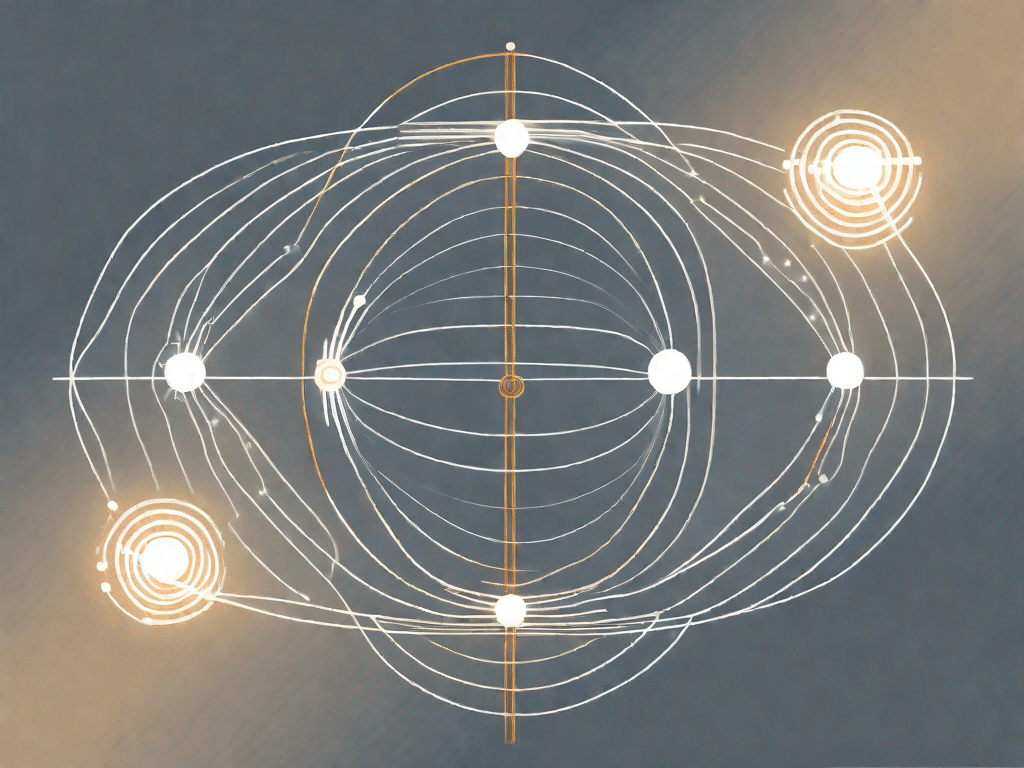Access points are devices that allow wireless devices such as laptops, Smartphones and allow tablets to connect to a wired network. They act as a bridge between the wireless and wired networks, allowing wireless devices to access the resources and services available on the wired network.
Challenge your technical knowledge
Are you ready to dive into the world of access points and expand your technical knowledge? In this section, we'll explore the intricacies of access points and put your technical knowledge to the test.
Put your technical knowledge to the test
Before we delve deeper into the world of access points, we want to test your knowledge with a short quiz:
- What is the main function of an access point?
- How is an access point different from a Router?
- Can multiple access points be used to extend wireless coverage?
Now that you've put your technical knowledge to the test, let's delve deeper into the answers to these questions.
1. The main function of an access point is to act as a central hub for wireless devices that are intended to connect to a wired network. It serves as a bridge between wireless devices and the network infrastructure, allowing them to communicate and access resources.
2. Although both access points and routers are essential parts of a network, they serve different purposes. A router connects multiple networks and routes traffic between them, while an access point wirelessly connects to devices within a network. In simple terms, a router is responsible for connecting networks, while an access point enables wireless connection within a network.
3. Yes, multiple access points can be used to extend wireless coverage. This technology is called wireless mesh networking. By strategically placing access points in an area, you can build a mesh network that ensures seamless coverage and eliminates dead zones. Each access point in the mesh network acts as a relay, transmitting data between devices and the main network.
Expanding your technical knowledge is an ongoing process, and understanding the intricacies of access points is just the beginning. By continually taking on new challenges and exploring new concepts, you can stay ahead of the ever-evolving world of technology.
Unleash the power of technology
Technology is constantly evolving, and access points are at the forefront of this evolution. In this section we look at the latest technical innovations in the world of access points.
Exploring the latest technical innovations
Access points have come a long way since their humble beginnings. Here are some of the latest tech innovations:
- Wireless AC: The introduction of Wireless AC technology has revolutionized access points by offering faster speeds and better performance.
- Mesh Networking: Mesh networking allows multiple access points to work together to create a seamless and robust wireless network. This technology is particularly useful in large residential or office environments.
- Beamforming: Beamforming technology allows access points to focus their signal on specific devices, resulting in improved signal strength and range.
These innovations demonstrate ongoing efforts to improve the functionality and performance of access points and ensure they keep pace with the ever-increasing demands of modern wireless networks.
Let's take a closer look at each of these innovations to understand their importance:
Wireless AC: Faster speeds and improved performance
Wireless AC technology has brought about a significant leap in the capabilities of access points. With its ability to transfer data at speeds of up to gigabits per second, it has revolutionized the way we connect to the Internet. This technology is particularly beneficial for bandwidth-intensive activities such as streaming high-definition video, online gaming, and large file transfers.
Additionally, Wireless AC access points offer improved performance in terms of signal stability and reliability. They use advanced modulation techniques and wider frequency bands to minimize interference and ensure a more consistent connection. This ensures that users can enjoy a seamless online experience, even in crowded environments where multiple devices are connected at the same time.
Mesh Networks: Creating a seamless and robust wireless network
Mesh networking has fundamentally changed the world of access points. Previously, a single access point was responsible for wireless coverage of a specific area. However, in larger rooms or environments with obstructions such as walls and floors, the signal strength and coverage area of a single access point may be limited.
Mesh networks solve this problem by allowing multiple access points to work together as a unified system. Each access point acts as a node in the network and communicates with other nodes to extend the wireless coverage area. This creates a seamless and robust wireless network that eliminates dead spots and ensures users can stay connected from anywhere within the coverage area.
In addition, the mesh network offers the advantage of self-healing. If one access point fails or the connection is lost, the other access points on the network automatically redirect traffic to ensure an uninterrupted connection. This redundancy ensures that users can rely on a stable and reliable wireless network, even in the event of hardware failure.
Beamforming: Improving signal strength and range
Beamforming technology takes the performance of access points to new levels by allowing them to target their signal to specific devices. Traditional access points radiate their signal in all directions, resulting in a scattered signal that can become weaker as distance increases. This can result in reduced signal strength and limited range.
With beamforming, access points use advanced signal processing algorithms to determine the location of connected devices and direct the signal at them. By focusing the signal, beamforming improves signal strength and range, resulting in a more stable and reliable connection. This technology is particularly beneficial in multi-device environments or in environments where the devices are far from the access point.
In addition, beamforming also helps reduce interference from other wireless devices. Targeting the signal to the desired device reduces the impact of external interference and improves the overall performance of the network.
These innovations in access point technology are just the tip of the iceberg. As technology advances, we can expect even more exciting developments in the world of access points that will further improve our wireless experience.
Decoding the language of technology
The world of technology is full of jargon and technical terms that can be overwhelming to the uninitiated. This section provides a comprehensive guide to technical terminology related to access points.
A comprehensive guide to technical terminology
Here are some important terms to become familiar with:
- SSID: Stands for Service Set Identifier. This is the name of the wireless network.
- MAC Address: Stands for Media Access Control Address. It is a unique identifier for network devices.
- WEP: Stands for Wired Equivalent Privacy. It is an outdated security protocol for wireless networks.
- WPA2: Stands for Wi-Fi Protected Access 2. This is a security protocol that is widely used in modern wireless networks.
By understanding these technical terms, you will be better equipped to navigate the world of access points and wireless networks.
Mastering technical terms
Now that you are familiar with the key technical terms, let's take a closer look at some important technical terms related to access points.
Important technical terms you should know
Here are some other technical terms you should know:
- Bandwidth: Refers to the amount of data that can be transmitted over a network in a given period of time. It is usually measured in bits per second (bps) or megabits per second (Mbps).
- Frequency: Refers to the range of electromagnetic waves used for wireless communication. Access points work in different frequency bands, e.g. B. 2,4 GHz and 5 GHz.
- Throughput: Refers to the amount of data that can be transferred over a network in a given time. It is usually measured in bits per second (bps) or megabits per second (Mbps).
- Encryption: Refers to the process of encrypting data to prevent unauthorized access. Access points use encryption protocols such as WPA2 to secure wireless networks.
Mastering these important technical terms will give you a solid foundation for understanding the intricacies of access points and wireless networks.
The Ultimate Technical Dictionary
As a technology enthusiast, it is important to have a handy reference for technical terms. In this section we present you the ultimate technical dictionary for all your questions about access points.
A practical reference for technology enthusiasts
Here are some additional technical terms you may come across:
- IEEE 802.11: Refers to a set of specifications for wireless networks, including access points and wireless devices.
- Default Gateway: Refers to the IP address of the device that serves as an access point to a network.
- Channel: Refers to the frequency range used by an access point to send and receive data.
- SSID Broadcast: Refers to the process by which an access point broadcasts its SSID so that wireless devices can recognize and connect to it.
With this comprehensive technical dictionary at your fingertips, you can navigate the world of access points with confidence and clarity.