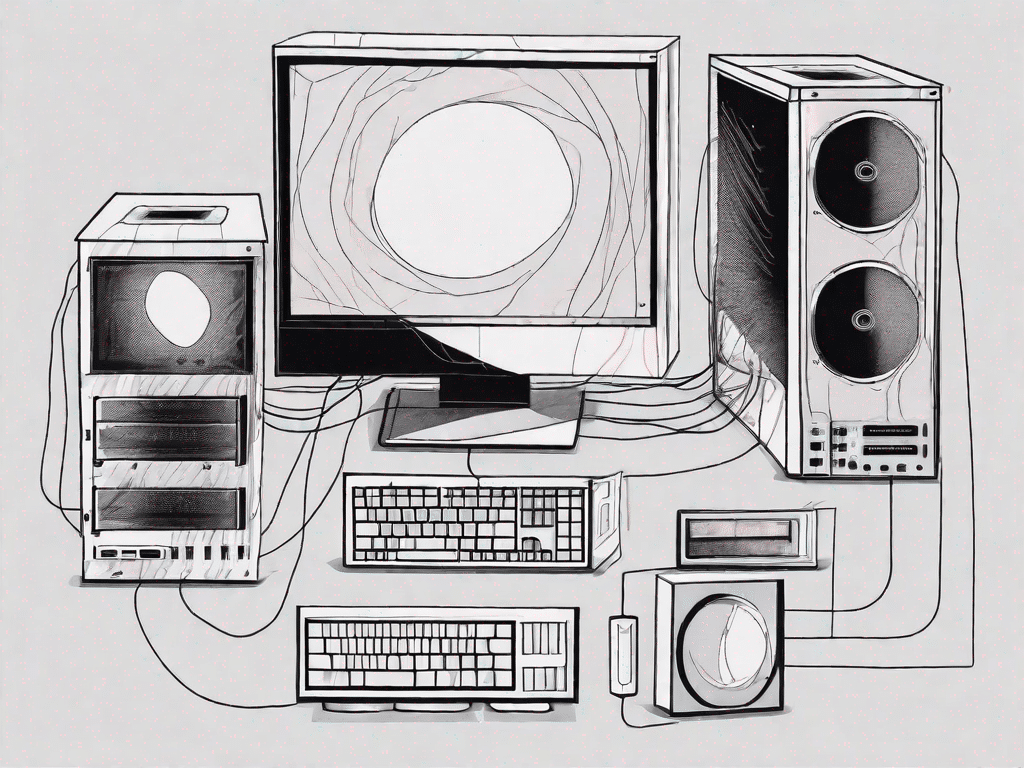System requirements are an essential aspect of technology. They describe the specifications and resources required for a particular software or hardware to function properly. In this comprehensive guide, we delve into the world of system requirements, with a particular focus on the difference between minimum and recommended requirements, their impact on performance, related terms, visualizations, and key technical terms you should know.
Understand the difference between minimum and recommended requirements
When installing software or purchasing hardware, you will often come across the terms “minimum requirements” and “recommended requirements”. Below we explain what these terms mean:
Minimum requirements: These are the absolute minimum requirements required to operate the software or hardware. Meeting only the minimum requirements may result in slower performance and limited functionality. It is important to check whether your device can meet the minimum requirements to avoid frustration and possible problems.
Recommended requirements: These specifications represent the ideal system configuration for optimal performance. Meeting the recommended requirements ensures smooth operation, advanced features and a seamless user experience. Although compliance with the recommended requirements is not mandatory, it will ensure the best possible performance.
Frequently asked Questions:
- Can I use software if my system does not meet the minimum requirements?
While it is technically possible to install and use software on a system that does not meet the minimum requirements, it is not recommended. Performance may be slow and you may experience compatibility issues, crashes, or errors. It's best to update your system or consider alternative software that matches your device's capabilities.
- What happens if I exceed the recommended system requirements?
If your system exceeds the recommended requirements, you can expect better performance and access to additional features or settings. However, it is important to note that exceeding the recommended requirements does not guarantee significant improvements beyond what is already stated. The software or hardware will continue to function within its intended parameters.
- Can I adjust the system requirements to suit my needs?
No, the system requirements are determined by the developers or manufacturers based on extensive testing and optimization. Attempting to adjust requirements may result in instability or incompatibility issues.
Put your knowledge to the test: System Requirements Quiz
Now that we know the minimum and recommended requirements, let's put our knowledge to the test with a quick quiz! Answer the following questions to test your knowledge:
- What are minimum requirements?
a) The ideal system specification for optimal performance.
b) The absolute minimum specifications required for software or hardware to function.
c) The specifications that must be adapted to individual needs.
- What is the possible disadvantage of using software with a system that does not meet the minimum requirements?
a) Increased power and speed.
b) Compatibility issues, crashes or errors.
c) Improved features and settings.
- Can the system requirements be adjusted to personal preferences?
a) Yes, the system requirements can be changed as desired.
b) No, the system requirements are predefined and should not be changed.
Take your time and review the following answers when you are ready:
- Question 1: b) The absolute minimum specifications required for software or hardware to function.
- Question 2: b) Compatibility issues, crashes or errors.
- Question 3: b) No, the system requirements are specified and should not be changed.
The Tech Factor: How System Requirements Affect Performance
Now that we understand the difference between minimum requirements and recommended requirements, let's examine how these specifications affect performance. System requirements directly determine how effectively software or hardware can use your device's available resources, which significantly affects performance.
If your system meets or exceeds the recommended requirements, you'll likely experience faster loading times, smoother multitasking, and the ability to run resource-intensive applications without noticeable lag. However, failure to meet the minimum requirements can result in slow performance, frequent crashes, and limited functionality.
It is important that you consider your system's capabilities before installing new software or upgrading hardware to ensure compatibility and avoid disappointment or frustration.
Related terms in system requirements
As we delve deeper into system requirements, it is important to become familiar with some related terms:
- Hardware requirements: Here the necessary hardware components such as processors, random access memory (RAM), graphics Cards or storage capacity required for optimal performance.
- Software requirements: These include the operating system and other software components required for the successful execution of a particular application.
- Compatibility: It refers to how well software or hardware interacts and functions with specific versions of an operating system or other components.
- Dependencies: These refer to additional software or libraries that are required for the main application or program to function properly.
- Upgrade options: If your device does not meet the recommended requirements, you may consider upgrading certain hardware components or updating your operating system to meet the required specifications.
Visualization of system requirements: images and examples
To help you understand how system requirements affect performance, let's look at a hypothetical scenario:
Imagine you have a computer with a 2,0GHz dual-core processor, 4GB of RAM, and a 500GB hard drive. You come across a graphics-intensive game that has piqued your interest. When checking the system requirements, you find that the recommended specs include a 3,0GHz quad-core processor, 8GB of memory, and a dedicated graphics card.
Your computer meets the minimum requirements, but is below the recommended specifications. If you decide to proceed with the installation, you may experience slower frame rates, longer loading times, and lower visual quality compared to someone who meets the recommended requirements.
This example shows the importance of knowing and considering system requirements before investing time or money on software or hardware that may not work optimally on your device.
The Ultimate Guide to Technical Terms: Computer Dictionary
To solidify your knowledge and improve your technical knowledge, let's explore some common technical terms you might encounter related to system requirements:
- RAM (Random Access Memory):
- A type of computer memory that allows rapid access to data by the central processing unit (CPU). More RAM generally leads to better multitasking and faster program execution.
- Processor:
- The central unit responsible for executing instructions and calculations in a computer system. A faster processor can have a significant impact on the overall performance of the system.
- Graphic card:
- A component that produces and renders images, animations, and videos. A dedicated graphics card can efficiently handle demanding visual tasks.
- Operating system:
- The software that manages computer hardware and software resources and provides general services for computer programs.
By familiarizing yourself with these technical terms, you will be better equipped to understand system requirements and navigate effectively.
Congratulations on completing this comprehensive guide to understanding system requirements! You now have the knowledge and tools to make informed decisions when evaluating software, hardware, and related system requirements. Remember that adhering to the recommended specifications will ensure optimal performance and a pleasant user experience. Happy computing!