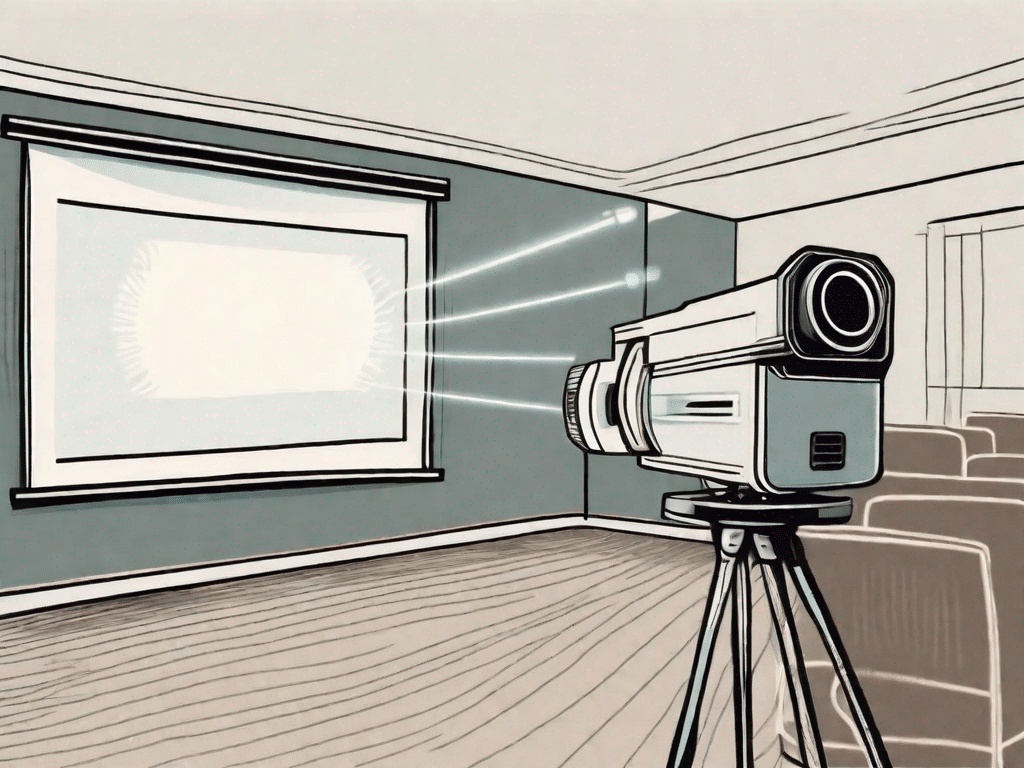In today's digital age, projectors have become an indispensable part of our lives, be it for business presentations, educational purposes or home entertainment. However, with so many projectors available on the market, it can be quite difficult to choose the right one for your needs. This comprehensive guide aims to shed light on the differences between front and rear projectors, help you make an informed decision, and optimize your viewing experience.
Understand the difference between front and rear projection
Before delving into the intricacies of projectors, you should know the basic difference between front and rear projection. Front projection refers to the traditional method in which the projector is placed in front of the screen and projects the image directly onto the screen. This type of projection is commonly found in classrooms, conference rooms and home theaters.
With rear projection, however, the projector is placed behind a special screen that reflects the image towards the audience. This type of projection is often used in large venues such as concert halls, theaters and outdoor events. Rear projection offers some significant advantages over front projection.
Rear projection provides a more seamless and immersive viewing experience. Placing the projector behind the screen eliminates the possibility of shadows being cast by presenters or objects in front of the screen. This ensures that the audience can fully concentrate on the content being displayed without any distractions.
Rear projection also offers a larger viewing angle compared to front projection. This means that no matter where the audience sits, they have a clear and unobstructed view of the projected image. This is particularly beneficial in venues with a large seating capacity.
Despite these advantages, front projection remains the first choice for most users. One of the main reasons for this is affordability. Front-light projectors are generally more affordable than rear-projection systems, making them accessible to a larger number of users.
Front projection also offers more flexibility when setting up the projector. With front projection, you have the freedom to adjust the image size and projection distance to your liking. This allows you to tailor the viewing experience to the size of the room or the number of people in the audience.
Another advantage of front projection is its versatility. Reflective projectors can be used with different types of screens, such as: B. with extendable screens, fixed frame screens and even makeshift screens that come with a blank wall or white sheet. This makes front projection suitable for both permanent installations and temporary setups.
Finally, front projection is relatively easy to set up. You don't need a special projection room or a specially designed screen. As long as you have a flat surface to project onto, you can quickly set up a front projection system and enjoy your favorite movies, presentations or video games.
Now let's answer some frequently asked questions about front and rear projection:
- What are the benefits of front projection?
Front projection offers more flexibility in projector placement because you can adjust the image size and projection distance to your liking. Additionally, no special projection room or screen is required. Additionally, front projection systems are typically more affordable compared to rear projection systems, making them accessible to a larger number of users. - Why choose rear projection over front projection?
Rear projection is ideal for situations where the presenter needs to interact with the screen, such as: B. at trade fairs or exhibitions. It offers a seamless and professional look with no shadows or obstructions to distract the audience. Additionally, rear projection provides a wider viewing angle so everyone in the audience has a clear and unobstructed view of the projected image.
Put your knowledge to the test: Projector Edition
Now that you understand the basic difference between front and back projection, it's time to put your knowledge to the test. Let's get into the details and explore the countless factors to consider when choosing the perfect projector for your needs.
The Technical Factor: What to Consider When Choosing a Projector
When you venture into the world of projectors, several important technical aspects come into play. Here are some important factors to consider before purchasing:
- Resolution: Resolution determines the clarity and sharpness of the image. Higher resolutions, such as B. Full HD (1080p) or 4K, offer a more detailed and lifelike image.
- Brightness: Brightness, measured in lumens, determines how well the projected image appears in well-lit environments. Higher lumens ensure a clear image even in brightly lit rooms.
- Contrast ratio: The contrast ratio indicates the difference between the darkest and lightest areas of the image. A higher contrast ratio provides more depth and detail in the image.
- Connection options: Pay attention to the connection options of the projector, e.g. b. HDMI, VGA or wireless connections to ensure compatibility with your devices.
Choosing a projector that meets your specific needs and budget is crucial to a satisfying viewing experience.
Get to know related terms from the world of projectors
As with any subject, there are a number of technical terms and expressions when it comes to projectors. To navigate this world, it's important to familiarize yourself with some common terms:
- Projection Distance: The distance between the projector and the screen, which affects image size and sharpness.
- Keystone Correction: The ability to correct image proportions and eliminate distortion caused by placing the projector off-center.
- Lamp Life: The expected life of the projector lamp before it needs to be replaced.
- Aspect Ratio: The proportional relationship between the width and height of the projected image.
By understanding these terms, you will be able to make informed decisions and communicate effectively with experts in the field.
Unveiling the magic of projection images
The true magic of projectors lies in their ability to transform any ordinary space into an immersive visual experience. To optimize the quality of the projected image, you should follow a few tips:
Tips for optimizing projector image quality
- Make sure the screen is oriented correctly to achieve optimal sharpness and clarity.
- Calibrate color settings to achieve accurate color reproduction.
- Adjust the projector settings to suit the ambient lighting conditions in the room.
- Clean the projector's lens and vents regularly to prevent dust accumulation and image degradation.
By following these simple steps, you can unlock the full potential of your projector and improve your viewing experience.
The most important technical terms every projector user should know
Before we conclude this comprehensive guide, let's summarize some of the key technical terms that every projector user should know:
- Resolution:
- The number of pixels (width x height) that make up the projected image.
- Brightness:
- The light output of the projector, measured in lumens.
- Contrast ratio:
- The difference between the darkest and lightest areas of the image.
- Aspect Ratio:
- The proportional relationship between the width and height of the projected image.
- Projection distance:
- The distance between the projector and the screen, which affects the size and clarity of the image.
With these basic concepts, you'll be well-equipped to make informed decisions and maximize your projector experience.
By understanding the difference between front and rear projection, considering the technical factors, researching the terms involved, optimizing image quality, and familiarizing yourself with key technical terms, you will have the knowledge you need to select and get the most out of your projector . With this comprehensive guide in hand, you'll be well on your way to stunning visuals and unforgettable movie experiences.