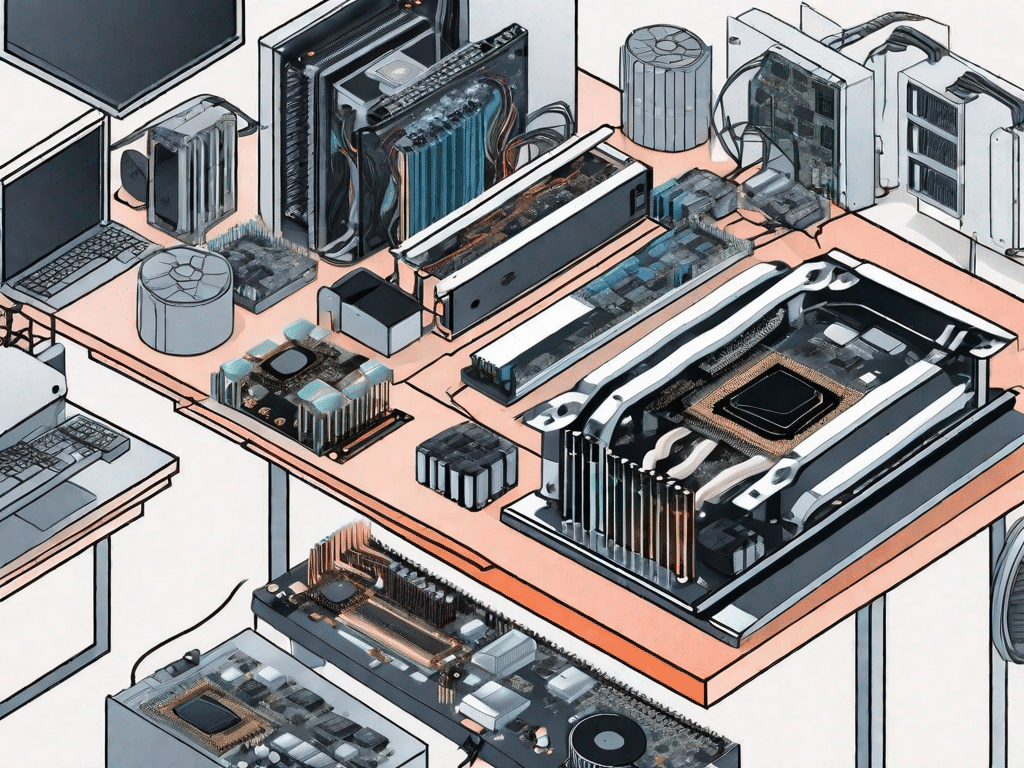Computers have become an integral part of our daily lives. Of our Smartphones to laptops and desktops – we rely on these electronic devices for various tasks. But have you ever wondered what goes on inside these devices? How do they work? In this comprehensive guide, we'll explore the fascinating world of computer components and demystify the technology that powers our digital lives.
Challenge your technical knowledge
Before we delve into the ins and outs of computer components, let's put your technical knowledge to the test. Be prepared for some tough questions that will challenge your understanding of computer hardware.
Put your technical knowledge to the test with these tough questions
1. What is the main function of the motherboard in a computer?
The motherboard is the main circuit board that connects all the components of a computer together. It serves as a central hub through which data can flow between the different parts of the system.
But did you know that the motherboard is not just a simple piece of hardware? It is a complex network of wires and connections that allows your computer to function smoothly. Every component, from the CPU to the random access memory, relies on the motherboard to communicate with each other. Without a properly functioning motherboard, your computer would not be able to perform even the most basic tasks.
Additionally, the motherboard is not a one-size-fits-all solution. There are different types of motherboards, each with its own features and capabilities. Some Motherboards are designed for gaming enthusiasts and provide support for multiple graphics Cards and high-speed storage. Others are aimed at professional users and offer features such as built-in Wi-Fi and support for multiple storage devices. So next time you open up your computer, take a moment to appreciate the motherboard's intricate design and functionality.
2. What is the job of the CPU?
The CPU (Central Processing Unit) is often referred to as the “brain” of the computer. It executes the instructions of a computer program by performing basic arithmetic, logic, control and input/output (I/O) operations.
But let's delve a little deeper into the world of CPUs. Did you know that CPUs come in different architectures and designs? From Intel's x86 architecture to ARM's RISC architecture, each CPU architecture has its own strengths and weaknesses. Some CPUs are optimized for pure processing power, making them ideal for tasks like video editing and 3D rendering. Others focus on energy efficiency, making them perfect for laptops and mobile devices.
Additionally, CPUs have evolved significantly over the years. From single-core processors to multi-core processors, the number of cores in a CPU has a direct impact on its performance. Multi-core CPUs enable parallel processing, allowing your computer to handle multiple tasks at the same time. So next time you're amazed at your computer's speed and performance, remember to thank the CPU for its incredible performance.
3. What role does it play? RAM in a computer?
RAM, or Random Access Memory, is a type of computer memory that allows random access to data. It temporarily stores data that the CPU needs to perform tasks quickly, thereby speeding up the overall performance of the computer.
But did you know that not all RAMs are created equal? There are different types of RAM, such as: B. DDR4, DDR3 and DDR2, which differ in speed and capacity. DDR4 RAM, for example, offers faster data transfer rates and higher capacities compared to its predecessors.
RAM also plays a crucial role in multitasking. The more memory your computer has, the more applications and processes it can handle at the same time without slowing down. So if you're constantly switching between multiple programs or running resource-intensive applications, upgrading your RAM could be a wise investment.
Additionally, RAM modules are easy to upgrade or replace, allowing you to tailor your computer's performance to suit your needs. Whether you're a casual user or a hardcore gamer, adequate RAM ensures your computer can keep up with your needs.
Unleash the power of technology
Technology has revolutionized the way we live, work and communicate. From smartphones to smart homes, our lives have been transformed by the power of innovation. In this section, we will explore how technology has positively impacted various aspects of our lives.
How technology is changing our lives
1. Communication: Thanks to technological advances, communication has become faster and more convenient. With the advent of instant messaging apps, social media platforms and video conferencing tools, we can now connect with people around the world at any time.
2. Healthcare: Technology has greatly improved healthcare, from electronic medical records that make patient data easily accessible to sophisticated medical imaging devices that enable accurate diagnosis.
3. Education: With the advent of online learning platforms and educational apps, learning has become more accessible and personalized. Students can now access a wealth of information and learn at their own pace, regardless of their geographical location.
Basic technical terminology
Are you often confused by technical jargon? Don't worry, you're not alone. In this section, we provide you with a glossary of common technical terms to help you navigate the ever-changing world of technology with confidence.
A glossary of common technical terms
1. Gigabyte (GB): A unit of digital information storage equal to 1.073.741.824 bytes.
2. Firewall: A network security device that monitors and filters incoming and outgoing network traffic based on predetermined security rules.
3. HTML: HyperText Markup Language, the standard markup language for creating websites and applications.
4. Cloud computing: The provision of computing services, including servers, storage, databases, networks and software, over the Internet.
Demystifying computer jargon
Computers have their own language, filled with acronyms and technical terms that can be confusing for beginners. In this section, we'll help you navigate the world of computer jargon so you can better understand how these incredible machines work.
Understanding the language of computers
1. BIOS: Basic Input/Output System, a firmware that initializes the hardware during booting and provides a runtime interface for operating systems and software applications.
2. GPU: Graphics Processing Unit, a special electronic circuit that accelerates the creation and rendering of images, videos and animations.
3. SSD: Solid-state drive, a storage device that uses NAND-based flash memory to store data and offers faster data access speeds and longer endurance compared to traditional hard disk drives (HDD).
Now that you have a better understanding of computer components and the terminology associated with them, you can unravel the secrets behind your devices. Whether you're a technology enthusiast or just curious about how computers work, this comprehensive guide will give you a solid foundation for exploring the fascinating world of technology.