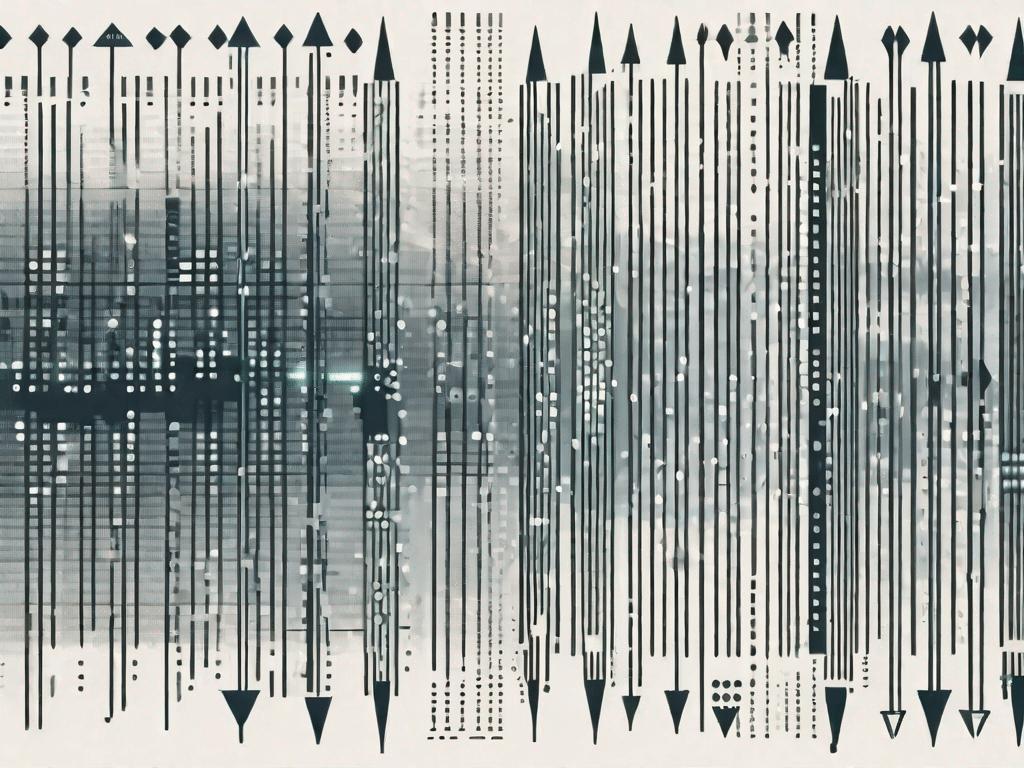American Standard Code for Information Interchange (ASCII) text encoding is a character encoding standard used in computers and electronic communications. It represents text in the form of numbers and enables computers to understand and process human-readable characters. ASCII uses seven-bit binary code to represent a wide range of characters, including letters, numbers, punctuation and control characters.
Understanding standard ASCII encoding
The ASCII standard encoding covers the basic characters of the English language. It includes uppercase and lowercase letters (AZ and az), numbers (0-9), punctuation marks, and special characters such as spaces, dollar signs, and percent signs. Each character is assigned a unique numerical code between 0 and 127. For example, the capital letter “A” is represented by the decimal value 65 in the ASCII table.
The standard ASCII encoding is supported by many different computer systems and forms the basis for many other character encoding standards.
Frequently asked Questions:
- Q: Why is ASCII important?
- Q: Can ASCII display non-English characters?
- Q: How can I convert ASCII codes to characters?
A: ASCII plays a fundamental role in computer systems as it allows data to be stored, transmitted and processed in a standardized format. It ensures compatibility between different devices, operating systems and programming languages.
A: No, the standard ASCII encoding only covers the English language and does not include special characters used in other languages. The extended ASCII encoding, which we will discuss below, addresses this limitation.
A: In most programming languages, you can use the ASCII code as an index to access the corresponding character. For example, in Python you can use the built-in function chr(65) to get the character “A”.
Exploring the world of extended ASCII characters
While standard ASCII encoding is limited to the English language, extended ASCII encoding expands its capabilities by incorporating characters from other languages and symbols. By using the eighth bit of the binary code, the range of available characters is expanded so that a total of 256 characters can be represented.
Which characters are included in extended ASCII depends on the encoding scheme used. Common extended ASCII encodings include ISO-8859 and Windows-1252, which support additional characters needed for languages such as French, German, Spanish, and others.
Frequently asked Questions:
- Q: Are the extended ASCII characters compatible with standard ASCII?
- Q: Can extended ASCII characters cause compatibility issues?
- Q: How can I determine the encoding of a text file?
A: Yes, the first 128 characters in extended ASCII encoding are the same as standard ASCII. This ensures backwards compatibility with systems that only support standard ASCII.
A: In some cases, extended ASCII characters may not be displayed correctly if the display system or font used does not support the specific encoding. It is important to consider encoding compatibility when working with extended ASCII characters.
A: There are several techniques to determine the encoding of a text file. A common method is to look for a Byte Order Mark (BOM) at the beginning of the file, which indicates the encoding. Additionally, analyzing the byte patterns and specific characters used in the file can provide insight into the encoding used.
Put your knowledge to the test: ASCII output
Now that you have a good understanding of ASCII encoding, it's time to put your knowledge to the test! In this interactive section, we will complete some fun tasks to deepen your understanding of ASCII and its applications.
Can you decipher these ASCII messages?
Take on the challenge of deciphering a series of secret ASCII encoded messages! Each message consists of a combination of characters represented by their ASCII codes. Your job is to decipher the messages and reveal their hidden meaning.
Here is an example:
Message: 72 101 108 108 111 32 87 111 114 108 100 33
Solution: “Hello world!”
Read on to find more challenging examples and test your ASCII knowledge!
The tech factor: ASCII in data processing
ASCII encoding is deeply integrated into various aspects of data processing. From storing and transmitting text-based data to representing characters in coding languages and operating systems, ASCII plays an important role in human-computer communication.
One of the main areas where ASCII is used extensively is in communication protocols such as Hypertext Transfer Protocol (HTTP) and Simple Mail Transfer Protocol (SMTP). ASCII ensures that text-based information is transmitted correctly over networks and interpreted correctly by receiving systems.
Additionally, ASCII codes are often used in programming languages to represent characters. For example, the C programming language allows you to assign characters to variables based on their ASCII codes, allowing manipulation and processing of text data.
Related terms in ASCII encoding
As you explore the world of ASCII text encoding, you may come across some related terms that are important to understand. The following introduces two important concepts related to ASCII encoding: ASCII art and ASCII control characters.
ASCII art: create images with characters
ASCII art is a unique form of artistic expression that uses combinations of ASCII characters to create images and visual designs. It dates back to the early days of computing, when limited graphical possibilities led enthusiasts to create art using text-based characters.
Anyone can create ASCII art using a simple text editor or specialized software. By strategically arranging characters, artists can create intricate designs, portraits, and even animations. ASCII art enables creativity and self-expression, bridging the worlds of art and computer programming.
ASCII Control Characters: Their Functions and Uses
ASCII control characters are a set of special characters used to control the formatting and behavior of text-based systems. These characters are not intended for display, but rather serve specific purposes, such as triggering actions or indicating line breaks.
Examples of ASCII control characters include the newline character (represented by code 10), which indicates the end of a line in a text document, and the tab character (represented by code 9), which creates horizontal spacing. Control characters are crucial for structuring text and controlling its display and processing.
The most important technical terms: A computer dictionary
To help you navigate the world of ASCII coding and computing, here is a handy computer dictionary that explains some important terms:
- Binary code: A representation of data by a combination of 1s and 0s that is the basis of all computer systems.
- Character encoding: A system that assigns numeric codes to characters for storage and communication purposes.
- Compatibility: The ability of different systems to work together without problems or conflicts.
- Programming language: A formal language used to write instructions for computers to perform specific tasks.
- Operating system: The software that manages computer hardware and provides general services for computer programs.
Familiarizing yourself with these terms will provide you with a solid foundation for understanding various aspects of computing and ASCII encoding.
Conclusion
ASCII text encoding is an essential part of computer science that allows computers to process and transmit human-readable characters. By understanding standard ASCII encoding, exploring extended ASCII characters, and exploring related concepts such as ASCII art and control characters, you now have a beginner's guide to the fascinating world of ASCII.
Remember that ASCII encoding is just the tip of the iceberg in the complex world of character encoding. As you delve deeper, you will come across other encoding schemes such as: B. Unicode, which overcome the limitations of ASCII and support the diverse characters used in various languages around the world.