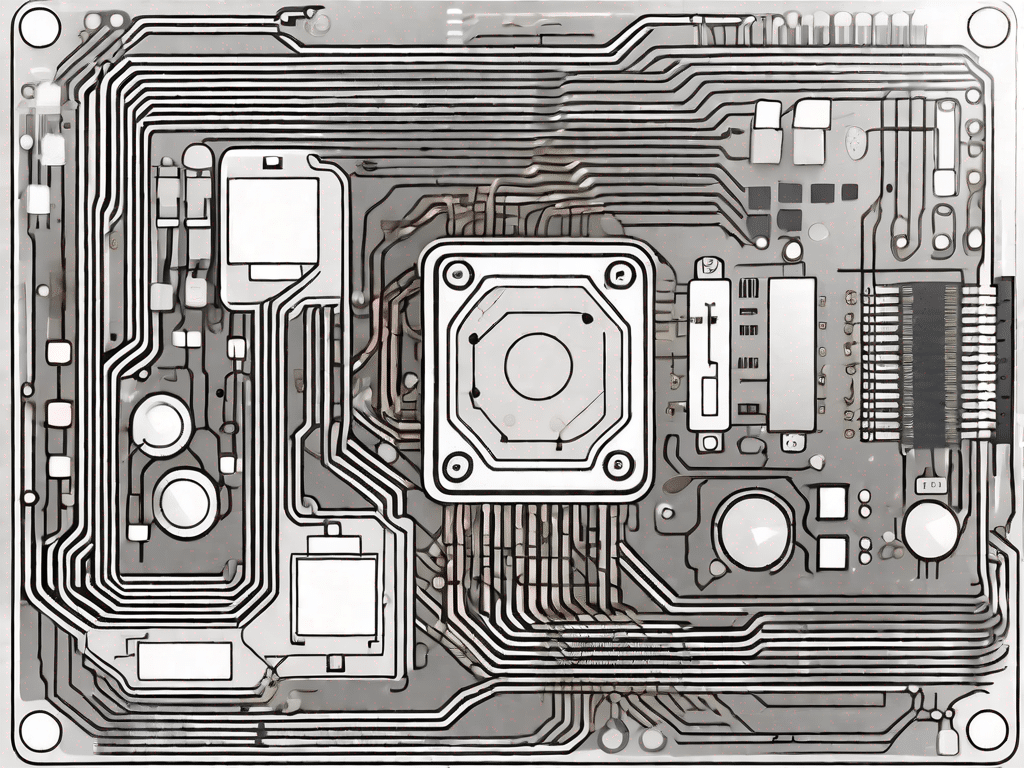A touchpad is a pointing device commonly found on laptops and other portable devices. It allows users to control the cursor on the screen by simply moving their fingers across the pad. Touchpad technology has revolutionized the way we interact with computers by making navigation and task entry much more intuitive and convenient.
Put your knowledge to the test
Now that we have a basic understanding of what a touchpad is, let's take a closer look at how it works and its various features. But first, let's take a quick quiz to test your technical knowledge:
A quiz to test your technical knowledge
- What is the purpose of a touchpad?
- What gestures can be used on a touchpad?
- Scroll: Users can scroll up, down, left, or right by swiping their finger in the appropriate direction.
- Pinch-to-Zoom: By placing two fingers on the touchpad and moving them closer or further apart, users can zoom in or out on content.
- Two-finger tap: This gesture is often used as an alternative to right-clicking and allows access to context menus and additional options.
- Three-finger swipe: Using a horizontal or vertical three-finger swipe, users can switch between open applications or navigate browser tabs.
- Is a touchpad the same as a mouse?
A touchpad serves as a pointing device for laptops and other portable devices. It allows users to control the cursor on the screen by moving their finger across the interface.
Touchpads support a variety of gestures that improve user interaction. Some common gestures are:
Both touchpads and mice are designed to control the cursor on a computer screen, but differ in their physical properties and usage. Touchpads are built into laptops and other portable devices, providing a convenient and space-saving input method. Mice, on the other hand, are external devices that offer more precise control and additional buttons for specific functions.
Now let us decode the technology factor and explore the impact of technology on our lives.
Technology has become an integral part of our daily lives and has revolutionized the way we communicate, work and entertain ourselves. From Smartphones and smart homes to artificial intelligence and virtual reality, technological advancements have transformed various aspects of society.
A major impact of technology is the way we connect with others. Social media platforms have broken down geographical barriers and allow people to stay connected with friends and family around the world. With messaging apps and video calls that enable real-time conversations, communication has become instantaneous.
In addition, technology has also revolutionized the workplace. With the advent of remote work and digital collaboration tools, professionals can now work from anywhere and break free from the constraints of traditional office space. Cloud storage and file-sharing services have made it easier to access and share information, increasing productivity and efficiency.
The entertainment industry has also been greatly influenced by technology. Streaming services have revolutionized the way we consume media, providing on-demand access to a massive library of movies, TV shows, and music. Virtual reality has taken gaming to a new level, immersing players in realistic and interactive virtual worlds.
In addition to the numerous advantages, the technology also brings challenges. The rapid pace of technological advancement can sometimes be overwhelming and requires people to constantly adapt and learn new skills. As the digital world has become more connected, privacy and security concerns have also arisen.
In summary, technology has become an inseparable part of our lives, shaping the way we live, work and interact with the world around us. As we increasingly embrace the possibilities of technology, it is important that we stay informed and adapt to the ever-evolving technological landscape.
Unraveling the tech factor
Technology has become an integral part of our daily lives. From smartphones to smart homes, it surrounds us and influences how we interact with the world. The touchpad, in particular, has played a significant role in simplifying our computer experience.
Understanding the impact of technology on our lives
Technology has changed various aspects of our lives, making tasks easier, faster and more efficient. Touchpad technology, with its ability for precise control and gesture-based interaction, has made navigating screens and applications a breeze.
Whether you're scrolling through web pages, zooming in on images, or multi-windowing, the touchpad provides a seamless user experience. Its integration into laptops and other devices has given users a compact and intuitive input method that eliminates the need for external peripherals such as mice.
The following are some common technical terms you should know about touchpad technology.
Exploring related terms
As you delve into the world of touchpad technology, it's helpful to familiarize yourself with some commonly used terms. These terms not only improve your understanding but also enable you to communicate effectively in the technical field.
Common technical terms you should know
- Multi Touch: The ability of a touchpad to recognize and respond to input from multiple fingers simultaneously. This feature enables various gestures and actions such as pinching or scrolling with two fingers.
- gestures: Various finger gestures performed on a touchpad to trigger specific actions or navigate through applications. These gestures can include swiping, tapping, or rotating.
- Sensitivity: The adjustable degree of a touchpad's response to finger movements. Higher sensitivity allows for faster control of the cursor, while lower sensitivity increases precision.
Now that we've covered the terminology, let's look at touchpad functionality with a detailed visual guide.
Visualization of the touchpad functionality
Understanding how a touchpad works will help you better understand its features and functions. Let's take a visual journey into the world of touchpad technology:
[Insert visually appealing and informative images or GIFs here]Now that you have a clearer picture of the touchpad's functionality, let's take a look at a comprehensive computer dictionary to demystify the technical terms related to touchpad technology.
Demystifying technical terms in the computer dictionary
Understanding the various technical terms used in the context of touchpad technology can be overwhelming. So we've put together a comprehensive computer dictionary to walk you through the lingo:
- Cursor: The icon on the screen that represents the location of the mouse or touchpad pointer.
- Driver: Software that enables communication between the operating system and the touchpad hardware.
- Palm rejection: A feature that prevents accidental touch input when you place your palm on the touchpad while typing.
- Tap/Click: A feature that allows users to perform a mouse click by tapping the touchpad surface, eliminating the need for physical buttons.
With this computer dictionary as your reference, you can now navigate the world of touchpad technology more easily and confidently.
In summary, understanding touchpad technology is crucial in today's digital age. Their convenience, precision, and versatility have made them an indispensable tool in our increasingly tech-centric lives. Familiarizing ourselves with the terminology and functions of touchpads can help us optimize our computing experience and stay one step ahead in the technology world.