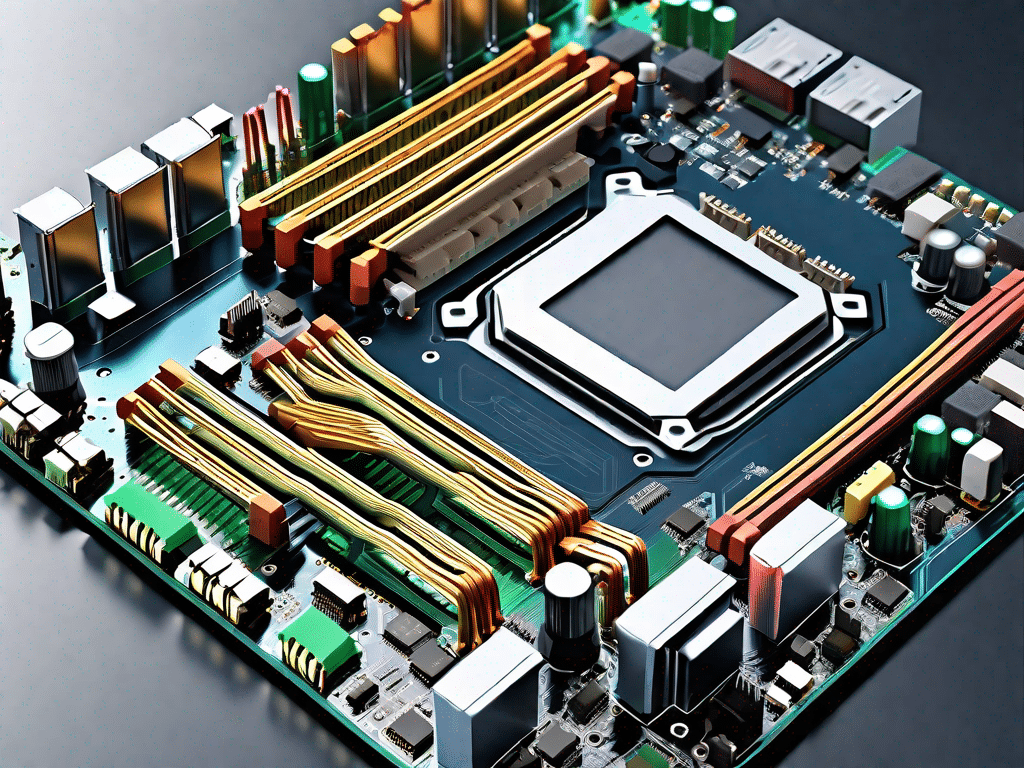Motherboards are an essential part of any computer system. They are often referred to as the “backbone” or “heart” of a computer because they provide the connection and communication between all hardware components. In this comprehensive guide, we delve into the world of motherboards and explore their functionality, terminology, and influence on technology.
Put your knowledge to the test
Before we delve deeper into the world of Motherboards dive in, we first want to test your knowledge. Take this quiz and find out how well you know technical terminology:
Quiz: How well do you know technical terminology?
- What does CPU stand for?
- What is the purpose of BIOS?
- What are the dimensions of ATX motherboards?
- What is the job of a chipset?
- What are the main differences between DDR3 and DDR4 RAM?
Now that you've taken the quiz, let's delve deeper into each question and explore the fascinating world of technical terminology.
Question 1: What does CPU stand for?
The CPU stands for Central Processing Unit. It is often referred to as the “brain” of the computer because it carries out most of the processing and calculations required for the system to function.
The CPU consists of multiple cores that allow it to handle multiple tasks at the same time. It executes instructions, performs arithmetic and logical operations, and manages the flow of data between the various components of the computer.
Understanding the CPU is crucial to understanding the overall performance and capabilities of a computer system.
Question 2: What is the purpose of BIOS?
BIOS stands for Basic Input/Output System and is a firmware built into the computer's motherboard. It is responsible for initializing and configuring the hardware components during the boot process.
The BIOS provides the computer with the necessary instructions to start and load the operating system. It performs a series of tests known as Power-On Self-Test (POST) to ensure that all hardware components are functioning correctly.
Also, the user can change various system settings via BIOS, such as: B. the boot order, date and time as well as the hardware configurations. It acts as an interface between the operating system and the hardware, enabling communication and control.
Question 3: What are the dimensions of ATX motherboards?
ATX stands for Advanced Technology eXtended and is a motherboard form factor that has become the industry standard for Desktop computer has become. The dimensions of an ATX motherboard are typically 12 inches by 9,6 inches (305 mm by 244 mm).
ATX motherboards offer plenty of space for various components, such as: B. Expansion slots, memory slots and connectors. They offer flexibility and compatibility with a wide range of computer cases.
Over the years, ATX has evolved to include variants such as microATX and mini-ITX that meet different requirements and form factors.
Question 4: What is the job of a chipset?
A chipset is a collection of integrated circuits designed to perform specific functions in a computer system. It acts as a bridge between the CPU, memory and peripherals.
The chipset plays a crucial role in coordinating data flow and ensuring proper communication between the various components of the motherboard. It handles tasks such as controlling the system bus, handling memory access, and facilitating input/output operations.
Chipsets can vary in complexity and have different functions depending on the intended use and target market of the motherboard. They are essential to the overall performance and stability of the system.
Question 5: What are the main differences between DDR3 and DDR4 RAM?
DDR3 and DDR4 are different generations of RAM (Random Access Memory) technology, each offering its own advantages and improvements over the previous generation.
DDR3, short for Double Data Rate 3, was introduced in 2007. It operates at lower frequencies compared to DDR4 but offers lower latency. DDR3 modules typically have a maximum capacity of 16 GB per module.
DDR4, on the other hand, was introduced in 2014 and represents a significant leap in performance. It operates at higher frequencies and offers better power efficiency compared to DDR3. DDR4 modules can have a capacity of up to 128 GB per module.
DDR4 also offers new features such as higher data transfer rates, improved reliability and higher overall bandwidth. It is the current standard for most modern computer systems.
Through these questions you will have gained a deeper understanding of the complicated world of technical terminology. Stay tuned for more exciting information about motherboards and other components!
Unleash the power of technology
Technology has revolutionized the way we live, work and communicate. From Smartphones to smart homes, we are surrounded by the power of technology. Motherboards play a crucial role in this digital revolution, enabling seamless integration of various components and ensuring optimal performance.
How technology is shaping the future
In the connected world we live in, technology is constantly evolving. Advances in artificial intelligence, virtual reality and the Internet of Things are transforming industry and society. Motherboards are at the forefront of these advancements with their versatility and compatibility, driving innovation and facilitating the integration of cutting-edge technologies.
Exploring key terminology
To truly understand motherboards, it's important to become familiar with the key technical terms associated with them. Below is a glossary of key terms that will improve your understanding:
A glossary of the most important technical terms
- CPU: Central Processing Unit, the brain of the computer.
- BIOS: Basic Input/Output System, a firmware that initializes the hardware at boot time.
- ATX: Advanced Technology eXtended, a motherboard form factor standardized by Intel.
- chipset: A set of integrated circuits that manage the flow of data between the CPU and other components.
- RAM: Random Access Memory, a type of computer memory that provides temporary storage.
Motherboard Visualization: A Closer Look
To truly understand the intricacies of motherboards, let's take a closer look at their anatomy. Understanding the different components and their functions will give you a better idea of how everything fits together.
Anatomy of a Motherboard: Explained with Pictures
The motherboard consists of several essential components including:
- CPU socket: This is where the processor is installed.
- RAM slots: These slots accommodate the RAM modules.
- PCIe slots: These slots are used for installing expansion cards.
- CMOS battery: This small battery powers the BIOS settings.
- SATA ports: These ports are used for connecting storage devices.
Understanding the layout and arrangement of these components will help you understand how motherboards work and how you can optimize your computer's performance.
Decoding the language of technology
Like any other field, technology has its own language and jargon that can be overwhelming for newbies. However, with a little knowledge you can easily navigate this technically challenging terrain.
Understand general computer terms
To help you decipher this language, let's explain some common computer terms:
- Boot: The process of starting a computer.
- Cache: A small, high-speed memory that stores frequently used data.
- Driver: Software that allows an operating system to communicate with hardware.
- Firewall: A security measure that monitors and controls incoming and outgoing network traffic.
- Operating system: The software that manages a computer's hardware and software resources.
By becoming familiar with these common computer terms, you will be better equipped to handle technical discussions and troubleshoot problems that may arise.
Conclusion
Motherboards are the unsung heroes of our digital world. Without them, our computers wouldn't work and technology as we know it would cease to exist. Understanding their role, terminology, and anatomy will give you valuable insight into the complicated world of motherboards and enable you to harness their power to unlock the full potential of your computer system.