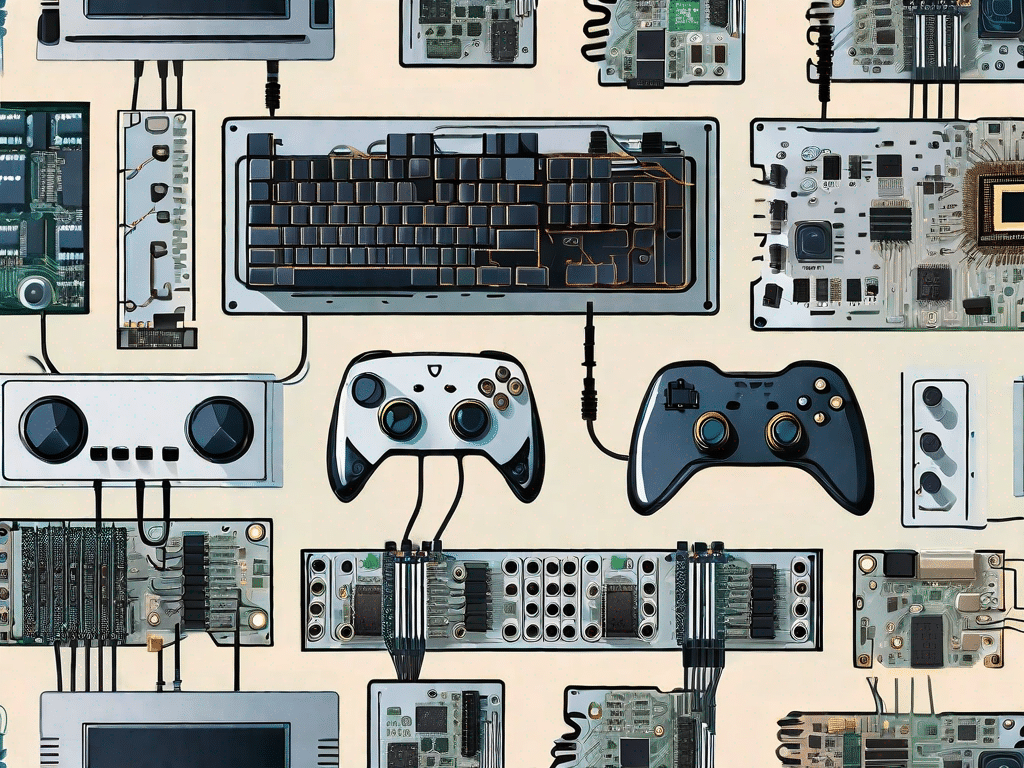In the world of technology, controller cards play a crucial role in the functioning of various devices and systems. Whether you're an experienced technician or just starting to explore the world of technology, understanding controller cards is essential. This comprehensive guide is designed to give you the knowledge and insight you need to navigate this fascinating area of technology. So let’s dive in and challenge your technical knowledge!
Challenge your technical knowledge
When it comes to testing your technical knowledge, controller cards can be quite a challenge. These small but powerful devices are responsible for managing and controlling the flow of data between your computer and its peripherals. From graphics Cards and sound Cards to RAID controllers and network interface cards (NICs) – controller cards are the unsung heroes behind the scenes.
So how familiar are you with controller cards? Put your technical knowledge to the test with some frequently asked questions:
Put your technical knowledge to the test
- What is a controller card and what is it used for?
- What are some examples of controller cards?
- Graphics cards: These cards are responsible for rendering images and videos and improve the visual performance of your computer.
- Sound cards: Sound cards enable the production and playback of high-quality audio, improving your listening experience.
- RAID controls: RAID stands for “Redundant Array of Independent Disks”. RAID controllers manage multiple storage drives to improve data redundancy, performance and reliability.
- Network Interface Cards (NICs): NICs connect your computer to a local network or the Internet, enabling seamless communication.
- How do I install a controller card?
- Turn off your computer and unplug all cables.
- Open the computer case and locate a free expansion slot.
- Remove the metal expansion slot cover.
- Align the controller card with the slot and insert it carefully, making sure it is secure.
- Secure the card with screws or a locking mechanism if available.
- Close the computer case, reconnect all cables, and turn on the computer.
- Install the required drivers and software included with the controller card.
- What should I consider when choosing a controller card?
A controller card, also called an expansion card or interface card, is a hardware component that plugs into a computer's motherboard to provide additional features or control over specific tasks. It acts as an intermediary between the CPU and the peripheral devices and enables efficient Data transmission and communication.
Controller cards come in different forms, each serving a specific purpose. Some common examples are:
The installation process may vary depending on the type of controller card you use. However, the general steps are as follows:
When selecting a controller card, consider the specific needs of your system and the intended use of the card. Factors to consider include compatibility with your motherboard, available expansion slots, the card's interface and connectivity options, and its performance characteristics.
The influence of technology
Technology has a profound impact on our lives, shaping the way we live, work and interact with the world. As integral parts of various technical systems, controller cards contribute significantly to this influence. Let's look at how technology, supported by controller cards, shapes our world.
How technology shapes our world
The technological advancements driven by controller cards have revolutionized various industries and sectors and brought about significant changes. Here are just a few examples of how technology is changing our world:
- Improved Communication: Controller cards, especially NICs, have made it possible to effortlessly connect and communicate with people around the world. From instant messaging and video conferencing to social media platforms, technology has made the world more connected than ever before.
- Improved entertainment: Thanks to graphics and sound cards, we can immerse ourselves in virtual worlds, enjoy breathtaking images and experience high-quality audio. Games, streaming services and multimedia content are significantly enriched by controller cards.
- Increased productivity: Whether through RAID controllers that enable efficient data storage and retrieval or through dedicated interface cards that streamline workflows, technology has increased productivity across industries. From businesses to research institutions, controller cards have become indispensable.
The role of technology in modern society
Apart from the specific impacts mentioned above, technology supported by controller cards plays a fundamental role in modern society. It has changed the way we access information, conduct business and connect with one another. Consider the following:
- Access to Information: The Internet, made accessible through NICs and router interface cards, has democratized access to information. With just a few clicks we can explore a vast wealth of knowledge, learn new skills and stay informed about global events.
- Economic Growth: Technological advancements have opened up new avenues for economic growth and innovation. From start-ups to multinational corporations, controller card integration has boosted entrepreneurship, created jobs and contributed to economic development across various industries.
- Social Connectivity: Through social media platforms and other online communities, technology has brought people from different backgrounds and geographies closer together. It has facilitated the exchange of ideas, fostered social connections and empowered individuals to advocate for change.
Basic technical terminology
Before delving into the intricacies of controller cards, there are some important technical terms you should know that will help you better understand this complex world. Let's explore these terms together.
Understand the most important technical terms
As in every specialist area, there are also a large number of technical terms and technical terms in the world of technology. Familiarizing yourself with these terms can greatly increase your technical knowledge. Below is an overview of some important technical terms:
- Central Processing Unit (CPU)
- The CPU, often referred to as the brain of a computer, is responsible for executing instructions and calculations. It controls the overall operation of the computer.
- Random Access Memory (RAM)
- RAM is volatile memory that temporarily stores data and instructions while the computer is running. It enables faster access to information and increases overall system performance.
- Hard disk drive (HDD)
- The hard drive is a non-volatile storage device that stores and retrieves digital data magnetically. It allows long-term storage of files and programs on a computer.
Exploring common technical jargon
In addition to the basic terms mentioned above, familiarizing yourself with common technical jargon will help you navigate discussions and understand technical literature better. Here are some examples:
- Bandwidth: The amount of data that can be transmitted over a network, usually measured in bits per second (bps).
- Latency: The delay between a command or data request and its response, often measured in milliseconds (ms).
- Overclocking: Increasing the clock speed of a computer component (e.g. a CPU or GPU) beyond factory specifications to achieve higher performance.
Expand your technical vocabulary
Now that you've mastered the basics of technical terminology, it's time to further expand your technical vocabulary. Here you will find a list of the most important technical terms for beginners:
Important technical terms for beginners
- Wireless Fidelity (Wi-Fi): A technology that allows devices to connect wirelessly to a local area network (LAN).
- Firewall: A security measure that monitors and filters incoming and outgoing network traffic to protect a computer or network from unauthorized access.
- Operating System (OS): The software that manages hardware and software resources, controls system operation, and provides a user interface.
Building a technical terminology toolkit
Building your technical terminology requires continuous learning and exploration. Here are some ways to expand your technical vocabulary:
- Read specialist literature: Use blogs, forums and online publications to keep up to date with the latest developments and technical terms.
- Attend online courses: platforms like Coursera and Udemy offer a wide range of technology courses tailored to different experience levels. These courses often cover relevant terminology.
- Explore tech communities: Participate in tech communities and engage in discussions to learn from experienced people and expand your knowledge.
The ultimate technology glossary
To make your journey through the vast world of technology easier, here is a comprehensive guide to technical terminology:
A comprehensive guide to technical terminology
As you delve deeper into the world of technology, this technical glossary will serve as your reference:
- Bit
- The smallest unit of digital information that represents a 0 or a 1.
- Byte
- A digital unit of information consisting of 8 bits. It is the basic building block of computer storage.
- algorithm
- A set of well-defined instructions or steps designed to solve a specific problem or accomplish a specific task.
- cache
- A small and extremely fast memory that stores frequently accessed data for faster retrieval.
- Encryption
- The process of converting readable data into an encrypted or scrambled form to prevent unauthorized access.
- HTML
- HyperText Markup Language is the standard language for creating websites and applications.
Decoding the meaning of technical terms
If you come across new technical terms or unfamiliar acronyms, don't be afraid to investigate further. Unleash your curiosity and explore the meaning of these terms. Resources such as online dictionaries, technology forums, and official documentation can provide deeper insight into the world of technical terminology.
So arm yourself with knowledge and continue your journey into the exciting world of controller cards and the wider realm of technology. Understanding these essential components will empower you as a technology enthusiast and provide you with a solid foundation for exploring and harnessing the full potential of modern technology. Have fun exploring!