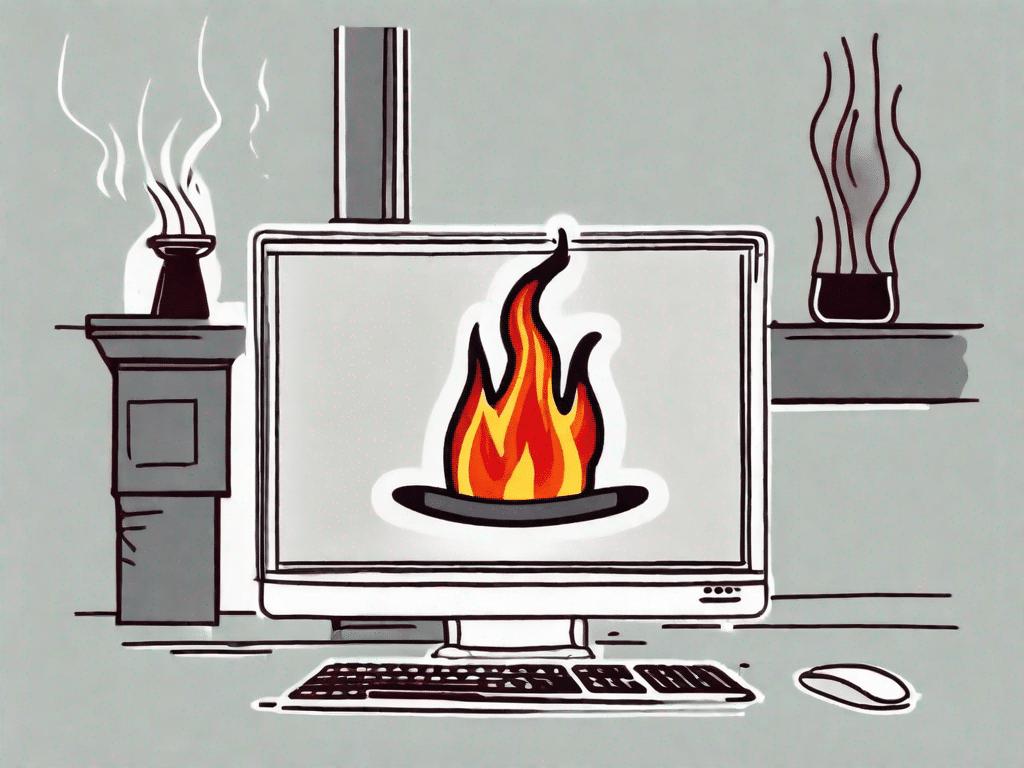Flaming in the online world refers to aggressive, hostile or insulting behavior towards other people in a virtual environment. It typically involves the use of derogatory language, personal attacks, or deliberate provocations with the intent to incite anger or escalate a conflict. Flaming is commonly seen in online forums, comment sections, social media platforms, and multiplayer online games.
Challenge your technical knowledge
Do you consider yourself a technical genius? Test your knowledge with these mind-boggling technical questions:
How well do you know technology?
1. What does URL stand for?
URL stands for Uniform Resource Locator. It is the address of a resource on the Internet, e.g. B. a website or a file.
2. Which programming language is used to create websites?
The programming language used to create web pages is HTML (Hypertext Markup Language). HTML is the standard markup language for creating the structure and presentation of web content.
3. What is the abbreviation for the standard input/output system used by all IBM compatible personal computers?
The abbreviation for the standard input/output system of all IBM-compatible personal computers is BIOS (Basic Input/Output System). BIOS is a firmware that initializes the hardware components of a computer during the boot process and provides a set of basic functions for the operating system and software to interact with the hardware.
4. What is the difference between HTTP and HTTPS?
HTTP stands for Hypertext Transfer Protocol while HTTPS stands for Hypertext Transfer Protocol Secure. The main difference between the two is that HTTPS uses an additional security layer called SSL/TLS (Secure Sockets Layer/Transport Layer Security) to protect the data transmitted between a web browser and a web server encode, These Encryption ensures that the data remains secure and cannot be intercepted or manipulated by unauthorized parties.
5. What purpose does a firewall serve in computer networks?
A firewall is a network security device that monitors and controls incoming and outgoing network traffic based on predetermined security rules. Their purpose is to create a barrier between a trusted internal network and an untrusted external network, such as. B. the Internet. Firewalls protect against unauthorized access, malware, and other potential threats by filtering network traffic and allowing only authorized connections.
6. What is the difference between a virus and a worm?
A virus is a type of malicious software that requires a host file or program to attach to and spread. To spread, user interaction is typically required, such as: B. opening an infected file or running a malicious program. In contrast, a worm is a self-contained program that can spread itself across a network without requiring a host file or user interaction. Worms exploit vulnerabilities in computer systems to multiply and spread quickly.
7. What is Cloud Computing?
Cloud computing refers to the delivery of computing services, including servers, storage, databases, networks, software and analytics, over the Internet (“the cloud”). Instead of hosting and managing these resources locally, users can access them from anywhere with an internet connection. Cloud computing offers scalability, flexibility and cost-effectiveness by allowing users to pay as needed for the resources they need, rather than investing in and maintaining their own infrastructure.
8. What is the difference between RAM and ROM?
RAM stands for Random Access Memory, while ROM stands for Read-Only Memory. The main difference between RAM and ROM is that RAM is a volatile memory that can be read and written and allows temporary storage of data and program instructions. ROM, on the other hand, is a non-volatile memory that contains permanent instructions and data that cannot be changed or deleted by normal computer operations. ROM is typically used to store a computer's firmware or BIOS.
9. What is the purpose of an operating system?
An operating system is software that manages a computer's hardware and software resources and provides general services for computer programs. Its purpose is to facilitate the execution of user programs and make the computer system more user-friendly and efficient. The operating system handles tasks such as memory management, process scheduling, file management, device control and user interface.
10. What is the difference between software and hardware?
Software refers to the programs, data, and instructions that tell a computer how to perform certain tasks. It is intangible and can be installed, executed and updated on a computer system. Hardware, on the other hand, refers to the physical components of a computer system, such as: B. Processor, memory, storage devices, input/output devices and peripheral devices. Hardware is tangible and provides the physical infrastructure to run software.
Unleash the power of technology
In today's fast-paced world, technology has become an integral part of our daily lives. From Smartphones to smart homes, the latest technological innovations are shaping the way we live, work and communicate. Let's explore some of the groundbreaking advancements that are revolutionizing various industries:
Exploring the latest technical innovations
1. Artificial Intelligence (AI): Discover how AI is transforming industries like healthcare, finance and transportation.
2. Internet of Things (IoT): Learn about the connected network of devices and its impact on efficiency and convenience.
3. Virtual Reality (VR): Immerse yourself in the immersive world of VR and explore its applications beyond gaming.
Basic technical terminology
To keep up with the evolving digital landscape, it's important to understand technical terminology. Here we demystify some common technical terms:
Demystifying common technical terms
1. Cloud Computing: Here's what it means to store and access data and programs over the Internet rather than on a computer's hard drive.
2. Encryption: Learn about the process of converting information into a code to protect it from unauthorized access.
3. Algorithm: Discover how algorithms are the building blocks of the technologies we rely on every day.
Expand your technical vocabulary
Navigating the world of technology can be daunting, especially when faced with unfamiliar jargon. Here we unravel some terms you absolutely need to know:
Technical jargon you need to know
1. API (Application Programming Interface): Understand how APIs enable different software applications to communicate and interact with each other.
2. Firmware: Learn about the software that is permanently programmed into a device's permanent memory and controls its functionality.
3. Open Sources: Explore the concept of open source software and the collaborative development it encourages.
The ultimate technology glossary
Whether you're a seasoned tech enthusiast or just starting out, a comprehensive guide to tech terminology is invaluable. Here we present you the ultimate technology glossary:
A comprehensive guide to technical terminology
1. Bandwidth: Understand that bandwidth refers to the maximum amount of data that can be transferred over an internet connection.
2. Firewall: Learn about the software or hardware used to protect a computer network from unauthorized access.
3. HTML (Hypertext Markup Language): Get insight into the language used to create websites and web applications.
Navigating the world of computers and technology
Computers and technology play an important role in our society, but understanding the basics can be crucial in today's digital age. Let's dive into the basics:
Understanding the basics of computer science
1. Operating Systems: Discover the core software that manages a computer's hardware and software resources.
2. Programming Languages: Learn about different programming languages and their uses in creating software and applications.
3. Data Structures: Explore the different ways data can be organized and stored efficiently for optimal performance.
Exploring the different types of computer hardware
1. Central Processing Unit (CPU): Get to know the computer's brain, which is responsible for executing instructions and calculations.
2. Random Access Memory (RAM): Understand why RAM is a temporary storage space that allows quick access to data that the computer is actively using.
3. Solid State Drive (SSD): Discover the advantages of SSDs over traditional hard drives and how they store data electronically.
The Dictionary of Technical Terms: Your Favorite Resource
When exploring the vast field of technology, a handy reference book for technical terms is essential. Here we have compiled some of the most common terms for you:
A practical reference for technology enthusiasts
1. Cache: Learn how cache memory improves the speed and efficiency of data retrieval.
2. Malware: Understand the term that describes malicious software that aims to harm or exploit computer systems.
3. User Interface (UI): Explore how user interface refers to the visual layout and controls through which users interact with software or devices.
In summary, online etiquette plays a crucial role in maintaining a healthy and respectful digital environment. Understanding the definition and implications of flaming is important to promote positive engagement and healthy discussion online. By expanding our technical knowledge and becoming familiar with technical terminology, we can confidently navigate the ever-changing technical landscape and make the most of the powerful technologies available to us.