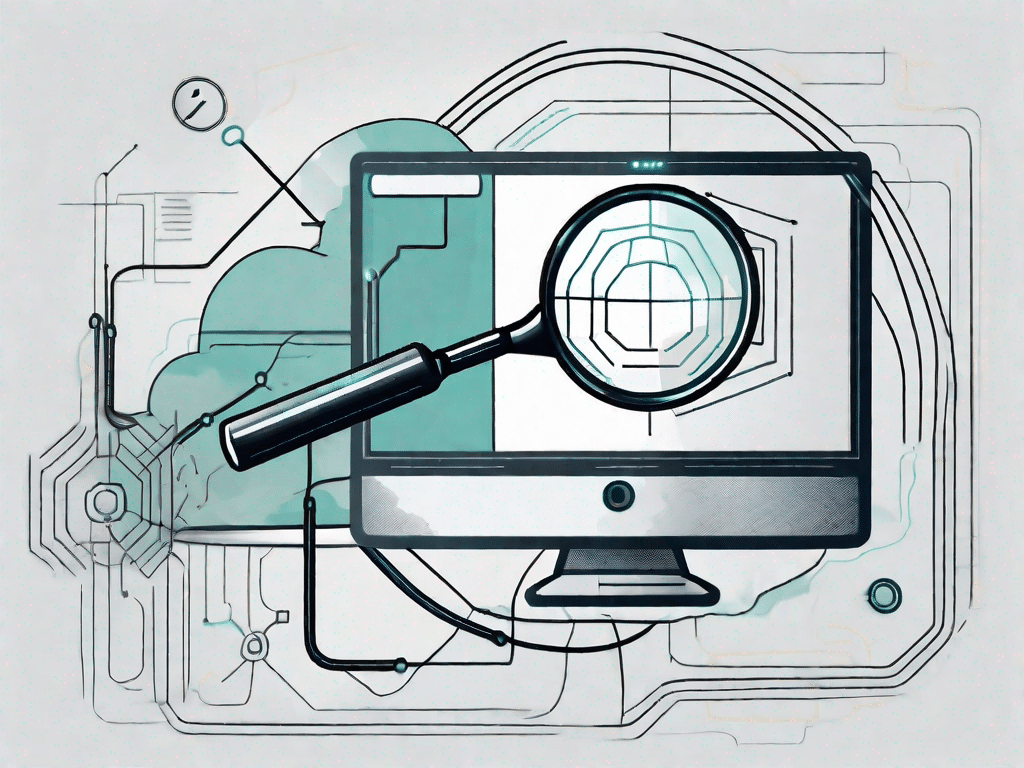Localhost is a term that has a lot of meaning in the world of technology. It refers to the server installed on a computer system that allows testing and development of websites or web applications on the same device. Simply put, localhost allows users to create and run a virtual web server on their computer that they can access via a web browser.
Below you will learn everything you need to know about localhost, its definition and its importance in the world of technology.
Test your technical knowledge
How well do you know technology?
Before we dive into the details of localhost, let's review your current technical knowledge. Take a moment and test your knowledge with the following questions:
- What does the term "local" mean in the context of computers and networks?
- How is localhost different from a regular web server?
- What are some practical uses of localhost?
Once you've thought about these questions, read on to expand your technical knowledge and find the answers you're looking for.
Technology has become an integral part of our lives, shaping the way we work, communicate and access information. Whether you're a tech enthusiast or just someone who works with technology on a daily basis, it's important that you have a good understanding of the fundamental concepts that drive our digital world.
Now let's answer the first question: What does the term "local" mean in the context of computers and networks? In technology, the term “local” usually refers to a specific area or network that is directly connected to your device. This could be your personal computer, a local network in your home or office, or even a specific location within a larger network. The term “local” is used to distinguish this area or network from the broader Internet or external networks.
Now let's move on to the second question: How is localhost different from a normal web server? Localhost is a hostname that refers to the current device or computer you are using. It is typically used to access web services or websites hosted on the same device. In other words, when you access a website via localhost, you are essentially doing so on your own machine. A regular web server, on the other hand, is a separate computer or device on which websites are hosted and made available to users over the Internet. While localhost is limited to your own machine, anyone with an internet connection can access a regular web server.
Now let's explore the practical applications of localhost. A common use case is web development. When developers work on a website or web application, they often use localhost to test and preview their changes before deploying them to a live server. This allows them to ensure that everything is working as intended and make adjustments if necessary before releasing the website to the public. Additionally, localhost can be used to set up local databases, run server-side scripts, and test APIs.
As you can see, localhost plays a crucial role in the world of technology, especially in web development and testing. Understanding its purpose and how it differs from a regular web server can help you expand your technical knowledge and gain a deeper understanding of the underlying mechanisms that power the Internet.
Unleash the power of technology
Explore the latest tech innovations
With the advancement of technology, the concept of localhost has become an invaluable tool for developers, web designers, and tech enthusiasts. Localhost allows developers to build and test websites or web applications locally without the need for an external Internet connection. This feature offers several benefits such as: B:
- Greater efficiency in development and testing processes
- Improved security by keeping sensitive data on a local server
- Faster load times by eliminating the latency associated with remote servers
To fully understand the importance of localhost, it is important to research the latest technical innovations that have revolutionized web development and testing methods.
Basic technical terminology
Demystifying common technical terms
Before we proceed, we need to make sure that you have a clear understanding of some commonly used technical terms. Here you will find explanations for some key terms:
- webserver: A web server is computer software or hardware that stores, processes, and delivers web pages and other web resources to clients.
- Local development: Local development refers to building and testing websites or web applications on a PC before deploying them to a live server.
- Virtual hosting: Virtual hosting allows multiple websites or web applications to be hosted on the same server while maintaining separation and individuality.
Now that we've demystified some common technical terms, let's delve deeper into the world of technical vocabulary to give you a comprehensive knowledge.
Expand your technical vocabulary
Technical jargon you need to know
As technology evolves, new terms and terminologies emerge. To keep up with the ever-changing tech landscape, you should familiarize yourself with the following must-know jargon:
- Front-end: Refers to the client side of web development where the user interacts with the website or application.
- Backend: Refers to the server side of web development where the logic and data processing of the website or application takes place.
- FIRE: Stands for Application Programming Interface, which allows different software applications to communicate with each other and exchange data.
As you expand your technical vocabulary, you can gain a deeper understanding of the concepts and discussions surrounding localhost and other technology-related topics.
The ultimate technology glossary
A comprehensive guide to technical terminology
Before we complete our exploration of localhost, let's create the ultimate tech glossary to ensure you have a comprehensive guide to tech terminology:
- URL: Uniform Resource Locator, a web address indicating the location of a resource on the Internet.
- HTML: Hypertext Markup Language, the standard markup language for creating web pages and applications.
- CSS: Cascading Style Sheets, a language used to describe the appearance of a document written in HTML.
- JavaScript: A sophisticated programming language that can be used to create interactive and dynamic web content.
With this comprehensive technical glossary, you are now well equipped to explore the world of technology and realize the full potential of localhost.
Conclusion
In this article, we looked at the definition and meaning of localhost in the world of technology. First, we defined localhost and explained how you can use it to set up and operate a virtual web server on your own computer. Then we put your technical knowledge to the test and explored the latest technical innovations.
We have also demystified common technical terms and expanded your vocabulary with the most important technical jargon. Finally, we created the Ultimate Tech Glossary to give you a comprehensive guide to tech terminology.
Now that you have a deeper understanding of localhost and its importance, you can navigate the world of web development and testing with ease.