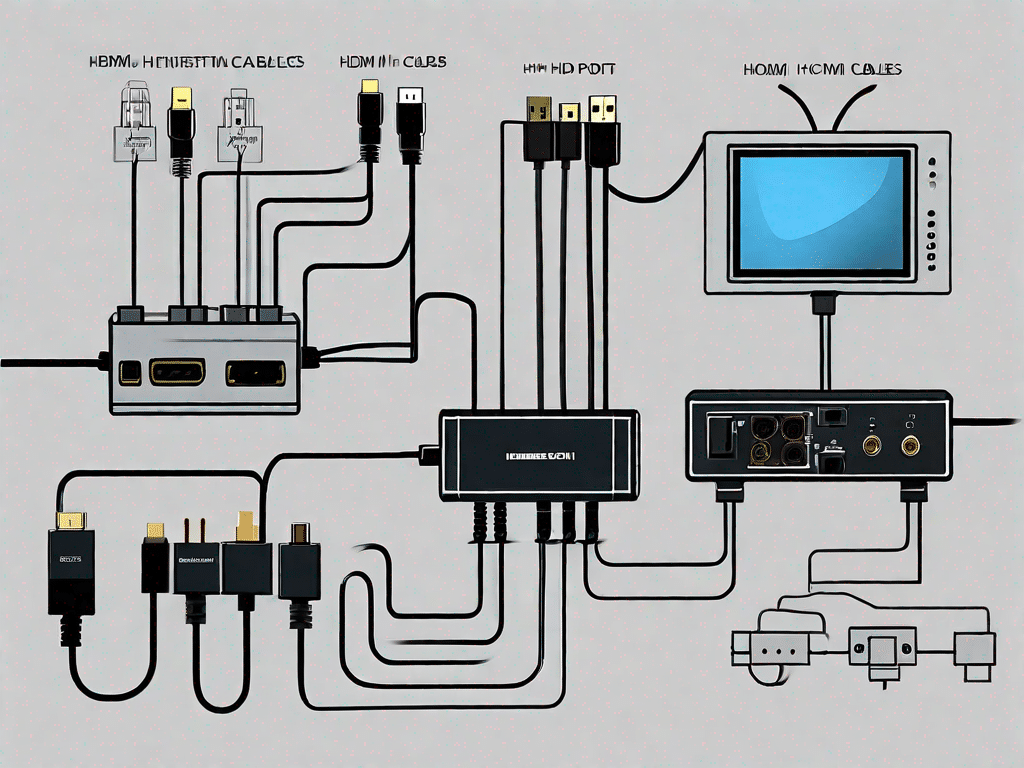HDMI (High-Definition Multimedia Interface) is a widely recognized and widely used connector that enables the transmission of high-definition audio and video from one device to another. It has become the industry standard for connecting devices such as televisions, monitors, projectors and audio/video receivers to other devices such as game consoles, Blu-ray players and set-top boxes.
Put your knowledge to the test
So you think you know everything there is to know about HDMI? Put your knowledge to the test with a quiz that challenges your technical knowledge!
A quiz that challenges your technical knowledge
1. What does HDMI stand for?
HDMI stands for High-Definition Multimedia Interface. It is a proprietary audio/video interface for transmitting uncompressed video data and compressed or uncompressed digital audio data from an HDMI-compatible source device, such as a HDMI-compatible source device. B. a display controller, to a compatible computer monitor, video projector, digital television or digital audio device.
- High-resolution multimedia interface
- High-density multimedia interface
- High speed multimedia interface
Answer: 1. High definition multimedia interface
2. How many pins does an HDMI cable typically have?
An HDMI cable typically has 19 pins. These pins are responsible for transmitting video and audio signals between devices. The pins have been carefully designed to ensure a secure and reliable connection and enable high-quality audio and video playback.
- 19
- 20
- 21
Answer: 1. 19
3. What maximum bandwidth is supported by HDMI 2.1?
HDMI 2.1 supports a maximum bandwidth of 48 Gbps. This increased bandwidth enables higher resolutions, refresh rates and color depths, making it ideal for gaming, streaming and other demanding multimedia applications. With HDMI 2.1 you can enjoy breathtaking visual and sound experiences like never before.
- 18 Gbit / s
- 48 Gbit / s
- 10 Gbit / s
Answer: 2. 48 Gbps
4. What audio formats does HDMI support?
HDMI supports various audio formats including PCM (Pulse Code Modulation), Dolby Atmos and DTS-HD Master Audio. PCM is the standard audio format used for CDs and digital audio files. Dolby Atmos is an advanced audio technology that offers a three-dimensional sound experience, while DTS-HD Master Audio offers high-resolution audio for an even more immersive listening experience. With HDMI you can enjoy rich and lifelike sound quality.
- PCM
- Dolby Atmos
- DTS-HD Master Audio
Answer: All of the above options
Unleash the power of technology
Technology has become an integral part of our lives and has changed the way we communicate, work and entertain ourselves. HDMI is a great example of how technology has opened up the possibility of delivering high quality audio and video experiences like never before.
But let's examine in more detail how technology is changing our lives in today's digital age. We are surrounded by a variety of devices that enhance our daily experiences. From Smartphones From stunning displays to ultra-high definition televisions, technology has become an inseparable part of our lives.
How technology is changing our lives
In the field of entertainment, HDMI has played an important role in revolutionizing our audio-visual experiences. With HDMI we can seamlessly connect our devices and enjoy a truly immersive and immersive audiovisual experience.
Imagine watching a movie in 4K resolution where every detail on the screen comes to life, making you feel like you're part of the action. The vibrant colors, crisp images and clarity of sound will transport you to a whole new world of cinematic magic.
HDMI not only improves our cinema experience but also our gaming adventures. Imagine this: you're playing a video game with stunning graphics, and every movement, every explosion and every detail comes to life on your screen. The responsiveness and smooth gameplay make you feel like you're in the game itself, immersing you in virtual reality like never before.
And let's not forget streaming our favorite shows. With HDMI we can enjoy our favorite series with excellent picture quality and crystal clear sound. Each episode becomes a visual masterpiece, and every line of dialogue rings out with perfect clarity, making the viewing experience truly captivating.
So when we think about the power of technology, it's clear that HDMI has become the gateway to a world of entertainment possibilities. It has changed the way we consume media, allowing us to experience audio and video in ways that were once unimaginable.
Understanding key terminology
Before we delve deeper into the world of HDMI, it's important that we familiarize ourselves with some basic technical terms that will help us better understand the functionality and benefits of HDMI.
Important technical terms you should know
1. Bandwidth: The amount of data that can be transmitted in a given period of time.
2. Resolution: The number of pixels displayed on a screen, usually expressed as width x height.
3. Refresh Rate: The number of times an image on the screen updates per second.
4. HDR (High Dynamic Range): A technology that enables a greater range of brightness and colors in video content.
Improve your viewing experience with HDMI
Using HDMI can greatly enhance your viewing experience as it allows for a seamless, high-quality connection between your devices. Below we will explain some of the advantages of HDMI for high-quality image reproduction.
The advantages of HDMI for displaying high quality images
1. High Resolution: HDMI supports high definition resolutions, so you can enjoy crystal clear images with bright colors and sharp details.
2. Audio-video synchronization: HDMI ensures that the audio and video signals are perfectly synchronized, eliminating lag or audio lag and ensuring a seamless viewing experience.
3. Ease of Use: HDMI cables are easy to connect and disconnect, allowing you to easily switch between different devices.
4. A single cable for audio and video: With HDMI, you only need a single cable to transmit audio and video signals, reducing cable clutter and simplifying setup.
Decoding the language of technology
The world of technology is full of jargon and abbreviations that are often overwhelming to the average user. Below is a comprehensive guide to some of the most commonly used technical terms.
A comprehensive guide to technical terminology
1. HDMI ARC (Audio Return Channel): An HDMI feature that allows audio signals from the TV to be sent back to an audio system, eliminating the need for a separate audio connection.
2. HDCP (High-bandwidth Digital Content Protection): A copy protection technology that prevents unauthorized copying of audio and video content.
3. EDID (Extended Display Identification Data): Information exchanged between a source device and a display to ensure compatibility and optimal settings.
4. CEC (Consumer Electronics Control): A feature that allows devices to be connected together via HDMI, enabling seamless integration and control of multiple devices with a single remote control.
Deciphering these technical terms will give you a better understanding of HDMI's features and capabilities, allowing you to make informed decisions for your audiovisual setup.
In summary, HDMI is an essential part of the modern technology landscape, bringing high-definition audio and video experiences into our homes and workplaces. Understanding the key terms and benefits of HDMI will help you unlock the full potential of your devices and improve your overall viewing experience. So harness the power of HDMI and immerse yourself in a world of vibrant colors, razor-sharp images and crystal-clear sound.