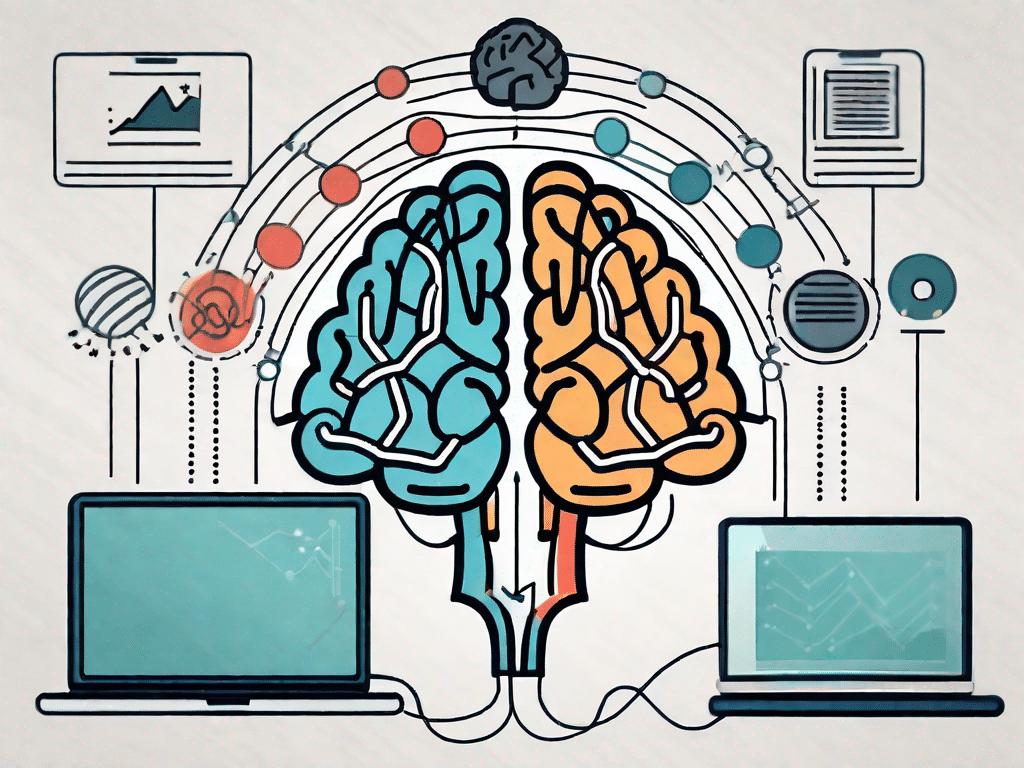In the fast-paced world of technology, understanding file types is crucial for anyone looking to expand their technical knowledge. Whether you're a seasoned tech enthusiast or just getting started, this guide will unravel the complexities of file types and empower you to navigate the digital landscape with confidence.
Test your technical knowledge
How well do you know technology?
Before we dive into the world of file types, let's check your current technical knowledge. Do you know the difference between a JPEG and a PNG? Can you distinguish between a .docx and a .pdf file? Take this short quiz to test your knowledge:
- What is the most common image file format used on the Internet?
- A. JPEG
- E.g. PNG
- C.GIF
- D. TIFF
- Which file type is commonly used for documents that have different formatting? platforms should be maintained?
- A. .docx
- B. .pdf
- C..txt
- D. .html
- What file format is typically used for audio files?
- A. .mp3
- B. .wav
- C. .aac
- D. .flac
Now that you've completed the quiz, let's delve deeper into the world of file types and explore the intricacies of each format. Understanding file types is crucial in today's digital age because they determine how data is stored and accessed across different devices and platforms.
When it comes to image file formats, JPEG and PNG are two of the most commonly used formats on the Internet. JPEG, short for Joint Photographic Experts Group, is a lossy compression format ideal for photographs and complex images. It achieves high compression rates while maintaining consistently good image quality. PNG, on the other hand, short for Portable Network Graphics, is a lossless compression format that supports transparency and is often used for graphics and images with sharp edges or text.
Now let's move on to the file formats for documents. The .docx format that comes with Microsoft Word linked is often used for documents that need to maintain their formatting across different platforms. It allows creating and editing documents with various formatting options such as: B. Tables, images and styles. On the other hand, the .pdf format, short for Portable Document Format, is often used for documents that are intended to be viewable and printed on any device while preserving the original formatting. PDF files are commonly used for contracts, reports, and other professional documents.
Lastly, let's look at audio file formats. The .mp3 format, which stands for MPEG-1 Audio Layer 3, is the most commonly used audio file format today. It offers high-quality audio compression and allows users to save and play music files on various devices. Another popular audio format is .wav, short for Waveform Audio File Format. WAV files are uncompressed and provide high audio quality, making them suitable for professional audio editing and recording. Other audio formats such as .aac (Advanced Audio Coding) and .flac (Free Lossless Audio Codec) are also used for specific purposes such as: B. for streaming and archiving.
Knowing the different file formats and their characteristics will help you make informed decisions when working with digital files. Whether you want to share images, create documents, or enjoy your favorite music, knowing the right file format can improve your entire tech experience.
Unleash the power of technology
Explore the latest tech innovations
Technological advancements have revolutionized the way we interact with our environment. From Smartphones to intelligent houses, new innovations continue to shape our daily lives. To properly assess these advances, it is important to understand the file types that underlie them. Let's take a closer look at some of the most common file types you'll encounter:
Decoding the language of technology
A comprehensive guide to technical terminology
As you embark on your technology journey, you may come across unfamiliar terms and acronyms that seem like a foreign language to you. But don't worry! This comprehensive guide will give you the knowledge and understanding you need to navigate the world of technology. Let's explore some important technical terms:
- Byte
- A byte is a digital unit of information usually consisting of 8 bits. It is the basic unit of storage in computers and is used to measure file size, storage space and data transfer rates.
- Operating system
- An operating system (OS) is software that manages a computer's hardware and software resources and provides general services for computer programs. Examples of common operating systems include Windows, macOS and Linux.
- URL
- A Uniform Resource Locator (URL) is a specific type of Uniform Resource Identifier (URI) that indicates the location of a resource on the Internet. It consists of various components such as the protocol, the domain name and the path.
The Ultimate Technical Dictionary
Important terms that every technology enthusiast should know
Based on our comprehensive guide to technical terminology, here are some other important terms that every tech enthusiast should be familiar with:
- Firewall: A firewall is a network security device that monitors and controls incoming and outgoing network traffic based on predetermined security rules.
- Encryption: Within the Encryption Data is converted into a secure format that can only be accessed with the appropriate decryption code. It is typically used to protect sensitive information from unauthorized access.
- Cloud Computing: Cloud computing refers to the delivery of computing services, including servers, storage, databases, networks, software and analytics, over the Internet.
Now that you have a better understanding of file types and basic technical terminology, you are ready to start your technical journey with confidence. Remember that technology is constantly evolving, so stay curious and take advantage of the exciting opportunities that lie ahead!