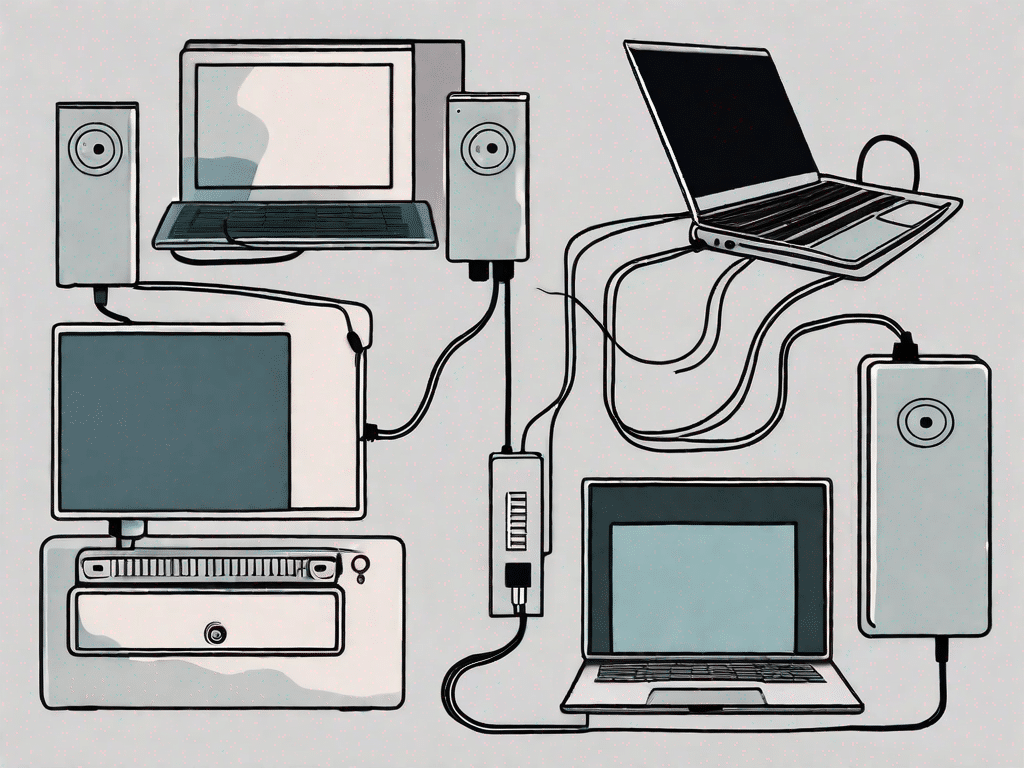external hard drives are essential devices for storing and backing up large amounts of data. They are a convenient and portable solution for individuals and businesses that need additional storage space beyond what their computer can provide. In this comprehensive guide, we delve deep into the world of external hard drives and give you a comprehensive understanding of their importance, their features, and how to make the most of these technological wonders.
Put your knowledge to the test
Before we dive into the intricate details of external hard drives, let's start with a fun quiz to test your knowledge. This quiz covers various aspects of technology, including external hard drives. Let's see how knowledgeable you are when it comes to technology!
Quiz: How well do you know technology?
- What is the purpose of an external hard drive?
- What are the advantages of an external hard drive?
- What factors should you consider when purchasing an external hard drive?
Now that you've taken the quiz, let's take a closer look at the fascinating world of external hard drives.
An external hard drive is a portable storage device that connects to a computer via a USB or Thunderbolt cable. Their main purpose is to provide additional storage space for users who need more capacity than that internal hard drive your computer can offer. External hard drives come in a variety of sizes, from compact, pocket-sized drives to larger desktop models.
Using an external hard drive has several advantages. Firstly, users can easily back up their important files and documents, providing additional protection against data loss. In the event of a computer crash or failure, backing up to an external hard drive ensures that valuable data can be recovered. Additionally, external hard drives offer the flexibility to transfer files between different computers or devices. This is particularly useful for people who work across multiple devices or need to share files with others.
There are several factors to consider when purchasing an external hard drive. Storage capacity is one of the most important considerations because it determines how much data you can store on the hard drive. It is important that you estimate your storage needs and set one Drive choose one with enough capacity for your files. The speed of the drive is another important factor to consider. Faster drives higher speed (revolutions per minute) provide faster data transfer rates, resulting in faster file access and shorter transfer times. Connection options such as USB 3.0 or Thunderbolt should also be considered as they affect the drive's speed and compatibility with your computer.
Additionally, the design and durability of the external hard drive should also be taken into consideration. If you plan to carry the drive with you often, a compact and sturdy design is more suitable. On the other hand, if you use the hard drive primarily on your Desk If you want to store your files, a larger desktop model may offer more storage capacity and additional features.
In conclusion, external hard drives are versatile and practical storage solutions that offer numerous benefits to users. Whether you need additional storage space, want a reliable backup solution, or want to transfer files between different devices, an external hard drive is a valuable tool in the world of technology.
Unleash the power of technology
In today's rapidly evolving digital landscape, it is important to keep up with the latest technological innovations. Familiarizing yourself with the latest developments will help you make informed decisions about your technical equipment. In this section, we look at the latest technological innovations that have revolutionized the external hard drive industry.
The latest tech innovations you need to know about
1. Thunderbolt 3: This lightning-fast connection standard enables lightning-fast data transfer speeds, making it ideal for anyone who regularly processes large files.
2. Solid-state drives (SSDs): Unlike traditional hard drives, SSDs use flash memory chips to store data. This results in faster read and write speeds, improved durability and lower noise levels.
3. Wireless Connectivity: Some external hard drives now offer wireless connection options that allow you to access your files without cables.
Now that we've covered the latest technological innovations, let's look at the basic terminology related to external hard drives.
Expand your technical vocabulary
Understanding the complex terminology commonly used in the world of technology is key to unlocking the mysteries surrounding external hard drives. In this section, we will introduce you to important technical terms that are essential to understanding the intricacies of these devices.
Important technical terms you should know
- File system: The structure and organization that the operating system uses to store and retrieve files on a storage device.
- Encryption: The process of encrypting data to protect it from unauthorized access.
- Cache: A specific segment of memory in which frequently accessed data is stored to enable faster retrieval.
Now that we've gotten acquainted with some important technical terms, let's look at the physical aspects of external hard drives and their internal components.
Visualization of external hard drives
Understanding the physical appearance and internal components of external hard drives provides a clearer picture of how they work and what sets them apart from their internal counterparts. In this section, we'll visually examine the anatomy of external hard drives.
A Visual Guide to External Hard Drives
1. External Housing: This is the protective enclosure that houses the internal components of the hard drive and provides connectivity options.
2. Hard Disk Drive (HDD): The primary storage medium in traditional external hard disk drives. HDDs consist of rotating platters and read/write heads.
3. Solid State Drive (SSD): As mentioned earlier, SSDs are becoming increasingly popular due to their faster performance and better durability. They use flash memory chips instead of rotating disks.
Now that we've got an idea of external hard drives, let's dive into some of the common jargon that often confuses users.
Demystifying jargon
The world of technology is notorious for its overwhelming jargon and acronyms. However, getting past the jargon is essential to communicating effectively and understanding discussions about external hard drives and other tech devices. In this section, we clarify some of the most commonly used but confusing technical terms.
Understand common technical terms
- RAID: Redundant Array of Independent Disks. RAID is a data storage virtualization technology that combines multiple physical drives into a single logical unit to improve performance, reliability, or both.
- Cloud storage: A service that allows you to store and access data over the Internet.
- Bit: The abbreviation stands for Binary Digit and is the basic unit of information in computer science and digital communication. It stands for either a 0 or a 1.
Now that we've simplified the confusing technical jargon, let's look at a comprehensive technical dictionary to further expand our knowledge.
Exploring the computer dictionary for technical terms
The Tech Terms Computer Dictionary delves into the depths of technological terminology, offering a variety of definitions covering various tech-related concepts, including those related to external hard drives.
A comprehensive guide to technical terminology
This comprehensive dictionary provides definitions for a variety of technology-related terms, making it an invaluable resource for anyone venturing into the exciting world of external hard drives and beyond.
In conclusion, external hard drives have become indispensable in today's digital age. Thanks to their mobility and large storage capacities, they are essential for storing and backing up important data. Understanding the latest technology innovations, key technical terms, and understanding the physical aspects of these devices will help you make informed decisions and maximize the potential of your external hard drive. So explore the world of external hard drives and open up a world of possibilities!