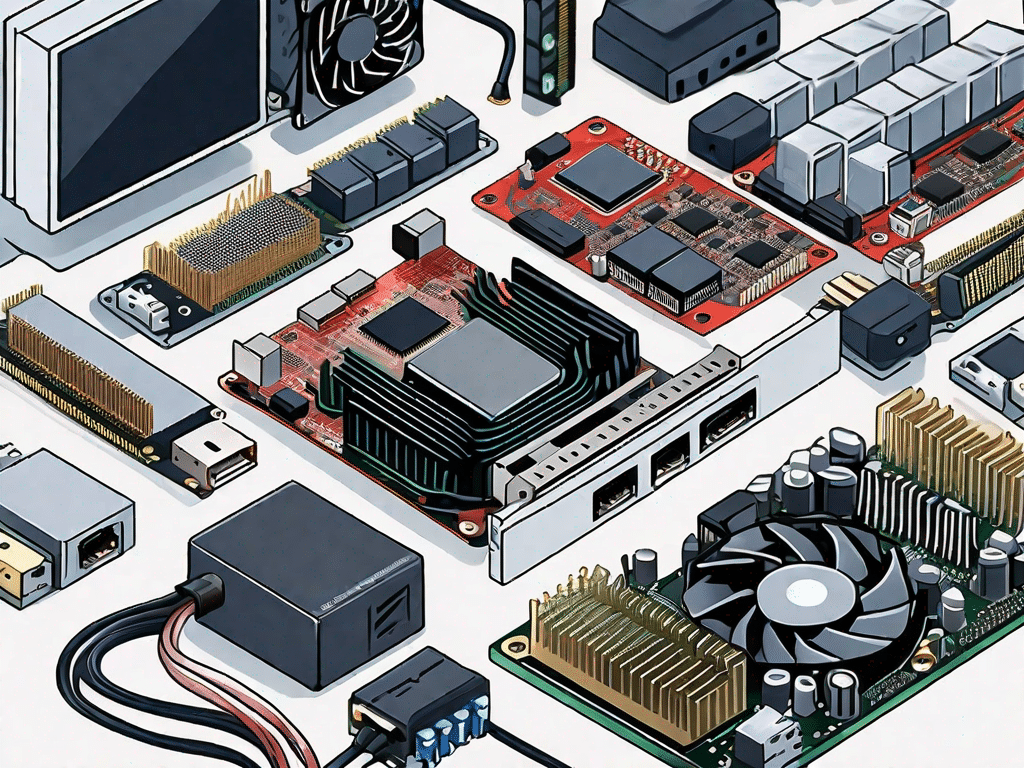In today's fast-paced world, technology plays a crucial role in our lives. From Smartphones to computers, we are constantly surrounded by cutting-edge innovations that have revolutionized the way we work, communicate and entertain ourselves. However, understanding the intricate workings of these technological marvels can be quite a challenge. This is exactly where the expansion cards come into play. In this comprehensive guide, we'll delve into the world of expansion cards, unravel their secrets, and give you the knowledge you need to take your technical expertise to the next level.
Challenge your technical knowledge
Before we dive deep into the world of expansion cards, let's take a moment to review your current technical knowledge. Are you ready for a challenge? Test your knowledge with these tricky questions:
Put your technical knowledge to the test with these tough questions
- What is the purpose of an expansion card?
- Can expansion cards be used in laptops?
- Do all expansion cards require power?
- What are some common types of expansion cards?
- How do expansion cards increase the performance of a computer?
Now that you've tested your technical knowledge with these questions, let's delve deeper into the fascinating world of expansion cards. Expansion cards are circuit boards that are inserted into slots on a computer's motherboard and provide additional functions and features. These cards allow users to expand their computer's capabilities beyond what is built in or integrated on the motherboard.
Expansion cards are typically used in desktop computers, but can also be used in laptops, although the availability of expansion slots may vary. Laptops typically have fewer expansion slots than desktops due to their compact design, but some high-end gaming laptops offer slots for graphics Cards or other expansion cards.
Not all expansion cards require power. Some cards, such as B. network cards or sound Cards, can be powered directly from the motherboard. Certain high-performance cards, such as However, some graphics cards, such as graphics cards, may require additional power connectors to provide the power required for their advanced features.
There are numerous types of expansion cards, each serving a specific purpose. Some common types are:
- Graphics Cards: These cards are designed to improve a computer's visual performance by handling complex graphics rendering tasks.
- Sound Cards: Sound cards enhance a computer's audio capabilities and provide high-quality sound output and input.
- Network interface cards: These cards allow a computer to connect to a network, either via Ethernet or Wi-Fi, thereby providing access to the Internet and other network resources.
- Storage expansion cards: These cards allow you to add additional storage capacity to your computer, whether in the form of solid-state drives (SSDs) or hard disk drives (HDDs).
- USB expansion cards: These cards expand the computer with additional USB ports so that more devices can be connected at the same time.
Expansion cards increase the performance of a computer by offloading certain tasks from the CPU or motherboard. For example, a dedicated graphics card can handle the demanding calculations for gaming or video editing, freeing the CPU to focus on other tasks. This division of labor improves the overall performance of the system and enables smoother and more efficient multitasking.
Now that you have a better understanding of expansion cards and their role in boosting computer performance, you can explore the wide range of options on the market. Whether you're a gamer, creating content, or just looking to improve your computer's capabilities, expansion cards offer a variety of options to take your tech experience to the next level.
Unleash the power of technology
Now that we've warmed up our technical knowledge, let's look at how technology has changed our lives and why expansion cards play a crucial role in it.
How technology is changing our lives
Technology has become an integral part of our daily lives. From the moment we wake up until we go to bed, we are surrounded by technological innovations that have reshaped our world. From smart homes that adapt their settings to our preferences to self-driving cars that promise safer and more convenient transportation, technology is revolutionizing various aspects of our lives. At the heart of these advances are expansion cards.
Expansion cards are upgradeable additional devices that can be inserted into a computer's motherboard to enable it to perform specific tasks or enhance its capabilities. Whether it's improving graphics performance for gamers, improving network connectivity for media streaming or making it faster Data transmission through high-speed memory interfaces, expansion cards unlock the true potential of our computers.
Basic technical terminology
Before we delve deeper into the fascinating world of expansion cards, let's take a moment to familiarize ourselves with some basic technical terms.
Understanding the Jargon: A Glossary of Technical Terms
- motherboard: The motherboard, too mainboard or logic board, is the motherboard of a computer. It houses the CPU, memory and other important components, including expansion slots for installing expansion cards.
- PCI-Express (PCIe): A high-speed serial bus interface that allows expansion cards to communicate with the motherboard and provides higher performance compared to older expansion slot technologies.
- Graphics processing unit (GPU): A specialized electronic circuit that can quickly manipulate and alter memory to speed the creation of images in an image buffer intended for output to a display device. GPUs are typically found in graphics cards, which are expansion cards responsible for visual processing.
- Network interface card (NIC): An expansion card that enables network connection to a computer. NICs are essential for accessing the Internet, sharing files, and connecting to other devices on a local network.
- sound card: An expansion card that allows a computer to produce and record audio. Sound cards provide audio processing capabilities so that users can enjoy high-quality sound, whether it's music, games, or multimedia content.
These are just a few examples of the extensive technical terminology that can sometimes seem overwhelming. By familiarizing ourselves with these terms, we can confidently navigate the world of expansion cards and expand our technical knowledge.
Demystifying computer terminology
To conclude our comprehensive guide to understanding expansion cards, let's demystify some common computer terminology that often confuses enthusiasts and beginners alike:
- RAM (Random Access Memory): A type of computer memory in which data can be read and written quickly. RAM is important for providing the temporary storage space needed to run applications and store data that is actively used by the computer's CPU.
- Hard Disk Drive (HDD): A non-volatile storage device that stores and retrieves digital data using magnetic storage and rotating platters. HDDs provide long-term storage for operating systems, software and user data.
- Central Processing Unit (CPU): The brain of a computer. The CPU performs most calculations and executes the instructions of a computer program. It is the main component responsible for executing the functions of the computer.
- Operating System (OS): The software that manages the computer's hardware and software resources and provides general services for computer programs. Examples of common operating systems are Microsoft Windows, macOS and Linux.
- Solid-state drive (SSD): A type of storage device that uses integrated circuits to permanently store data. SSDs are faster and more reliable than traditional hard drives, making them ideal for operating systems and applications that require high storage performance.
By having a clear understanding of this computer terminology, we can navigate the world of technology with confidence and better understand the intricate workings of our digital devices.
With this comprehensive guide to understanding expansion cards, you're now armed with the knowledge you need to expand your technical expertise. We've covered a wide range of topics to keep you informed - from testing your technical knowledge to exploring the transformative power of technology. By demystifying basic technical terminology and commonly misunderstood computer terminology, we hope to enable you to navigate the ever-evolving world of technology with ease. So exploit your technical potential and use the countless possibilities that expansion cards offer you to improve your digital experience.