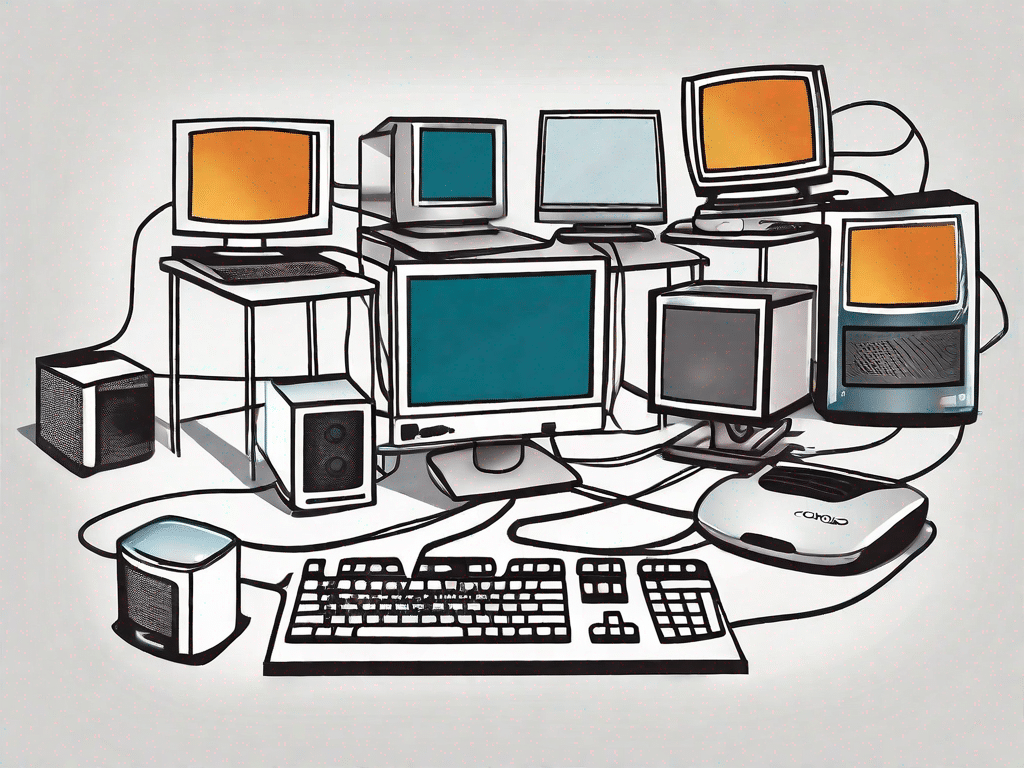Technology has become an inseparable part of our lives. From Smartphones to laptops to gaming consoles, we rely on various devices to stay connected, entertained and productive. However, to truly understand and get the most out of these devices, a solid understanding of computer peripherals is essential. In this comprehensive guide, we'll explore the world of computer peripherals, demystify the jargon, and expand your technical knowledge.
Challenge your technical knowledge
Do you consider yourself a technical genius? Then put your knowledge to the test with these quizzes. Let's see if you can answer these tricky technical questions:
Put your technical knowledge to the test with these quizzes
1. What does USB stand for?
2. What type of cable is used to connect a monitor to a computer?
3. What purpose does a graphics card serve in a computer?
Now that you've tested your knowledge, let's look at computer peripherals and their role in unleashing technology.
Computer peripherals are devices that connect to a computer and extend its functionality. These peripheral devices can be classified into input, output and storage devices. Input devices such as keyboards and mice allow the user to enter data into the computer. Output devices, such as monitors and printers, display or produce the information generated by the computer. Storage devices such as hard drives and USB flash drives provide the ability to store and retrieve data.
One of the most commonly used input devices is the keyboard. Keyboards come in various layouts including QWERTY, AZERTY and QWERTZ depending on region and language. They allow users to enter characters, numbers and special characters into the computer. Keyboards have evolved over time, introducing ergonomic designs and wireless connectivity options.
Another important input device is the mouse. The mouse allows the user to control the cursor on the computer screen, making it easier to navigate graphical user interfaces. Traditional mice have a ball on the bottom that rolls as the mouse moves, but optical and laser mice have become increasingly popular due to their improved precision and ease of use.
When it comes to output devices, monitors play a crucial role in displaying visual information. Monitors come in different sizes and resolutions, giving users a wide range of options to suit their needs. High-resolution monitors offer sharper images and more screen real estate, making them ideal for graphic designers, video editors and gamers.
Printers are another important output device. They allow users to create physical copies of digital documents, images, and other files. There are different types of printers such as: E.g. inkjet, laser and 3D printers. Each type has its advantages and is suitable for specific applications.
Now let's move on graphics Cards speak. A graphics card, also known as a video card or GPU (Graphics Processing Unit), is responsible for displaying images, videos and animations on the computer screen. It relieves the computer's CPU of graphics processing tasks and thus enables a smoother and more realistic display. Graphics cards are essential for gaming, video editing, 3D modeling, and other graphics-intensive applications.
Graphics cards have evolved significantly over the years, with technological advancements leading to faster and more powerful ones GPUs has led. They have dedicated memory, multiple display outputs and special features such as ray tracing and deep learning. Graphics cards are often a crucial component for gamers who want to experience high-quality graphics and smooth gameplay.
Understanding computer peripherals and their role in technology is essential for anyone interested in the world of computing. Whether you're a casual user or a technology enthusiast, knowing about these devices can help you make informed decisions when purchasing or troubleshooting computer systems.
Unleash the power of technology
Computer peripherals are the devices that connect to our computers to expand their functionality and allow us to accomplish various tasks.
How technology is changing our lives
Technology has revolutionized the way we live, communicate and work. From the way we stay connected with our loved ones through video calls to the rise of telecommuting, technology plays a central role in our everyday lives.
With the help of computer peripherals, technology allows us to achieve more and push the boundaries of what was once considered impossible. From high-resolution monitors that enhance our visual experience to powerful graphics cards that display lifelike 3D graphics, computer peripherals bring our digital experiences to life.
Now that we understand the far-reaching impact of technology, let's decipher the basic technical terminology that often leaves our heads spinning.
Basic technology terminology
When diving into the world of technology, it's easy to get lost in a sea of unfamiliar terms and acronyms. To help you find your way in this technology-loving landscape, you will find a glossary of common technical terms here:
- RAM (Random Access Memory): This is the temporary memory that allows the computer to read and write data quickly. The more RAM you have, the smoother your computer will run.
- SSD (Solid State Drive): An SSD is a storage device that uses flash memory to store data. It is faster and more reliable than traditional hard disk drives (HDDs).
- GPU (Graphics Processing Unit): The GPU is responsible for rendering images, videos and animations. It offloads the CPU from graphics-related tasks, resulting in smoother display and faster performance.
By familiarizing yourself with these technical terms, you will be better equipped to understand and communicate in the language of the technical world.
Improve your visual experience
One of the most important aspects of computer peripherals is their ability to enhance our visual experience. Whether you're a gamer, content creator, or love watching movies, a quality monitor can make a big difference.
Explore the world of peripherals
Screen technology has come a long way and we now have a variety of options available such as LED, LCD and OLED. These advancements offer sharper images, more vivid colors and wider viewing angles, bringing our digital content to life like never before.
In addition to monitors, graphics cards also play a crucial role in improving the visual experience. These powerful components process complex calculations and render graphics at lightning speed, allowing us to enjoy realistic gaming experiences and unparalleled image quality.
With the right combination of peripherals, you can transform your visual experience from ordinary to extraordinary.
Demystifying technical jargon
The world of technology is full of complex terms and acronyms that can intimidate even the most tech-savvy person. But don't worry, we demystify the jargon and help you understand the language of the technical world.
Understand the language of the technical world
1. API (Application Programming Interface): An API allows different software applications to communicate with each other. It defines the methods and protocols for data exchange.
2. BIOS (Basic Input/Output System): BIOS is a firmware that initializes and controls the hardware components during the boot process of a computer system.
3. URL (Uniform Resource Locator): A URL is a web address that indicates the location of a resource on the Internet.
By understanding these technical terms, you will be able to decipher the complicated language of the technical world and navigate the ever-evolving landscape of technology with ease.
In summary, computer peripherals are the unsung heroes that expand our technological capabilities and enhance our digital experiences. From monitors and graphics cards to understanding basic technical terminology, expanding your technical knowledge will not only improve your skills, but also enable you to make the most of the technology available to you. So immerse yourself in the world of computer peripherals, challenge your technical knowledge and embrace the ever-evolving technology.