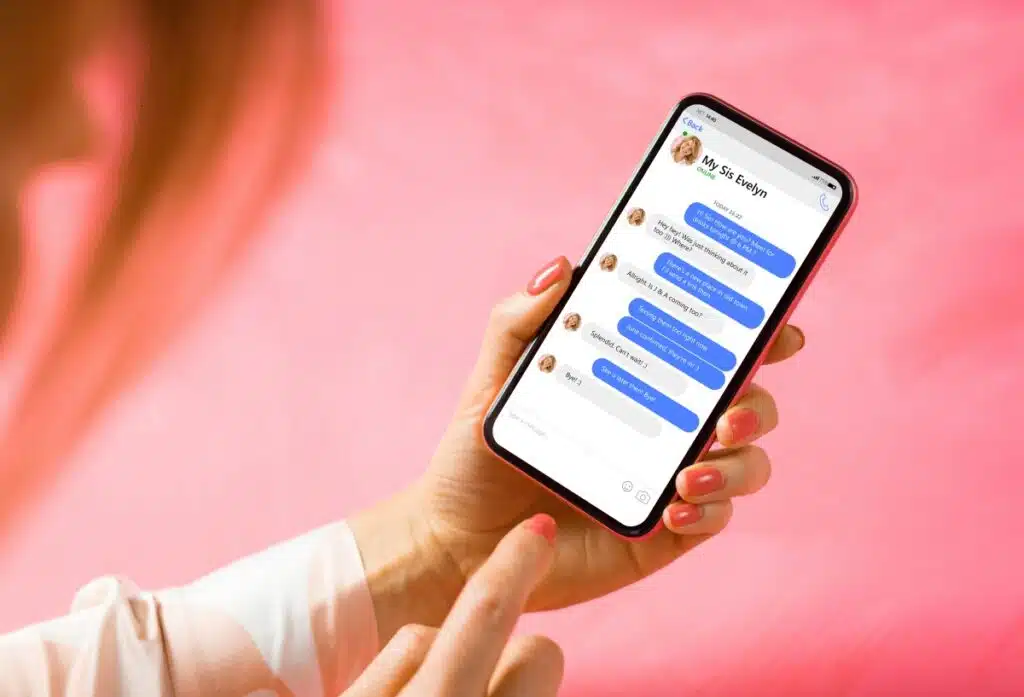the essentials in brief
How can I save my entire WhatsApp chat?
You can save your WhatsApp chats in their entirety by creating a chat backup in your WhatsApp settings. Learn more here.
Is it possible to re-import exported WhatsApp chats?
WhatsApp allows you to re-import exported chats. More information here.
Can I forward an entire WhatsApp chat to someone?
You can forward an entire WhatsApp chat to another WhatsApp contact. More here.
The ability to export WhatsApp chats is invaluable. Especially in a digital world in which news and conversations increasingly shape our lives. Digital messages become valuable memories and important information. Be it in a private or professional context.
In this blog post we will tell you everything you need to know about exporting WhatsApp chat - from backing up your conversations to sharing messages with your contacts. Discover the different ways you can manage and protect your chats and learn how to get the most out of this powerful feature.
Backup and export WhatsApp chats
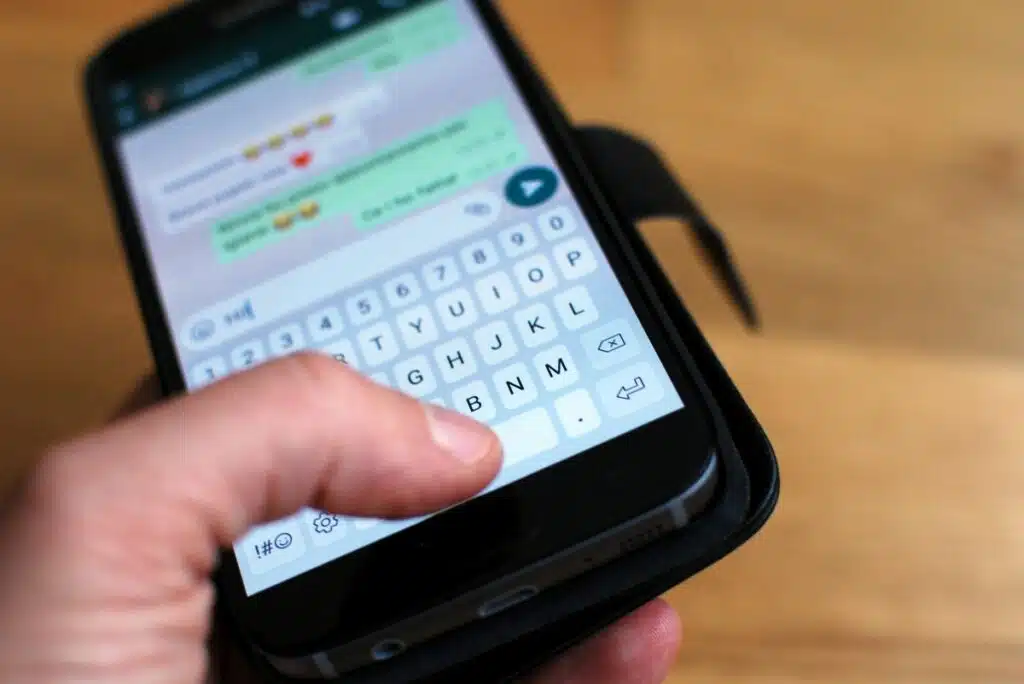
Backup and export of WhatsApp chats are important features to preserve valuable conversations, memories and Protect and maintain information. The messenger service offers one for this integrated functions to secure your chats.
Using these functions correctly can help you Manage chats effectively and ensure that they are always within reach and do not get lost. Overall there is two possibilitiesHow to back up your chats: locally on your device or in the cloud.
The choice between the two backup functions depends on yours individual needs and preferences away. Therefore it is important that Advantages and disadvantages to find the best solution for you.
Tip: Create regular backups to ensure your chats are safe.
Create local backup
If you create a local backup, it will stored on your device. To properly back up your WhatsApp chats to a local backup and export them, here is one Step by step instructions.
This way you can be sure that your data can be restored on the new device or that important information can be shared with others.
- Open WhatsApp on yours Smartphone.
- Tap the three dots in the top right to open the menu and select Settings.
- Go to Chats and then Chat Backup.
- Here you can choose whether you want to create a manual backup or whether the backups should be automatically saved to your device.
- Tap “Backup Now” to create an instant backup of your chats.
Create cloud backup
In addition to the local backup, there is also the option of your Secure chats in a cloud. The cloud is a Network of external servers, which are accessible via the Internet and store and manage data.
With a cloud backup, your WhatsApp chats and messages are saved from your smartphone or other device uploaded to the cloud and stored there. You can find out how you can do this here:
- Open WhatsApp on your smartphone.
- Tap the three dots in the top right to open the menu and select Settings.
- Go to Chats and then Chat Backup.
- Here you can set whether you want to save the backups in the cloud. If you activate this option, you can choose how often the backups should be created automatically.
Export safely with these tips
The encode or additional protection of your exported WhatsApp chats is one important measureto ensure that sensitive information does not fall into the wrong hands.
By implementing security measures, you can view your exported messages protect effectively and protect your privacy. To the most proven measures include: file encryption, setting up passwords, two-factor authentication and regular security checks.
Use file encryption
Before you transfer or save your exported chat files to another location, you can save them with a Encryption Mistake. There are various tools and software applicationsn that can encrypt files.
For example, you can have one encryption software like VeraCrypt to store your chat files in an encrypted container. This ensures that only authorized people with the correct password can access the chats.
Use strong password
Do you export your chats without Encryption, you should strong and secure password use. This way you can ensure that your files are adequately protected.
Avoid simple passwords and instead choose a combination of upper and lower case letters, numbers and special characters. Because this means your password is not easy to guess.
Use two-factor authentication (2FA).
Enable the two-factor authentication feature in WhatsApp to your account to protect against unauthorized access. With 2FA a additional security code needed to access your account.
So even if someone knows your password, they can not without the additional code access your WhatsApp chats.
Save in a secure folder or drive
When saving the exported chat files to your computer, you should save them in a secure folder or drive lay down.
Note: Make sure this area is protected with a strong password or other security mechanism.
Conduct regular safety checks
Check Regularly check your security settings and update your passwords. Delete old exported chat files that you no longer need to minimize the risk of data leaks.
Also, keep your WhatsApp application updated to benefit from the latest security updates. Also use safe and trusted messaging appsto exchange sensitive information.
Be careful when sharing
If you share exported chats with others, be careful who you give access to. Share such files only with trusted people and through secure communication channels.
Recover WhatsApp chats

After you have exported and saved your chats, you can use them later restore easily. Be it on the same device or on a new one.
If you use a new device, the messenger service will restore your backed up chats and messages to the new device. This allows you to Seamlessly access your old chat histories, without losing important information.
WhatsApp chat recovery is a simple process. First you have to Install WhatsApp on your new device. Also make sure it is still present on your old device. Next, log in as normal with the same phone number on WhatsApp to which you used to create the backup.
WhatsApp will then ask you for a backup. Tap here "Restore" and the messenger service automatically restores your chats and messages. This may vary depending on the device and file size different amounts of time take advantage of.
Tip: Note that during the restore process you should be logged in with the same WhatsApp account that you used to create the backup.
Share WhatsApp chats with your contacts
Sharing WhatsApp messages and chats with your contacts is one useful featureto share important information and conversations easily.
Forwarding chats can helpful in various situations be it in the private or business sector. It also allows you to distribute information quickly and efficiently. But how does WhatsApp message forwarding work?
- Open the WhatsApp chat you want to forward.
- Tap the three dots in the top right of the chat window.
- Then select “Export Chat” from the options.
- Select the contact you want to send the chat to.
- Confirm your selection and the chat will be sent to the selected contact.
Note: An exported chat is forwarded as a text file. The recipient can open this. Please note, however, that all media and messages contained within are accessible.
Recovery process made easy!
Exporting a WhatsApp chat is an important aspect of protecting and managing your digital conversations and information. Whether you choose local or cloud backups depends on your individual needs and preferences.
Local backups provide control and data protection on your device, while cloud backups provide convenience and device independence. Regardless of your choice, it's important to perform regular backups to ensure your chats are always safe and accessible. With this knowledge, you can use WhatsApp effectively and protect your digital conversations.