PC speaker test 2023

PC speakers belong to essential peripherals for every workplace. If you want to watch videos, listen to music or play games, you need sound. As always, there are countless options in all colors, shapes and price ranges. Does it have to be an expensive one? Device with additional subwoofer breast, or a cheap pair of speakers for the PC is enough? Which computer speaker offers the best value for money? In this TechWatch In this comparison, we answer these questions and test five devices from well-known manufacturers. We try to find out which product is the best PC speaker. All competitive gamers can now use ours Gaming Headset read test.
| Preview | Products | ||
|---|---|---|---|

|
Creative T15 2.0... |
|
Buy now " |

|
Logitech G560 PC... |
|
Buy now " |

|
Logitech Z333 2.1... |
|
Buy now " |

|
Bose Companion 2... |
|
Buy now " |

|
Razer 2.0... |
|
Buy now " |

|
Logitech Z200... |
|
Buy now " |

|
Creative T3250W 2.1... |
|
Buy now " |

|
Bose® Companion 50... |
|
Buy now " |

|
Creative GigaWorks... |
|
Buy now " |

|
JBL Quantum Duo... |
|
Buy now " |

|
Trust Arys 2.0 PC... |
|
Buy now " |

|
PC speakers... |
|
Buy now " |

|
Soundbar,... |
|
Buy now " |
What is important when it comes to PC speakers
Although everyone should be aware of what makes a good computer speaker, the subject is not as simple as it first appears. How important is the bass to you? How much space do you have available? Does a large system even make sense or are you limited by neighbors and/or family members, especially in terms of maximum volume? There is a suitable model for every user. This is exactly why the devices differ significantly from each other in comparison. Not only in terms of price, but also in terms of size, scope of delivery and performance. Two of our models, the Logitech G560 and the Creative T3250 Wireless come with a subwoofer. Both devices thus provide significantly more powerful bass. In addition, both products have a Bluetooth interface so that devices other than your own computer can be easily connected to the boxes.
A woofer is a speaker designed to reproduce low frequency ranges. A subwoofer consists of one or more woofers and tries to reproduce even lower frequencies, commonly known as bass. Typical woofers cover a range of 20 to 2000 Hertz, while subwoofers are usually limited to a range of 20 – 200 Hertz. Subwoofers are among the most well-known types of speakers and are part of the most advanced speaker systems.
The products in the PC speaker comparison
The tested models are briefly presented in the following paragraph. Then the detailed comparison begins.
Logitech G560
The Swiss company Logitech is known for its gaming brand Logitech G. In our headset test we already took that Logitech G433 more closely under the magnifying glass. Today, the top model, the Logitech G560, has to prove itself in the PC speaker test. The brand new device comes with attractive LED Lighting reminiscent of Philips Ambilight. Later more.

Bose Companion 2 Series III
Founded in 1964 by Amar G. Bose, the US company of the same name is one of the best-known manufacturers of hi-fi equipment. Opinions about the manufacturer are divided. While some users swear by Bose products, others call them overpriced and mediocre at best. In our Bluetooth Headset We already tested the Bose QuietComfort 35 and were very satisfied. With the Bose Companion 2 Series III, we now turn our attention to one of the cheaper devices from the Americans.
Razer Nommo Chroma
The Razer Nommo Chroma, which was released at the beginning of the year, represents a further, logical development in the product policy of the Californians. Razer is also not a rare guest on our site. A few months ago we tested both the Razer Kraken 7.1 V2 gaming headset and the Capture card Razer Ripsaw. Both devices were able to take home our price-performance win. It remains to be seen whether the pair of speakers, which costs €170, can perform this feat.
Creative T3250 Wireless
The Creative T3250 Wireless offers Bluetooth and an additional subwoofer at a relatively low price. In comparison, we will find out whether this decent range of products has caused weaknesses in the technology and whether the T3250W can do more than strong bass.
Logitech Z200
Finally, we use the Logitech Z200 and thus the second Logitech speaker in the test to check how much money you really have to spend on good computer speakers. The 10 watt speakers are available in white and black and represent the classic range of PC speakers.
The criteria of the PC speaker test
In order to implement our PC speaker test sensibly and fairly, we choose five criteria based on which the different devices are evaluated. By far the most important aspect is the sound quality. Here we pay attention to the clarity, details and the bass. It's a matter of balance here. Devices with excessive bass tend to drown out the mids and highs. This leads to a distorted sound that is not desirable. Additional setting options make sense for all bass lovers. The volume should be self-explanatory. The speakers must be loud enough to accommodate multiple listeners. At the same time, we make sure that the quality does not drop enormously at maximum volume. Under Processing & Design we evaluate the materials used, the processing quality and the appearance of the products. Depending on the target group, which we leave to the manufacturers or interpret ourselves, different approaches can lead to similarly good results. For example, loud and bright lighting effects make sense in a gamer model, while the same office model would be overkill. By installation & operation we mean the simplicity of the structure and use. You certainly don't need a diploma to install a speaker for your PC. Nevertheless, there are minor differences that should be evaluated. The thickness and number of cables and the quality of the packaging, for example. When it comes to operation, we pay attention to high-quality controls such as volume wheels or buttons.
In order to allow the criteria mentioned to be appropriately included in the overall rating, they are weighted as follows:
- Sound quality (40%)
- Volume (30%)
- Workmanship & Design (20%)
- Installation & Operation (10%)
Sound quality (40%)
In terms of the quality of the PC boxes in the test, there were generally no negative outliers. All of the computer speakers in the test deliver a decent sound. The biggest difference is in the bass. Obviously, both the Logitech G560 and the Creative T3250 Wireless benefit from their additional subwoofers. Both boxes produce great and powerful bass, with the G560 being significantly more powerful and clearer at the same time. Anyone who turns it up here causes deflections in the Richter scale. Nevertheless, the mids and highs are somewhat neglected in both PC speakers. We don't like that from a neutral perspective, if bass is important it won't matter. PC speakers with a subwoofer are particularly recommended for electronic music or action-packed gaming.
Those who like it a little more detailed and natural should take a look at the Razer Nommo Chroma or the Bose Companion 2 Series III. Both PC speakers have a more balanced and flatter sound with decent clarity, with the Razer speakers showing slightly stronger lows when Bass Boost is activated. For the low price, the Logitech Z200 sound very good. The powerful sound is somewhat lacking here. Given the size, that's no surprise. The average user will hardly have anything to complain about here. Depending on your taste in music, the decision varies a bit. The Logitech G560 has the strongest bass. This is at the expense of the mids and highs. Songs that you know from more neutral headphones like the Beyerdynamic DT990 Pro sound completely different here. The bass can only be reduced via the Logitech gaming software using the equalizer. But even in flat mode, the depths clearly predominate. The clearest and most lifelike soundstage on a Razer or Bose, with Razer having the advantage of being able to choose how powerful the bass should be with the help of Bass Boost.

Volume (25%)
Decibel is a physical unit used to measure volume. It describes the tenth part of a bel. Counterintuitively, an increase of 10 decibels means, at least to human perception, a doubling of the volume. 70 decibels are therefore not slightly louder than 60 dB, but twice as loud.
We test the volume with our sound level meter. We position the same almost 40 centimeters away and set it up in the middle between the speakers. We place the subwoofers between the speakers under the Table. The quietest of the PC boxes in the test is the Razer Nomma Chroma with 88,1 decibels. However, this is only half the truth, because the full volume can be called up here without distortion and clipping. The Creative T3250 Wireless (88,4 dB) and the Logitech Z200 (90,4 dB) both sound louder, but they cannot be used at maximum volume due to overloading.

We therefore reduce the volume to a value at which there are no disturbances. We effectively achieve a volume of 84 decibels with the Creative and 87,5 decibels with the Logitech Z200. The Bose Companion 2 Series III delivers a very good volume of 92,3 decibels and remains consistently clear. The absolute leader in terms of volume is the Logitech G560 with 101 decibels. To clarify this value: The Logitech G560 regulates the volume in Windows directly with the volume keys. A pleasant background music is here at 10%. So there's still plenty of room to maneuver. Even at the maximum setting, the G560 impresses with absolute clarity. Depending on the source, this corresponds to a jackhammer, compressor or appropriately a discotheque. Throwing a party is easy with the Logitech G560. Conveniently, the device also includes the necessary strobe light.

Workmanship & Design (15%)
Logitech's G560 has several LEDs on the two satellite speakers. A lamp shines backwards and bathes the wall behind the device in a freely selectable light. Illuminated lines run along the side opening of the device. It all looks extremely high quality and can be configured to taste. Various modes can also be selected via the Logitech Gaming Software. In addition to the well-known patterns such as breathing, you can choose between the Audio Visualizer and the desktop extension. The Audio Visualizer should generate flashes and colors to the beat of the music. This works mediocre. It all looks cool, but you can't really tell the beat. What is interesting, however, is that other Logitech PC speakers directly link into the function. So our G610 keyboard flashed happily. The desktop extension is based on Philips Ambilight. In this way, the PC loudspeakers throw colors similar to those on your screen onto the wall and thus ensure a more harmonious atmosphere. A practical side effect: thanks to the backlighting, the eyes are less strained by the bright screen. At least as long as you don't use flashlights. Ultimately, there are different applets for different games. For example, the color of the lighting changes from green to red if you get a health value below 20 in CS:GO. Cool idea, but rather unnecessary for competitive players.
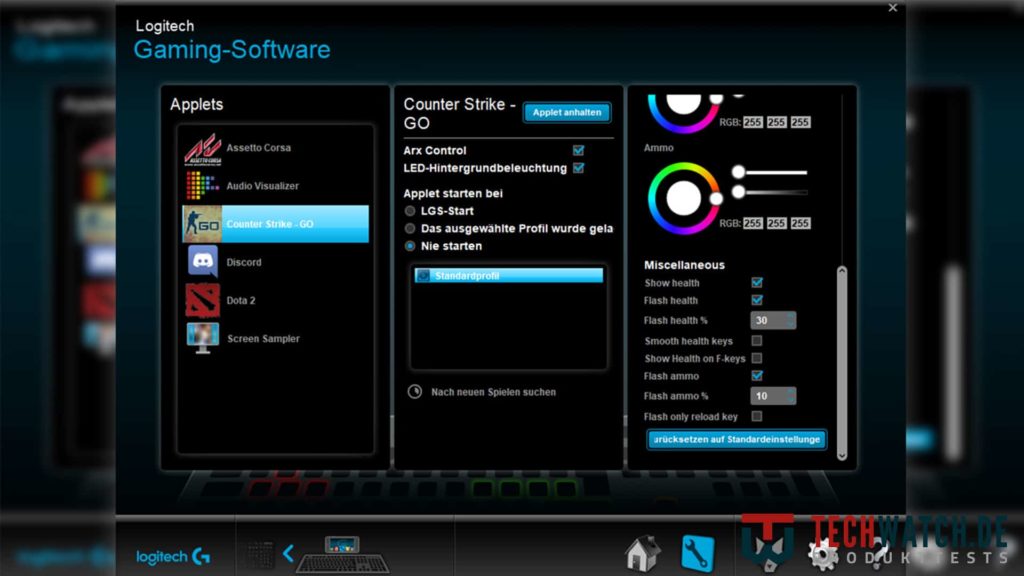
Philips Ambilight is a technology for televisions and displays to improve viewer immersion. RGB LEDs are installed on the back of the PC speakers, which illuminate the background of the television in color. From the second version of the technology, the system is able to automatically set these colors based on the colors on the screen. At the same time, the system can now differentiate between the left and right side of the device.
Razer uses a similar, albeit significantly reduced system in the Chroma version of the Nommo. Here are RGB LEDs in the base of the PC speakers. Here, too, you can freely configure according to taste. However, the effect is significantly smaller than in the G560. That doesn't have to be bad per se, after all the Swiss system is very intrusive. Razer's approach is a bit more subtle and leads to nice results, especially in the dark. We can't say exactly whether we would pay the surcharge of almost €60 for the Chroma version. Anyone who already owns other Razer computer speakers with LED lighting may become weak. However, for the surcharge alone, there are already individual PC speakers from our PC box test. Accordingly, we tend to the normal version.
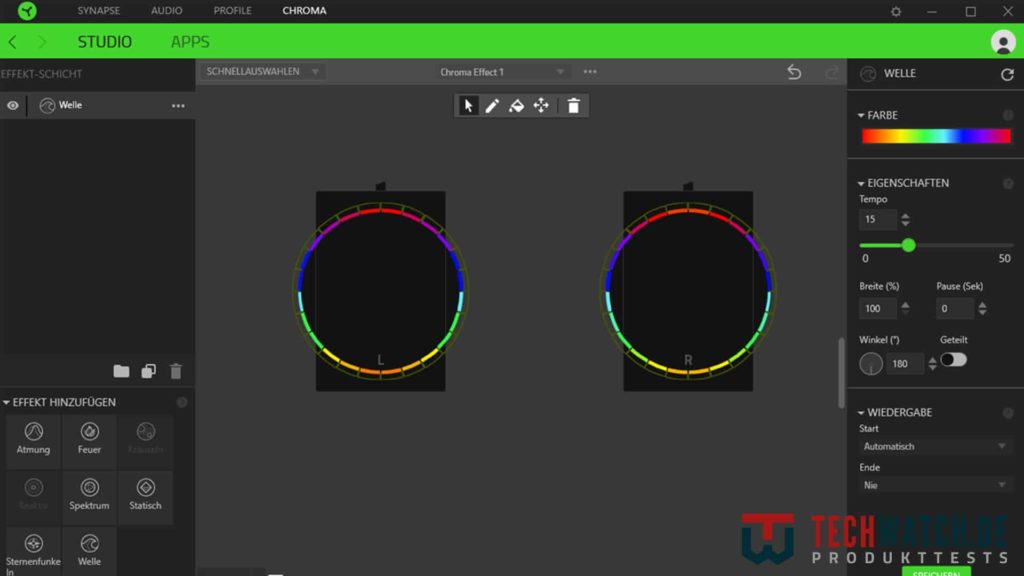
Let's move on to general processing. All devices look good here. The loudspeakers from Bose look very serious and simple. If you're looking for office equipment, you've come to the right place. The same goes for the Logitech Z200. They are also the smallest speakers and take up the least space on the table. While the subwoofer of the Creative T3250 Wireless has a matte black finish, the satellite speakers have a glossy finish. We don't really like that because of the susceptibility to dirt and scratches. The G560 and the Razer Nomma are also immaculately finished.

Installation & Operation (10%)
Installing PC boxes shouldn't pose much of a challenge. However, there are a few things to note. It is obvious that the devices with a subwoofer take up significantly more space. The cables for the satellite speakers in the Logitech G560 are also thicker than average. The Cable Management so it gets a bit more complicated here. Overall, however, the installation is limited to plugging in a few cables. The G560 and the Razer Nommo Chroma are the only two PC speakers with additional software. Razer's Synapse does what it always does, which is annoying. This time the program stopped working right after the installation. Software just isn't Team Green's forte.
After a few tries, we were able to get the program running. The above-mentioned settings for the LEDs can primarily be made here. With both Logitech and Razer, you can use the equalizer to adjust the sound. The Logitech Z200 has a small wheel on the right speaker for this. A slight bass boost can be made here. Bose and Creative do not have any other setting options. Creative has a small remote control for controlling the volume and activating the Bluetooth function. These options are made on the G560 on the right speaker. The device is the only PC speaker in the test that has a separate power button. With Razer, you have to press the volume wheel to do this. The other three models are turned off by turning the volume wheel all the way to the left. There is a deduction for this, because the desired volume has to be set again and again.

Conclusion on the PC speaker test
Our PC box test shows that there is no perfect device for everyone. Our test winner is clearly the Logitech G560. The combination of attractive design, enormous volume, powerful bass and good sound quality make the speaker the best product in the comparison. If you want a natural sound, you should go for the Bose Companion 2 Series III. An interim solution with a flatter sound and interesting lighting is the Razer Nommo Chroma, in case of doubt preferably without "Chroma". The price-performance winner is clearly the Logitech Z200. For less than €40, the device offers good sound, flawless workmanship and problem-free installation. The Creative T3250 Wireless also fills a niche. If you want powerful bass at a low price, this is the place for you. As always, we will ask and answer some relevant questions for you. If you are looking for more audio & hi-fi devices, you have come to the right place in our category. In keeping with the topic of computer peripherals, we recommend our last series of tests on the topic of mousepads. If you have any questions, feel free to ask them below this article. We will reply as soon as possible.
I'm a part-time DJ!
With a rated output of 560 watts, the Logitech G240 offers enough power to entertain even small parties.
I want capable PC speakers for little money.
Anyone who is not a bass fanatic will be more than satisfied with the Logitech Z200.
Something unobtrusive for the office?
Bose Companion 2 Series III or Logitech Z200.

Lots of bass for little money.
Despite some shortcomings, the Creative T3250 Wireless.
My entire room is Razer Gear.
Well then it must be the Razer Nommo Chroma.











