Razer is by far the best-known manufacturers in our Capture Cards test series. Team Green is known for its high-priced gaming hardware and has built up a huge fan base over the years. For some years the Californians are also penetrating the streaming profession. In addition to the microphones Siren and Siren Pro also includes the Capture card Razer Ripsaw on sale. In this test you will find out what the gaming specialists have fabricated here.
The Razer Ripsaw offers great recording quality, an attractive design and a decent scope of delivery. Only the avoidable software prevents a higher rating.
- System requirements Minimum processor Intel Core i5-4440 3.10GHz / Intel...
- Yes Technical details Built-in No Host interface USB 3.0...
- Supported Windows operating systems Windows 10 Education,Windows 10...
Apple-esque
Whether you like Razer or not is and remains a matter of taste. We think most of the Californian products are good, but mostly too expensive and not very good. In terms of unboxing experience, however, Razer wins the flower pot of this comparison. You can only get better at Apple. There are no cheap white boxes or the like here, with Razer everything is designed down to the last piece of cardboard. First, the user is greeted with an emotional message from Min-Liang Tan, Razer CEO and founder. Not a straight face remains.
Despite the difficult visibility, I was surprised to find that a few things had been added here. As well as the capture card and the usual suspects HDMI and USB, there is also a detailed colored manual, a component multi cable, a 3,5mm jack cable and a component AV cable. That's great and means that the Nintendo Wii, Xbox 360 as well as the PS3 it with the HDCP Encryption didn't look as sporty as their successor without any problems. Overall, we are also satisfied with the length of the cables, only the 1,2 meter long USB cable could have been a bit longer. By the way, there are also a few Razer stickers. I said yes, Apple.

The Razer Ripsaw weighs 185 grams and measures 1,7 cm in height, 12,9 cm in width and 8,5 cm in length. The top is painted matt black, with a stylish Razer logo in the middle. The underside of the Razer Ripsaw is rubberized and offers a very good grip even on smooth surfaces. Glossy paint was used on the outside, which of course is absolutely inexplicable for us because plugging and unplugging cables endangers the paint around the ports anyway. But so be it.

There are two jacks on the front, one of them for yours Microphone. The status LED of the Razer Ripsaw is in the middle. It doesn't shine as beautifully as the Blackwidow Chroma, but at least it does. On the back is the Micro USB B port for connecting to your computer, the component and HDMI input and the well-known HDMI Out Pass Through. All in all, we really like it.

If Synaspe was a good program…
...the installation of the Razer Ripsaw would be exemplary. Once the device is connected, the automatic installation of Razer's all-in-one solution, Synapse, will pop up. Synapse can do everything, install everything and let you know about it regularly. With updates that consistently require a restart. Incidentally, a Razer account is required for the entire software. The registration is, of course, free of charge. After installing Synapse, Razer Cortex should be installed. Let's go and restart. Cortex is a mixture of shop, game booster, NVIDIA Shadowplay knockoff and capture card software in one. Ironically, when using Cortex, performance drops drastically. In addition, the whole program seems overloaded.
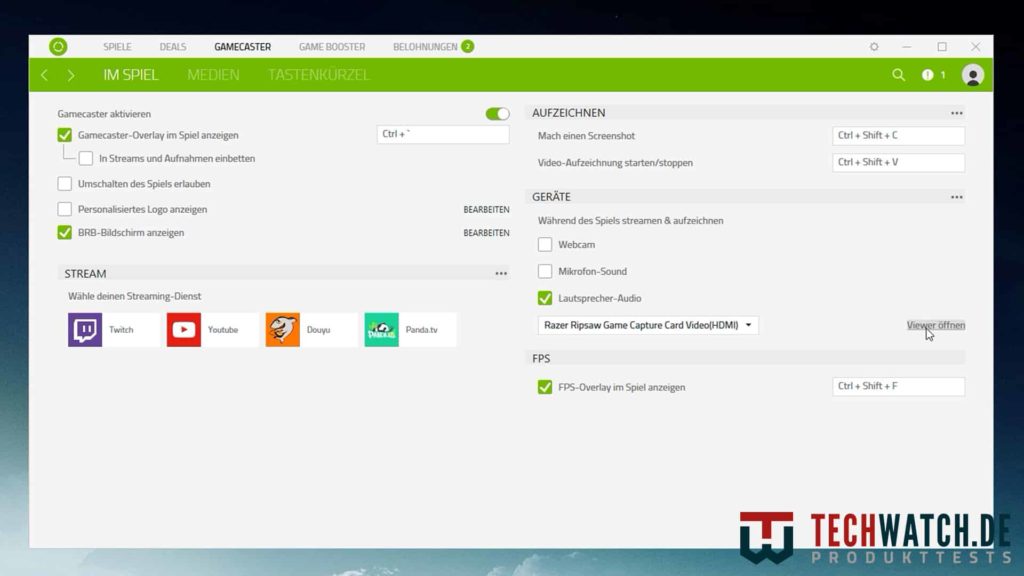
You can find a preview of your recording under Gamecaster / In game / Devices / Open viewer. The Gamecaster's interface can't keep up with the competition. One could cope with the fact that the recordings can only be started with a shortcut if the program didn't show a maximum of 20 frames per second. Only once did we manage to start a smooth preview. That doesn't mean the Razer Ripsaw is worthless, though. Only cortex is a spawn of hell. Thank goodness the streaming community has its Swiss army knife: OBS.

Open Broadcaster Software is here
A brief explanation of the program follows. If you're cool and just want to read info about the Razer Ripsaw skip to the next heading.
Unlike its competitor, XSplit, Open Broadcaster Software is a free program for recording and streaming. you find him Download here. Open the software and follow these instructions to use the Razer Ripsaw:
- At the bottom you will find 3 tabs: "Scenes", "Sources" and "Mixer". Right-click in the source field and select: "Add" / "Video capture device".
- Select "Create new" and name the device. Enables Make Source Visible.
- Uses the following settings: Device: "Razer Ripsaw Game Capture Card Video", Resolution/FPS Type: "Custom", Resolution: "1920×1080". FPS: "60", audio output mode: "Audio output on the desktop (DirectSound)" [only relevant if you want to play on your PC]. Click OK.
- Navigate to "File" / "Settings" in the top left.
- If you only want to record, ignore point 6.
- In the Stream tab, enter the "stream key" of your Platform at. In "Output" in the "Stream" tab, select the following settings: encoder: "x264", output rescale "1280×720", top to bottom: "CBR", "3500", no, "0", standard, "high ', '(nothing)', no, nothing.
- In the "Recording" tab, first select your recording folder. Then select: "mp4", "x264", "1280×720", "CBR", "20000", "0", standard, "high", "(nothing)", no, nothing. Above a bit rate of 20.000, we no longer see any differences. Feel free to test yourself and choose the lowest possible value to save storage space. While 1080p60 is mandatory for recording, it is not recommended for streaming.
- In the "Video" tab, select: your monitor's resolution, "1280×720", "Bicubic", "60". Click OK.
- You start a stream or a recording on the right.
These settings depend on the performance of your computer and your internet connection. These settings are based on Twitch recommendations. There is no fundamental solution.
Zero latency and hassle free
The recording quality of the Razer Ripsaw via OBS is flawless. With a resolution of 1080p and 60 frames per second, nothing stands in the way of a successful gaming stream on Twitch. There are no visible fragments or the like, the frame rate is stable. The sound is loud and clear.
The Razer Ripsaw is also convincing in terms of latency. With 17 frames at 96 fps, it is on par with the Elgato Game Capture HD60 S. With a 177 ms delay, most games can be played without problems in the preview window.
Fit for purpose
In conclusion, the Razer Ripsaw is absolutely capable of taking great pictures. We would generally ignore Cortex and go directly to OBS. As a streamer, there is no way around the software anyway. Not only does this give you access to smooth gameplay and hassle-free recording and broadcasting, it also opens up new possibilities through plug-ins and special settings. Contrary to what we said at the beginning, the Razer Ripsaw is currently the cheapest capture card in comparison. In addition, the scope of delivery is convincing. Despite the weak software, the Razer Ripsaw is our price-performance winner. If you can do without some features such as subsequent recording, you should access this here. Let that melt in your mouth. Razer a value winner in 2020. Crazy world.
| Preview | Products | ||
|---|---|---|---|

|
Razer capture card |
|
Buy now " |








