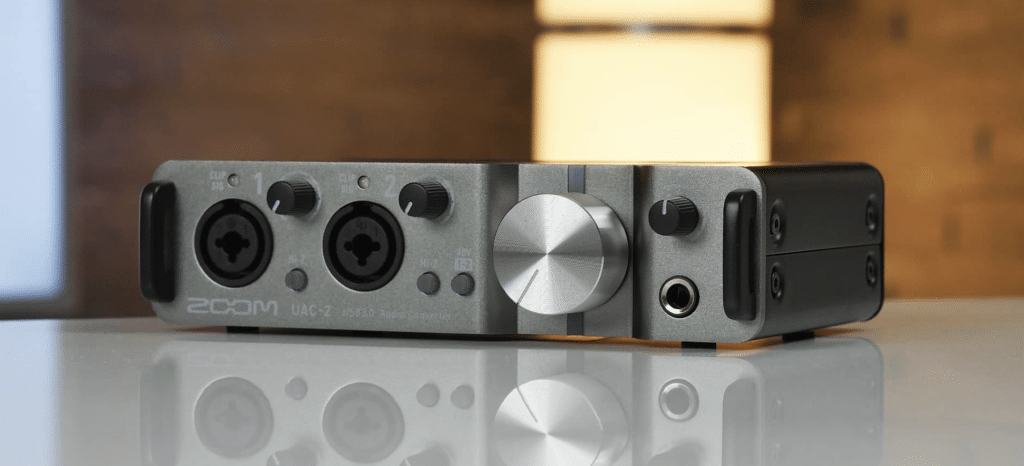Originating from Japan, the ZOOM UAC-2 is the small, portable variant of the UAC-8 audio interfaces. "UAC" stands for USB Audio Converter, which already describes that the device has a USB port and no Thunderbolt port. USB is not just USB, this is where it gets interesting. The ZOOM UAC-2 is the only USB 3.0 audio interface in our product range. You can find out what advantages this brings and whether it justifies the high price in our test.
The Zoom UAC-2 convinces with its great design and good audio quality. The only USB 3.0 Interface in our test series shows a small improvement in latency and is also compatible with mobile devices, but at the same time it charges 80€ more than our value for money winner.
| Preview | Products | ||
|---|---|---|---|

|
ZOOM UAC-2... |
|
Buy now " |
Processing is good
Like all USB audio interfaces we tested, the ZOOM UAC-2 is visibly well made. Durable,, handy, the small device is neatly designed and all functions are recognizable at first glance. At 714 grams, it is comfortable to wear and is therefore in the middle of the field. The dimensions of 4,62 x 17,6 x 11,39 cm also appear manageable. Consisting of aluminium, an accent has been set with a shiny stripe. Overall, however, the interface is more susceptible to dirt than the others, which spoils the good overall impression.
Only one USB 3.0 cable is included in the scope of delivery. If you want to use the ZOOM UAC-2 with an iPhone or iPad, you have to switch to "Class Compliant Mode". That doesn't sound too tragic for the time being, but an additional power connection is required for this, which must first be ordered (more on that later). The Power Supplies must therefore be taken into account if necessary. We have the PDF instructions for the interface for you here deposited.

The Zoom UAC-2 has two combo inputs, a MIDI input and output and a stereo output. The inputs are each equipped with preamplifiers (“mic preamps”), but otherwise the interface does not have much equipment. The device is logically nothing for bands, drummers, etc., because two inputs are not enough. However, the interface is a great alternative for singer-songwriters or streamers.
Mic preamps are preamps for that Microphone. Since a microphone usually only converts your voice or instrument into voltage relatively weakly, the signal has to be amplified for further processing. Since this would later lead to noise, it must be amplified as early as possible - by the preamps.
USB3.0 provides better latency
The shorter delay time compared to the Scarlett or to do Complete audio 6 is quickly explained. Thanks to the faster USB connection, the ZOOM UAC-2 simply transmits the signals a fraction faster, which causes less delay. As with all devices, the sound quality is surprisingly good, even if it is a comparatively small audio interface.

The combo inputs already mentioned allow both XLR cables and TRS. The XLR socket is responsible for microphone signals, with the highest catch-up gain being 60 dB. The 6,35 mm TRS socket is used for cabling with balanced line or unbalanced instrument sources. A GAIN control and an LED light that indicates clippings provide analog control. The ZOOM UAC-2 is traditionally operated via 48 V phantom power.
Installing the ZOOM UAC-2
To install the ZOOM UAC-2 in our test scenario, all you need is the device, an XLR (or TRS) cable and a condenser microphone, in our case the Rode NT2A. After that, the setup takes care of itself. With the smaller devices in our test series, this is done as follows:
- Connect the ZOOM UAC-2 to your PC with the supplied USB3.0 cable or Mac.
- Installs the latest driver.
- Once installed, connect your microphone to the UAC-2 using the XLR (or TRS) cable. Then activate the phantom power.
- Rotate the appropriate one GAIN control and level your microphone with it using the Monitoring function or in the Windows sound settings.
- Select the ZOOM UAC-2 "as default device" and as a "Default Communication Device".
Class Compliant Mode and MixEfx
The back shows no surprises for the time being. A MIDI on/off switch with classic DIN sockets is available, as is a Kensington lock, a power supply connection, the USB 3.0 interface and the power switch. The power supply connector comes into play when the switch for the so-called "Class Compliant Mode" is activated. This allows the device to be used directly without previously installed drivers.
An iPhone, iPod or iPad can then be connected to the UAC-2 via the Camera Connection Kit and can then be used directly and without any problems - except for the AD-14 mains plug, which must be ordered separately. The “Direct Monitor” switch makes even more sense as a result of which the missing software console on the devices can be replaced.
In addition to the drivers, the "UAC-2 MixEfx" software, which promises to fine-tune the audio interface, can be downloaded to the PC. It is reminiscent of an old mixer and reproduces exactly the functions that are needed for better fine-tuning. Levels can be read more precisely, low-cuts and phase inversions can be activated on the inputs by the software, and finer settings can be implemented in general. You can also mix in an echo or loop effect.
Despite the drivers, the Zoom UAC-2, just like the Steinberg UR22MKII, cannot be set as a mono source in the Windows settings. This results in the same problems as with our test winner. A few programs, especially those that do not have a channel setting themselves, such as NVIDIA Shadowplay, record the recordings of the UAC-2 as a one-sided stereo signal. However, since most programs can get along with the interface, this fact is not of great importance.
Sound test of the ZOOM UAC-2
The ZOOM UAC-2 convinces us with its great audio quality. This was tested with our standard microphone, the NT2A from Rode. Unlike the latency, however, the sound hardly benefits from the USB 3.0 port.
So what remains to be determined? The ZOOM UAC-2 is a great product aimed at professionals. Therefore, one can overlook the mono problem more easily than with the Steinberg UR22 MK2, Producers are hardly interested in programs that do not allow such settings to be made. But does it significantly transcend the other interfaces? After all, it currently costs €80 more than the UR22. And here you have to say, no, it doesn't. In terms of price, the ZOOM UAC-2 only competes with the Komplete sound 6 which offers more connections and does not cause mono problems.
| Preview | Products | ||
|---|---|---|---|

|
ZOOM UAC-2... |
|
Buy now " |