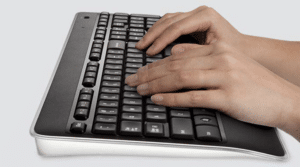Bluetooth keyboard review 2023

A desk is inconceivable without it: keyboards adorn workplaces all over the world. The use of this hardware is enormous, considering that no PC can function properly without the electronic letter board. But which keyboard is for which task suitable? Are there any differences? Many models are still corded today. The energy consumption of keyboards is so low that a Bluetooth keyboard is superior in many respects. Who likes the tangle of cables on and especially under their desk? In addition, more and more users are using wireless keyboards from the couch or bed. In this TechWatch We test comparison five Bluetooth keyboards and point out their differences. As part of this comparison, we raise in the end one of the keyboards as the best out. We explain in detail what that is in our TechWatch Test.
| Preview | Products | ||
|---|---|---|---|

|
Logitech K380... |
|
Buy now " |

|
Apple Magic Keyboard ... |
|
Buy now " |

|
Logitech K800... |
|
Buy now " |

|
Microsoft Surface... |
|
Buy now " |

|
Logitech K400 Plus ... |
|
Buy now " |

|
Logitech K600... |
|
Buy now " |

|
Logitech K400 Plus ... |
|
Buy now " |

|
Logitech K800... |
|
Buy now " |

|
iClever Bluetooth... |
|
Buy now " |

|
Logitech Craft... |
|
Buy now " |

|
Logitech K270... |
|
Buy now " |
What is important for Bluetooth keyboards
The main use of a keyboard is not difficult to define: it is intended to conjure up a wide variety of characters on the screen of the computer. The nature of such a keyboard can be subject to major differences. Does the keyboard have a number pad, which accountants or bankers can hardly do without? Is it lightweight so I can carry it in my bag? Because working on the train or on the plane is becoming increasingly important. How do the keys feel? People who need to type a lot know that key feel can vary enormously and that there are definitely preferences for every user.
Qualitative product properties are mostly related to the price. We take this into account at the end of the test series. We care much more about the ergonomics and the feeling of writing wireless keyboards at. But as the wireless version already suggests, a constant connection is also necessary. Here we can already reveal that all keyboards have mastered this criterion with flying colors and we will therefore not go into detail about it. However, how these are connected to the PC is still a point of discussion. We still have models in our test that use a so-called Unifying Stick. In other words, a small receiver that is connected to the end device via a USB port.
How does Bluetooth even work? The technology is now perceived as commonplace. The smartphone connects to the car or the MP3 player to the portable sound box. Developed in the late 90s by the Bluetooth Special Interest Group (an association of large companies such as Ericsson, IBM & Intel), wireless technology is now an industry standard in accordance with IEEE 802.15.1. The name derives from Harald Bluetooth, a Danish king who reunited warring parts of Denmark and Norway around the year 965. Connecting the two neighboring countries describes today's wireless technology metaphorically. The technology transmits between 2,402 GHz and 2,480 GHz in the license-free ISM band. Today, Bluetooth 2.0 manages up to 2,1 Mbit/second via EDR (Enhanced Data Rate). Devices of all kinds are transmitter-compatible.
The products in the Bluetooth keyboard comparison
Before we start with the detailed comparison, let's start with a brief introduction to the individual Bluetooth keyboards. A Wireless keyboard test you can find here.
Apple Magic Keyboard
The Californian company is known for the straightforwardness and innovativeness of its products. The iPad was the first commercial tablet. Our keyboard model is limited to the variant without a numeric keypad. The latest generation has an extremely slim design and is very compact. Equipped with multimedia keys, it was particularly exciting to examine the wireless keyboard in terms of ergonomics and typing feel.
Logitech K380
With the K380, the renowned Swiss have designed a wireless keyboard that also stands out due to its compactness. In addition, the control panels are round, which may seem strange to some - including us - at first. Therefore, the typing feel is also in the foreground here, while the compact dimensions describe a clear orientation towards mobility. It can therefore be connected to any tablet (including iPad).
CSL wireless slim keyboard
The German manufacturer is known for inexpensive computer hardware. In our "10 under X" series, two models from CSL are represented when it comes to Bluetooth mice. The quality between these two models was very different. From a purely visual point of view, the wireless keyboard from the Hanover-based company is very appealing, so the functionality remains to be checked.
Logitech K800
With the K800, we're comparing the travel-ready K380 to a desk-only model. Again PC speakers Logitech G560 as the test winner of our corresponding range proves Logitech always has the potential to design a benchmark product. We test this requirement using the Bluetooth keyboard K800.
Microsoft Surface keyboard
Classic. This is probably the best way to describe the wireless Surface Keyboard for Windows right away. Microsoft doesn't dare to do anything new, insofar as that is the case with one wireless keyboard is possible at all. Therefore, the ergonomics and the workmanship are particularly interesting. For the first time in our testing, we got the direct showdown between Apple and Microsoft.

Microsoft works with the Windows operating system. For smartphones and Tablets the company uses the open software platform founded by Google and the resulting Android system. Apple, on the other hand, has its own iOS for the iPhone and iPad and the well-known macOS for the Californian PCs.
The criteria of the Bluetooth keyboard test
The criteria have already been mentioned in the presentations of the individual models. Two features are particularly important for wireless keyboards. Ergonomics is one of these two criteria. After all, you spend many hours on the wireless keyboard, which is why a healthy posture is important. This depends on, for example, the height of the keys and their spacing. But also especially from the angle of the entire keyboard.
We see the typing feel as an equal criterion. The term "switches" should be mentioned here in particular. These describe the keystroke and its feedback. This was a decisive criterion, especially in our gaming keyboard test. So are they hard to press, but with noticeable recoil? Or are the key fields designed to work particularly quietly, which is why you hardly notice that you've hit them?
Especially with Bluetooth keyboards, the compactness that is often desired gives cause for criticism. However, in order not to overweight the possibility of simply taking it with you, we included the mobility criterion less than the first two points in the overall result. Finally, this test should also help those readers who mainly want to work with it in one and the same place (eg in their own home). Two Bluetooth keyboards with a numeric keypad prove this concern. Nevertheless, we are aware that more and more work is being done on iPads and tablets with keyboards.
Like almost all devices, wireless keyboards are also determined by their appearance. As technology fanatics, we naturally place much more value on function, but the design and, above all, its workmanship must also be right. For this reason, this combination forms the fourth test point in our series. Attention is also paid here to whether the keyboard is operated with a battery or rechargeable battery. Compatibility with the two operating systems Apple and Microsoft is also under observation. Whether tablet, smartphone or PC. Last but not least, we then examine the layout, which goes into multimedia keys, for example. In order not to blur the individual criteria, the layout is completely independent of mobility. A larger keyboard is not considered disadvantageous in the layout just because it is more difficult to transport.
This explanation results in the following weighting of the criteria:
- Ergonomics (30%)
- Writing feel (30%)
- Mobility (15%)
- Workmanship & Design (15%)
- Layout (10%)
Ergonomics (30%)
Ergonomics has long been a hotly debated topic when it comes to keyboards and mice. If you consider that prolific writers come up to up to 80.000 keystrokes in a day, this is hard work for the hands. Orthopedic surgeons and other experts have long advocated a center-out angle for the key fields. This means that there is no twisting in the forearm. A roof-shaped curvature provides additional relief. Our wireless keyboards in the test do not have any of these features. There is obviously more emphasis on mobility.
Let's first consider the complete form of Bluetooth keyboards such as the Microsoft Surface Keyboard for Windows and especially the crowd Logitech K800 to the foreground. These are slightly more comfortable on the wrists due to their size. Your hands don't have to be that close together to use the buttons. This prevents an even steeper angle of the wrists in the direction of the elbows and thus allows a little more relief. In addition, the K800 has a small bench for the wrists, which means that they are not permanently under tension. However, it must be clear to everyone that all of our test products are far from ergonomic in design. Conversely, mobile work on a smartphone, iPad or tablet is difficult with the two models mentioned due to their size.

Furthermore, the distances and the height of the individual control panels are decisive for ergonomics, since deep versions require more work of the fingers. It's more tiring in the long run. The three keyboards that have not been mentioned so far, the Logitech K380, the Apple Magic Keyboard and the wireless slim keyboard, all have a very compact design. This means that the control panels are both close together and very flat. Our measurements revealed a key-centre distance of 19 millimeters on four of the five keyboards. As you can see, this is the default value. The K380 even has a key-centre distance of only 18 millimeters, which is the most unergonomic value and is probably due to the round design. So it remains to determine the key height. Here, too, the K800 with 2,5 millimeters is ahead of the Microsoft Surface keyboard with 2 millimeters. Bringing up the rear is the Apple Magic Keyboard, which is only 1 millimeter high. The K380 and the CSL are 1,5 millimeters in between.
Writing feel (30%)
In order to be able to evaluate the feeling of writing, a few terms must first be introduced. The switches have already been touched on in the introduction. Mainly, along with this expression, one distinguishes between mechanical and rubber dome keyboards. Mechanical models have a kind of translation of each individual key, while rubber dome models register the keystrokes via a rubber mat. This has various advantages and disadvantages. With mechanical switches, you notice clearly when the key has reached the lowest point and is thus hit. Mechanical keyboards have a longer stroke, and the feedback is much more noticeable. The keys "shoot" back to their starting position more perceptibly. This type of keyboard is mainly used in gaming, as we described in our "10 under X" on gaming keyboards. Are you a gamer? Then take a look at our test of gaming headsets.
All wireless keyboards in this test are equipped with rubber dome technology. As a result, the typing feel is not quite as clear and distinct. At this point, however, I would add that more and more frequent typists prefer such a keyboard because it is quieter and quicker to hit. From a purely technical point of view, however, mechanical keyboards are far superior to rubber domes, as they are more robust, have more resonance and are more durable. Especially with Bluetooth keyboards, however, these criteria are of secondary importance, since mobility also plays a role.

Apple uses the butterfly switches known from the MacBook for the Magic Keyboard. While the translation also works via the rubber mat, the Californians try to use a scissor-like plastic construction to make the typing feel a bit similar to the mechanical models without having to use higher keys. The feedback is a little stronger as a result. For me, however, it does not differ significantly from that of the K380, even if the model with the round fields takes some getting used to when tapping due to precisely this visual highlight. In general, the CSL Bluetooth keyboard is in the worst position. The feedback and typing feel are the weakest. In addition, the material yields when the keys are pressed harder, which is not exactly a sign of high quality. This can also be seen in the K380, which is why Apple stands out here with the aluminum case. The Microsoft Bluetooth keyboard can save itself with the slightly higher keys. The feedback is also rather blunt, but the height of the keys creates the feeling of an acceptable resonance. Compared to the Surface keyboard, the K800 has a more comfortable typing experience, which is why it is placed directly behind the Magic Keyboard.
The keys of the K800 are the highest at 3 millimeters, but that doesn't change the fact that they are very close together. In our test, it happened again and again that keys were pressed unintentionally. You can get used to this, but for us such a narrow layout only works with keys that are more than half an inch tall.
It should also be noted for Excel experts or other arrow key users that the K380, the CSL and the Magic Keyboard have small arrow keys. This is also a matter of getting used to, but from a purely objective point of view it is disadvantageous compared to the other two models. The enter and multi-function keys of the K380 and the slim keyboard are also slightly smaller than those of the competition.
Mobility (15%)
Bluetooth keyboards stand for flexibility and mobility. Not only can they be very practical within a room, but also when travelling, on the train or on the plane. For this we pay special attention to the dimensions, whereby the smaller the better. In this criterion there is a clear winner. The Apple Magic Keyboard is very compact with dimensions of 27,5 cm wide x 11,5 cm deep x 1 cm high. The K380 follows the mobility requirement and measures 27,8 x 12,3 x 1,5 cm. So it's a little "bigger". The slim Bluetooth keyboard is also in this range and measures 28,5 x 13,5 x 2 cm. The Microsoft Surface keyboard (42,3 x 11,1 x 1,7 cm) and the K800 (45 x 19,5 x 2,7 cm) are completely defeated. This is due to the number pad, although the K800 also has the ergonomic wrist benches.
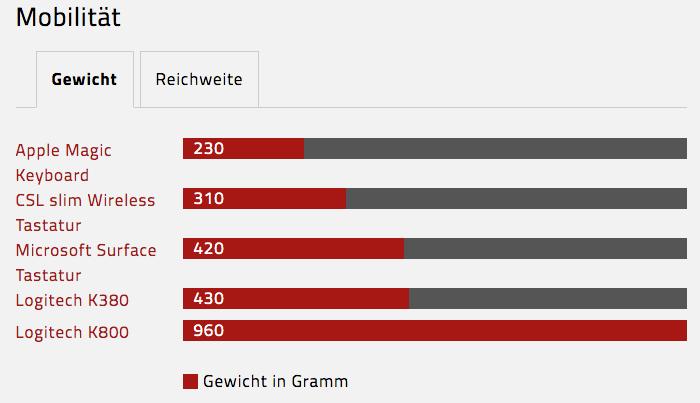
The Apple Magic Keyboard also dominates the field in terms of weight. At 230 grams, the weight is really remarkably light. At 340 grams, the CSL slim wireless keyboard takes second place. The Microsoft Surface keyboard is surprising and the best in relation to it. This is a convincing 2rd place with 420 grams. While the Logitech K3 is comparatively heavy for its size at 380 grams, the slightly larger K430 is not really unexpected in last place. At 800 grams, it weighs more than four times as much as the Apple Bluetooth Keyboard.

In terms of range, all keyboards are assigned to Bluetooth class 2. This describes a maximum range of 10 meters. Despite this, the Apple Magic Keyboard managed a range of 14 meters. However, our test scenario did not have any obstacles such as walls or doors. The Microsoft Surface keyboard got a distance of 12 meters, which is also very strong. Using the maximum range has no realistic application anyway: we had to be two of us to carry out this test. This proves that it actually never comes to fruition. Nevertheless, the CSL, the K380 and the K800, which all have a range of over 20 meters (!), must be mentioned for the sake of scientific research.
Another, very important point of criticism is the energy supply of the wireless keyboards. The Logitech K380, the Slim and the Microsoft model are each powered by 2 AAA batteries. Logitech's Magic Keyboard and K800 are battery powered. This has advantages and disadvantages in terms of mobility. So charging the keyboard is always impractical if there is no way to do it on the go. That's a disadvantage. Overall, however, I see a rechargeable battery as making more sense, as this saves the hassle of buying, swapping and charging the batteries. Objectively, however, we rate the battery models as a better option in this area.
With the promised term, a change is rarely necessary. However, measuring this criterion has been very difficult. All manufacturers promise a term of at least two months. Of course it depends on daily use. We oriented ourselves to 4 hours a day and sometimes (as in real life probably too) we didn't turn off the keyboards overnight. Thanks to the energy-saving mode that each of our Bluetooth keyboards switches to after a certain time, the promise of each keyboard has been kept. In this respect, we can confirm at least 8 weeks as the term. However, we do not award any points for this, as this cannot be verified 100 percent. Logitech, for example, promises a battery life of 24 months (hopefully you will forgive us for not being able to fully test this).
Workmanship & Design (10%)
During processing, we pay particular attention to the material of the housing and whether backlighting of the letters is possible. We also go into the connectable operating systems. Regarding the last point, the Logitech K800 is only designed for Microsoft. She also needs a Unifying Stick. I don't think that's contemporary or practical. The Unifying Stick always occupies a USB port on the PC. If you have to charge the keyboard, two USB ports are occupied. This can otherwise only be found at the CSL. Here the Unifying Stick is to be stowed away in the case, at least somewhat. Nothing changes in the impractical design. A major resulting shortcoming is also that portable devices cannot be connected to it (some Android models, such as the Microsoft Surface, are exempt from this because they have a USB port).

But back to the operating systems. With the Apple Magic Keyboard it is clear: only Apple devices can be operated with the wireless keyboard. In a figurative sense, this also applies to the Microsoft Surface keyboard and Windows or Android. The CSL wireless slim keyboard also only works on Windows, which pushes the Logitech K380 to the fore here. It is the only model that works flawlessly on both operating systems. So it can operate iPad, Apple TVs or Android tablets and smartphones, etc. (unfortunately it didn't work on our MacBook Pro '13 with macOS 10.13.6, which dampened the euphoria a bit). A special feature of the K380 should also be mentioned here. It has three Bluetooth buttons, which means that you can switch between three simultaneously connected devices with just one push of a button. A very successful function.
When it comes to materials, all keyboards are relative robust and there is no reason for complaint. With the exception of the Magic Keyboard, all products are made of 100 percent plastic, which leads to criticism. The K380 and the wireless Slim give a bit when writing. The wireless keyboard from Apple sets itself apart from the competition with an aluminum housing. This is an exception, especially with Bluetooth keyboards. However, the workmanship is consistently good and associated with a high quality. The K800 deserves a special mention because its ergonomic frame sets it apart from the rest. It's also the only keyboard in our test that has a backlight. This gives her a valuable advantage in this area.
Appealing design is always in the eye of the beholder. In this respect, we only mention abnormalities in the following that can be weighed up accordingly subjectively. The first thing to mention here is the round key design of the Logitech K380. Although this reduces the key-centre distance, it provides a unique selling point in our test. While not new, the rounded end of the CSL is a good solution for housing the batteries. Little needs to be said about the design of the Apple Magic Keyboard. In the usual style of the Steve Jobs company, the wireless keyboard presents itself in a combination of an elegant aluminum look and white control panels. The line also runs through with tablets, as our large tablet comparison shows. The gray look suits the Microsoft Surface keyboard, while I personally find the design of the Logitech K800 to be too ordinary.
Layout (10%)

It was already mentioned in the introduction that the layout is also related to the work to be done. Many have been longing for a number pad in Apple's Bluetooth version for a long time. Such a model is also available in the version tested here. However, we have opted for the more compact version. This seemed to us to be more interesting in terms of dimensions and, above all, weight. So let's start with the two space-consuming models in our test series. The Microsoft Surface model passes with flying colours. There is a numeric keypad and Enter, Shift, etc. are in standard size. The media keys are combined with the F-keys, which is completely legitimate in our opinion. After all, the F functions are rarely used by most users and certainly not at the same time as media keys. Exactly the same applies to the Logitech K800. In addition to the numeric keypad, the "Insert", "Delete" and so on keys are also available here. You can also find shortcut keys for calculators or searches.
The Logitech K380 successfully combines the balancing act between macOS and Windows. The "alt" key is also labeled with the "cmd" command. The media keys can also be found on F1 to F12. However, a number pad is missing. Here the emphasis was placed on mobility. The same applies to the Apple keyboard. With 77 keys, it is the Bluetooth keyboard with the fewest control panels. So there is room for a mouse on even the smallest table. Since everything is tailored to macOS and iOS, this should only be mentioned formally. Like the CSL keyboard, the Magic Keyboard also has smaller control panels, which not everyone likes right away. The arrow keys and especially Enter are a bit smaller. Unlike our test of gaming keyboards, there are no other special features to be found. At most, the key lock at the touch of a button on the Microsoft Surface keyboard can be called benevolent.
Conclusion on the Bluetooth keyboard test
It's a question of commitment. Unfortunately, there is no device for all work areas. The compact variants are particularly suitable for travelers, while for others a model with a number pad is indispensable. If you are looking for maximum flexibility - both in terms of mobility and operating system - you are well advised to go with the K380 from Logitech. In the Ergonomics test area, it may bring up the rear, but it can be used in a wide variety of ways. Those looking for just such a wireless keyboard with ergonomic customization will like Logitech's larger version, the K800. Apple lovers will already have made their decision after the first few sentences and naturally tend towards the Magic Keyboard. It's very stylish, but its functions are limited to the bare minimum (media keys are now standard). Nevertheless, the workmanship and typing feel are very good. This view is confirmed by the test result.
The Bluetooth keyboards from the two PC manufacturers Apple and Microsoft simply work best with the respective operating system. The CSL wireless Slim is a great alternative for Windows users. Of course, the low price of the CSL keyboard can also be a deciding factor. It should be noted that no model stands out. Each test area is dominated by different products with different weightings. To make it easier for you to choose, we have answered helpful questions.
Speaking of which: If there are any questions about the products, no matter what, always get out with them. Post them here in the comments and we'll be happy to answer them. Otherwise, we wish you happy typing!
I only need my keyboard at work, but am annoyed by the cables?
The Logitech K800 convinces with the most ergonomic design and it also has the largest layout.
I have an Android smartphone, an iMac & an iPad. Which keyboard is advisable for different devices?
In this case it can only be the Logitech K380. In our test, only she can operate Windows, Android, iOS and macOS. And that even over three controllable channels at the push of a button!
My workplace should look stylish. The functions are secondary.
Then it's probably the Magic Keyboard from Apple. The Surface keyboard is recommended for Windows users. Both have clear visual charms. With the right mouse, the desk becomes an eye-catcher.
I write a lot. What is most suitable?
In terms of ergonomics, the K800 is recommended for Microsoft and Android. Only the Magic Keyboard from Apple offers a nicer typing experience due to the butterfly switches.
I carry the keyboard in my briefcase.
Then it should be the CSL wireless slim keyboard. Lightweight and compact. The Magic Keyboard can again be recommended for Apple devices such as the iPhone, iPad and Mac.