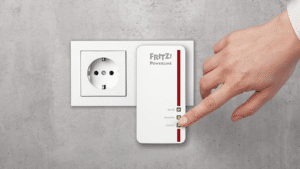Western Digital belongs to the well-known manufacturers of memory products in the world, especially in the hard drive division WD to the big names in the industry. In addition to the right hard drives, the US giant also offers the associated ones NAS server at. In this article you will learn everything about the WD My Cloud PR2100.
In our opinion, the WD My Cloud PR2100 would be an ideal entry-level product. Unfortunately it is too expensive for that.
- Storing almost everything with rspace, the My Cloud Pro series allows...
- Mac and PC compatibility means your content...
- And because all photos, videos and files are now organized at...
It can be left that way
Logically, we start with the looks. The WD My Cloud PR2100 comes in a simple, black plastic look. At the front are the two hard drive bays that can be opened with a simple lever. Below are two blue status LEDs. To the left is the WD logo, including the power button and the direct copy button and the associated USB port. All these connections are on a piano lacquer background.

On the back there is a reset button, another USB port, two Ethernet connections and two power connections. The fan, which is particularly loud when starting, can be seen behind the grille. With 2,2 kg without hard drives and dimensions of 14,8 cm in height, 11 cm in width and 21,3 cm in length, the WD My Cloud PR2100 is in the average of our product field. All in all, a pretty device that can easily be accommodated in the office. The piano lacquer is annoying and attracts dust, but above all it should be treated gently because it scratches in no time at all.

Piano lacquer, also known as grinding or piano lacquer, is the last burden of God that even unbelievers are burdened with every day. A well-known offshoot of the infamous livery was the PlayStation 3, arguably the dirtiest console ever. Piano finish not only looks crappy, it also shows dust, dirt and fingerprints better than any other material finish and scratches with every unplanned touch. Nevertheless, diabolical product designers still use the devil's stuff to this day, presumably to distract from their own quirks.
"Mother, will you just install the NAS server?"
That's right. You can easily have your mother install the WD My Cloud PR2100. No device in the test was as easy to set up as the WD device. Power on, Ethernet on Router and NAS, put hard drives in, press the power button and open mycloud.com/setup on a device in the same network. Worth mentioning: The WD My Cloud PR2100 is the only one that allows the hard drives to be installed without a hard drive cage. Just slide it in and close the flap.

Back to the installation: after setting up your admin account, you'll quickly end up in the device's storage menu. Here you can set up a volume directly. Under Disk status you can see whether your hard disks are actually recognized. The important thing is that even if you don't want to use RAID, you have to create a volume in order to be able to use the server. You can choose from JBOD (“just a bunch of disks”, i.e. separate hard disks without a RAID array), partition (hard disks connected to one another that are filled one after the other, also without a RAID array), RAID0 (data is distributed over both hard disks, which means faster read and writing speeds can be achieved) as well as RAID1 (the data is stored equally on both hard disks, resulting in a redundant backup). Since we want to use our server to back up videos and images, we choose RAID1 in every test. You can find more information about RAID and which one you should use in the comparison article here.
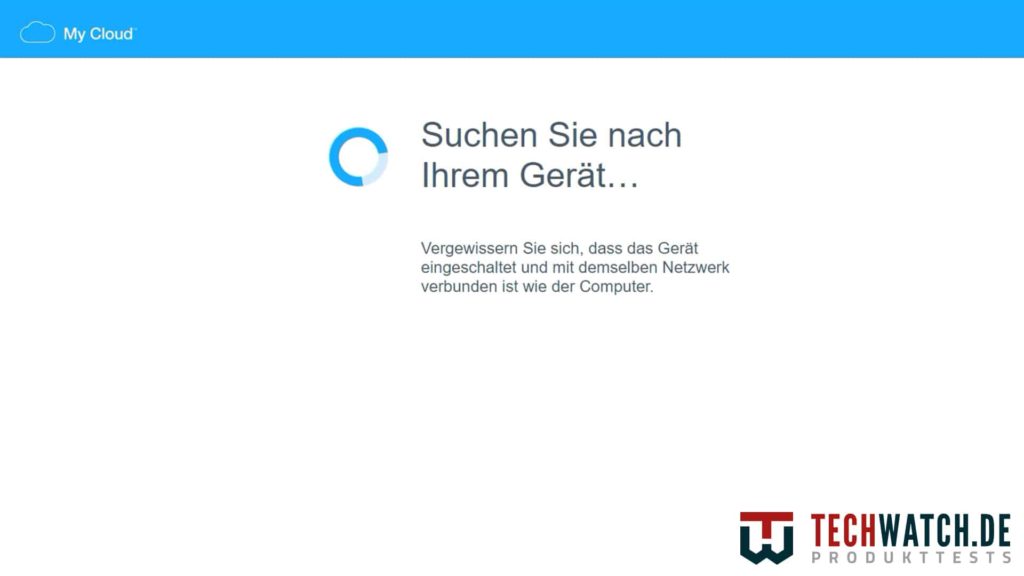
To create your chosen volume, click on "Switch to X" and then on the bottom right on "Next". The WD My Cloud PR2100 then has a so-called "Drive Self Test" carried out, which took about 2 2/1 minutes for our two 2TB drives from WD. Click “Next” again to see the size of your future volume. After that you can choose whether you want to activate the automatic rebuild of the hard disks. This will automatically rebuild the RAID when the disk is detected. This is the purpose of RAID1, so we recommend you to enable the function. This is followed by the option to encrypt the volume, Edward would be proud. We skip it, click through summary and "all data will be lost" idiot backup. Click “Finish” and your volume will be created. The process involves partitioning and formatting (the idiot backup isn't entirely unfounded, your data is gone, of course). The procedure takes about 5 minutes, after which the installation is officially complete and the bottom line is that it is easy and quick.
Overview thanks to emptiness
The operating system of the WD My Cloud PR2100 is clear and well structured. At the top are buttons for USB devices, notifications, help, and user settings. Below is the navigation. The Home tab contains summarized values for your WD My Cloud PR2100, such as storage capacity, network activity and a diagnostic function and the number of installed apps.
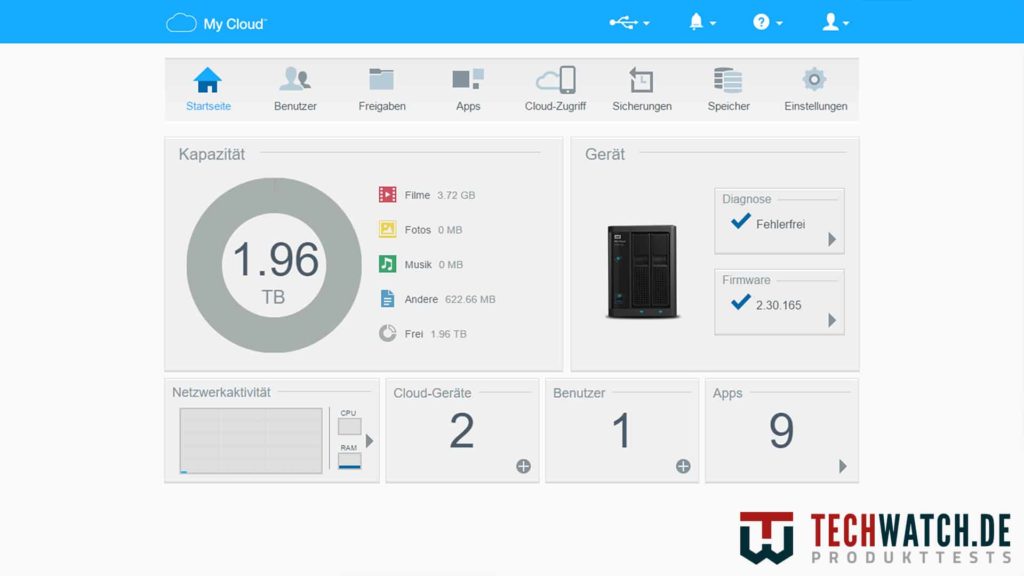
New users and groups can be set up in the Users tab. You can also restrict access to folders to keep your kids away from the massive e-book collection.
Folders for file exchange can be created and their settings defined under Shares. Here you can also activate "media serving" to play the content of your video folder within the network on DLNA-enabled devices such as your Smart TV or your PlayStation. To do this, it is necessary to activate “media streaming” in the settings under “media”.
Under Apps you will find the WD App Store. And here we come to the first real problem with the WD My Cloud PR2100. The selection of applications is small at best. Although there are interesting functions such as a Dropbox app with which you can move files back and forth between your NAS and your “real” cloud storage, the WD My Cloud PR2100 cannot match the selection and variety of the competition. Above all, the lack of a real and, above all, comprehensive free media library is bitter. That's what PLEX is here for. This is a universal solution for your media that is also available for most other NAS servers in comparison. And Plex looks great, works great, and has apps for both Android and iOS. But Plex also costs $39,99 a year for the full version or $119,99 for a lifetime membership. Before that, the system is in test mode and displays videos for only a minute, photos are presented with watermarks. If you consider that QNAP, for example, comes around the corner with its own completely free app that works just as well and offers great functions such as the automatic recognition of series and films, the whole thing has, as the Swabian would say, a Gschmäckle.
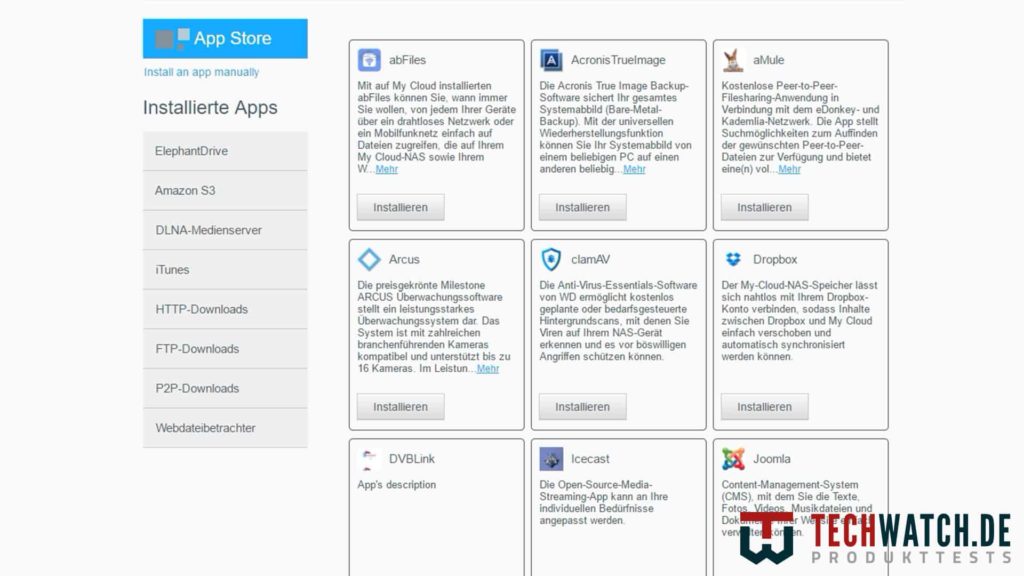
Incidentally, Plex can only be installed from the App Store in an outdated version. The program immediately calls for an update that must be carried out manually. To do this, click on Settings in the top right corner of Plex and select "Server" in the navigation. Under "General" you will find the message "An update is available. Please install manually.” Click on it and the update will be downloaded. Now you just have to click on “Install an app manually” under “Apps” in the admin area of the WD My Cloud PR2100 and select the update. This works without any problems, but is not exactly practical. Otherwise, with Joomla and WordPress, there are two content management systems that can be installed without any problems.
With cloud access, you can create individual app connections for different users. If you click on any account, you will find "Get Code" below. You can then enter this in the My Cloud app, but you don't have to. There you can also simply log in with your created account and solve the matter more comfortably. As soon as you have connected, you can throw the WD My Cloud PR2100 out of the network again, for example after it has been stolen. This way, unauthorized persons have no access to your data.
Different backups can be implemented in the "Backups" menu. You can choose from USB backups, internal backups to other NAS devices or cloud backups using ElephantDrive or Amazon S3.
Under "Settings" you can set the time and energy-saving modes, as well as network and media settings. Most of it is aimed at experienced users.
Mobility made easy
WD offers an app for everything for mobile use. The My Cloud app is clearly and quickly connected, as mentioned above, either via code or directly via your My Cloud account. Your folders will then be displayed without any problems, and an automatic backup of your photos and videos from your cell phone will start immediately. Remote access outside the network also works immediately and without further settings. This would fulfill the standard use of a cloud. Only playing videos caused problems for a short time. WD Support was quick to respond and recommended disabling HTTPS streaming. To do this, click 5 times on the app version under Settings in the app. Now you will find the option to disable HTTPS streaming in the new tab. After that, playback worked immediately. Alternatively, you can also completely do without the My Cloud app, at least if you are in the same network. The VLC Player, for example, finds the WD My Cloud PR2100 immediately and also allows videos to be played.
So the My Cloud app is decent, with one app for everything WD is almost alone. We welcome that though, who wants to have to install 6 apps and switch between video and photo. However, we are not convinced by the software offered by the NAS itself. Some of the settings would have been better integrated into the installation for the sake of simplicity. However, the help is comprehensive and almost always has the solution ready. The lack of apps is problematic, Plex as a media library is an alternative but quite expensive. Otherwise, the WD My Cloud PR2100 offers many setting options and is adaptable.
Fast and expensive
In terms of performance, all we can say is that the WD My Cloud PR2100 is absolutely average. Fast data exchange is guaranteed with 105 MB/s reading and 109 MB/s writing in RAID1. Depending on the configuration, more is of course possible. The device also shows up in Windows immediately without installing any additional software.
Playing videos in Full HD works without any problems, whether in the app or on DLNA-enabled devices makes no difference. The device does not manage 4K, and the encoding also causes problems. We are talking about relatively short videos that are not much larger overall than longer Full HD content. But since every server had problems with it in comparison, we don't want to blame the WD My Cloud PR2100 for that.
In terms of price, the WD My Cloud PR2100 is at the upper end of the scale. Given the small amount of software on offer and no apparent features that set the device apart from the competition, aside from installation and easy hard drive installation. Therefore, we can only recommend the WD My Cloud PR2100 to a limited extent. Nevertheless, we would like to emphasize the simplicity and the problem-free function as cloud storage. If you already own Plex and don't mind a higher price, you won't be disappointed.
who a NAS Server is not mobile enough, our test for WD MyPassport SSD . The external SSD has great performance values and can offer up to one terabyte of capacity.
| Preview | Products | ||
|---|---|---|---|

|
WD Diskless MyCloud... |
|
Buy now " |