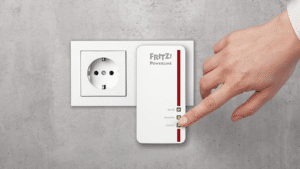The essentials in brief
What is the easiest way to access Synology NAS?
The easiest way on the Synology NAS Access is via the local network, simply enter the IP address or network name of your NAS into your web browser to access the DSM user interface. Click here!
What is and what does Synology do?
Synology is a leading manufacturer of network storage solutions, especially Network Attached Storage (NAS). Exactly what features Synology offers you can find out here!
What can my Synology NAS do?
Your Synology NAS can serve as a central file storage and sharing point for your network, perform data backup, enable multimedia streaming, video surveillance, and remote access from anywhere in the world. Read on here!
Want to learn more about Synology? Then you are at the right place! Synology is a fascinating world of network storage solutions that offers you a variety of ways to securely store, share, and access your data from anywhere. Discover the powerful and easy-to-use NAS devices that you can use to set up your own small data center at home or in the office.
With innovative features like Data backup, multimedia streaming, remote access and much more Synology promises an immersive experience for anyone looking for intelligent solutions to manage and secure their digital world. Dive in and discover the endless possibilities of Synology!
The easiest way to Synology NAS

Before we get into the details of accessing your Synology NAS, let's first clarify what a Synology NAS actually is. A NAS (Network Attached Storage) is essentially a standalone file server, which is connected via the network and Provides storage space for different devices in your home or office network.
Synology is one of the leading manufacturers of NAS devices and offers a variety of functions such as file sharing, data backup, multimedia streaming, remote access and much more.
Requirements
Before you can access your Synology NAS, make sure the following requirements are met:
- Setting up your Synology NAS: Make sure your NAS is properly set up and connected to the network. Make sure the latest firmware is installed.
- Internet connection: You need a reliable and stable internet connection, both for remote access from outside your network and access within your network.
- DDNS (Dynamic Domain Name System): To make it easier to access your NAS from outside your network, it's a good idea to set up a DDNS service that gives your NAS a fixed internet address even if your IP address changes.
- Port forwarding: If you want to access your NAS from outside your home network, you have to open the appropriate ports in your Router hand off.
Access in the local network
Access to your Synology NAS on the same network is usually simple and requires no additional configurations. You can access your NAS by using the Enter the IP address or network name of the NAS into your web browser or the Synology Apps on your computer, smartphone, or tablet.
Tip: For easier access to your NAS, you can save the NAS name as a bookmark or favorite in your web browser, or install Synology Apps on your mobile device. Synology also offers a free DDNS service that allows you to access your NAS without requiring a fixed IP address.
Remote access to the Synology NAS
Remote access allows you to access your Synology NAS from anywhere in the world as long as you have an internet connection.
Go to "DDNS" in your Synology NAS settings and set up a DDNS service, eg "Synology DDNS" or another supported provider. Open the Settings of your router and configure the port forwarding for the corresponding servicesthat you want to access externally.
Usually these are the Ports 80 (HTTP) and 443 (HTTPS) for the web application "Synology DiskStation Manager" (DSM) as well as additional ports for services such as FTP (port 21), SSH (port 22) and other.
Tip: For security reasons, you should only forward the required ports and not unnecessarily release many services for external access. Protect your NAS with strong passwords and enable two-factor authentication (2FA) when supported. Also enable the firewall function on your NAS.
Synology: An Overview

Synology is a leading network storage solution manufacturer specializing in the production of Network Attached Storage (NAS). With headquarters Synology was founded in Taipei, Taiwan in 2000 and has since grown into a globally recognized company, which offers innovative and easy-to-use NAS devices for home and business. Let's take a closer look at Synology and find out what sets the company apart and what it does.
Outstanding features of the Synology NAS
Synology NAS devices are known for their versatility, performance, and ease of use. Here are some of the outstanding features:
- Powerful hardware: Synology uses high-quality components to ensure reliable performance. They offer a wide range of NAS devices for different needs, from simple home applications to demanding corporate environments.
- User-friendly operating system: The operating system of Synology NAS devices is called "DiskStation Manager" (DSM). DSM is known for its ease of use, similar to a desktop operating system. It offers an intuitive user interface and makes it easy to set up and manage the NAS.
- Extensive app support: Synology offers a variety of apps through the Synology Package Center, which can be used to add additional functions and services to the NAS. There are apps for file sharing, media streaming, backup, security, and more.
- Data security: Synology attaches great importance to data security. The devices support RAID configurations for redundancy and data protection. They also offer the possibility of data encodeto protect them from unauthorized access.
- Multimedia streaming: You can use your Synology NAS as a central media server to stream photos, videos, and music on your home network. So you can from different devices such as smart TVs, streaming boxes or Smartphones access your media.
Note: Remote access to a NAS poses potential security risks. It is important to take all security precautions to prevent unauthorized access. Keep your software and firmware up to date to close any potential security vulnerabilities.
What Makes Synology Unique?
Synology is characterized by a few aspects that set it apart from other manufacturers:
- Software development: Synology develops both the hardware and software for its NAS devices. This integration allows them to create a seamless and user-friendly experience.
- Community support: Synology has an active community of users and developers who contribute to expanding the capabilities of the NAS devices by developing apps and extensions.
- Continuous development: Synology is known for its regular software updates and firmware upgrades, which not only introduce new features but also fix security gaps and optimize performance.
Useful hints for using Synology NAS
If you want to use Synology NAS, please note the following:
- Thorough backup: Although a NAS is a great way to store data centrally, it's important to back up data regularly to be protected in the event of hardware failure or other issues.
- Disk health monitoring: Synology provides hard drive health monitoring tools to provide early warning of potential problems. Pay attention to warning messages and replace damaged hard drives in good time.
- Activate security measures: Set strong passwords for your NAS and enable two-factor authentication to prevent unauthorized access.
What can Synology NAS do?
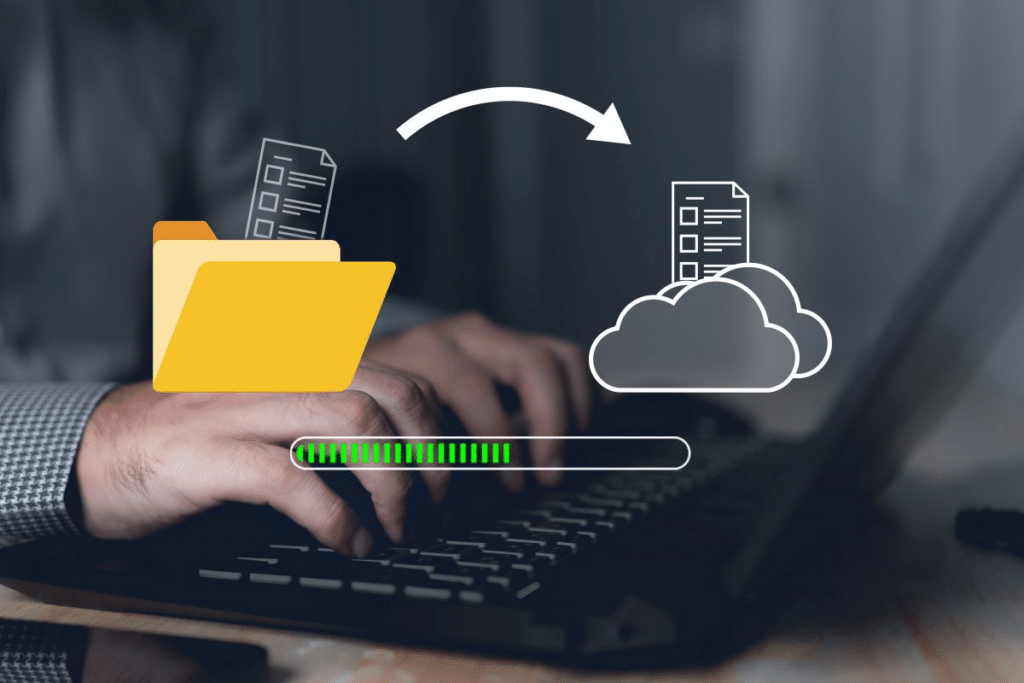
Synology NAS is a versatile and powerful device with many features and capabilities. Here are some of the main features:
- File Storage and Sharing
Your Synology NAS serves as a central file storage for your home or office network, You can Store files, photos, videos and documents on your NAS and access them from various devices such as computers, smartphones, tablets and smart TVs. With built-in file sharing, you can grant specific users or groups access to specific folders, giving you control over your data.
- Data Backup
The NAS offers various options for data backup. You can Regularly perform automatic backups of your computers and mobile devices on your NAS to protect your important data. It also supports RAID configurations that provide data redundancy and enable recovery in the event of hard drive failure.
- multimedia streaming
Your Synology NAS can serve as a media server that lets you Stream photos, music and videos in your home network can. With supported apps, you can use your View media on Smart TVs, streaming boxes and other DLNA devices and play.
- video surveillance
Synology NAS devices provide the ability to Integrate IP cameras and use them as a surveillance system. One can use the NAS as a surveillance video recording device and monitor live feeds from cameras.
- Remote access and cloud synchronization
With the Synology QuickConnect feature, you can Access your NAS from anywhere in the world as long as you have an internet connection. You can upload and download files, stream media and access your data as if you were at home.
More tips, tricks & hints
- Tips for optimal performance: If you're using resource-intensive applications like media conversion or virtualization, make sure your NAS meets the recommended minimum requirements to ensure smooth performance.
- Encryption for more security: You can encrypt the data on your NAS to protect it from unauthorized access. Please note that encryption may impact performance in some cases.
- Regular updates: Keep your NAS's operating system (DSM) and installed applications up to date to benefit from the latest features and security improvements.
- Firewall settings: Activate your NAS's built-in firewall to block unwanted traffic and increase security, and grant users only the necessary permissions to control access to your data.
Everything is becoming more digital
Synology is a renowned network storage solution manufacturer specializing in the production of high-quality Network Attached Storage (NAS) devices. Their powerful and easy-to-use NAS devices offer a variety of features including file storage and sharing, data backup, multimedia streaming, video surveillance and remote access.