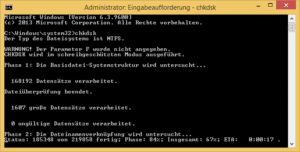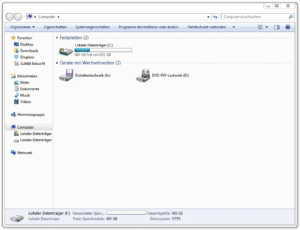Playstation 3 external hard drive
In order to external hard drive To be able to connect to the Playstation 3 smoothly, some adjustments have to be made in advance. The hard disk must be formatted in the "FAT32" file format and contain a folder structure that is similar to the Playstation 3.
How to get a external hard drive formatted in "FAT32", we show in our article "Format external hard drive to FAT32".
Note:
The "FAT32" file format allows a maximum file size of 4 gigabytes. This is particularly important with films, which often exceed this size. Here the files have to be cut into several smaller parts so that they can be saved on the external hard drive.
| Preview | Products | ||
|---|---|---|---|

|
Seagate Game Drive... |
|
Buy now " |

|
WD 4TB Gaming Drive... |
|
Buy now " |

|
Docooler 3,5" 2T... |
|
Buy now " |

|
Seagate Game Drive... |
|
Buy now " |

|
Avolusion HDDGear... |
|
Buy now " |
Create folder structure
Once formatting is complete, the Playstation 3 folder structure must be set up on a computer. The Playstation 3 can only automatically recognize music, photos and videos if a certain folder structure is present.
To do this, open the main directory of the hard disk and create the following folders:
- VIDEO
- MUSIC
- PICTURE
Please note that the folder names are all capitalized. If you name the folders differently or do not pay attention to the capital letters, the Playstation 3 does not recognize the files automatically. In this case you have to press the triangle button and "Show all" choose.
If you also want to save savegames, backups or themes, the folder "PS3" needed. The following subfolders must then be created in this folder:
- EXPORT
- SAVEDATA
- THEME
Save files to disk
Now you can fill your external hard drive with the desired content. But there is something to consider here too.
As the names already suggest, you can now find films or videos in the folder "VIDEO", music in the folder "MUSIC' and photos in the folder 'PICTURE" take off. However, you should be careful with subfolders, for example for albums or series.
You can create further subfolders in these folders, but no further subfolders in these subfolders.
For example:
The Playstation 3 automatically recognizes the files in this folder structure for subfolders
/VIDEO/Simpsons/*files*
The Playstation 3 would recognize this folder structure automatically.
However, this does not work in the following example:
/VIDEO/Series/Simpsons/*Files*
Here the Playstation 3 no longer recognizes the files on the external hard drive automatically. To display the files anyway, press the triangle button and select "Show all".