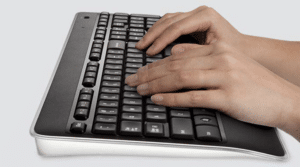PC Soundbar Review 2023
Soundbars are becoming increasingly popular with more and more film and music lovers. The slim devices are primarily found in the living room at home, where they are connected to a television and provide an impressive sound experience in cinema quality. But can you also simply connect a soundbar to your computer to optimize the often weak sound of the standard speakers? In fact, the soundbar is also surprisingly successful in this area. But beware: Not every commercially available soundbar is really designed for a connection to the computer. In our guide below, we will tell you why this is the case and which criteria you should definitely pay attention to when looking for a good PC soundbar.
| # | Preview | Products | ||
|---|---|---|---|---|
| 1 |

|
Trust Arys Soundbar, PC speakers, USB operation,... |
|
Buy now " |
| 2 |

|
Razer Leviathan V2 X - PC gaming soundbar (with... |
|
Buy now " |
| 3 |

|
SOULION R50 PC Speaker, Bluetooth & 3,5 mm... |
|
Buy now " |
| 4 |

|
CREATIVE Stage Air V2 Compact USB under the... |
|
Buy now " |
| 5 |

|
CREATIVE Stage SE Mini Compact... |
|
Buy now " |
| 6 |

|
CREATIVE Stage SE Under-Monitor Soundbar with USB... |
|
Buy now " |
| 7 |

|
SOULION R30 computer speakers, USB-powered... |
|
Buy now " |
| 8 |

|
Trust Gaming Stereo Soundbar with RGB lighting... |
|
Buy now " |
| 9 |

|
Bazivve V30 PC Speaker, RGB Soundbar Gaming... |
|
Buy now " |
| 10 |

|
CREATIVE Stage 2.1 channel soundbar with subwoofer... |
|
Buy now " |
A soundbar for the PC - what is that anyway?
A soundbar for the PC does not differ from a classic soundbar in terms of how it works. It is an elongated and very slim device that can produce an impressive sound - both when playing movies or music, as well as when playing video games. In which Housing several loudspeakers are integrated, which in combination ensure a balanced sound experience - in addition to boxes for the bright tones, there is usually also an additional subwoofer for the dark basses on board. Many film and music fans choose a soundbar as an alternative to a surround system with several loudspeakers, as it is much more space-saving and usually cheaper to buy.

The disadvantage of a soundbar, however, is that the sound only comes from the front, while you can enjoy it from all sides with a surround system. However, a room is not always big enough to distribute various loudspeakers in it - or you simply want to save yourself the exact alignment of the speakers and the subwoofer. In this case, reaching for the soundbar proves to be advisable, since only a single device has to be purchased and - in this case with the computer - connected. However, the sound of a soundbar can still be heard and provides the buyer with a significantly better acoustic experience than the standard speakers, which are often far too weak. In this way, feature films that you watch on the computer also come into their own, since from now on it's not just the picture quality that's impressive.
Differences between classic soundbars and soundbars for the PC
As already mentioned, classic soundbars and soundbars for the PC hardly differ from each other. However, it is only recommended in the rarest of cases to simply connect a conventional soundbar to the computer. The reason for this is relatively obvious: Classic soundbars are often a meter or more in length. They are therefore quite bulky and look out of place in combination with most PC monitors. For example, if you have a 24 inch monitor owns, this takes on the Desk a width of 53 cm - a 1 m long soundbar in front of said monitor would simply appear too bulky. For this reason, there are now special soundbars for computers on the market that are much more compact and thus contribute to an atmospheric overall picture. But the size is not the only difference to a conventional soundbar.
It is also important that the soundbar can actually be connected to the PC, because not every computer is equipped with a large number of audio inputs, as is the case with the TV at home. So when looking for a suitable PC soundbar, make sure that it has an AUX input or a 3,5 mm jack plug on board - the latter audio connection in particular can actually be found on almost every PC or laptop. If you have a modern PC, you can of course also connect a soundbar via a HDMI port take place. However, keep in mind that an HDMI connection is usually already used for the connected monitor. If your PC has two HDMI ports, both ports would be permanently occupied after connecting a soundbar.

As an alternative to the classic cable connection, there are now also soundbars for the PC on the market, which can be easily connected to the PC wirelessly via Bluetooth and linked to the home network via a WLAN interface. In this way, you can completely do without unsightly cable clutter and also your on the Smartphone or Tablet PC Easily stream saved favorite songs to the soundbar. This is particularly interesting if you don't just use your PC purely as a work device, but also simply want to use it as a music system from now on. Of course, this makes sense, since countless songs can be stored on the large hard drive and the built-in Drive used to play CDs. So if you don't want to buy an expensive stereo system, you can benefit in two ways from a PC soundbar.
Let's get back to the size of the PC soundbar. Of course, if you have a sufficiently large PC monitor, there is hardly anything against simply connecting a conventional soundbar to your computer. But watch out: many buyers tend to forget that they are sitting right in front of the soundbar when working on the PC. However, many classic soundbars, especially the versions with an integrated subwoofer, deliver a decent bang in terms of their performance, which figuratively flies directly in the face of the PC owner. Just as in smaller living rooms, it can also be an advantage here to actually opt for a more compact version. On the other hand, if the soundbar is hardly ever used when working on the PC, since it is mainly used in the free time to fill the room with sound, it can definitely be a more powerful premium device.
Important criteria when looking for a good PC soundbar
We have already listed a few important food for thought when buying a new PC soundbar above. In addition, there are a few other criteria that you should definitely consider when looking for a suitable model. We have summarized what these are for you here.
Number of speakers
Depending on the model, a PC soundbar accommodates a different number of speakers. Inexpensive 2.1 models are equipped with two stereo speakers and a subwoofer. This is usually completely sufficient for playing music in the study. However, those who like to watch films and value surround sound will get their money's worth with a 5.1 model - here, in addition to a subwoofer, 5 loudspeakers are integrated. Versions with even more boxes, on the other hand, are more suitable for the sound reinforcement of larger rooms.
Bluetooth

Getting a PC soundbar that is Bluetooth compatible is highly recommended. This makes it particularly easy to transfer songs that are on a mobile device. However, it is also worth taking a closer look at the integrated Bluetooth version: you can look forward to flawless sound from Bluetooth 4.2, since additional transmission standards are installed here to increase the sound quality.
USB input
Many soundbars for the PC also come with an integrated USB port. This can be used to connect a USB stick or a external hard drive plug in to play the music files stored on it. With most devices, this also works when the PC is not switched on. So if you feel like playing music in the meantime, a USB input proves to be very practical.
Volume control
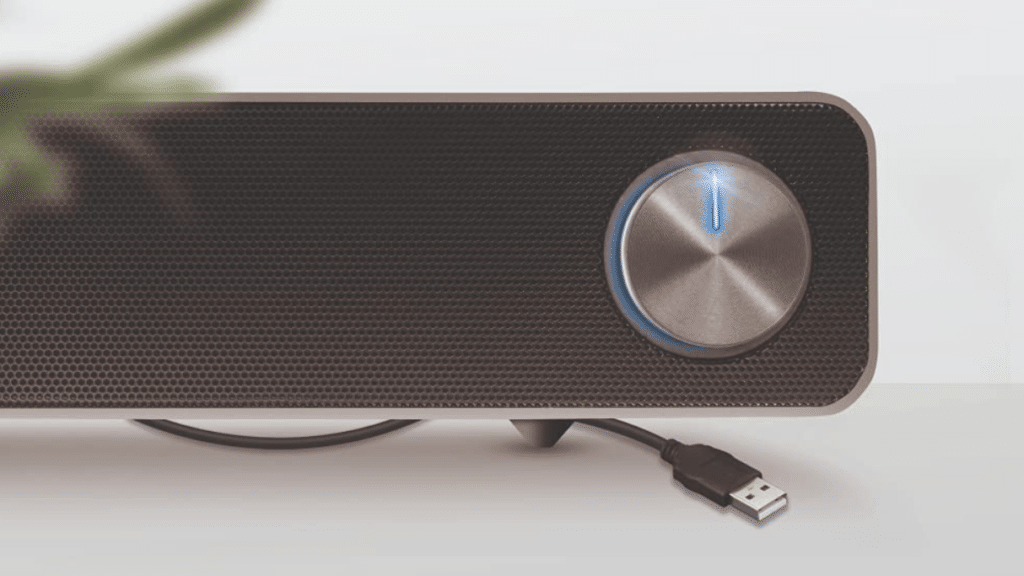
Some soundbars for the PC are also equipped with a classic volume control. This is particularly useful with PC soundbars, as you don't always have to adjust the volume manually using the settings on the computer - while with classic soundbars for the living room you have to use the remote control anyway.
Design
Last but not least, the design of a PC soundbar also plays an important role. Since you always have an eye on the good piece when working on the PC, it should of course be coordinated with the PC in terms of appearance and color. Fortunately, the trade offers a wide variety of variants, among which there is bound to be a suitable model.
When buying a PC soundbar, it can be useful to connect an external sound card. The simple reason: many PCs only have a sound chip on them mainboard installed. Although this is sufficient for conventional loudspeakers, the excellent sound quality of a soundbar hardly comes into its own.
And finally ...
If you prefer excellent sound not only on your TV at home, but also on your PC, you will get your money's worth with a PC soundbar.
The elongated devices not only look pretty on the desk, but also perform excellently when watching movies, playing video games and playing music. In addition, they are cheaper to buy than a conventional surround system and also enable a much less complicated connection.