Monitor ultrawide in the test 2023
16:9 monitors are still used in most private households and in various offices, as they are currently considered the standard device - after the wide screens replaced the more square 4:3 monitors a few years ago. But maybe the 16:9 monitor is now about to retire? The so-called ultrawide monitors are becoming increasingly popular with many PC owners, as they promise gamers in particular an even more impressive picture experience. But what exactly is an ultrawide monitor? How advisable is it to start thinking about swapping out your 16:9 monitor for one like this? And what are the important criteria you should definitely consider when looking for an ultrawide monitor? Our following guide article provides you with the answers to these and some other frequently asked questions about ultrawide monitors, to make your purchase as easy as possible.
| # | Preview | Products | ||
|---|---|---|---|---|
| 1 |

|
LG 29WP500-B 73 cm (29 inch) FHD UltraWide Monitor... |
|
Buy now " |
| 2 |

|
LG UltraWide 21:9 Curved QHD Monitor 34WR50QC-B -... |
|
Buy now " |
| 3 |

|
Lenovo L29w-30 | 29" UWFHD Monitor | 2560x1080 |... |
|
Buy now " |
| 4 |

|
KOORUI 34 Inch Ultrawide Curved Gaming Monitor, PC... |
|
Buy now " |
| 5 |

|
LG Ultrawide Curved QHD Monitor 35WN75C -B 89 cm -... |
|
Buy now " |
| 6 |

|
AOC Gaming CU34G2X - 34 inch WQHD Curved Monitor,... |
|
Buy now " |
| 7 |

|
Philips 345B1C - 34 inch WQHD curved monitor,... |
|
Buy now " |
| 8 |

|
Samsung Gaming Monitor G5 C34G55TWWP, 34 inch,... |
|
Buy now " |
| 9 |

|
Z-Edge 30 Inch Curved Gaming Monitor 200Hz 1ms... |
|
Buy now " |
| 10 |

|
LG Electronics 34WQ68X-W.AEU IPS 21:9 UltraWide... |
|
Buy now " |
| 11 |

|
GreBear 29 Inch Ultrawide Computer Monitor, IPS... |
|
Buy now " |
| 12 |

|
LG 34WP500-B 86,7 cm (34 inch) UltraWide Monitor... |
|
Buy now " |
| 13 |

|
Dell S3422DWG 34 inch WQHD (3440x1440) 21:9 1800R... |
|
Buy now " |
| 14 |

|
ODYS XP34 PRO 86cm (34") UWQHD Curved Gaming... |
|
Buy now " |
| 15 |

|
Z-Edge 34 inch curved gaming monitor 21:9... |
|
Buy now " |
Ultrawide monitors - what is that actually?

If you've been working with computers for a while, you're guaranteed to remember the almost square 4:3 monitors that existed in the early days of Windows & Co. When these were replaced by 16:9 monitors after many years, there was a great deal of skepticism at first: In contrast to 4:3 monitors, these models were significantly wider, which not necessarily appealed to every PC fan right away. However, since almost all videos, films and TV programs were now produced in 16:9 format, it was actually only a matter of time before 16:9 monitors would become popular with consumers. In the meantime, we have long since become accustomed to the wide dimensions of a 16:9 monitor, which can be found in almost all private households, offices and companies. Now, however, the so-called ultrawide monitors are on the move, which means that PC owners have to make a similar change as they did with the 4:3 monitor back then. Ultrawide monitors come in a 21:9 format and are therefore even a whole lot wider than an already wide 16:9 monitor. A 21:9 monitor is about as wide as two 16:9 monitors placed side by side - so there should be enough free space on the screen for its use Desk to be available.
What are the advantages of an ultrawide monitor?
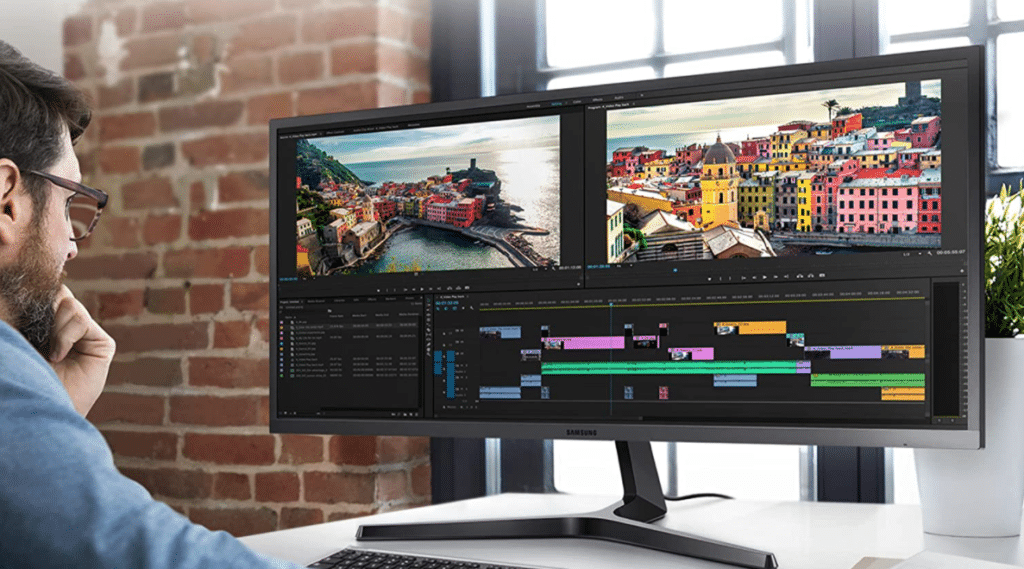
Of course, you will inevitably ask yourself whether you really need such a wide monitor on your desk and what advantages such an XXL screen offers its owner. In fact, ultrawide monitors have their advantages for several user groups. Anyone who likes to watch films on their computer, for example, will be pleased that the 21:9 format used here is also used when shooting cinema films - so you can watch the latest blockbusters on your computer without them being annoying perceived black bars at the top and bottom of the screen. Even demanding gamers will quickly fall in love with the wider 21:9 monitor after a little getting used to it, as it allows them to immerse themselves even more deeply in the game. Anyone who thinks that you can no longer see the outer areas of the screen is mistaken: Most 21:9 monitors are so-called curved versions. The outer corners are slightly curved here, so that the entire screen can be viewed optimally - the slight curvature also looks outrageously good and is therefore a guaranteed eye-catcher at the next LAN party.
But even PC owners who don’t have much to do with gaming and movies will get their money’s worth relatively quickly with an ultrawide monitor: Anyone who usually works with two screens in the office, for example, can now do without a second monitor, since the 21st :9 monitor combines two screens in one. Not only can you store significantly more content on the desktop, you can also open several programs at the same time if you wish, and thus carry out particularly effective work. Almost every ultrawide monitor is also equipped with a so-called split-screen mode: This makes it possible to forward two different sources to the monitor, which opens up previously unimagined possibilities for the user: For example, he can use the left side of the monitor, to display his office workstation while a feature film via Blu-ray or a video game is running on the right side of the monitor. A 21:9 monitor will of course also be the second from now on HDMI port saved, which was used to connect a second monitor - this is of course also an advantage that should not be neglected.
What is the resolution of an ultrawide monitor?
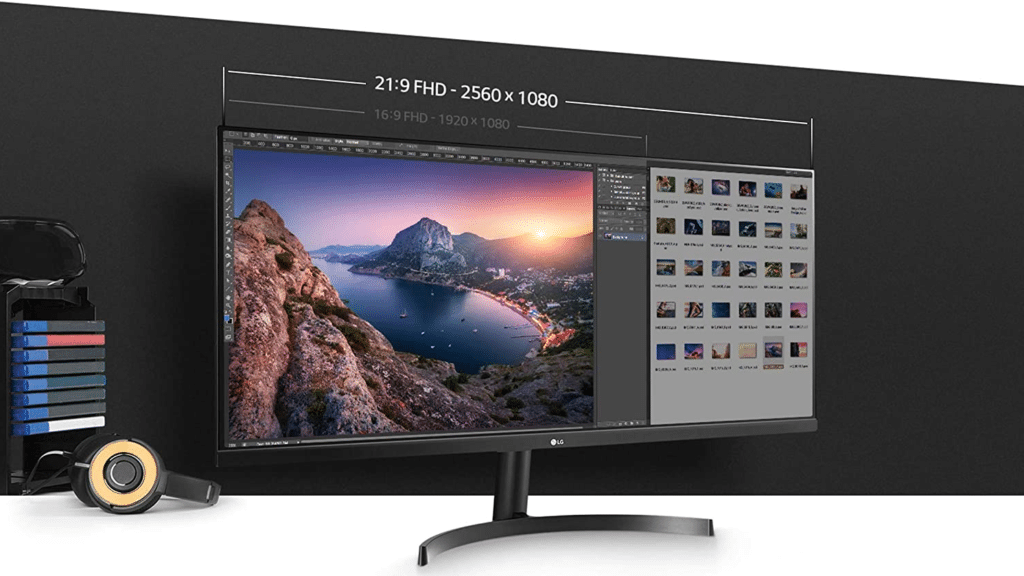
When it comes to the resolution of an ultrawide monitor, the buyer is spoiled for choice between UWHD and UWHD. In most cases, the decision will probably be made in favor of a UWHD monitor, which has a resolution of 2.560 x 1.080 pixels and thus offers a significantly higher resolution than a classic full HD monitor with 19.20 x 1.080 pixels. Ultrawide monitors with UWQHD resolution, on the other hand, even offer 3.440×1.440 pixels, but are also significantly more expensive to buy compared to UWHD monitors. However, if you think that only the best possible resolution is suitable for you, you should be careful: Such an impressive resolution is always tied to powerful hardware. For example, you need a current and fast graphics card that can handle such values at all - otherwise the purchase of an expensive ultrawide monitor will quickly prove to be a disappointment.
How is an ultrawide monitor connected?
Many 16:9 monitors are still equipped with a VGA connection, but a modern HDMI connection is usually used for the connection to the computer. Fortunately, the manufacturers continue to rely on the HDMI cable for the ultrawide monitor, so that you don't have to change, at least in this area.
But be careful: In order to be able to transmit the modern Ultra HD resolution, at least one HDMI 2.0 cable is required - transmission via an HDMI 1.4 cable, on the other hand, is no longer supported. The required HDMI cable is often already included with the monitor, but this is not always the case - so it is important to find out about the scope of delivery in advance.
The DisplayPort connection, which is also on board with almost all modern ultrawide monitors, is now also widespread. The signal can be transmitted to the screen via DisplayPort 1.2 without any loss of quality. Both 4K resolution and a refresh rate of 60 Hz are supported. If you don't use a Windows PC, but instead use an Apple PC, you can rely on the transmission -Standard Thunderbolt, which also enables lossless transmission of ultra-high-resolution 4K signals.
What size should an ultrawide monitor be?
The size of the ultrawide monitor naturally depends primarily on the individual preferences of the buyer - and of course also on the available free space on the desk. Models with a screen diagonal of 21 to 24 inches are already commercially available at comparatively low prices, but the current trend is clearly towards larger versions. 29-inch monitors are very popular for office work as well as for multimedia enjoyment and gaming and are usually absolutely sufficient in terms of their size. On the other hand, if the monitor is primarily used to watch films or play high-resolution games, it can be worthwhile to choose a model with a screen diagonal of 34 inches - especially if you want to immerse yourself deeply in the action. With such a large monitor, however, it is again important to note that the hardware of the PC should be matched to it so that you can enjoy a flawless display when using it. In the meantime, a few manufacturers even offer impressive ultrawide monitors with a screen size of 38 inches - but the potential buyer should then ask himself whether he really needs such an XXL screen.
Our conclusion:
Although 16:9 monitors are still the standard in both offices and private households, the significantly wider ultrawide monitors with 21:9 resolution are quietly enjoying increasing popularity.
Although the extremely stretched design of such a monitor may seem unfamiliar to many PC owners at first, using an ultrawide screen has several advantages. Film lovers benefit from a perfect picture without annoying bars, while gamers can enjoy an even more impressive gaming experience - and the ultrawide monitor even shows its advantages in office work, since the use of a second monitor is no longer necessary. So if there is enough free space on the desk, the purchase of an ultrawide monitor can definitely be worthwhile - especially since the price of these has also fallen significantly in the meantime.










