the essentials in brief
How do I connect my phone to the TV without a cable?
Use Miracast, Chromecast or special apps for a wireless connection. Check out the pros and cons...
How do I connect my Android phone to the TV?
Android users can use Chromecast, Miracast or Samsung Smart View.
Which apps are suitable for connecting mobile phones and TVs?
Various including AirPlay, Samsung Smart View and DLNA apps. Discover tips and tricks...
Have you ever wondered how you Connect cell phone to TV can? This blog post shows you how it's done. From wired solutions to wireless wonders - find out everything here!
Why connect your phone to the TV?
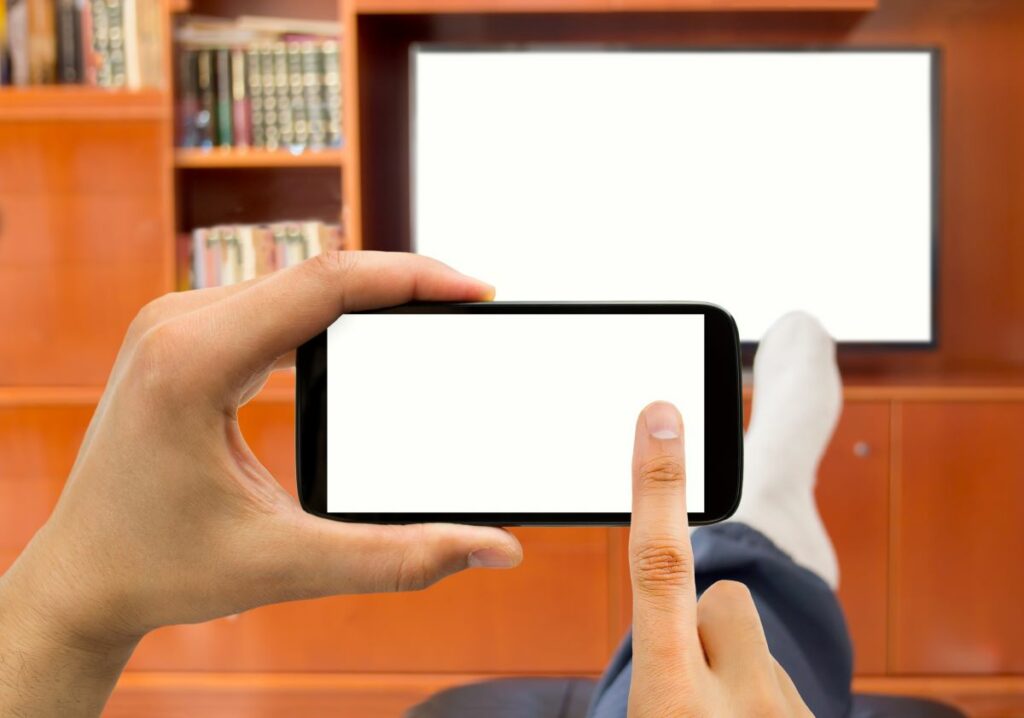
In today's digital age, our mobile phone is much more than just a means of communication. It's a multimedia hub where we can take countless photos, save our favorite videos and even play complex games. But sometimes the screen of the phone is just not enough to enjoy all this content to the fullest. This is where the TV comes in.
In today's digital age, our mobile phone is much more than just a means of communication. It's a multimedia hub where we can take countless photos, save our favorite videos and even play complex games. But sometimes the screen of the phone is just not enough to enjoy all this content to the fullest. This is where the TV comes in.
Connect your phone to the TV and open the door to a whole new world of entertainment. Imagine sitting comfortably on the sofa and showing your family and friends the photos of your last vacation trip in impressive size and quality. Or maybe you want to continue watching that exciting movie you just watched on your phone on a big screen? The connection between mobile phone and television makes it possible.
Playing mobile games on a TV is a completely different experience. The graphic details that can be lost on a small screen come alive and detailed on a big TV screen.
But it's not just about entertainment. For professional applications such as presentations, the mobile phone can serve as a portable source and the television as a presentation screen. This makes it incredibly easy to share content anywhere, anytime.
Did you know?
The Digital Living Network Alliance (DLNA) was launched by Sony in 2003 to standardize and simplify the networking of digital devices in the home.
The "old-school" way: HDMI cables
In a world that is rapidly moving towards wireless technologies, the "old-school" method of connecting via an HDMI cable has still have their place. This is mainly due to the quality, consistency and directness of the connection.
HDMI is the abbreviation for "High Definition Multimedia Interface". It is a standard for the Transmission of video and audio data from a player or PC to a television or monitor. It has been the method of choice for such connections for years, as it allows clear, high-resolution playback without significant loss of quality.
Many modern ones Smartphones offering the possibility of using a special adapter, e.g. B. USB-C to HDMI or Micro-USB to HDMIto be connected to the TV with an HDMI cable. In this way, the user can mirror the content of the mobile phone's screen directly onto the television. It doesn't matter whether it's photos, videos, apps or websites.
Wireless connection: Miracast and Chromecast
The wireless connection between mobile phone and TV offers an elegant and simple way to share media content. Two of the most popular options in this category are Miracast and Chromecast, both of which have their own benefits and quirks.
Miracast
Miracast is a wireless standard that it allows to mirror the screen content from one device to another. It's almost like a "wireless HDMI" connection, which transmits the entire screen content of the mobile phone - including sound - to the television. Miracast does not require internet access or Router, since the connection is made directly between the two devices. This makes it particularly useful in environments where WiFi is not available.
Note: However, it is important that both the mobile phone and the TV must support Miracast in order to be able to use this function.
chromecast
Chromecast is a product of Google and a streaming media device, that you to the HDMI port connect to your TV. Unlike Miracast, which casts the entire screen, Chromecast lets you stream selected content, such as videos from YouTube, Netflix, or other compatible apps, from your phone to your TV. Because Chromecast via the WiFi It requires an internet connection to function in your home, but offers the advantage of being able to stream content directly from the web without draining your phone's battery.
Other apps and tools

Apart from the methods already mentioned, there are a number of other applications and tools that allow to connect phone to TV. Technology has developed rapidly and with it the possibilities of synchronizing the screens of our mobile devices with larger screens. Here are some of the notable possibilities:
Apple Air Play:
For iPhone and iPad users, Apple AirPlay offers an intuitive way to wirelessly mirror content to an Apple TV or AirPlay 2-compatible smart TVs. With just a few clicks, you can share photos, videos, or even the entire screen of your iOS device to a larger screen.
Samsung SmartView:
This application is specially designed for Samsung devices. It allows users to connect their Samsung smartphones or tablets to their Samsung Smart TV. With Smart View you can share content such as photos and videos or even control the TV with your mobile phone.
DLNA (Digital Living Network Alliance):
Many modern cell phones and televisions are DLNA certified. This means they can share content over the same local network. There are many apps that use this feature to stream media content from your phone to a DLNA-enabled TV.
Rock:
For those who own a Roku streaming stick or TV, there's the Roku app. It not only turns your smartphone into a remote control for your Roku device, but also allows you to stream photos, videos and music directly from your phone to your TV.
Amazon FireTV:
Similar to Roku, Amazon also offers a mobile app for its Fire TV devices. With this app you can not only control your Fire TV, but also mirror content from your mobile phone to the TV.
Tips and Tricks
There are some helpful tips and tricks to get the most out of your phone and TV connection. Here is a compact list of tips and tricks:
- Same wifi: Mobile phone and TV should be in the same network.
- updates: Always keep software and apps up to date.
- HDMI quality: Invest in a good HDMI cable.
- Sources of interference: Keep other electronic devices away.
- Battery charge: Make sure your cell phone battery is full.
- Display settings: Use special TV modes for a better picture.
- Do not bother: Prevent notifications while streaming.
- Alternate apps: Try different streaming apps.
- permissions: Check the sending permissions on your phone.
- Restart: If you have problems, restart devices.
The digital duo: mobile phone and TV
The connection of mobile phone and TV opens up completely new horizons of entertainment in today's world. The variety of wired and wireless methods makes it easier than ever to share and enjoy content. Regardless of the method chosen, practical tips and tricks for a smooth experience should not be forgotten. The seamless interaction of mobile device and television brings the best of both worlds directly into the living room.









