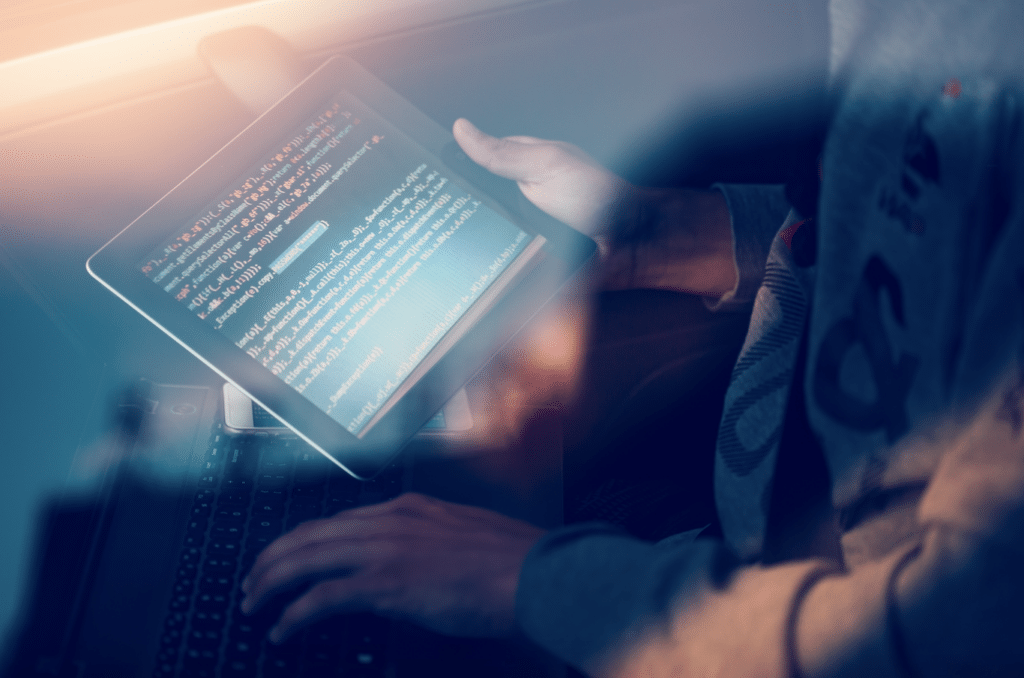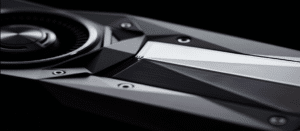Cyber crime is on the rise. Not only is the fact that the Internet is constantly evolving with its possibilities sometimes a reason for this, but also the pandemic with its special circumstances has contributed to the fact that criminals on the Internet were able to attack and harm more and more victims.
Also children and SeniorsPeople who may not be as knowledgeable about cellphones, hackers, and cybercrime can easily fall victim to the attacks.
Often, when people think of cybercrime, they primarily think of companies and computers – the cell phone rarely comes to mind. But mobile phones are also becoming more and more the victims of these attacks. It is all the more important for cell phone owners to know which signs indicate that a cell phone has been hacked.
Since the cell phone usually doesn't speak up and say "Hey you, I've been hacked" to the owner, there are a few certain signs that cell phone owners can look to and that indicate that the cell phone fell victim to a hacker attack.
How do hackers get to my cell phone in the first place?
Cybercrime is still very complex for many people. Cell phone owners often have no idea what it is and therefore don't understand how the hackers even manage to get hold of the cell phone.
In this context, it is interesting to know that not only is the Internet constantly evolving with its technologies and possibilities, but that these further developments also go hand in hand with many further developments for malware from hackers and thus attack surfaces on the end devices, such as the mobile phone works.
Among all the methods used by hackers to hack into a cell phone and thus harm the user, the three most popular and widely used methods are:
| Apps | Apps that users can download onto their phones can actually be malware. |
| Links | It is not uncommon for hackers to send emails or SMS with links. Anyone who clicks on these links can provoke the download of malware. |
| Malvertising | The word "malvertising" is made up of the two words "malware" and "advertising". This is malware disguised as advertisements. Anyone who clicks on this ad can infect their cell phone with the whaleware by clicking on it. |
However, besides these three popular methods, hackers also have other ways to hack a cell phone. It is therefore all the more important to know what signs indicate that the cell phone has been hacked.
These signs indicate that the phone has been hacked
Owners can find out that the cell phone has been hacked by being careful with their device and keeping in mind some signs that might indicate that the cell phone has been hacked. Both the Anzeich these include the following:
A hot phone
Malware increases the workload of a cell phone. So if it gets hot, it may indicate that it has malware on it.
strange circumstances
Sometimes you can't tell what it is, but what's for sure is that everything is kind of weird and different than usual. So if for example:
- Pages load slower
- Apps keep crashing
- the battery is constantly empty
- Constantly dropping phone calls or hearing strange noises while on the phone
even though the phone has already restarted and large files have been deleted, it may indicate that the phone has fallen victim to hackers.
Unexplainable Fees
Of course, mobile phone users can buy apps, which also incur fees. However, should it happen that fees arise that you cannot explain, the alarm bell should go off immediately. In this context, it could be that a malicious app is responsible for these charges by, among other things, making fraudulent purchases.
New apps?
Anyone who suddenly sees apps that have never been downloaded or keeps seeing new pop-ups displayed (more than usual) should prick up their ears. This can also be an indication that the cell phone has been hacked.
Mails and messages to contacts
Anyone who receives the question from friends or acquaintances as to what the strange message they received must be acted upon immediately. In this case, a hacker has gained access to the cell phone and is using the victim's account to send messages. This often happens on social media in particular.
I was hacked - what do I do now?
Anyone who recognizes that hackers were at work thanks to the signs that indicate that the cell phone has been hacked naturally raises the question of what steps are now necessary.
If the cell phone has been hacked, it is a good idea to take the following steps:
- Remove all device administrators in the security settings.
- Revoke all permissions that are not needed in the system settings of the apps.
- The Smartphone reset to factory defaults.
- changing passwords.
- Contact the network provider to object to unauthorized debits.
Prevention is better than aftercare!
While it is entirely possible to restore a hacked phone to its normal state, as with so many other things, prevention is better than cure.
To make it difficult for hackers to hack cell phone, cell phone owners can take the following measures:
- When not in use, Bluetooth is best turned off.
- The operating system should always be kept up to date with updates.
- Third-party lock should always be set up to avoid hidden subscriptions.
- Messages and phishing emails that seem strange to cell phone owners should not be opened.
- When surfing the Internet, it is always a good idea to VPN for iPhone or use a VPN for another operating system.
- An antivirus program should be installed on the device so that it detects malware directly.
- Mobile phone owners should use free internet with caution. Above all, banking transactions or other sensitive things should never be carried out when you are in a public and unprotected WiFi network.
If you take these tips to heart and are careful with your own cell phone, you can Hacker attacks avoid it and – if such an attack does occur – recognize it in good time. If a hacker has tampered with the cell phone and those affected do not know how to deal with it, it is always a good idea to contact a specialist who will take care of the matter and ensure that the cell phone is put back into the old one state is restored.