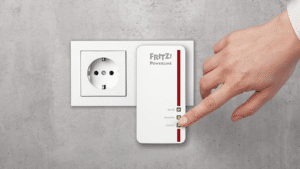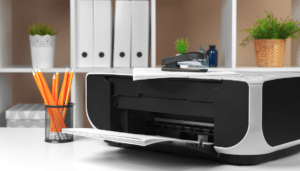NAS server test 2023

NAS server are variable and versatile systems for your home. From easy data storage or backup up to multimedia focal point anything is possible in your network. In our TechWatch In this test we check the functionality of five products from four well-known manufacturers. You want your own cloud? Then you are right here.
- QTS - simple and efficient: Thanks to the intuitive ...
- Real-time and offline transcoding of videos: The TS-251 + ...
- Enjoy media unhindered with multi-zone multimedia control: Use...
- Storing almost everything with rspace, the My Cloud Pro series allows...
- Mac and PC compatibility means your content...
- And because all photos, videos and files are now organized at...
- 2 Bay NAS, Intel Gemini Lake Dual Core,
- 2 x HDD 2,5"/3,5" SATA II/III or SSD
- System ram type: ddr4_sdram
- All data in one place with NAS storage. Store, access and...
- The central network storage offers simple and efficient...
- The powerful Marvell ARMADA 385 1,3 GHz dual-core processor of the...
- A versatile entry-level NAS with two bays for personal and...
- Read about 113 MB / s, write 112 MB / s
- Dual-core CPU with hardware encryption engine
- Instantly remotely access the NAS326 with the Zyxel Drive app
- Easy-to-use, mobile, co-sharing with the group from the...
- Easy-to-use, mobile, co-sharing with the group from the...
- Powerful 2-bay all-round storage solution for small ...
- Encrypted sequential throughput performance at over 113 MB/s...
- Intel Celeron J3355 dual-core processor with AES-NI encryption ...
- 5-bay NAS RAID Tower
- Intel quad core 2 0GHz CPU
- Supports up to 500 and more user accounts
NAS please what? – What to look out for
NAS stands for Network Attached Storage. And that's what NAS servers are broken down to - data storage attached to your home network. In fact, NAS servers are actually nothing more than computers. Just like their colleagues, they have a processor random access memory and standard connections. In the best case, however, they are cheaper (of course depending on how many teraflops flow through your heart), more efficient and above all equipped with an operating system adapted to their task. The clearly recognizable drive bays for your hard drives are particularly striking. Most of the time, all sorts of status LEDs adorn the front, and there is at least one Ethernet port on the back for connecting to your router. Very important: A NAS server must be connected to the central router. If you are looking for a storage solution for just one device, you should rather use an external hard drive, which saves you money and trouble. But if you chain your new NAS server to the router, you will benefit from great functions such as media streaming and wireless access from all devices, even while on the go! Sounds like what you are looking for? Then we'll show you how our ratings came about.
NAS hard drive – find the right storage
In theory, it is possible to use any normal desktop hard drive in a NAS server. The connection via SATA as well as the power connection is guaranteed via the server. And the structure of conventional hard drives does not differ from the recommended data storage devices for server use: the NAS hard drives. The special hard drives are slightly more expensive than their private brothers. This is how one costs WD Blue with one terabyte of storage is currently selling for €41 on Amazon while a NAS-compatible WD Red with the same capacity is currently selling for €59. However, if you want a NAS server, you should bite the bullet because normal hard drives are not designed for continuous operation in a server. In addition, NAS hard drives are typically quieter and have less vibration than normal HDDs. Of course, that doesn't mean that a brand new hard drive will give up the ghost right away. In the longer term, however, you are putting yourself in a dangerous situation that, in case of doubt, can cost you all your data. Therefore, use the right server hard drives for long-term solutions. In our test, we use two WD Reds with 2 terabytes of storage. You should adjust the capacity according to your needs. It is best to do the math yourself before you buy. We personally made the mistake of actually buying hard drives that were too small. Since your selected NAS server can only be expanded later by swapping hard drives, you should make a sensible decision here.

The criteria of the NAS server comparison
Rarely has it been so difficult for us to find meaningful criteria and, above all, a fair weighting. Nevertheless, we have decided to give you a comprehensible classification. Our ratings are made up as follows:
- Software - 35%
- Installation – 20%
- Price – 20%
- Performance – 15%
- Themes - 10%
Ultimately, we consider the NAS server software to be the decisive point in terms of usability. The offered apps and possibilities differentiate the NAS servers the most and influence the fun of using the servers directly. Great software offers, intelligent apps and functions as well as clarity are rated here. A simple installation is of course also part of it. Nobody likes to be frustrated, so we value simplicity, speed, smooth operation, easy RAID volume creation and detailed instructions.
RAID or Redundant Array of Independent Disks describes a system that combines several hard disks in order to gain different advantages. The different RAID combinations range from a simple increase in speed (RAID0) to what is known as mirroring for redundant data backup (RAID1) to complicated systems with simpler RAID volumes linked to one another.
The price of NAS servers sometimes differs extremely, also depending on the number of bays. We therefore only compare 2-bay servers without the supplied hard drives. At the same time, we made sure to classify the price of the NAS servers. Do high prices also mean great or unique features? Or is it only made with the brand name here? The performance mainly describes the transmission and retrieval rates of the servers as well as the coding of the media content. In most cases, however, both are limited by the hard disks used and are therefore very similar for all devices. Ultimately, the design is also part of the evaluation. Here, as always with office equipment, functionality comes before design. Sure, a NAS server in the Death Star design also turns me on, but if it's covered with a dust-attracting high-gloss finish, the joy only lasts as long as a feather duster.
Software (35%) - Between OS and FTP
There are sometimes serious differences in the operating systems of the NAS servers. While QNAP, Synology and Asus rely on surfaces that are very similar to Windows or Mac Western Digital a slimmed down, but enormously clear solution. NETGEAR chooses a questionable combination of "front- and backend", consisting of a folder structure for data exchange and an administrative interface in which apps can be installed, settings can be set and values can be checked. This leads to a very cumbersome use of the system. We like the three OS-like variants from ASUSTOR, Synology, and QNAP best, although these aren't flawless either. Especially in comparison to the very simple WD system, it takes a while to get used to it. There's just too much to see. But that's not too tragic, after a maximum of half an hour you'll know where you stand. In addition, all NAS servers score with detailed instructions within the operating systems. The three systems also offer significantly more options than NETGEAR and Western Digital.
This is particularly evident when it comes to apps. Above all, we paid attention to the media libraries. After all, streaming your content is one of the most important aspects of using NAS servers. While NETGEAR and Western Digital want to sell you the third-party software Plex, which is subject to a fee, QNAP (Video Station), Synology (creatively also Video Station) and ASUSTOR (Looks Good) offer their own apps. Although they differ in a few points, they are all great. At least if you already got the ASUSTOR up and running (more on that in the installation).
With the exception of the PR2100 from WD, all manufacturers offer a decent selection of apps. The number ranges from almost 80 applications at NETGEAR to an absurd 206 apps at ASUSTOR. Much of it is of no interest to the average consumer, but as is well known, it is better to have than to need it.
Unfortunately, you won't find any impressive additional features. The ASUSTOR Portal would have what it takes to serve as a PC replacement for the TV, but fails across the board with poorly thought-out functions and bulky controls.
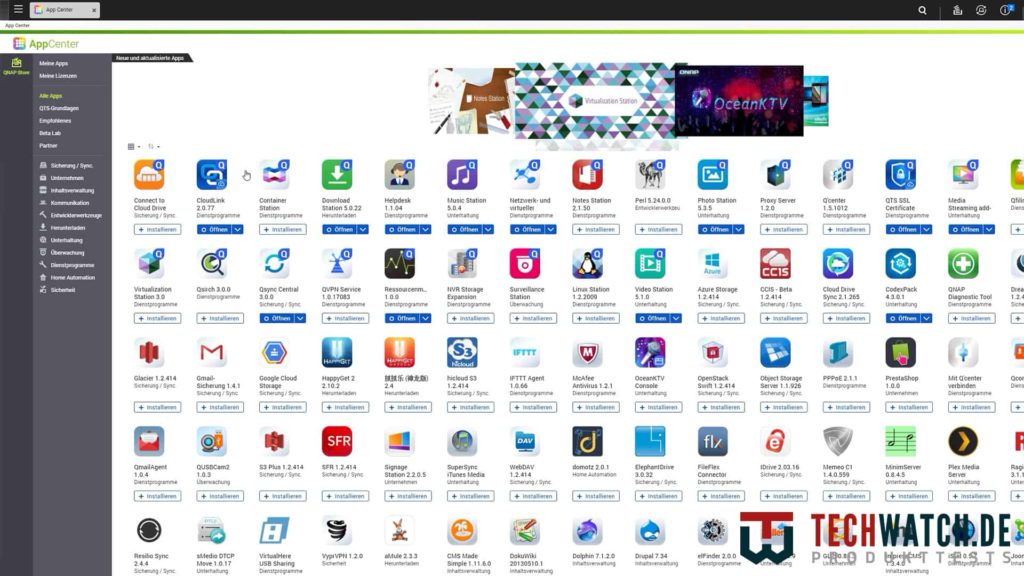
Thanks to the combination of usability, quality and choice in terms of software, the QNAP TS-251+ wins this category. The Synology DS716+II can also be recommended.
Installation (20%) - "Mother, connect the NAS server!"
That's how it should be. In the best case, the installations of the network storage devices are explained in such a simple and detailed manner that anyone can master them. Let's start at the beginning. Most of our NAS servers use so-called bays to install the hard drives, i.e. basically drawers. Western Digital is the only manufacturer that works without any kind of tools. Open the bay, write in the hard drives and you're done. That's how it has to be. With Synology, NETGEAR and QNAP, the plates must first be screwed into frames in which they are then pushed into the bays. ASUSTOR's AS3202T requires unscrewing the device and installing it internally. This isn't really challenging and shouldn't be too difficult for most users. However, if you frequently swap HDDs, we would use other devices for the sake of simplicity.
Next comes the wiring. Ethernet cables are of course included with all products. Western Digital even supplies two power cords directly, the typical Euro plug and the North American NEMA plug. The cable of Synology's DS716+II is a bit short. Mainly because the thick PSU doesn't cry out to be hanging in the air. However, none of the NAS servers offer an integrated power supply.
As soon as you have supplied the NAS servers with power and Internet access has been enabled, you can start. We have to shorten something here and shave about the same comb: the installation at QNAP, Synology and especially at Western Digital was practically problem-free. The ReadyNAS wants to manually format the hard drives. To do this, various key combinations must be pressed one after the other. The device gives feedback via the LEDs on the front. Pure usability. Especially considering that all other devices will do the formatting on their own. Of course they ask first.
ASUSTOR's problems come later. Up to the first click in the operating system, everything runs great. After that, remote access fails. The AS3202T wants UPnP, a common network standard that the other NAS servers also need. Our FRITZ!Box 6490 Cable also supports UPnP, but is not one of the select selection of compatible devices designated by ASUS. So if nothing helps, ports have to be opened. A detailed list can be found on the ASUSTOR website. A bad joke compared to the rest of the NAS servers. If you want to read more about the fiasco, you can find out more in the individual test.

Thanks to the simple hard drive assembly and the easy installation, the WD MyCloud PR2100 away. It couldn't be easier.
Prize (20%) – Upside Down World
NAS servers are not really cheap to buy. The cheapest model in our comparison, the NETGEAR ReadyNAS 212, currently costs just under €250.
In addition to that, of course, you need hard drives. Our WD Reds, each with 2 terabytes of storage space, currently cost around €97 per disk. Nothing goes below 450€. At the same time, the ReadyNAS hasn't exactly convinced with great software or easy installation. We therefore recommend adding €30 and buying the price-performance winner QNAP TS-251+. Especially when it comes to software, you get more for your money here. If that is too expensive for you, you have to wait and save or look for alternative products. Still, the ReadyNAS wins in terms of price.
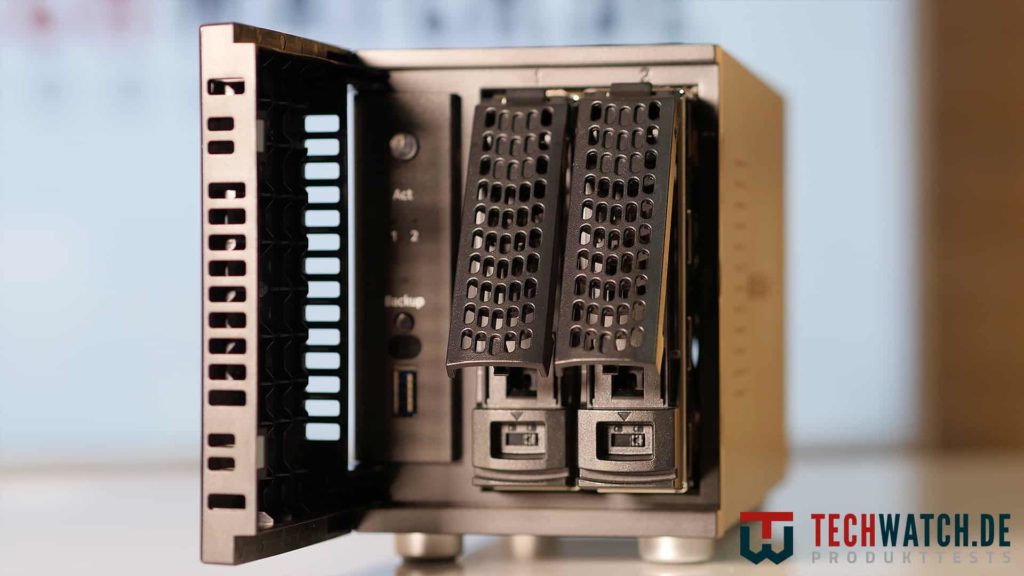
Performance (15%) - More than transfer rates
Apart from the transfer rates, by performance we mean the general speed when using the devices and the speed when encoding videos.

Content encoding allows you to watch videos even without a fast internet connection. The NAS server encodes the files to lower resolutions and bitrates, reducing the size. This means that original 4K content can also be accessed on the go, at least in theory. The QNAP TS-251+ delivers the best performance in this area. Synology and ASUSTOR also work properly. WD's MyCloud PR2100 encodes Full HD content without any problems, but fails to encode 4K content smoothly. While the ReadyNAS 212 encodes on your computer with no problems, its lousy Android app generally prevents remote access.
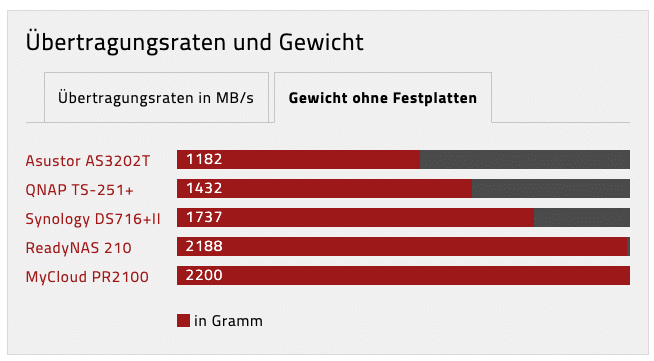
Overall, all NAS servers can be operated quickly. There are no big differences in the start times or within the navigation. At the same time, our benchmark delivers relatively clear results. Synology's DS716+II and the QNAP TS-251+ dominate the read/write rates, closely followed by the ASUSTOR AS3202T and the WD MyCloud PR2100. NETGEAR lands in last place.
In terms of performance, we see the QNAP TS-251+ in front.

Design (10%) – My cleaner's worst nightmare
piano finish. Straight from hell to your office. One could talk about colors and shapes here. But I don't want to. It's simply a fact that office equipment doesn't have a glossy black finish. There is only one advantage, which is also subjective. My plea begins: It's a gift, there are people who find piano lacquer pretty. On the other hand, it shows dust and fingerprints immediately and scratches even with a light breath. Only two NAS servers are acceptable, the ASUSTOR uses a stylish diamond look on the front while the Synology comes in a simple black plastic look. QNAP and WD use the piano finish as accents on the front and top. We can live with that. That doesn't mean it's any good, by the way. NETGEAR doesn't care about our feelings and paints the whole front with this devil stuff. And lo and behold: it scratches during cleaning, which, by the way, was unfortunately necessary after one (in words: 1nem!) day of use in order to film the NAS server properly. However, we are talking about the house of a technology reviewer. The cleanliness of your home may differ.
However, if you'll excuse us for a moment, we need to call the technician. Where is the "0 star option?"
The category is not rated low for nothing, in the end it hardly matters whether the thing is dusty or scratched. Maximum annoying. We also do not want to rule out the possibility that our skills in the field of proper cleaning are not sufficient. With the ReadyNAS 210, however, this is part of a series of facts that give food for thought. The DS716+II wins the "Design" category.

Conclusion on the NAS server test
Now you want to hear a result, right? A detailed summary, a safe purchase recommendation. In fact, it was never that easy to offer in any test. The QNAP TS-251+ dominated this comparison. The price-performance winner is also our test winner. All you need to know. As always, here are our recommendations for action for various scenarios:
Your budget for the NAS server is tight.
As bitter as it sounds, don't go for the cheaper NETGEAR unless you're looking for at most one data storage device. Save on the QNAP or check out Synology's DS216J which we haven't tested. (UPDATE from 16.07.17/XNUMX/XNUMX: The QNAP is now cheaper. Won in life.)
Technology is not your thing at all, you do not want to deal with complicated installations but you absolutely need a NAS server.
Ask an affine friend if he can help you and buy the QNAP or the somewhat beginner-friendly DS716+ II from Synology. If that's not an option, use the Western Digital MyCloud PR2100, which offers by far the easiest installation.
You are a multiple millionaire and would like to take your NAS server with you to each of your apartments and beach houses.
Buy 20x the QNAP TS-251+ and benefit from attractive volume discounts. Or buy the lightweight ASUSTOR AS3202T.
Now that you have enough storage space for all your favorite songs, you might be interested in the right headphones to listen to it all. Look at ours Bluetooth Headset Test over to find the right device!