Capture Card Review 2023

Capture cards didn't exist a few years ago. After all, there was hardly anyone who would have had a serious use for it. Who back then wanted to record videos from game consoles grabbed a standard TV or video editing card with an HDMI input. Nowadays there are various companies that have specialized in the social gamer allow the recording of his Highlight Reels and Let's Plays. In this TechWatch In this test series we look at five of the most popular products and find out which capture card will meet the high demands of the players.
| Preview | Products | ||
|---|---|---|---|

|
AVerMedia Live Gamer Bolt - GC555 Thunderbolt 3... |
|
Buy now " |

|
AVerMedia Live Gamer Portable 2 Plus GC513 -... |
|
Buy now " |

|
AVerMedia Live Gamer HD 2 GC570, Full HD 1080p60,... |
|
Buy now " |

|
BYEASY Capture Card 1080P 4K HDMI Capture Card... |
|
Buy now " |

|
Video Capture Card, Acodot HDMI to USB 2.0 Game... |
|
Buy now " |

|
MiraBox USB 3.0 HDMI Game Capture Card 4K... |
|
Buy now " |

|
Cenawin HDMI Video Capture Card, HDMI Game Capture... |
|
Buy now " |

|
TreasLin HDMI Capture Card USB,4K input and... |
|
Buy now " |

|
Razer Ripsaw HD - Game Capture Card for... |
|
Buy now " |

|
AVerMedia Live Gamer MINI GC311, 1080p60... |
|
Buy now " |

|
August VGB500 HDMI Capture Card – USB 3.0... |
|
Buy now " |

|
Elgato HD60 S, external capture card, stream and... |
|
Buy now " |

|
AGPTEK HD Game Capture 1080P HDMI Video Recorder ... |
|
Buy now " |

|
Razer Ripsaw HD - Game Capture Card for... |
|
Buy now " |
They're all killer games players!
Most certainly. And yet it is relatively easy to make money with gaming in 2017. Sometimes all you need is the right equipment and a cheeky mouth. Capture cards enable the recording of video sources. In principle, it doesn't matter where the signal comes from. Anything with an HDMI output can basically be accessed. Cameras, receivers and computers can do this, for example, but also game consoles like these Xbox One be. The highlight of the whole thing is that the capture cards are connected to a computer via USB and the captured image can be played back or recorded there. The footage can then be further refined in editing or, in some cases, even streamed directly to YouTube or Twitch. Do you want to make a big start? Then on to the criteria.
The criteria of the capture card comparison
For our test series, we set criteria that enable the comparison of capture cards. Obviously, the recording quality is the most important point. Full HD is now the absolute standard, so framerates and bitrate will make all the difference. The sound must be interference-free and loud enough. The latency could also tip the scales, i.e. the delay between input on the controller and visual reaction on the capture card. If the latency is too high, the user has to invest in another monitor in order to be able to continue playing without problems. An important part of the capture cards is of course their software. Here we compare the function, clarity and options offered. Furthermore, we use the efficiency criterion to evaluate the size of the recorded videos. Depending on the resolution, bit rate, frame rate and codec, some hard drives can fill up relatively quickly. An absolute no-go! Of course, the highest settings of the respective card are selected for the calculation. If so, then yes. For the sake of simplicity, we value the installation of the cards within efficiency. Is the installation easy and well documented? Do special aspects have to be considered? In addition, the scope of delivery of the cards is also evaluated. Are all the necessary cables included and long enough? Are there additional features like Microphones or cables for older consoles? Finally, we evaluate the design of the cards. This includes the processing, the dimensions, the weight of the cards and of course the excessive use of LEDs.
We weight the above criteria as follows:
- Recording quality (30%)
- Latency (20%)
- Software (15%)
- Efficiency (15%)
- Scope of delivery (10%)
- Design (10%)
Everything solved? Then let the games begin...
Recording quality – all paletti (30%)
In terms of recording quality, we are more than satisfied. All competitors deliver very good results here. Full HD at 60 FPS is of course the absolute standard and the bit rate of the recordings can usually be configured as desired. Only the two Hauppauge PVR capture cards are limited at 16 MB/s, which seems low. In a detailed test, however, no differences to the competition can be identified here either.
Anyway, we wouldn't recommend anyone to record with the maximum possible settings. This is not necessary and only wastes storage space. Above a bit rate of 20 MB/s, we no longer see any differences in the raw files, and the quality is reduced anyway when the videos are uploaded to YouTube. By the way, when streaming on Twitch, the recommended resolution is 720p at 60 FPS and a bitrate of 3,5 MB/s. 1080p60 at a bit rate of 20 – 30 MB/s is therefore our recommendation for recording. You can find the gameplay videos of the individual cards in their individual tests or in the short version in the comparison video.

Latency - the wheat from the chaff (20%)
That was to be expected. The latency, i.e. the delay between the input on the controller and the reaction in the preview window of the capture card software, shows the biggest differences in the test. With Elgato, Razer and the internally installed AVerMedia, we measure 17 and 18 frames respectively in our slow-motion recording with 96 fps. This results in a delay of 177 and 185 milliseconds, respectively. Such a low value that we cannot rule out that the latency of the wireless controllers has a large part in it. The two Hauppauge devices are miles away from such values.
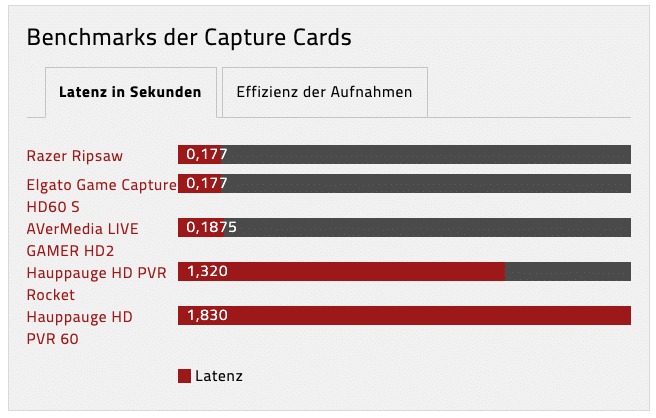
The HD PVR Rocket affords a delay of around 1,32 seconds while its big sister lags behind by an absurd 1,83 seconds. This results in the following problem: each of the cards has a so-called HDMI Pass Through, i.e. an HDMI output that immediately, i.e. latency-free, passes on the video signal of the console. This allows you to display a delay-free signal using a TV or second monitor and enjoy hassle-free gameplay. However, this means that at least one additional monitor is required. If you don't have a TV, you also need a monitor with speakers or at least a headphone output to hear the synchronous in-game sound. [snippet revid=”1275″ message=”live latency-free” excerpt=”At 177 milliseconds, the latency of the Elgato Game Caputre HD60 S is barely noticeable. Even demanding multiplayer games can be played within the software without any problems." affid="2138″]

You can save yourself all this hassle by shopping at Elgato, Razer or AVerMedia. If you want to play on the TV, you can do that, if you prefer to play directly on the PC, you also have the option. In addition, the delay means potential problems with video editing or streaming of the videos. Your gameplay is delayed and about 1,5 seconds behind during your voice or your Webcam recording is in sync. Everything has to be synchronized in order to show reactions and statements at the right time. With our favorite software OBS, for example, only your microphone can be delayed, the webcam remains asynchronous. So you can see why we count the latency, for beginners this point may not be relevant. For professionals and those who want to become one, high latency will sooner or later become very annoying.
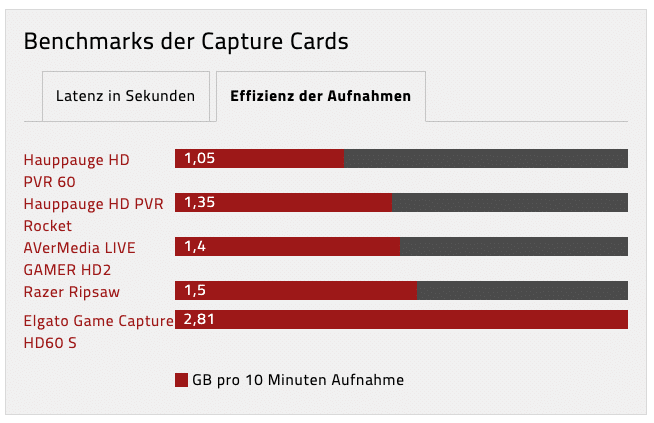
Software - mediocre to poor (15%)
We couldn't be really satisfied with any of the offered software. No product was able to get the full number of points here. The best software still offers the AVerMedia LIVE GAMER HD2. Features such as the subsequent recording of gameplay are missing here. Razer's Cortex is a nerve-racking insolence, Elgatos' Came Capture uses incomprehensible audio settings and crackles in the sound playback, while Hauppauges' Capture tends to hang when connecting a webcam.
Efficiency - not much helps (15%)
Anyone who records videos naturally looks at the resolution and the frame rate. Today it has to be full HD and 60 frames per second. In addition to these fixed settings, there is also the bit rate of the videos. Its even end up being the size of the videos. While Hauppauge sets the bar at 16 MB/s, AVerMedia, for example, offers bitrates of up to 60 MB/s. In the end, this results in a size of almost 4 GB per 10 minutes of recording with the video editing card. At the same time, there is no added value from the large amounts of data because there is no discernible difference between 20 and 60 MB/s. We therefore recommend a maximum bit rate of 20 – 30 MB/s. In terms of efficiency, Hauppauge wins the test without any problems. With almost one gigabyte per 10 minutes of recording, even the smallest hard drives can still be used without any problems.

Scope of delivery - two cables must be enough (10%)
In terms of scope of delivery, we were a bit disappointed. Especially the most expensive video editing cards in the test, namely the Elgato Game Capture HD60 S and the AVerMedia LIVE GAMER HD2, are rather stingy when it comes to extras. There is rarely more than the obligatory HDMI cable. Also the Hauppauge HD PVR 60 don't throw around free cables. Especially annoying if you want to tap older consoles like the Wii, older versions of the Xbox 360 or the PS3. We were equally surprised by the cheapest product, the Razer Ripsaw. In addition to the unique unboxing experience reminiscent of Apple, you get a lot here. Colored instructions, personal message from the CEO, component cables and so on. Really comfortable. The undisputed winner in terms of scope of delivery is the Hauppauge HD PVR Rocket. For just under €150, in addition to the card, you get an HDMI and USB cable, a decent lavalier microphone (you can find a sound test in the individual test), a component cable and a number of adapters. That's all.
Design - Stability is evaluated (10%)
Tastes are different, etc. pp. As always, we value functionality over appearance. The Hauppauge HD PVR 60 looks okay, but we don't like the glossy surface and the rubber coating on the bottom could be more slip-resistant. Meanwhile, the Razer Ripsaw awakens our gloss finish phobia from the NAS Test again, but is hard to get off the table. The Elgato Game Capture HD dispenses with the typical gamer look and appears unobtrusive. But we liked the AVerMedia LIVE GAMER HD2 best. One could speak of an unfair advantage, because the internally built-in card obviously cannot slip. However, the card is of high quality, looks absolutely stylish and has adjustable LEDs to subordinate itself to the overall concept of your computer. If you have one.
Conclusion on the capture card test
What can I say. Rosy times for all Let's players and streamers. All products in the test offer excellent recording quality and thus at least meet the basic requirement. If that's enough for you, you should go straight to our price-performance winner, the Razer Ripsaw. For everyone who wants a bit more and owns a desktop PC, we recommend our slightly better test winner, the AVerMedia LIVE GAMER HD2.

It is clear that the HD2 requires a free PCIe slot and therefore a desktop PC. This isn't for everyone. Therefore, as always, our scenarios for the undecided among you:
Money is an issue.
Razer Ripsaw. No further questions.
Your PC is old and does not meet the Capture Card requirements.
Grab the Hauppauge HD PVR Rocket and use the stand-alone functionality.
I want to stream and need as little latency as possible.
Grab the Elgato Game Capture HD60 S or the Razer Ripsaw. 0,177 seconds of delay is almost imperceptible.
I have three monitors and I love shiny surfaces!
Buy the Hauppauge HD PVR 60 and be happy alone.











