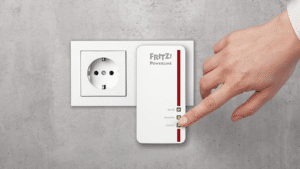Synology enjoys great popularity. The NAS Systems from the Taiwanese manufacturer are among the best on the market. With the Synology DS716+ II, the manufacturer has crept into our cold nerd heart. Simple design, impeccable software and, above all, problem-free operation are the order of the day. The win in our NAS server comparison missed the device anyway because of the high price.
The DS716+II is an all-round successful product. It still has a few minor flaws, the biggest of which is probably the price. Those who can afford it will have a lot of fun with it.
- Quad-core CPU with AES-NI hardware encryption engine
- Encryption performance at over 226,09 MB/s read, 138,04 MB/s...
- Up to 7 drives scale with the Synology DX513
The savior in need
It looked as if no one would be found. No one who would rip the microfiber cloth out of our pockets and the velvet gloves from our claws. But then came the DS716+ II, without piano finish. Matt black plastic, elegant and of course not exactly eye-catching. But that's all that is needed for an office device, and one thing should be said: in just a few weeks of everyday use, the DS716 has overtaken the competition, which at first glance looks nicer. Because: piano finish tends to scratch and shows dust and dirt very clearly. And with office equipment that primarily has a specific job to do and spends its life in one place, a design element that potentially demands more work has no place.

The Synology DS716+ II weighs 1737g with dimensions of 23,28cm in length, 10,38cm in width and 15,8cm in height. This puts the DiskStation in the midfield of devices in terms of both weight and dimensions.
The front of the device holds the two bays, 3 status LEDs, a USB copy button, a USB port and the power button. A recess can be seen in the lower area of the bays. These are the counterparts for the supplied keys. Synology gives you two of them and the system works just as easily as it does well. Of course, it should be said that these keys will not prevent anyone who is really trying to get hold of your sensitive data. But they are ideal for child safety.

On the side of the device there is a stylish Synology lettering with integrated knobs. The fan, two Ethernet ports, two USB ports, a Kensington lock to secure the device, an eSATA port, the reset button and the power connector are usually located at the back.
eSATA is a standard for connecting external hard drives. Since SATA was primarily designed for use inside systems, the shielding is not designed for use outside the case. eSATA solves this problem, allowing connection to external data storage devices.
Installation made easy

The first small annoyance came up when trying to supply the server with electricity. The charging cable is a bit short, mainly because it's an absurdly large one Power Supplies is integrated into it. Fortunately, none of the servers come with a jump rope cable. A few centimeters more would not have hurt here.
The DiskStation uses a cage to install the hard drives. A simple push on the lower end is enough to open the bays. You simply insert your HDDs and screw them on with the screws provided. As soon as the hard drives have been inserted and the remaining connections have been made, the installation begins. For this you visit find.synology.com, after a short search your Synology DS716+ II should appear. Click on "Connect". After that, the hard drives will be formatted and DiskStation Manager will be installed. The process including a restart takes about 3 minutes. Then you set your data, as well as server and user name. In order to use all functions, you should set up QuickConnect for remote access in the next step. Then you end up in the main menu of the OS. In our case, a small but helpful message was immediately displayed. Our network speed was only 100 Mbit/s due to an energy saving setting in the FRITZ!Box we used. The DS716 was the only server that noticed this misconfiguration. If the device is smarter than us, that's a good sign.
Next you should create a volume. You can find this option in the Storage Manager. Under Volume, at the top left, is the Create option. With Synology, you can choose between "Quick" and "Custom" modes, with the latter allowing precise selection of RAID configurations. Synology's Hybrid RAID sounds interesting and promises higher storage capacities. We would still recommend a normal RAID volume, mainly because we don't know if SHR can be restored in other systems if the Synology DS716+ II needs you. RAID, on the other hand, is universal and works everywhere, in case of doubt also in your computer. The installer then guides you quickly and easily through volume creation. The creation takes a relatively long time, especially if you have activated the hard disk check. After that the installation is finished.
Software that pleases
The operating system of the DiskStation is clear and we like it a lot. In the App Store you will find over 100 programs, 51 of them directly from Synology. Again, there is a lot for the professional here, the standard user will not be able to use most of the apps. However, there are nice programs such as a calendar, e-mail clients and some media libraries. Plex is also back if you already have a subscription. Fortunately, Synology's libraries are great and do their job very well. We would like to highlight Video Station here. This pulls information for your series and films directly from the Internet and catalogs everything by itself. In order for this to work, all you have to do is assign the individual libraries “Film”, “TV Series” and “Private Video” to individual folders and sort your media there. A TV series in the film folder is not recognized. It's not the most convenient solution (automatic sorting would certainly be possible and even better), but order is a virtue.
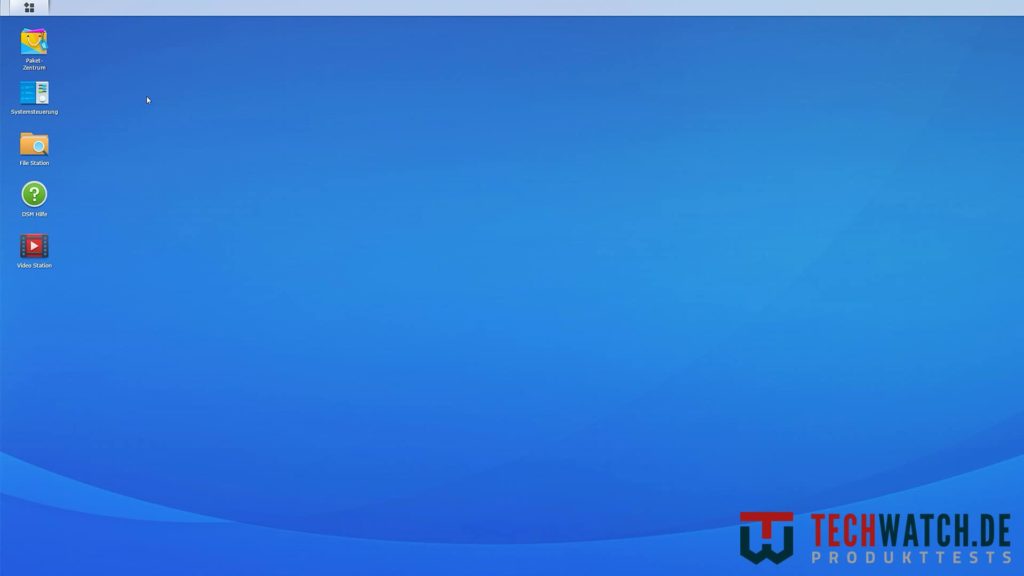
The Android apps also appealed to us. There are a total of 8 apps to choose from here, video, photo and audio are separate from each other. There is DS cloud for your cloud access and automatic backup of images. Again: simple and very well done. The Video app plays 1080p content without any problems, 4K content is converted. It is important that you actually use the DS Video App for this. Videos can also be played via DS File, but there were problems here. Most of the time, the sound is played without problems while the image freezes. So it can be assumed that only DS Video actually starts a conversion. It was difficult to determine the actual load on the server during this process. Sometimes the server hurtled into the high 90s, other times it stayed in the lower midfield. However, more than two 4K encodings at the same time were never possible, even if the load showed otherwise.

Once again, a decent app would have been enough for us, but since each app works well on its own, we are satisfied with it.
Back to the OS, installed programs are first arranged in the drawer at the top left and can then be dragged from there to the desktop. This keeps your home screen tidy. The performance data such as CPU or RAM The utilization of your server can be fixed in the taskbar so that you always have an overview. Small Quality of Life aspects that make the Synology DiskStation 716+ II a great overall package for us, at least from a software point of view. Not least because, as mentioned above, the DiskStation has revealed our silly bug when it comes to power saving. We would have noticed that, but it would have cost us more work.
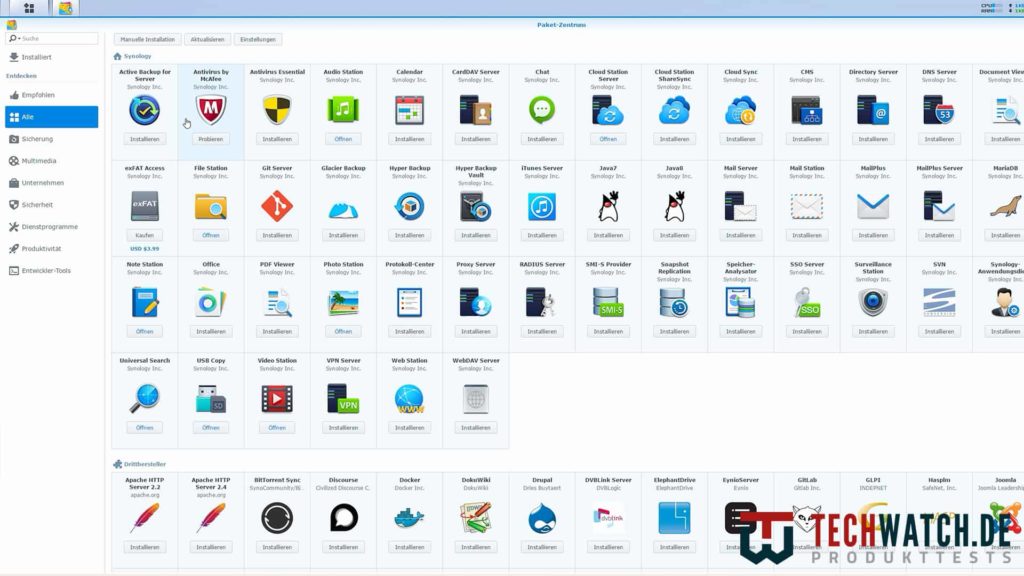
Fast with annoying shortcoming
In terms of performance, we are from the Synology NAS server absolutely convinced. With stable 113 MB/s reading and 112 MB/s writing, the Synology DS716+ II is one of the fastest devices in the test. As already mentioned, the conversion of videos also works perfectly and quickly. We would therefore have liked to have chosen the DiskStation as our test winner. After all, this is a great product. Unfortunately, the fun doesn't come cheap and the Synology 716+ II is the most expensive product in our comparison. Therefore, of course, it loses important points in the price category and ultimately ends up in the upper middle field. But: compared to other servers, the DiskStation is not grossly overpriced. We still have to stick to the product environment. So if you are willing to spend money, you can go for the Synology DS716+ II with a clear conscience. Everyone else should take a look at the QNAP TS-251+, for example.

| Preview | Products | ||
|---|---|---|---|

|
Synology DS716+II 2... |
|
Buy now " |