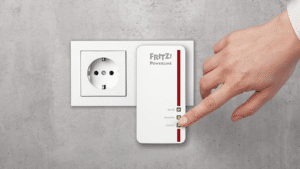It is very interesting to see from which areas the manufacturers of our NAS server comparison series come. Western Digital is probably best known for their hard drives, NETGEAR is best known as a router and modem manufacturer. In our ReadyNAS 210 review, we explain why we ended up but were not entirely satisfied and what the word "entitlement" has to do with it.
In terms of design, it's an absolute total failure. Installing hard drives that are already in use is cumbersome, and the software is mediocre at best. Can be used in principle, but we still recommend saving.
- Processor: Quad-Core ARM Cortex A15 (1,4 GHz)
- Special features: 1080p HD real-time streaming and transcoding to ...
- Dual Gigabit Ethernet - up to twice the throughput in ...
Call the child by its name
If you look at the Amazon reviews of buyers of the NETGEAR ReadyNAS 212, most are quite satisfied. This raises the question of whether customers are not demanding enough these days. It seems to us that many users, but unfortunately also reviewers, often lose the right to use a flawless product. Blatant deficits are simply ignored and still awarded 5 stars. This shows once again that you simply cannot give anything to the customer reviews on Amazon. Too many people are used to accepting and, at worst, ignoring negative aspects. But the fact is: "quite ok" is not enough to get a high rating. At least not with us. And if there are still various inconsistencies, this is the result: We cannot recommend the NETGEAR ReadyNAS 212 to anyone in good conscience. Nobody can tell us that this device can compete with any other competitor in this range. This does not mean that the device is complete garbage. Rather, the competitors are simply consistently better and the server is buggy. But let's start from the beginning:
Velvet gloves not included
Actually, the NETGEAR ReadyNAS 212 doesn't seem that vulnerable. With its 2187 grams, it recently weighed less than the Western Digital PR2100. The device comes in black and has a solid finish. The hard drive bays are hidden by a flap that is completely covered with piano lacquer. This paint also did not survive more than one cleaning. So if you want to lend a hand more often, you should buy velvet gloves. By the way, we own some and wear them when we film. Maybe a pair isn't enough?

The device is 14,313 cm high, 10,164 cm wide and 23,03 cm long and weighs 2188 grams. It is absolutely average and should also find space in small offices. Ideally behind the closet. On the front are the power button, a status LED, two hard drive LEDs, a backup button and a USB port, as well as the two hard drive bays behind the flap mentioned. If you look closely, you will see a small bar on the opener of the bays that can be used as a child safety device. To do this, simply slide the bolt to the left with a screwdriver. The hard disks can then no longer be reached with the fingers. A fairly large fan, two USB ports, two Ethernet ports, an eSATA port and a Kensington lock, the reset opening and the power connector are located on the back.

There has to be a better way
The NETGEAR ReadyNAS 212 was the penultimate device that we tested and was therefore connected. That's why I noticed the serious differences all the more. We use the same hard disks for our test, all other servers had no problems with them, they are formatted anyway when the volume is created. Unlike the ReadyNAS. After inserting the hard disks, which is not done directly but via a cage, the device refuses to boot. Reason: The hard drives have to be formatted manually. Where do I start? Firstly, can the other devices do it themselves. Secondly, why does a hard drive have to be formatted in order to be formatted? So if you want to use your old hard drives and grandma ordered the NETGEAR ReadyNAS 212 you have to do the following:
- You want to go back to the factory settings. A disk test is carried out and the hard disks are formatted. Connect your device normally and install the hard drives.
- To get to the boot menu, switch off the device. Take a paper clip, press and hold the reset button on the back of the device.
- Press the power button to turn on the device without releasing the reset button.
- When all LEDs light up continuously you can release the reset button and navigate through the boot menu with the backup button. The LEDs show you your "position".
- Press the Backup button until only the Disk 1 LED is lit. Press the reset button once to start the process. The disk test lasts about 5 minutes, after which there is a 10-minute break in which you can end the process by switching off the device.
- You can find detailed instructions and descriptions here on page 51-52.
After waiting 10 minutes and your device is actually ready to use, you visit readycloud.netgear.com and choose NAS. The rest of the installation is easy and fast. In between you have to "verify your network" by pressing the backup button on the device. Certainly a sensible security measure that the other competitors naively do without. Incidentally, you will not be asked for a RAID setting during the process. The firmware will be updated automatically and you will end up in the OS. Installation complete.
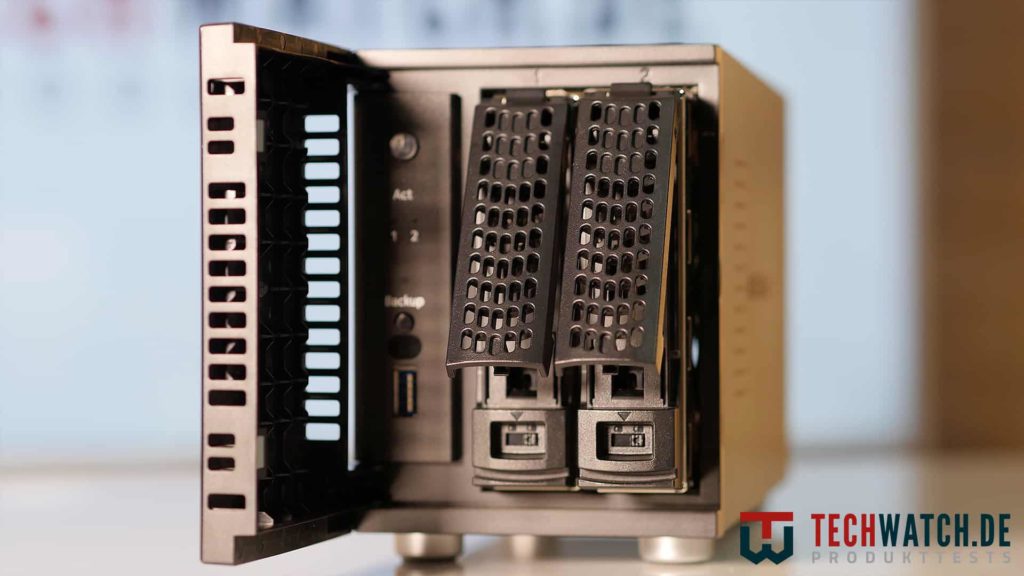
The installation with the cages works without screws. To insert the hard drive, remove the cage from the device. Leave the shutter open and hold the lever down. Now you can push the plastic rail forward, release the lever and insert the hard drive. Press the ridges on the rail into the hard drive and slide the whole thing back to the starting position and slide the cage in Housing.
Split clarity
First you end up in the ReadyCloud. The folder structure of your device, so to speak. After installation, the hard drives are synchronized, but the device remains ready for use. New folders for your files can be created in the ReadyCloud. The whole thing is very clear and we like it a lot. The function to share and pass on files immediately via a download link is also great. For example, you can make pictures available to your friends immediately. With a simple right-click on a file or folder, you can even set a password and limit the number of downloads. Really well done!
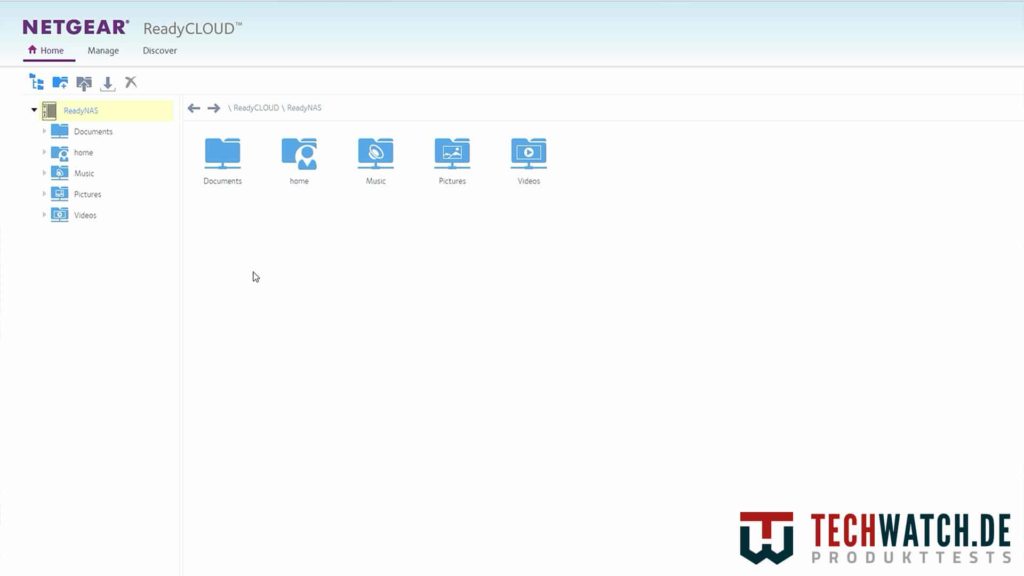
File exchange from your device is possible via drag & drop. It is somewhat annoying, however, that Explorer hardly lets you display any files. Images are not a problem, but documents are downloaded directly. A little preview would have been nice.
In addition to the ReadyCloud, there is also the ReadyNAS interface, the admin area of the server. There you can manage your volumes, accounts and applications. A total of 83 apps are offered, including Plex. As with the PR2100, this serves as a media library and works great. For all functions, however, money must be paid Table €39,99 per year or €119,99 for a lifetime membership. The lack of a free, in-house alternative like QNAP is annoying.
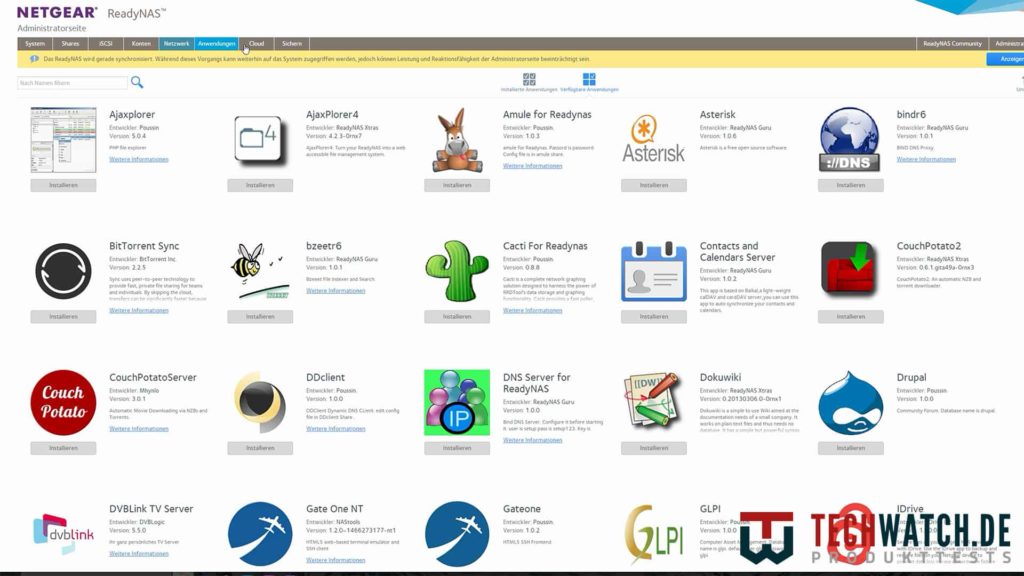
But if we look at the in-house gallery app, maybe it's better that way. ReadyNAS Photos II is the name of the small program. It allows you to upload images, view them and create albums. And it works too, so we don't want to be too harsh. But what does that look like? Horrible design from the late 90's, translation errors, some fonts are so small that you can hardly read them. So it's not surprising that the bottom left reads: "NETGEAR© - Version 0.0.0." Photo albums can also be created on any device you own, so you don't need to expect any bonus points for that. The design simply shows that something was carelessly screwed together here.

Otherwise, the range of apps is not uninteresting, but not breathtaking either. There are very nice programs like Moodle, as well as a backup function in other clouds like Dropbox. Incidentally, there were a few error messages when installing Plex. The page had to be refreshed several times. At the same time, the installation took a relatively long time. This can be clearly assigned to the ongoing synchronization, and this may also apply to the error messages.
Let's come to the last stumbling block: The Android app. Unlike most of its competitors, there's just one app for everything here, ReadyCLOUD. Installation and setup were easier here. The folders can be viewed quickly and clearly. Images are easy to see, zoom and more is done quickly. Documents are also loaded quickly. The videos look different. As with the competition, 4K streaming is not possible. But the app also had its problems with Full HD footage. The result was frequent crashes. The application currently has 2,7 stars in the Play Store. At least NETGEAR cares and is in contact with the frustrated customers. With other apps like that VLC Player, the streaming ran much better. It is therefore a software problem that can theoretically be patched.
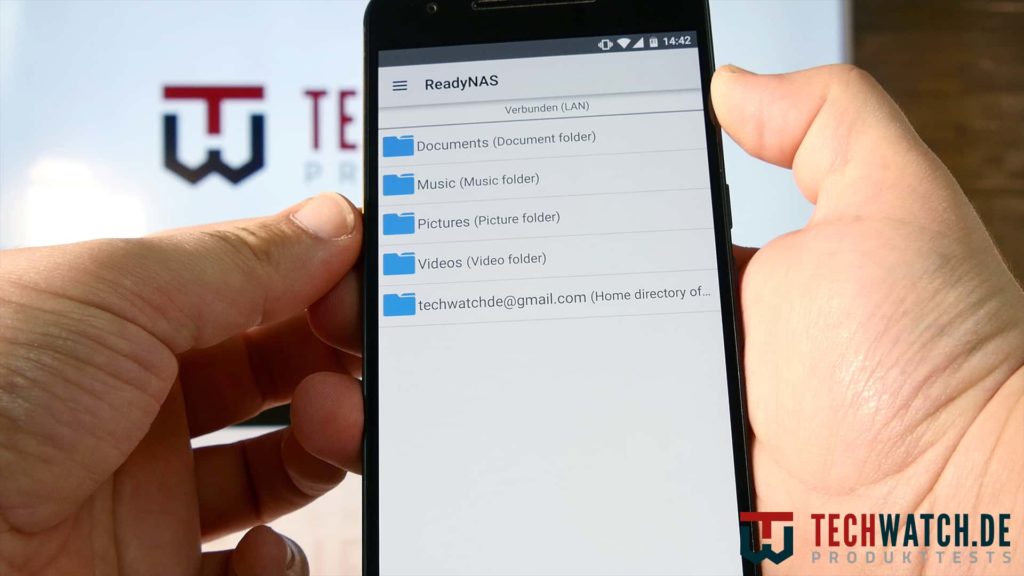
Convinces as a data store
As mentioned earlier, storing, sharing and archiving of files is well implemented. The transfer rates are also okay. In our test, these fluctuated between 90 and 100 MB/s. That's a bit slower than many of its competitors, but still enough to quickly transfer and retrieve pretty much any file. The NETGEAR ReadyNAS 212 is well priced. At just over €250, it was the cheapest model in comparison at the time of testing.

Overall, the NETGEAR ReadyNAS 212 simply lacks attention to detail. The hardware is decent, but the software falls short of the competition. And that in terms of quality, quantity and scope. The installation is one of the most cumbersome that we have experienced in the test. Unfortunately not good enough. So we can only recommend the device to a limited extent. If you just want to back up files without looking at them on the go, you can access it. Then make sure you handle the device carefully to avoid scratches or put it directly with the tax documents from 2003. Everyone who is looking for a multimedia station should save up and get another device. The QNAP TS-251+ costs less than 100 euros more. Price-performance-wise a clear thing. You can also find more recommendations in our Comparison item.
| Preview | Products | ||
|---|---|---|---|

|
NETGEAR... |
|
Buy now " |