AVerMedia's H727 was one of those first and most popular Capture cards for the early birds of the gaming scene. In our comparison, the AVerMedia LIVE GAMER HD2 is the only internal capture card in our comparison. So if you don't have a desktop PC or don't dare to do the simplest work on it, you have to choose one of the external cards. We can say to everyone else: we really like the LIVE GAMER HD2. More on that now.
The AVerMedia LIVE GAMER HD2 is our test winner. It convinces with great recording quality, easy installation and significantly improved software. The narrow scope of delivery and the highest price in comparison are annoying.
- Stream and capture your gameplay from PlayStation, Xbox or Nintendo...
- Integrated live streaming to YouTube, twitch, Ustream and others...
- stunning 1080p60 HDMI sources
Exteriors for interiors
The AVerMedia LIVE GAMER HD2 is understandably one of the smallest devices in comparison. Measuring 9,7 cm in height, 1,7 cm in width and 14 cm in length, it shouldn't be Housing give that is too small. With a weight of 155 grams, this is also included graphics Cards frequently occurring "sagging" excluded. Although the device does not have a backplate, it uses a black circuit board. The cover of the card is made of black metal.

There is a red RECentral logo on the top (or so we suspect). Next to it is an LED-illuminated AVerMedia lettering. The color varies between white and blue and cannot be changed. Unfortunately, this does not fit into our color scheme, but the LEDs can be dimmed if necessary. Overall, the AVerMedia LIVE GAMER HD2 has a high-quality finish.
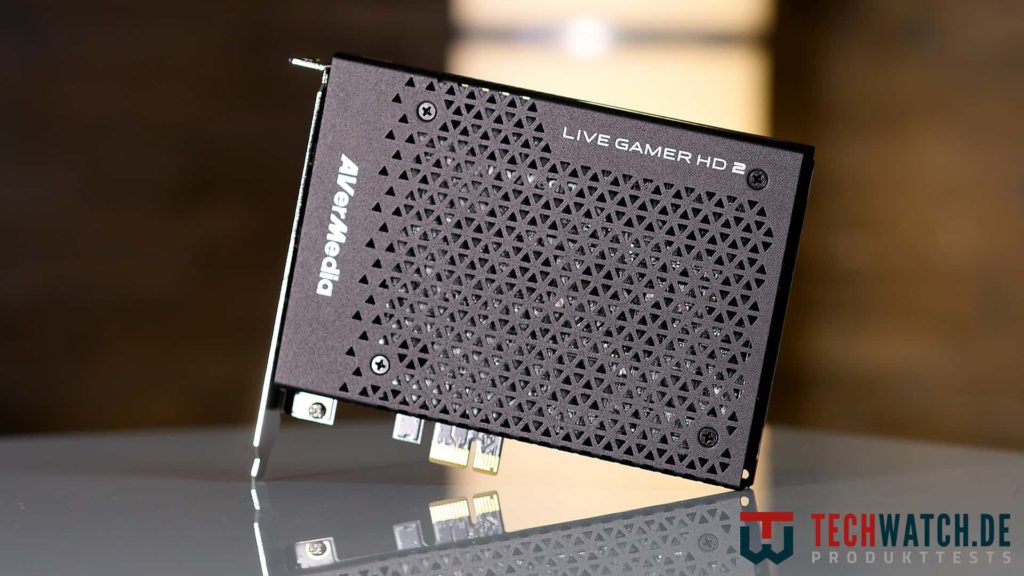
When it comes to I/O, AVerMedia delivers the absolute standard here: HDMI and audio in, HDMI pass-through and audio out. A USB cable is obviously not required, unfortunately AVerMedia also saves on the rest of the scope of delivery. There is nothing apart from a 1,5 meter long HDMI cable and a 3,5 mm jack. Above all, the length of the cable bothers us because the range is lower anyway due to the internal installation and the absence of a USB cable. So keep that in mind if your PC isn't around the corner.

Internal? And now?
The biggest difference to the other cards in comparison is the fact that the AVerMedia LIVE GAMER HD2 is a permanently installed one, as mentioned Capture card acts. It therefore has no USB connection but is plugged into a PCI Express slot. Your computer should also have it if it is not already occupied. In our case, our MSI X99S SLI PLUS has two PCIe slots, but one is covered by the graphics card while the other is covered sound card is occupied. So check that before you buy. The rest of the installation is easy as pie if you've ever opened up your computer. Nevertheless, here are a few instructions for those who want to be on the safe side.
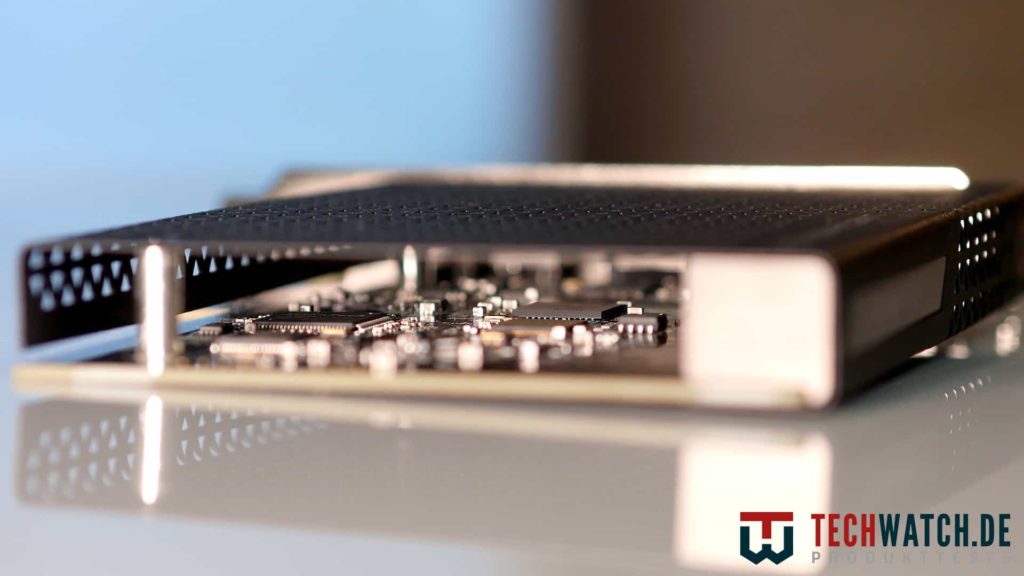
- Turn off your PC. Pull the power cord and turn it on Power Supplies .
- Before touching your PC components, you should ground yourself. For example, touch the pipe of your heating.
- Open the case of your computer and look for a free PCIe slot.
- Removes the cover of the housing in the appropriate place.
- Insert the card into the PCIe slot and make sure that the I/O shield "snaps" into place properly.
That was it. The device does not require a separate power supply, which is why your on again Cable Management can do without.
RECentral 3
Anyone who has ever worked with the earlier versions of RECentral will thank God or their closest relatives for version 3. Significant improvement is almost an understatement. But let's start from the beginning. You will find the necessary software here. Check out the "Firmware" tab next to it and download the installer directly to update your card. We recommend using the normal current version, the current beta led to problems in our test. Because AVerMedia of “Special version. Install ONLY if encounter one of the issues listed below..." speaks again: Reading helps. After installing the software and the firmware update, you can get started. Close your console, for example one Xbox One, via the HDMI In port of the card and opens RECentral. You shouldn't hear any sound. To change this, select "Digital Audio Interface" under "Audio Device" in the left toolbar. Below you can set the recording quality directly. In our test, we couldn't find any glaring differences between a bit rate of 1080 MB/s and 60 MB/s at 60p20. Only the memory utilization could be drastically reduced. We therefore recommend 20 MB/s. You can find more settings in the upper left corner of the wheel.
Low latency through PCIe?
In the test for Hauppauge HD PVR Rocket we could determine that the USB 2.0 port of the card is responsible for the high latency. Conversely, the device should have the lowest delay by far, since the direct PCIe connection is even faster than a USB 3.0 port. In fact, the card's latency is low, but no less than that of Elgato's HD60S or Razer's Ripsaw. We measure 18 frames at 96 FPS and thus a delay of 0,1875 ms. We would like to emphasize again that we are moving in areas where the smallest deviations create differences. The latencies are therefore guidelines and we do not evaluate any differences between Elgato, Razer and AVerMedia. The fact is: even with the AVerMedia LIVE GAMER HD2, you can play in the preview window of the software without any problems. This also enables problem-free streaming with OBS without synchronizing Webcam, game and microphone.
In terms of recording quality, we can only give the product our highest praise. Absolutely perfect. Of course, here again in 1080p with 60 FPS. As previously mentioned, recording at a bit rate of 60MB/s is grossly overkill. The following recording was recorded at 20 MB/s and is completely fragment-free. Many users forget that converting from YouTube lowers the quality of the videos. Check out our AVerMedia LIVE GAMER HD2 Capture Card gameplay video:
The test winner is...
…AVerMedia LIVE GAMER HD2. Given that the card is not for everyone. With easy installation, good software, low latency, an attractive design and perfect recording quality, the video editing card does everything right. It should have been more cables and some features like the subsequent recording anyway. Ultimately, however, there is no one perfect product for everyone. Be sure to check out our comparison article to see the alternatives!
| Preview | Products | ||
|---|---|---|---|

|
AVerMedia Live Gamer... |
|
Buy now " |








