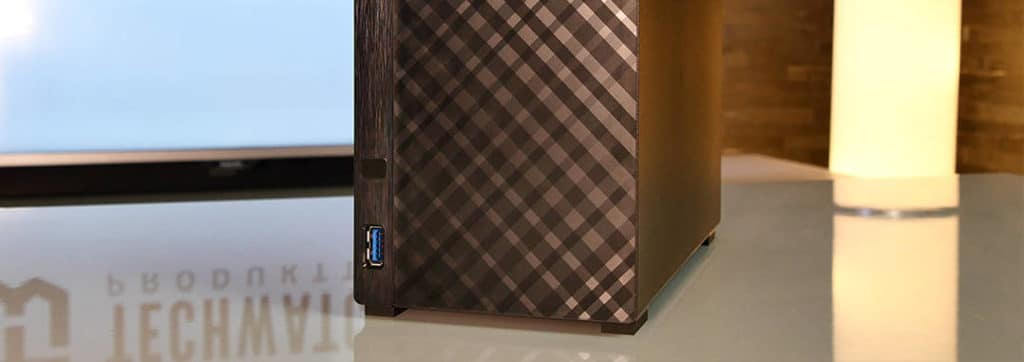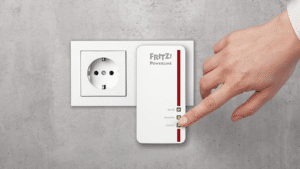As a PC enthusiast, you should know ASUS. After all, the company, founded in 1989, sometimes produces the best motherboards and graphics cards that you can buy. Elsewhere you may have seen a laptop made in Taiwan. The sub-brand ROG – Republic of Gamers is also successful. Today we look at a completely different field, because ASUS also builds NAS server. We put the ASUSTOR AS3202T to the test and realized: something is shaking violently.
The ASUSTOR AS3202T looks good, packs a lot of features, and doesn't cost a fortune. The installation and configuration is cumbersome, the UPnP requirements of the device are a joke and the support is incompetent.
- Ideal home entertainment NAS for the digital home with smart...
- Intel Celeron 14nm Braswell 1,6GHz quad-core processor for...
- Includes strong hardware encryption engine for high...
Superficiality is useless
We like the looks of the ASUSTOR AS3202T best. The front of the device shows a stylish stripe pattern and no glossy finish in sight. The status LEDs, the infrared sensor for the separately available remote control and a USB port are also located at the front.

On the side...wait a minute. Where are the hard drive bays? Well, not everything is as simple as it seems at first glance. Unlike the competitors, the AS3202T has to be unscrewed to install the hard drives. More on that in the next section. The two side parts are black textured and fallen. The fan, the power button and 2 USB ports are on the back HDMI port, an Ethernet port, the power connector and a Kensington lock.

The ASUSTOR AS3202T is very light at 1182 grams. This is obviously because there are no bays. So those whose cabinets are unstable should consider the AS3202T. With dimensions of 16,45 cm in height, 10,21 cm in width and 21,79 cm in length, the server is absolutely average. So the whole thing doesn't fail because of that, we would like to put the ASUSTOR AS3202T in the office (note this!).
A farewell to usability
As already mentioned, the ASUSTOR AS3202T must be unscrewed before installing the hard drives. But I would like to forgive ASUS for this fact. After all, proper thumbscrews are used, the process is simple and takes a maximum of two minutes. Only the quick replacement of the plates is made a little more difficult. However, this will affect very few users directly anyway.
After successful installation, simply go to start.asustor.com and select your ASUSTOR AS3202T. Unlike the competition, the Control Center now has to be installed. The small program is apparently only used to find your ASUSTOR AS3202T in the network and to start the installation. Strange and obviously more feasible. Nevertheless, click on “Not initialized” under “Status” to continue the installation in the browser. Right at the beginning you can now download the latest version of the operating system. Then your hard drives will be formatted and the OS will be installed. The process takes about a minute depending on your downstream. Then you can set your login data and hard disk configurations. Either via "1-Click-Setup" or manually. If you should decide on the simple variant, for information: Select the "Balanced" option under "Data Storage Requirements" to get RAID1, i.e. a redundant volume. This process also takes about a minute. Then create your ASUSTOR ID to (maybe) be able to use the online functionalities. Now you land in the main menu and the installation is complete. Actually. Unfortunately, we have to change our system a bit here, because the ASUSTOR AS3202T is the only NAS server that had enormous problems with remote access and using the app.
The problem apparently lies with the UPnP use of the ASUSTOR AS3202T. As far as we know, each server requires UPnP. Our FRITZ!Box also supports the standard, but is not among the select selection of those appointed by ASUS compatible devices. Therefore, the simple configuration via EZ Router denied. This means that before cross-device use, especially outside the network, all ports for the router must be released manually. You can find detailed information on the ASUS website. Due to this problem, we could not access the server remotely via our ASUSTOR ID. Instead, the IP address must be used.
Universal Plug and Play is one of Microsoft introduced standard for manufacturer and device-independent control of devices within a network. For example, it allows devices to automatically open ports. At the same time as being convenient, UPnP represents a relevant security gap.
Less is not always more
But even if you have enabled all ports correctly, your Android apps will not automatically find the ASUSTOR AS3202T. The support couldn't help us here either and referred us to a link in the internal, password-protected area of the ASUS team, which we obviously couldn't open. The fact is that you have to install each of the apps beforehand. You could say that goes without saying. But we don't think so. There's no reason not to automatically install the essential apps for playing videos or music, or viewing photos. And even if you don't want to do that, you could at least give the Android app a different error message. It is exactly the same before and after opening the ports, which is why every normal person must assume that an error has crept in. The fact that the support, which incidentally received a log file in which all settings should be listed, could not help us shows that it is obviously completely incompetent. The response time was also not exemplary, but still within the acceptable range with two to three days between the answers.
All in all, it wouldn't be so bad, with precise instructions it can all be implemented. The problem here is that the competition is consistently better and saves the user from this procedure. Therefore, one can only give a blatant deduction for this.
A double-edged sword
All the negative aspects become all the sadder when using the server's software for the first time. Because the ASUSTOR is actually one of the better devices here. The desktop is clear, there are plenty of options to adjust the server in the settings and the app store is gigantic. We counted 206 apps, but more were added with the last update. There are also some nerd gadgets here, and the ASUSTOR Portal Apps also fill the range. But we'll get to that in a moment. Installing apps is a bit reminiscent of a car configurator. I'm sure you know that. You want to make a real impression with the style package and fat aluminum rims and you have to add ISOFIX to it. The whole thing doesn't cost any money here and the server at least doesn't let you search for the apps manually. Nevertheless, we ask ourselves why this enormously worthless information is being shared with us at all. On the subject of apps look for two small additions:
- Some apparently randomly selected programs cannot be maximized. Ironically, the huge App Store got it too. Therefore, you scroll relaxed in rows of three through the seemingly endless app landscape.
- There is no queue for installing apps. In plain language, this means that you have to wait until the first installation is complete.
As mentioned above, there are separate media libraries for music, photos and videos. They're all decent, but the "LooksGood" video app doesn't come close to Synology's and QNAP's variants in terms of features. Instead of automatically recognizing your videos, including picking out the cover and description, you can search databases manually with "LooksGood". This usually works, but doesn't deliver great results. In each of these apps you have to create your own libraries before you can use them. It is best to use a separate folder on the ASUSTOR AS3202T for each. Strangely, this folder has to be made accessible to all users, especially with the music app "SoundsGood".
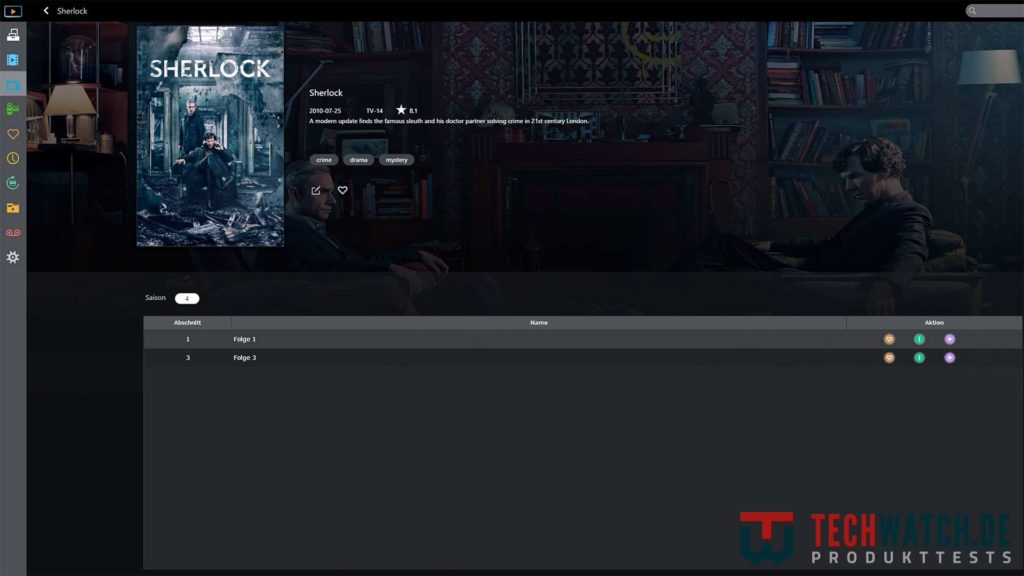
for Smartphone there is also "AiFoto", the counterpart to "PhotoGallery". Here there is the function to shoot and upload photos directly with your mobile phone camera. Quite nice, but what kind of software is that. Pinch to zoom is disabled, instead there is a bar at the top. And if you want to switch to the front camera, you suddenly find yourself standing on your head because the image is displayed the wrong way round. Does ASUSTOR have no quality control? Even our texts are commemorated.
By the way, the file manager is clear and can also be used with drag'n'drop. In addition, similar to NETGEAR, files can be made available for other users to download with a simple right-click. If the DLNA functionality were just as simple and clear, I would be absolutely satisfied. But she isn't. Unlike the other servers in the test, you need... well? Exactly. Another app. Namely UPnP Media Server. When we heard the word UPnP, we winced slightly. Another function that our worthless top model of router does not master? Unjustified concern, because after a few clumsy configuration attempts, the ASUSTOR AS3202T was actually recognized by our Smart TV. The entire procedure is again much more complicated than with the competition. For comparison: At Western Digital MyCloud PR2100 just click on "Activate media streaming". With ASUS, the app must be installed, the paths of the files must be specified and then scanned, it must be determined that files in their own folders are not recognized for some unknown reason and therefore the folders created by the server are used and then the other settings must be played around with until the TV actually displays files. Pure usability, I'm thrilled. But the biggest bang is yet to come.
The portal to hell
ASUSTOR Portal is THE new media library for everyone who doesn't feel like media. ASUS modestly calls it the "ultimate home multimedia center". Well, if that's the case, I'll refrain from consuming films, music and websites in the future. For me, the whole thing is already lost in the concept. You have a NAS server but maybe no Smart TV, so without DLNA and therefore without a streaming option. Perfect, as far as I can tell. We pack an HDMI connection to the server and thus enable the files to be retrieved on the television. Brilliant. First question: Where is your NAS server located? Most likely where your router is. Follow-up question: Where is your router located? Except for people who live in studios, probably not with your TV. The router is where the telephone used to be and that was rarely in the living room. I therefore believe that this concept does not work because no one is 20 meters HDMI cable through his house to use this portal. Especially if you can buy a Chromecast 33 for €2, which basically upgrades your TV to a Smart TV. But well, let's assume you don't care. Further in the text.

The portal should enable you to surf or watch content without having to turn on the computer. To operate the system, you can either buy the ASUS remote control for €22, which is also available free of charge with the QNAP TS-251+, or you can use a smartphone app called AiRemote. And seriously, AiRemote isn't all that bad. There are arrow keys for menus and touch fields for websites, interaction options in menus and so on. So you can actually operate the system with it. Given that, in our opinion, the sensitivity should be reduced by a factor of twelve. The problem is that the portal is utter garbage. The only decent app is KODI. At least it works and does what it's supposed to. The great Amazon Video, Netflix and Spotify apps: All shortcuts. Here Chrome was made to work on the Linux based system and then Shortcuts was sold as an app. For God's sake. The YouTube app is the standard smart TV app that comes with every $250 TV. But it gets even better, she's even worse than normal. Because both Spotify and YouTube cannot be closed. The function in the AiRemote app simply does not work. To get back to the start screen, you have to press the refresh button in the ADM in the portal app under "Currently displayed in the portal". On another device, of course.
This is definitely a current issue and will be fixed soon. That's probably what YouTube user Johan Winroth thought when he posted the official ASUSTOR Spotify tutorial video twelve months ago "How do I exit the app?" Well Johan, we found out. The ASUS support apparently not otherwise they would have answered and set about solving the problem.
see the good
The ASUSTOR AS3202T is priced in the midfield. In terms of performance, it is strong, offering good transfer rates in the range of 112 MB/s when writing and reading in RAID1, as well as playing 4K content and decent encoding in lower resolutions. We also like the simple design without the use of clear lacquer. Actually, we're also impressed by the software, but it requires too much installation and configuration to be competitive. We would prefer the ASUSTOR AS3202T over the NETGEAR ReadyNAS 212 despite the issues because we see the device has potential. But that doesn't mean anything and despite all the problems I see the good: I can easily buy a better device.
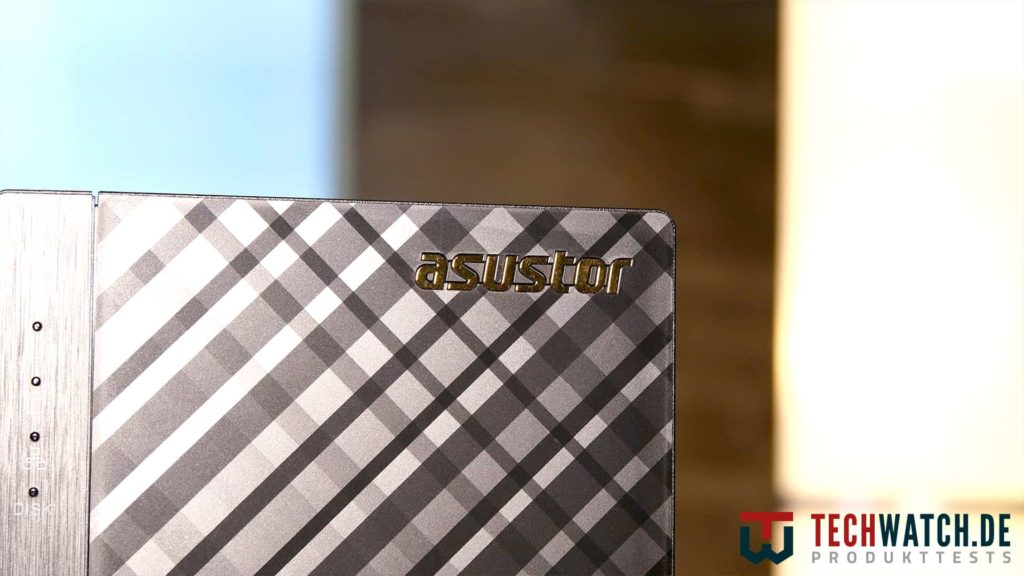
| Preview | Products | ||
|---|---|---|---|

|
ASUSTOR AS3202T... |
|
Buy now " |