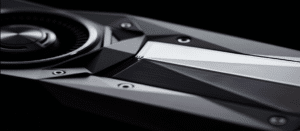First of all: Mac users may be a little more relaxed than Windows users in this discussion. At least that's what I'm assuming, because as a MacBook Pro user, I've been opening and closing my Mac as I please for over 1,5 years. I've turned it off maybe 20 times since I bought it. “You have to give him some rest” is what I often hear when I tell someone around me. But does a laptop really need that? Windows 8 and Windows 10 are said to have a problem with this well-intentioned pause. You can read what the shutdown means for the hard drive of your laptop in our following news.
The SSDs suffer
The attack surface for the start and end processes of the PC is the hard disk. Only SSD hard drives are built into today's Ultra and Mac books. The reason for this is that no other type of hard drive comes close to the high megabyte/second rate and low access time. However, what is saved in time attacks the fast flash drive from time to time. Each save wears the hard drive a little more. But what does that have to do with going up and down?
During each of these processes, Windows saves several hundred megabytes on the hard disk. Point. For this reason. Extrapolated to the lifespan of a laptop, which is probably around two to three years, this process contributes to precisely this rapid aging. But if you are looking for an antidote, you can find it with just a few clicks.
Fastboot mode responsible
The reason for the high number of megabytes when booting and shutting down is the so-called quick start function. This function was already added via the software to Windows 8. In order to be able to keep up with fast Windows tablets or iPads, the slow-starting Windows 7 had to be overhauled. So generally not a bad idea. But the so-called "hybrid boot" method writes parts of the main memory to the hard disk in order to "get rid" of this data and then be able to shut down quickly. Also not a bad idea. If it weren't for the limited lifespan of SSD hard drives.
SSDs have a silicon oxide insulating layer that wears down easily with every writing process. However, it is intended to prevent electrons from escaping. As messengers, electrons are a kind of indicator of speed and lifespan (to put it very roughly).
This is how you turn off the mode
If you want to protect yourself from wear and tear (a little more), you first have to open the power options (press Windows-R and enter "powercfg.cpl"). Click "Select" in the left pane. In the new dialog, the quick start can only apparently be switched off: the corresponding button is grayed out. Using the above link "Some settings are currently unavailable" works: Click on it and then uncheck "Turn on fast startup (recommended)". Finally "Save changes" and you're rid of the megabytes when shutting down! Protect your SSDs!