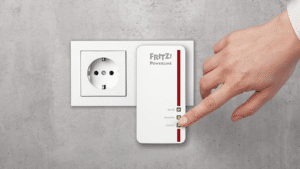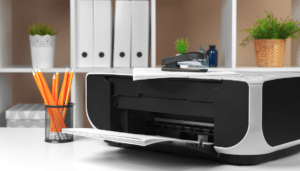WLAN router test 2023
There is no wireless Internet at home without a WLAN router: If you want to surf the Internet comfortably, you need a router. Although these are often provided by the Internet provider, there are good reasons not to simply use them blindly. A new router can make sense, especially when you decide on a new tariff and better tariff. We compare the cheapest routers, the best routers and the best Fritzbox.
WLAN router test: The best WLAN repeaters at a glance
Routers for WLAN are found quickly and bought just as quickly. Before a router is placed in the shopping cart, it is always worth comparing the offers. Not every customer needs the most expensive WLAN router, where 90 percent of the functions are not required. On the other hand, an overly cheap router can also make home internet slower than it needs to be. We present various routers for all price ranges and highlight the advantages and disadvantages.
In addition to WLAN, the router can also provide several LAN connections if the appropriate cable is connected from the PC or notebook to the device. The Internet itself can come to the router via cable (such as with the provider Unitymedia) or via the telephone line. Telephones themselves cannot be connected to the router. The TP-Link N300 is recommended if low acquisition costs are the most important criterion for a WLAN router. A DSL or cable modem must be purchased separately.
This can be used, for example, to connect printers, storage media or a 4G modem for mobile Internet. When a USB stick is connected, it can act as a network storage device and the content is therefore available to all participants in the network. The AVM FRITZ is particularly power hungry! Neither does the Box 4020, because the average power consumption is between 2 and 7 watts. Important: The Fritzbox does not have an integrated modem, which means that a DSL or cable modem must also be purchased if the Internet provider does not provide it.
There is a button for WPS connections, eliminating the hassle of turning around and typing in the network key on computers and Smartphones not applicable – provided the end devices also understand WPS. With dimensions of 23 x 14,4 x 3,5 cm, the WLAN router does not take up much space and, at around 7 watts, does not consume much power either. Just like the other router from TP-Link, this device is more worthwhile if you don't want to dig deep into your wallet. If more functions and higher speed are desired, other devices from the same manufacturer are available as more expensive variants.
If you prefer a network with 2,4 GHz - for example because connected devices cannot handle 5 GHz - then the maximum transmission rate drops to 800 Mbit/s. In addition to four LAN ports, the AVM FRITZ! Box 7590 has two USB ports that can be used to connect printers or storage media. In addition, this Fritzbox is also a complete telephone system (analogue and ISDN). DECT phones can also be connected to the VDSL router.
WLAN router guide: Everything you need to know
Below we answer the most important questions that might arise before buying a router.
What is a WiFi router and what do I need it for?
Basically, a WLAN router does nothing more than a distributor. It receives data over the Internet (via telephone or cable line) and forwards it to devices that are on the same network. Distribution, in turn, can be wireless (WLAN) or wired (LAN). Without a router, the data received from the Internet cannot be distributed. Or to put it another way: If you want to be on the Internet at home, you need a router.
How does a WiFi router work?
A router not only distributes incoming information, it also fetches it from the Internet on command. For example, if an Internet address is entered, the router acts as a kind of intermediary between the browser and the server on which the requested Internet page can be reached. But you don't even notice it, because everything takes place in a split second.
How much does a WiFi router cost me?
The costs for WLAN routers are between around 15 euros and 300 euros. In principle, they all do the same thing - but the cheapest routers do not offer any additional functions and are severely limited in their maximum speed. Even VDSL is not supported by very inexpensive routers.
What should I consider when buying a new WiFi router?
It is important to keep an eye on the speed provided by the Internet provider. If it is too fast for the router, the Internet is artificially slowed down. Before buying, you should also pay attention to whether the router should be used as a telephone system or not. In order to be prepared for the future - and actually also for the present - it is advisable in many cases to buy a router that transmits in the 5 GHz frequency band. This can make a noticeable difference, especially in residential buildings with many parties, since the frequencies do not overlap with those of the neighbors.
However, the more households rely on 5 GHz, the less noticeable the effect is. In addition, some cheap notebooks and Tablets Not support 5GHz. In this case, they cannot even log on to the 5 GHz network.
WLAN router test: our conclusion
Routers are not just routers. While they are all designed to distribute Internet traffic across a network, there are significant differences based on model and price range. The very cheapest models that cost less than dinner can sometimes prove to be a bottleneck when the internet speed is much faster than what the WiFi router can handle.
In many cases, it's a good idea to dig a little deeper and buy a better-equipped router. This also applies if additional features such as a telephone system can be dispensed with. One or more USB ports can also be useful.
Especially when many different devices are on the same network, a connected printer or USB stick can make work easier because the data / devices are available everywhere. As long as the router is on, the printer can also be used.