Not so long ago, projectors for home use were still large and bulky. In the meantime, however, the trend of many manufacturers is clearly moving towards compact mini projectors that can also be easily transported from A to B if necessary. One of these portable projectors is the XGIMI MoGo 2 Mini, which promises an impressive image despite its size - at least according to the manufacturer. Our XGIMI MoGo 2 Mini Projector test report will tell you whether this is really true.
| Preview | Products | ||
|---|---|---|---|

|
XGIMI MoGo 2 Mini... |
|
Buy now " |
Design
The XGIMI MoGo 2 Mini Projector definitely lives up to its name, because the device proves to be pleasantly compact with its dimensions of just 10.8 x 11.9 x 16.1 cm - it also weighs only around 1,1 kg, so that it can be used, for example can easily be taken to a movie night at a friend's house.


XGIMI has also put a lot of effort into the actual design, because the MoGo 2 does not look like a classic projector. Instead, it is reminiscent of a stylish Bluetooth speaker that can be perfectly integrated into almost any room thanks to its silver finish.
Granted: that Housing consists only of plastic, which does not detract from the elegant look of the projector.
The processing quality is impressive across the board and the installation of the MoGo 2 is also possible without any problems on almost any surface thanks to the rubber coating on the underside.
If you like, you can also attach the projector to a tripod, which is available separately, in order to increase its location even further - a 1/4-inch thread is integrated on the underside of the device for this purpose.
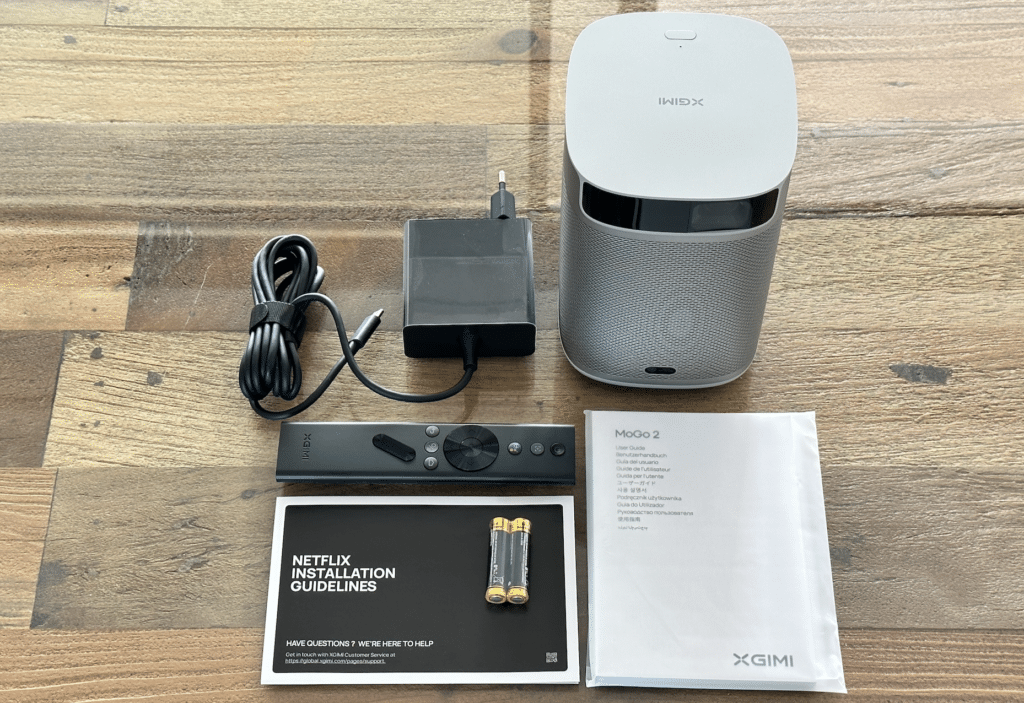
A corresponding one is also included in the scope of delivery Power Supplies, with which the projector can be connected to a socket. Contrary to our expectations, the XGIMI MoGo 2 does not have an integrated battery, so there should always be a power connection available for film enjoyment at home or with friends. However, there is another option: If you have a power bank, you can charge it fully and then connect it to the projector via USB. In this way, the projector can also be used in places where there is currently no socket available.
Connections
The most important connection options are available on the back of the projector. There is one HDMI port, which can be used to connect various end devices such as a Blu-ray player or a digital camera. A USB hard drive or a USB stick can be plugged into the USB 2.0 port, which is also available, in order to gain access to the multimedia files stored on it - the projector automatically transfers them to the screen via an integrated media player.
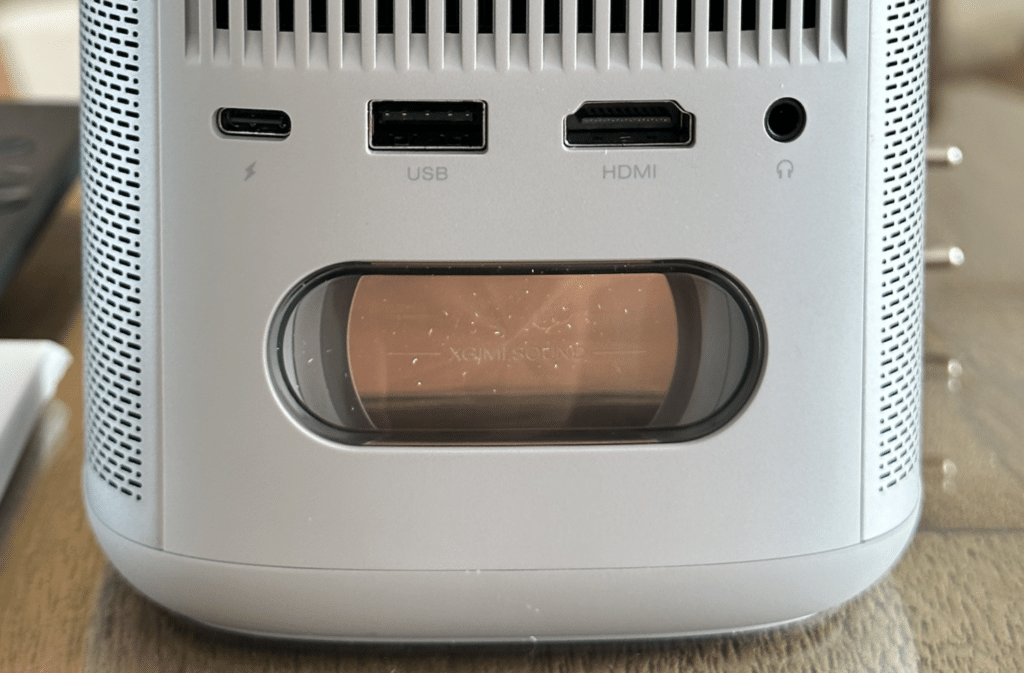
The USB-C port on the far left is used to connect the power cable or a power bank (65 watts), while you can easily connect wired headphones via the headphone jack on the right. If you prefer wireless headphones, you can also pair them with the MoGo 2, as it has a built-in Bluetooth 5.0 interface - which can of course also be used to connect a wide variety of other Bluetooth-compatible end devices. The projector, on the other hand, connects easily to the home network via WLAN.
| Preview | Products | ||
|---|---|---|---|

|
XGIMI MoGo 2 Mini... |
|
Buy now " |
It is also worth mentioning at this point that the MoGo 2 Mini Projector has an integrated Chromecast interface. Anyone watching a video on his Smartphone or tablet, you can easily select the Chromecast function if you wish. In the list that is now displayed, you quickly select the projector and the corresponding video is streamed to the big screen in no time at all - it couldn't be easier.
Facilities
The XGIMI MoGo 2 mini projector comes with one Resolution of 1.280 x 720 pixels hence what exactly corresponds to the smaller HD resolution "HD ready". However, that does not mean that you can only watch films in the said resolution with this device, because, as already mentioned at the beginning, you can also connect a Blu-ray player to the projector, whose inserted Blu-ray discs are known to be included one Full HD resolution of 1.920 x 1.080 pixels come along. The resolution is simply scaled down here so that the film is then played back in HD-ready resolution.
If you don't feel like connecting external playback devices, you're guaranteed to be happy with the pre-installed Android TV 11 user interface. This not only ensures very simple operation, but also enables access to thousands of apps, including popular streaming services such as Amazon Prime Video, Disney + or Paramount +.
So you have access to countless exciting films and series at any time (provided you have a subscription to the respective service). What is striking, however, is that the industry giant Netflix does not seem to be available. In order to be able to use this, you unfortunately have to take a small detour that leads to the "DesktopManager" app. How this works exactly, reveals the enclosed operating instructions.
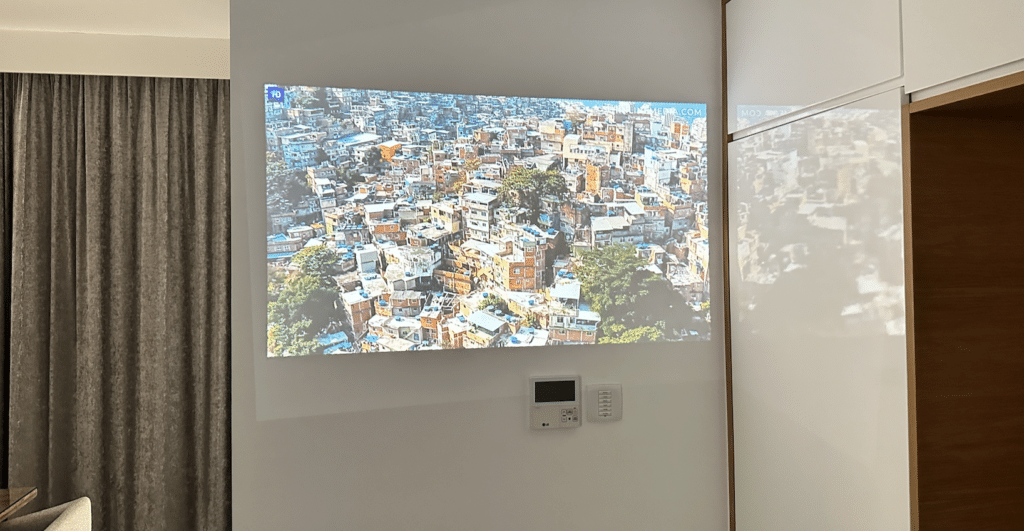
With a maximum brightness of 400 ISO lumens, the XGIMI MoGo 2 Mini Projector has a mediocre value. However, it also depends very much on how and where the projector is to be used: If you want to watch films late in the evening or in darkened rooms, you don't have to worry. In direct sunlight, however, you have to be prepared for the fact that the image is not always perfectly legible.
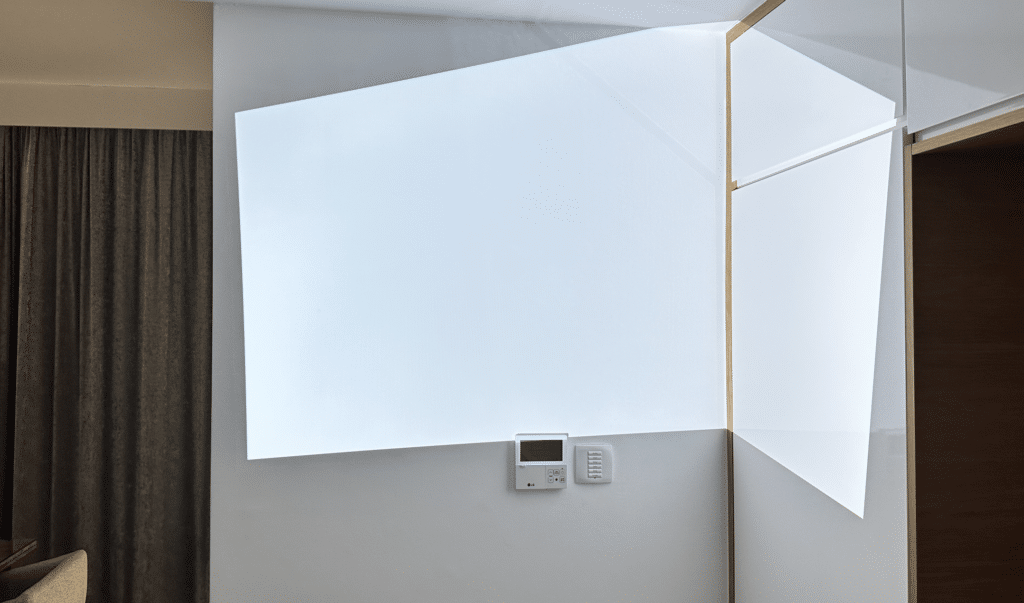

On the other hand, the automatic keystone correction of the projector can be seen as a plus: So that you don't have to laboriously adjust the projector to the conditions of the projection surface, the said feature automatically corrects the projected image, so that crooked projections are straightened out in no time at all, without the device itself having to do this must be postponed. If there are any obstacles between the projector and the screen, they are simply ignored using intelligent obstacle detection.
If you don't want to control the XGIMI MoGo 2 Mini Beamer with the supplied remote control, you can simply do this with your own voice: the device is equipped with integrated voice control via Google Assistant for this purpose. This is a great advantage, especially late in the evening, because unfortunately the remote control does not have illuminated buttons.
picture and sound quality
Although the XGIMI MoGo 2 Mini projector does not offer Full HD resolution, we were pleasantly surprised by the image quality of the projector: The projected image is crisp and sharp, scores with rich and lifelike colors and the contrast values can also be considered for a portable mini -Let the projector absolutely see. To be fair, however, it must be mentioned that this rating refers to a projection in a darkened room, because on very bright days the reproduced image unfortunately quickly reaches its limits.
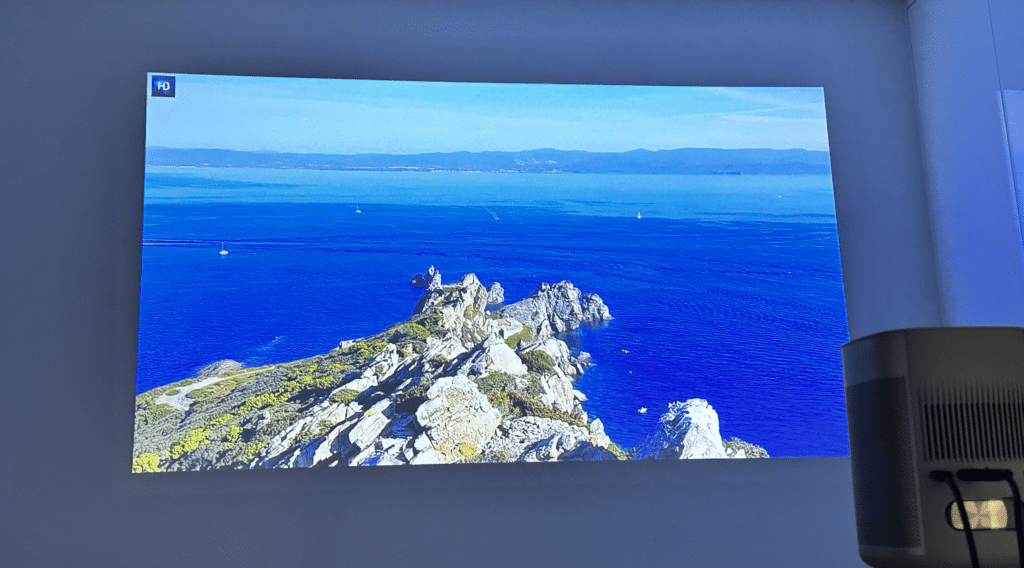
On the other hand, two integrated stereo speakers and another bass speaker ensure a surprisingly good sound, which in combination deliver a pleasant overall result - unless you're sitting in a huge room, where the sound is of course much weaker. With regard to the sound, the fact that the manufacturer has given the projector four different sound modes from which you can simply select your preferred mode is also exemplary - a luxury that you won't find in many other mini projectors .
Gaming
Of course, many buyers of a projector also ask themselves whether the device is suitable for playing games. The good news first: The XGIMI MoGo 2 Mini Projector is definitely suitable for playing games due to its good resolution, including crisp sharpness and rich colors. However, it depends on what requirements you have in this area.
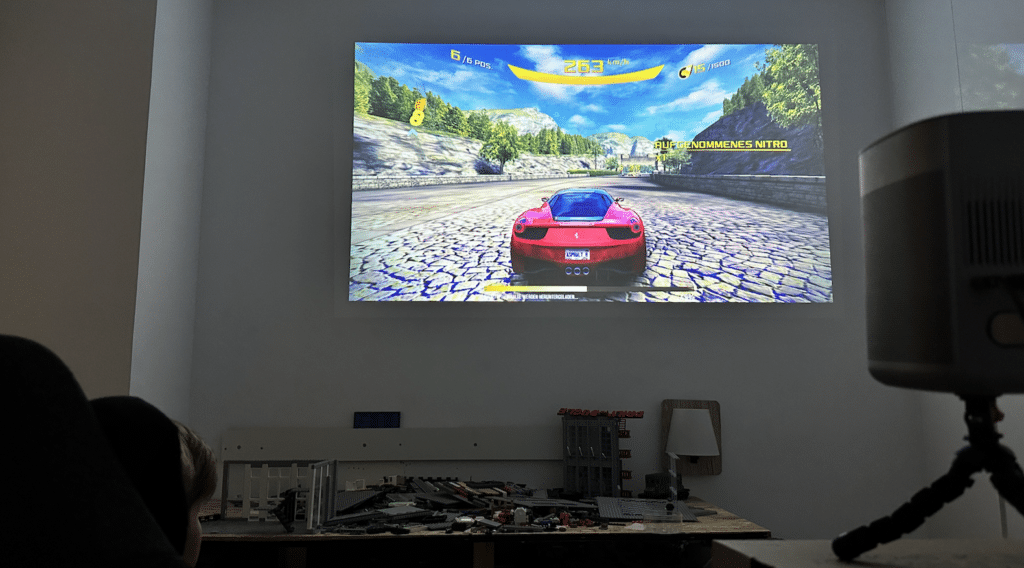
A PlayStation 5 or an XBOX Series X can be installed here due to the lack of HDMI 2.1 connection and the non-existent 4K support.
However, who, for example, on a PlayStation 4 or a XBOX One If you want to play, you can look forward to an all-round successful gaming experience - apart from the non-existent Full HD resolution, which, however, is quickly forgotten.
A round of "Super Mario Odyssey" or "The Legend of Zelda: Link's Awakening" is also a lot of fun on the XGIMI MoGo 2, especially since the dimensions of the projection here are of course significantly larger than with a classic Smart TV. Nothing stands in the way of an entertaining gaming evening with friends or family.
And finally ...
| Preview | Products | ||
|---|---|---|---|

|
XGIMI MoGo 2 Mini... |
|
Buy now " |
Despite its compact dimensions, the XGIMI MoGo 2 Mini Beamer scores with a very good image quality, which convinces with crisp sharpness and rich colors. Setting up the projector is child's play thanks to automatic keystone correction and intelligent obstacle detection, and access to thousands of apps is just as easy via Android TV 11.
Although the projector does not have an integrated battery for more independent use, you can simply connect an alternative power bank (65 watts) and supply the device with the required energy in this way. Other notable highlights of the device include an integrated Chromecast, Bluetooth 5.0, WLAN, voice control via Google Assistant and a surprisingly good sound.
- Great image quality with crisp sharpness and convincing colors
- Uncomplicated operation via Android TV 11.0
- More than 5.000 apps are available
- Integrated Chromecast
- Voice control via Google Assistant
- Automatic keystone correction
- good sound
- Energy supply via power bank possible (65 watts)
- Very pretty and compact design
- Netflix can only be used indirectly
- No integrated battery
- Weak picture in daylight








