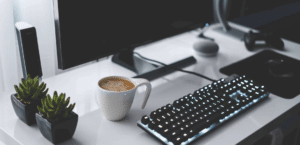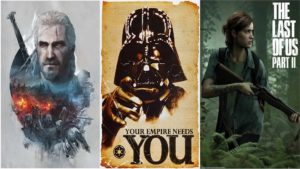If you finally want to set up your dream gaming room, but don't know exactly what to look out for, what belongs in a cool gaming corner or how best to plan the setup, then you've come to the right place.
Because in this article I will show you step by step how to design your gaming room, whether you are a console or PC gamer.
What belongs in the perfect gaming room?
For this you have to distinguish between a console & TV corner and a PC & desk setup.
For both setups, however, you should rather choose a dark place with few windows. Otherwise, you always have problems with the sunlight when gaming during the day, which reflects the image on your monitor.
In addition, the furniture in a gaming room can also be selected in black. Because in contrast to the other rooms such as your living room, your gaming cave can appear dark. Because you end up equipping your gaming corner with RGB strips for them anyway Lighting and come into their own even better on a black background.
In general, I have initially limited myself to the basic equipment so that you can implement the tips no matter how big your budget is. If you would then like to get even more out of your gaming room, I have linked you to suitable articles with ideas from me.
Design consoles & TV corner

For the perfect gaming corner with TV and console, you first need a comfortable seat. A sofa is a classic option for this, but also beanbags or your bed. The main thing is that you feel comfortable and don't have any back pain when gambling.
If you want to use your bed, you should definitely pad it with lots of sturdy pillows. So you can sit comfortably upright and don't always have to stretch your head stiffly upwards.
You should also hang your television on the wall so that it is at eye level. This protects your neck. If you are a fan of RGB lighting, you can also attach LED strips to the back of your television. These then provide indirect lighting, which looks super cool in the dark.
It is best to place an open shelf or a modern TV table under the television. There you put your games in and on top you position your Switch, Xbox or Playstation.
From a visual point of view, it is then advisable to hide the cables between the console and the television behind a cable duct. You attach this exactly in the middle under the television.
For the wall, I can recommend gaming posters with your favorite games as motifs. The single ones Poster doesn't cost much pretty bare walls anyway.
Set up gaming PC & desk setup

For a setup with Gaming PC, keyboard, mouse, etc... is of course the basis of a very good gaming table and gaming chair. The desk should be as large as possible and the color of the chair should match your other equipment.
It is best to stick LED strips to the edge of the desk and behind your monitor. Because with the lighting, your entire gaming setup comes into its own.
To hide the cables you can wrap them in a cable tube. These are cheap to purchase and quickly slipped over the cables.
In addition, there are two speaker boxes on the left and right of the monitor. They ensure a decent sound and visually enhance your setup.
Then you can bring in a bit of green and set up plants as decoration. Real plants look better, of course, but if they don't last you a month, artificial plants will do, too.
If you still have money left, my ultimate recommendation is Auora Nanoleafs. These triangular LED panels look incredibly impressive on the wall and make every setup twice as beautiful. However, since they are relatively expensive, I have compared two cheap Nanoleaf alternatives in this article. Be sure to check him out!
Where can I find cool gaming setups that I can use as a guide?
As a first tip, I can recommend that you orientate yourself on other gaming rooms and let them inspire you. You can simply google “gaming room” or “gaming setup” or you can check out Instagram or Pinterest.
You will also find videos on Youtube under the term “Setup Wars” in which setups are presented under a specific topic. The Youtuber Tech Source, for example, presents the best setups of its community for a reasonable price, true to the motto “Budget Edition”.
Are there apps or programs I can use to plan my gaming room?
I haven't found an app that only helps with designing a gaming room. If you should know one. write it in the comments. You can also use a classic CAD program for this. A good and free program would be the online room planner from RoomSketcher. Or IKEA offers even simpler software with the office planner.
After installation, all you have to do is measure your room and enter the values into the program. You can then start setting up your gaming corner.
Conclusion
I hope you were able to get a first good insight into how you can best use your gaming room set up and take some good ideas and tips with you. Otherwise, I can recommend my other articles, where I answer every question about gaming setups.