Maybe you regularly look around on social media platforms such as Instagram, Facebook or YouTube and have already discovered one or the other gaming room that appeals to you and that you would like to take over in a similar way.
But most of these setups have expensive high-end gaming PCs, a large number of monitors and perfect cable management, which means that motivation is quickly lost, because you simply do not have the financial means to do so, for example as a pupil, trainee, student or for other reasons.
That's why I'll tell you on this website in a step-by-step guide how to get the most out of your gaming setup with the lowest budget.
Which areas characterize a visually appealing gaming room?

For a visually appealing gambler room To design it is important to combine the following points perfectly so that everything looks like a unit and nothing stands out inappropriately.
- Furniture
- Decoration
- Lighting
- Gadgets
- PC, Laptop & Console
- Gaming Accessories
How much does a gaming setup cost?
A gaming setup is a relatively expensive hobby, from the computer to the monitor to the consoles and accessories. The average price for a gaming setup is over 1.000 euros. If you're looking for a cheaper solution, there are options that don't cost as much and still give you everything you need to play on your PC or console.
This article will discuss alternatives that don't require spending thousands of dollars on an expensive gaming setup by presenting some budget-friendly solutions.
The right planning and basic questions before putting together a gaming setup
Before you start haphazardly optimizing your gaming room, you need to clarify some basic questions about your gaming room. Otherwise you will quickly get confused with the design or you will end up running out of money.
In addition, a variety of other ideas await you in the further course of this article, which you should not miss under any circumstances.
gather inspiration
As described in the introduction, you may already know one or the other setup that you like. In any case, the first step should be to find gaming rooms that appeal to you and take a screenshot of them. If the following examples are not enough for you, just google it or check out Instagram, you should find enough inspiration there.
This step is important to really have a concrete picture in mind of what your gaming corner should look like in the end and not just thoughts in your head.
If you only want to adopt individual elements of a setup or if you want to combine several setups with each other, it is advisable to also make a rough sketch with a piece of paper and pen, where it becomes clear in the first moves what your gaming room should look like in the end.
Identify and define style
There are three major themes for gaming setups. One of the three should normally also include the setup that you have chosen as a source of inspiration. This includes the minimalist version, whereby the peripherals, the colors, the cables, everything is reduced to the bare minimum and thus a nice and clean look arises.
There are also setups that were only bought together from objects with the same color and are characterized by their uniformity.
And finally, you can often find a variant that revolves around a specific topic, such as your favorite console or computer game, your favorite film or your favorite soccer team. These setups are characterized by their personal style.
Of course, the different variants can also be combined with each other, but you should clearly prioritize a style in order to prevent topics from getting mixed up.
Seven free ideas that will instantly improve your setup!
Anyone can implement the following seven tips, as hardly any creativity is required and you don't have to spend any money. Nevertheless, I promise you that after you have implemented the advice, your setup will look worlds better.
At the same time, no matter how expensive your equipment is, if you don't follow these tips, your gaming room will definitely not look good!
1. Remove as much as possible

To begin with, it's all about all the unnecessary things that are on and off the Desk stand to remove.
To do this, you look at which things influence the design of your gaming setup and ask yourself whether all things are really used regularly or whether they have a positive visual effect.
If not, remove the unnecessary items or place them in a closed drawer or closet.
For example, a Microphone count which ones you never use because you communicate via headset or a table fan that you only need in summer but haven't put away yet because you were too lazy, etc...
In my opinion, minimalism is a great way to improve a gaming room for free. Since small desks in particular quickly appear too cluttered. You also make dusting easier for yourself.
2. Always clean up
This advice is closely related to the first tip and is actually self-evident, but it happens to me again and again...
After I eat something at my desk or use a technical device, the pizza box or the cell phone charging cable stays on the desk for days. And logically, an untidy gaming setup looks pretty modest.
That's why I recommend that you put away all the things that accumulate during a gaming session, such as candy wrappers, plates, bottles, etc., immediately afterwards.
You should also allocate a fixed place to each item on your desk. For example, if you used your controller, you don't just put it on the Table, but put it back into the controller holder immediately after gaming.
In this way, over time, you will get used to automatically putting the item back in the intended place, so that you don't let it get messy in the first place. In addition, you always know immediately where you have to reach to be able to use the item.
3. Create a well thought-out cable management
You can equip your gaming corner with the most expensive PC and the best gaming equipment, but if all the cables are not properly routed, your desk will still never look good.
That's why well thought-out cable management is essential when designing the setup.
With that in mind, I have a few ideas on how to tame your cables without spending a penny:
Bundle your cords with an old toilet paper roll
I'm just going to assume that in your household toilet paper rolls available. Old toilet paper rolls help you organize and clean the cables, for example.
To do this, you put the cable through the tube and for the best effect, you cut the toilet paper roll open again in the middle.
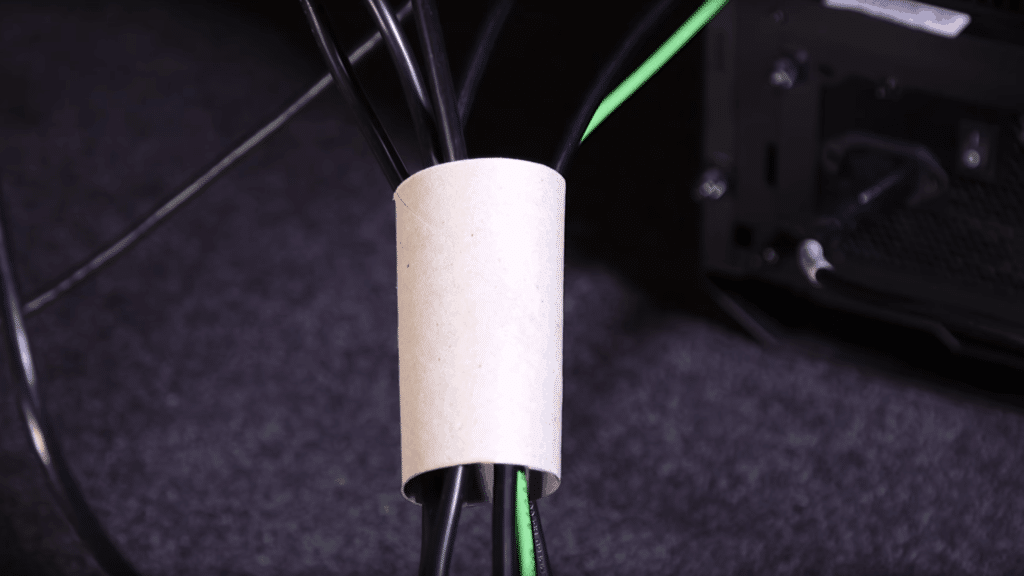
Then you can simply lift the bundle when vacuuming under the desk and easily remove the dirt.
This may not be the prettiest solution for the visual design of your gaming room, but the toilet paper roll will not be seen behind the desk anyway and you don't have to spend a cent.
Use tie wire instead of zip ties
The next tip is particularly aimed at you if you assembled your PC yourself. Because instead of cable ties you can also use binding wire.
These are often supplied with the purchase of computer power supplies and, in contrast to cable ties, can be easily opened and thus used several times.
Run the cables under the baseboards
If you want to route and hide your cables over long distances, you do not need to buy extra cable ducts, but can hide the cables behind the baseboards lead along.
These are usually plugged in or screwed on with a simple mechanism. Accordingly, the baseboards can be removed without any problems.
These were perhaps not the most visually appealing tips, but they were free of charge. In my other post, I'll show you other ideas that cost a bit, but you really can't see any cables afterwards!;)
4. Add personality to your setup

Tastes differ on this aspect. One side is firmly convinced that things that give a gaming setup personality also belong on the desk. The other side is of the opinion that the desk must be kept as simple as possible.
Personally, I'm more of a proponent of minimalist impersonal design, but I can totally understand the opposing side. There are really very nice personal setups.
You can hang posters and pictures on the wall or set up action figures and cars, for example.
5.Choose a suitable screensaver
When looking at a gaming room, the first thing you usually see is the screen saver or desktop background of the monitor. That's why you can have an enormous influence on the look of your setup by choosing a suitable background image.
On pexels.com you will find very beautiful and free background images on all sorts of topics.

6. Build your setup symmetrically
As a rule, your gaming setup works best when two of the same things, such as stereo speakers, are set up symmetrically. This is because our brain generally sees symmetrical shapes as more beautiful. Cars or tables, for example, are always designed almost symmetrically.
But I also know of some configurations that were constructed asymmetrically and achieve their full effect precisely through this uneven arrangement. That's why it's best to try it out and judge spontaneously.

7. Decide on a color scheme
In general, there are three visually appealing color variants.A setup based on a color
You choose a color and build your setup around that color. For example, you choose black as the color and then buy your monitor, PC, mouse, mouse pad, etc... all in black.

This variant is one of my favourites. You decide on a color and then combine it with black, gray or white. It is important that the colors harmonize well with each other.

Normally it takes some getting used to when there is no uniform color scheme used, but all the colors are mixed up wildly.
But under certain circumstances it can also look very cool if all peripherals such as mouse, keyboard, RGB lighting in the PC, etc. have a different color.
In this case, you must not forget that there are not only the classic colors like red, blue, yellow, green, etc..., but also different shades.
For example, an impressive gaming room put together in rainbow optics.

More ideas guaranteed to improve your gaming room
Now that you know a few free tips and the most important planning criteria that always need to be considered when designing a perfect gaming room, I would now like to introduce you to the individual areas of a perfect gaming room in more detail in the further course of this article The basic elements just mentioned should always be applied so that the entire gaming room is consistent with each other.
As mentioned at the beginning of the article, the areas include furniture, decoration, lighting, gadgets, the PC or console and gaming accessories.
For this I would like to explain what makes each of these six points so important and also provide creative ideas and examples of how you can improve your setup in these areas.
The furniture - the foundation of your gaming room!
Each gaming room is based on the furniture. They form the foundation, so to speak, and are then supplemented by other small elements.
The most common pieces of furniture for gaming setups include the desk and chair for PC gamers and the sofa for console owners. But there are also a few other furniture items that can enhance your gaming room. I would like to go into all of this furniture afterwards.
The desk
The desk should be as large as possible so that you have as much space as possible on the tabletop and your setup does not look completely overloaded after all the gaming equipment is on the table.
If you don't have a preference for a specific desk, it's best to choose a simple model in white or with a wood look. You can then simply set the exciting accents later with the lighting, the decoration or the technology.
But I also wrote an article on the subject of gaming desks, which you should definitely take a look at if you are looking for a new model.
The desk chair
The most important aspect for a desk chair is that it is comfortable. Here you have the choice between a classic office chair or one Gaming chair.
If you choose a classic office chair, I would choose a simple black model. However, if you want a gaming chair, you should think about the color scheme in which you want to design your gaming corner before you buy it.
Because a big advantage of these special chairs is that they are available in many colors and can therefore be bought in the right color as an eye-catcher. The futuristic design supports the eye-catching colors and thus a gaming chair can not only convince with its ergonomics and comfort, but also improve the setup visually as a decorative element.
Das sofa
A large sofa is an advantage, especially if you frequently gamble with friends or family members, as sofas are very comfortable and can accommodate several people.
In order to choose the right model, you have to look at your space and plan in advance where the couch should end up. It is important to measure exactly how much space you have available.
As with the choice of desk, I would also go for a simple model for the sofa, but this time not in white, but in black. If you like, colorful accents can still be set afterwards with pillows or blankets in different colors.
Gaming armchair
In addition to a desk chair and sofa, gaming armchairs are another variant of comfortable seating for gambling.
Comfortable and practical gaming armchairs include sound armchairs or multimedia armchairs, beanbags, relaxation armchairs and play seats. Below you will find a brief summary of the five variants, otherwise I will go into more detail in this article: Gaming armchair.
Sound armchair & multimedia armchair
Multimedia chairs have speakers that are integrated into the chair and connect to the console or the Smartphone usually paired via Bluetooth.
Because the speakers are right next to your ears, you have perfect sound when gaming.
beanbag
Beanbags are armchairs filled with small balls that adjust to the body proportions when you sit down, making them very comfortable.
For console owners, they are arguably the best alternative to an expensive sofa. In addition, they are very light so they can be easily carried away when not in use and hence flexible in use.
Relaxsessel
Relaxation chairs or TV chairs may have little to do with gaming at first, but these models are also ideal as gaming chairs. Although they are more expensive than beanbags, they are even more comfortable.
Relaxing chairs are probably the most comfortable chairs you can get for gaming at the console!
play seats
These models are not suitable for everyday use unless you only play racing or flight simulators, since Playseats in combination with a steering wheel and pedals represent a simulator.
Accordingly, they are built in such a way that they offer the most realistic driving experience possible, which means that they have deficits in other games or when sitting normally.
Consequently, Playseats are more of an addition to your gaming setup if you like playing racing games, but not a full replacement for a desk chair, sofa or armchair.
Showcases, shelves and TV boards
Showcases or shelves are very helpful for setting up decorative elements such as action figures or cars.
Either you screw the shelf elements directly to the wall or you place yours Deco in a glass display case, where it is also protected from dust.
If you gamble on a TV, a TV board is also a good way to put your TV down and position the console with controller and games underneath.
acoustic mats
Acoustic mats not only help to ensure a better sound in your room, they can also look really good. They are available in different colors such as classic black, but also in blue or red and can therefore brighten up your setup or provide contrasts.
But not only the contrasts through the different colors, but above all the different surface structures of the acoustic mats take your setup to a new level.
Because the surface structures look very futuristic and modern, which goes very well with the gaming style.
However, if you have problems with your neighbors or your family because you are said to be too loud when gaming in your room, be sure to take a look at my article on the topic: Insulating gaming rooms!
The gaming gear
In addition to the PC, this is probably the most important point when it comes to a high-performance gaming setup.
For Xbox One, PS4 or Nintendo Switch owners, this aspect is less relevant, since a controller combines mouse and keyboard at the same time, but headset and monitor must also be selected carefully.
Since this article is about the optical design of gaming setups, I will not go into what you have to consider when buying any gaming equipment such as monitor, mouse, keyboard, etc..., but I will deal with this topic in detail in this one Post about gaming accessories.
If you are still not sure whether a gaming laptop, console or PC is best for you, this article will certainly help you, because it will tell you all the pros and cons of the three most popular gaming platforms.
Here I would like to show you what to consider from an optical point of view when choosing your gaming equipment and if you do not want to exchange your peripherals, how you can stage them even better so that your entire gaming room harmonises better overall.
Install a monitor mount
Especially if you have two or more monitors, it is advisable to remove the stands and buy a wall mount or desk mount instead. The monitor mount should then be mounted in the middle of the desk so that the screens can be arranged symmetrically.
This allows the screen cables to be routed invisibly behind the bracket under the desk. In addition, only one stand can then be seen or, with the wall bracket, none at all. Accordingly, your gaming corner will become more minimalist again and therefore appear cleaner.
If you mount multiple screens, it looks best when the top edges of the monitors are at the same height.
Get a long mouse pad
Also it looks very nice when you put one long mouse pad for your gaming setup, where the keyboard and mouse can be positioned at the same time. On the one hand, this protects the desk and on the other hand, a long mouse pad forms a nice contrast to the tabletop.
Get a headset holder
A headset holder is essential for tidy and space-saving storage of your headset. This means you no longer risk knocking the headset and everything around the cable off your desk when you get up suddenly.
Banana holders are just as good for this as normal headset stands.
If you can't find a visually appealing headset holder for your gaming corner, just look for a banana stand. You can also store things in the fruit bowl.
Use a controller mount
If you are a console gamer, yours may also work very well console on the desk deliver. A controller holder is then ideal for the perfect accommodation of the controller.
You then position this in the middle of your desk so that your setup remains symmetrical. As a rule, the brackets are also a charging station for the controller.
Decoration for your gaming room
With small decorative elements you can achieve a huge effect. I'll show you which decorative elements are best suited for this.
decorate wall
Of course, often less is more, but if your wall is still empty, your gaming room can quickly become very boring. Small wall elements such as posters, pictures, wall decals, etc... hardly cost anything and you can set nice contrasts with them.
Wall shelves
Of course you can also attach small shelves to the wall and place action figures or racing cars or other decorative elements on them.
As you can see, you are very flexible here and accordingly you simply try out what suits your individual gaming setup best.
Gaming wall decal
Instead of pictures or gaming posters, you can also Gaming wall decals or stick Zocker wallpaper on the wall. If you look around a bit, you will surely find one or the other cool motif for your gaming room.
Because the selection for this is really huge, from Star Wars to Game of Thrones to Minecraft wall tattoos, everything is there. If you are more interested in this topic, be sure to check out my gaming wall tattoo article!
Set up plants

Plants are a great way to add life to your setup. Because plants form a nice contrast to the unnatural technology. If necessary, artificial plants can also be used.
real plants
- Bring your setup to life
- Smells good
- However, they need care
artificial plants
- Look real depending on the model
- Don't need maintenance
- Are not genuine, do not have the same effect
Action figures

Action figures or racing cars, etc. not only look good on a wall shelf, but also on the desk.
If you can't immediately think of which figures fit your setup, think about your favorite game, film, sports, etc... and look around the internet to see if you can find cool figures for it.
You just have to be careful not to overdo it, otherwise the desk will quickly look overloaded.
You should also try out a bit where you put the action figures on your table, it usually looks best when one figure is placed on the right and one on the left of the monitor.
Console Stickers
If you have an Xbox, Playstation or Nintendo Switch, you should definitely take a look at the console stickers!
These can be bought in different versions and depending on which design you choose, you can give your console a wooden look or an exclusive gaming design, for example.
Of course, the controllers can also be equipped with the stickers to match the console.
The lighting
In order to give your gaming setup cool lighting, you hardly have to spend any money and the effect is all the greater. It doesn't always have to be colorful RGB lighting, but can also simply be pleasant background lighting.
However, indirect lighting should not be dispensed with under any circumstances.
RGB backlighting with LED strips

A subtle backlight not only looks good, but also protects against physical damage. LEDs offer a variety of color variations.
Led strips are an inexpensive way to add a warm or modern feel to your setup. Because there are now LED strips in many different colors, which can be easily changed by remote control.
Personally, I use a warm backlight for my gaming room. In this regard, I bought this model* on Amazon, which I can only recommend for the low price.
Whether you only use a single light color or have several different effects change at regular intervals is completely irrelevant and depends on your taste.
Led strips are also advantageous for gaming or working. In poorly lit rooms, your eyes tire quickly. Which leads to headaches or trouble concentrating. In this regard, a soft backlight is ideal for your gaming setup.
Attaching the leds is also very easy. The LED strips usually have an adhesive strip on the back or are magnetic.
But during assembly you have to make sure that you only use indirect lighting. The LED strips are positioned, for example, on the back edge of the desk or behind the monitor so that you cannot look directly into the light. Otherwise the LEDs are extremely uncomfortable for your eyes due to the bright light.
Instead, you want the light to bounce off the wall or desk before it hits your eyes.
Also, don't overdo it with the LEDs. After all, you don't want your gaming corner to become a disco.
A tip: Don't just attach the LED strips with your own adhesive strips, but also buy a strong double-sided adhesive tape, otherwise the strips will quickly come loose.
Nanoleafs
Nanoleafs are currently very trendy. These small LED elements are available in different colors and, due to their triangular shape, can be combined individually to form a large LED element and hung on the wall.
No products found.
However, thanks to the customization options in shape and color and the futuristic design, they look extremely impressive in any gaming setup.
neon signs
Cool lettering or stylish shapes backed by colorful LEDs also make a real impression on the wall.
But even with neon signs, they must match your chosen setup style and must not simply be bought at random.
Vintage lamp
With unusual vintage lamps you give your gaming room a very special atmosphere. In particular, the design of old lamps in combination with the modern technology of your gaming setup looks very good.
lavalampe
Lava lamps in the right color for your chosen color style also provide beautiful accents and improve your gaming setup enormously.
Classic desk lamp

Classic desk lamps not only help you to work, but can also serve as a pleasant light source and thus improve your gaming space. However, their shape and colors should match the style you have chosen for your gaming room.
gaming gadgets
One thing is certain: gaming gadgets are not mandatory, but they increase the comfort of gaming extremely. Therefore, I would like to present some cool gadgets below.
Mini fridge
Cool drinks are worth their weight in gold, especially in summer. In order to save yourself the trip to the kitchen and always remain fully focused in the game, buying a mini fridge is a good idea.
These models are almost silent and have space for some 1,5L bottles. They are also available in different variants, so that there is a visually appealing device for everyone.
table fan
Like mini fridges, table fans are a very useful gadget in summer. If your room heats up to over 30 degrees at this time of year and you are already sweating on your forehead, table fans are your salvation.
They allow the air to circulate and provide a pleasant breeze for your face and body. You have the choice between models that are simply plugged in via USB and models that are connected to the socket.
Since table fans with a USB connection have relatively little power and only achieve their effect if they are held directly in front of the face, the slightly more expensive models with a socket connection are recommended.
footrest + box
Another practical gadget is a padded box in which, for example, the gaming equipment can be stored, which you do not need at the moment, and on the other hand you can also use the box as a footrest.
Isn't it nice to just sit back in your gaming chair, put your feet up and comfortably watch a series or YouTube videos when you're not gaming and at the same time you have a box in which you can store everything possible.
This is the best way to go about designing!
Now that you have been able to gather some inspiration for improving your gaming setup, the focus is now on implementation. But the first question that usually arises is: How and where do I best start furnishing my room. For this I have created a step-by-step guide below with which you can get the most out of your setup at the lowest price.
1. Get an overview and create a plan
First, get an overview of your current setup and write down what you are satisfied with and what you absolutely want to improve.
Just to reiterate: There are 3 different styles your setup should follow:
- The minimalist version, where your gaming setup is reduced to the bare essentials
- The color variant, where your setup is built around one or more colors
- The theme style, here your setup is built around a theme such as your favorite game
To get a better overview, simply fold a sheet of paper in half to create a dividing line. Then you write down the things that already go well with your chosen style on the one hand and the things that should be added or exchanged on the other hand.
It really can be anything. For example, if your keyboard is old and some keys are missing, write down in one column that you need a new keyboard. Or if you think plants would make your gamer's room even better, make a note of that too.
2. Set and prioritize budget
If you still have a relatively old setup or you have a critical approach, the list is probably very long by now. Therefore, the next step is to determine which equipment you need most urgently or which things will have the greatest effect in improving your room.
At the same time, it is also important that you set a budget for the maximum amount of money you want to spend on the furnishings in order to be able to plan better how much money you have to spend on which things and not run out of money in the end.
Budget
When you're on a tight budget, it's especially important to plan exactly what you want to spend your money on so you don't buy unnecessary things.
To do this, you have to decide how much money you want to spend on performance, i.e. for your PC, monitor, keyboard, mouse, etc... and how much the actual design and thus the look of your gaming setup is worth to you.
3. TRY, TRY, TRY!!!
After you have bought all the things you need to set up your gaming room, it is important to try out how they harmonize best with each other and where you put which things so that it looks best.
You can first use the pictures of gaming setups that you like as a guide. But since every room looks different and has different components, just try it out until you like it.
Also, it makes sense that you revisit the free tips from the beginning of this article, as I wrote there about basic aspects that help improve any gambling room. You should also check out this article on setting up a gaming room.
Conclusion
Of course, a large budget makes the design easier, but it is only a fraction, your passion, perseverance and, above all, creativity are much more important. In addition, cool design elements are available in every price range. So I hope I was able to give you some good tips & cheap ideas that you can now apply directly to your gaming room. Otherwise, I would be really happy if you leave a comment with your opinion on this post. Feel free to add any tips I forgot.















