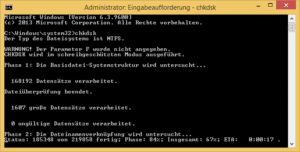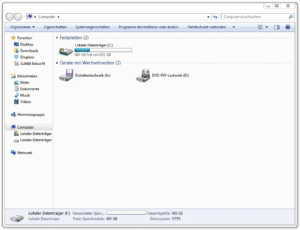External Hard Drive Review 2023

It's all about the cloud these days. Taken a picture on your smartphone? Lands directly in online storage. But the sluggish network expansion in Germany often makes it difficult to transfer large files online quickly. That's why own it external hard drives Auch a right to exist today. In this TechWatch In our test series, we compare five top models and find out which device is the most worthwhile. capacity, mobility or speed, which property prevails?
| # | Preview | Products | ||
|---|---|---|---|---|
| 1 |

|
UnionSine External... |
|
Buy now " |
| 2 |

|
Toshiba Canvio... |
|
Buy now " |
| 3 |

|
Intenso Memory Case... |
|
Buy now " |
| 4 |

|
WD Elements Portable... |
|
Buy now " |
| 5 |

|
Seagate Portable... |
|
Buy now " |
| 6 |

|
Maxone External... |
|
Buy now " |
| 7 |

|
Blueendless Portable... |
|
Buy now " |
| 8 |

|
WD Elements Portable... |
|
Buy now " |
| 9 |

|
Intense 6028660... |
|
Buy now " |
| 10 |

|
Intenso 6023560 1TB... |
|
Buy now " |
What matters
Technically, external hard drives hardly differ from their internal colleagues. Normally there is even a commercially available one internal hard drive in mobile data storage. Only a durable casing and customized power and data transmission are added. The first thing you should consider is whether an external hard drive is actually right for you. Internal hard drives are cheaper and usually less prone to damage that can lead to complete data loss. USB sticks are significantly more mobile, but usually more expensive and also vulnerable due to the particularly small flash memory. The biggest benefit of external hard drives is a combination of choice, portability, speed and low cost, the latter being heavily dependent on the choice of storage type. Anyone who is sure that it should be an external one is now spoiled for choice. Conventional hard drives rely on magnetic discs. On the one hand, this makes them slower and louder than flash memory, and on the other hand, the price per gigabyte drops drastically. In addition, buyers should be aware that so-called HDDs are significantly more susceptible to mechanical damage, for example from falls, than SSDs due to their structure. In contrast to hard disks, they are many times faster and basically silent, but they cost significantly more. However, in the event of data loss, recovering files from solid state drives is more difficult.
Hard Disk Drives – when volume counts
Hard disk drives or HDDs are magnetic storage media in which data is stored contact-free on the top of rotating discs, so-called platters. The platters consist of a non-magnetic base material with a thin surface of magnetizable material. The write or read head acts as an electromagnet, can be moved about an axis and magnetizes areas on the surface of the platter. When reading, impulses are generated at the reading head by induction. Due to this structure, mechanical influences such as falls often cause irreparable damage as the reading head falls onto the platters. This is widely known as a "head crash".
| # | Preview | Products | ||
|---|---|---|---|---|
| 1 |

|
Toshiba Canvio... |
|
Buy now " |
| 2 |

|
WD Elements Portable... |
|
Buy now " |
| 3 |

|
Seagate Portable... |
|
Buy now " |
| 4 |

|
UnionSine External... |
|
Buy now " |
| 5 |

|
WD Elements Portable... |
|
Buy now " |
Solid State Drives - for speed
Solid state drives or SSDs are based on non-volatile flash memory. The functional principle is much more complicated than that of magnetic HDDs. Basically, data is stored in its smallest components, the bits, by electrical charge on a charge-trapping memory or, in the case of smaller capacities, on a so-called floating gate. SSDs use less power than traditional hard drives and are almost always smaller and lighter.
| # | Preview | Products | ||
|---|---|---|---|---|
| 1 |
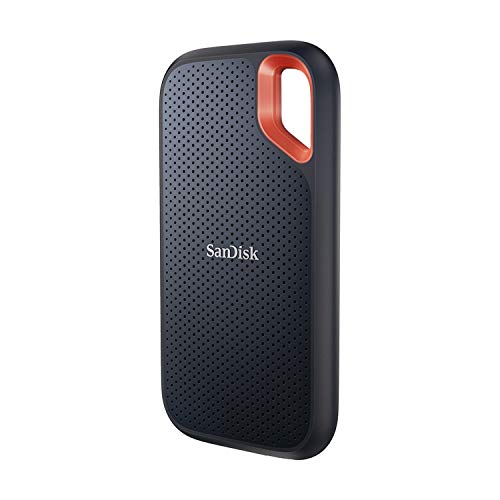
|
SanDisk Extreme... |
|
Buy now " |
| 2 |

|
Samsung Portable SSD... |
|
Buy now " |
| 3 |

|
Philips External... |
|
Buy now " |
| 4 |

|
Intenso external SSD... |
|
Buy now " |
| 5 |

|
Samsung Portable SSD... |
|
Buy now " |
The criteria of the external hard drive test
In our test, three classic, external HDDs compete against two modern, external SSDs. Before we start our comparison, we define our criteria and their weighting. We evaluate the read and write speeds of the hard drives. We use the CrystalDiskMark tool for this. We also test the access times of the hard drives. We use the HD Tune program for this. To determine the economic aspect of the hard drives, we calculate the price per gigabyte. We also check the weight and size of the individual devices to make a recommendation regarding mobility. Finally, we look at the processing and the design of the memory.
We weight the criteria mentioned as follows:
- Speed (40%)
- access times (20%)
- Mobility (15%)
- Price per GB (15%)
- Workmanship & Design (10%)
Speed (40%) – Hardly surprising
The speed of the hard disks defines how fast the device is able to read or write data. The value therefore indicates how long it takes, for example, to copy or save a film to the external hard drive. For the speed test of our comparison, we use CrystalDiskMark and check each external hard drive individually. The results speak for themselves. Due to the different designs, the solid state drives in the form of the Samsung Portable SSD T5 as the WD MyPassport SSD a massive advantage over traditional hard drive disks.
Expressed in numbers, both the Samsung T5 and the WD My Passport SSD are roughly on the same level. With 510 MB/s each for reading and writing, they are almost 3,5 times faster than the following external hard drive, the Toshiba Canvio Basics with 150 MB/s. The Transcend StoreJet is in fourth place with 126,7 in writing and 119,1 MB/s in reading. Relegated to last place is the Seagate Backup Plus Slim again. With 94,79 MB/s reading and 63,75 MB/s writing, it only offers a fifth of the sequential speed of our SSDs.
CrystalDiskMark is a free tool for determining hard drive speeds. The program tests four different scenarios, each for reading and writing. The above test "Seq Q32T1" is a sequential write process and represents the primary point of comparison. This is the speed that a hard drive can achieve when reading or writing a single file, for example if you want to transfer a movie. Below that are random test runs with different queries and simultaneous operations. Normal HDDs fall behind enormously here because the read and write head has to jump back and forth between different sectors due to their mechanical design. The lower values are more relevant for the speed of a hard disk for use as a boot device, i.e. as a hard disk on which your operating system runs, because no major processes are carried out. This is also evident from the immense advantage that SSDs have as a boot device over HDDs.

Access times (20%) – USB-C is here
Access time is another important performance measure of all data storage. It describes the duration until the external hard drive starts an ordered read or write process. In reality, this value shows up when opening folders and larger file directories. Everyone knows the moment: you click on a folder and nothing happens at first. This is partly related to the access time. We use the HD Tune program to measure the values of our external hard drives. You can find the exact results as pictures in the individual tests. Again, it's hardly surprising that the solid state drives are in the lead by a wide margin.
With a latency of just under a millisecond, they are in principle able to start the process immediately. The low access time of the Transcend StoreJet 25MC. Unlike the other two HDD models, the device is three milliseconds instead of 24. The only visible difference between the devices is the USB-C port of the Transcend hard drive, which is why we suspect the advantage here. The rates of the other two external hard drives are relatively poor. Modern internal HDDs have access times of around nine milliseconds, whereby this value depends on the number of revolutions.

Mobility (15%) – Small or Protected?
If you don't take your external hard drive with you on a regular basis, you're buying the wrong product. Therefore, we need to find out which device is the easiest to use on the go. The size and weight of the external hard drives count for this. And here, too, the solid state hard drives are convincing. Due to the flash memory, they do not require any mechanical components like the HDDs. Therefore, they can be installed in a much smaller housing. At 7,5 x 5,6 x 1 centimeters, the Samsung Portable SSD T5 is the smallest external hard drive in comparison, closely followed by the WD My Passport SSD at 9 x 4,5 x 1 centimeters.
In terms of weight, the Western Digital SSD is 41 grams ahead of the Samsung offshoot with 50 grams. The smallest and lightest HDD is the Seagate Backup Plus Slim with 11,1 x 7,4 x 1,2 centimeters and a weight of 124 grams largest and heaviest is the Transcend Storejet 25MC. However, its high weight of 206 grams can be put into perspective by the impact-resistant construction of the hard drive. After all, the StoreJet can withstand a lot more than the Toshiba Canvio, for example. Since this aspect is also relevant in terms of mobility, the Transcend hard drive performs similarly to its smaller mechanical colleagues. Overall, one has to state again that the SSDs also win this category.

Price per GB (15%) - capacity over performance
Finally an evaluation criterion in which the hard drive disks can really accelerate. When it comes to the price per gigabyte of memory, the classic hard drives have the edge. While you get a gigabyte of memory for 4,7 cents with the cheapest HDD, the Toshiba Canvio Basics, the same memory costs 35,9 cents with Western Digital and 49 cents with Samsung. In other words: For SSD storage you pay at least seven times as much for the capacity. The other two HDDs from Seagate and Transcend are also well below the external hard drives from Western Digital and Samsung at 6 and 6,8 cents. The reason for the significantly higher price is a shortage in the area of NAND flash memory that has existed for years and will not be solved in the coming years.

One of the reasons for this is that the same components are also used in smartphones. Large manufacturers such as Apple or Samsung buy enormous quantities of components here to ensure their own production. The price difference is therefore due to the current production conditions on the one hand, and of course the significantly higher performance of the solid-state hard drives on the other. Anyone who has little money available and needs as much capacity as possible must therefore resort to HDDs. And normal users should also consider whether the high surcharge is worth it. For the average user, it probably doesn't make any difference whether his picture collection is on the hard drive in one minute or ten. But more on that later in our conclusion.
Workmanship & Design (10%)
When it comes to workmanship, we pay particular attention to the materials chosen and the general appearance. A pattern emerges here. When it comes to conventional HDDs, most manufacturers primarily aim to achieve a reasonable price. Therefore, they tend to choose cheap materials when designing the external hard drives. The cheapest hard drive in comparison, the Toshiba Canvio Basics, comes in a simple and not exactly attractive black plastic case. The Transcend StoreJet 25MC looks a bit more conspicuous if not much better. The hard drive is available in different colors and is basically made entirely of plastic. The rubber coating is of course due to the shock resistance of the device. The color combination of our green model is not entirely successful. Because in addition to the bright green rubber, the device has a blue LED ring. That bites and we don't like it at all. So if you pay attention to harmonious colors, you should go for the blue variant.
With a red top including a white LED and the dark sides, the Seagate Backup Plus Slim looks much more pleasant. The external hard drive is rubberized on the underside to guarantee stability. The two SSD devices still appear to be of higher quality. The WD My Passport SSD comes in a two-piece design. The upper side is black and smooth while the lower half is silver and ribbed. However, the metallic look is just for show here. The external hard drive is made entirely of plastic and feels like it. However, the design and workmanship appear very high-quality and elegant. However, the bottom of our device was dirty with a layer of grease when we received it. It doesn't have to be. A step further is Samsung with their T5 SSD. The external hard drive feels very cool and comfortable thanks to the blue, metallic outer shell. From a capacity of one terabyte, buyers get a black device that looks just as good. The SSD has a blue status LED and only one USB-C connection. Processing in perfection.

Conclusion on the external hard drive test
The results of our external hard drive test look very clear. The Samsung Portable SSD T5 is our test winner. The WD My Passport SSD follows and is a slightly cheaper alternative. The remaining products sag completely. And in terms of performance, that would be correct. However, when it comes to hard drives, capacity and costs play a major role. If you need a terabyte of storage, you might not be able to afford an SSD. Then hard disk drives are and will remain a sensible alternative. Especially for private users who do not care about a few minutes. However, if you have to work from your external hard drive and are limited by the speed, such as when cutting videos, you should use an SSD. As always, here are our scenarios for the undecided:
I want as much disk space as possible!
The Toshiba Canvio Basics is just right for you.
I use the external hard drive professionally.
Then you should buy either the Samsung T5 or the WD My Passport SSD. After all, time is money and both devices have high-quality encryption technology.
I'm a real chump.
Off to the impact-resistant Transcend StoreJet 25MC. They will forgive you for one or the other mishap.
Thanks to your new external hard drive, that should no longer be necessary. But maybe you want to analogize some of your fondest memories. Then take a look at our test series for the mini photo printers.