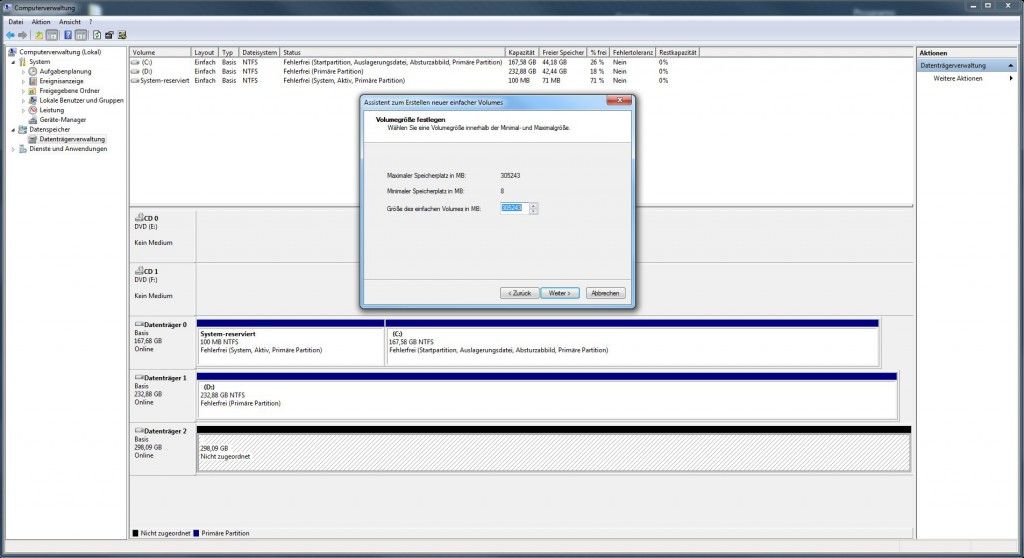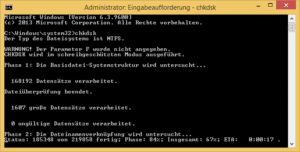In order to external hard drive There are various ways of formatting. First of all, it is important to know in which format you want to format. Each format is intended for different purposes.
Simply click on one of the following three links and jump directly to the instructions for the respective format. The advantages and disadvantages as well as areas of application of each format can be found in the respective section.
- Format external hard drive to FAT32
- Format external hard drive to NTFS
- Format external hard drive to HFS+
Format external hard drive to FAT32
The FAT32 format is recommended for anyone who uses their hard drive under Windows to regularly copy files from the computer to the data carrier. FAT32 stands for F Alocation Table.
The advantage here is that the hard drive can also be used with end devices such as the Playstation 3, Xbox 360 as well as almost all receivers and home cinema systems.
However, the disadvantage here is that files larger than 4 gigabytes cannot easily be copied to the hard disk. For example, if you want to copy a 5GB video file to your hard drive, you must either compress it or split it into several videos.
Click here to go to Instructions for formatting in FAT32 to get
Format external hard drive to NTFS
Anyone who usually only uses their hard drive to transfer backups and thus larger files from their computer to their external hard drive to copy, which should use the NTFS format. The New Technology F Ssystem offers the advantage over FAT32 that data transfers can be carried out faster due to the better technology.
Formatting the hard drive can be done very easily in Windows XP, Vista and 7. There is a utility for this, Disk Management, which you can use to format and partition the disk.
The following screenshots show how the formatting is done under Windows 7.
Click here to go to Instructions for formatting in NTFS to get
Format external hard drive for MAC to HFS+
Who Apples Mac OS X uses, requires a special format to be able to use the mobile hard drive here. However, the entire hard disk does not have to be formatted for this, it is sufficient to create a second partition.
Click here for those Instructions on how to format a hard drive with HFS+.