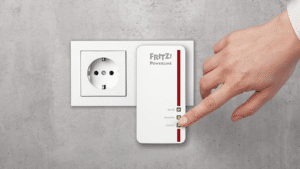Many PC owners know the problem: The monitor used in the study takes up a large part of the desk, so that there is hardly any space left to set up a lamp. If it does, it has to be placed on one of the two sides, which means that it no longer evenly illuminates the entire workplace. The new ScreenBar Halo monitor lamp from BenQ, which is attached directly to the monitor, is intended to remedy this. But is this really the solution to the problem? Our test report will tell you.
- Wireless intelligent controller: With the ScreenBar Halo you can...
- Choose between 3 different light modes...
- Space-saving: a specially designed clip makes it easy to attach to ...
The principle behind the BenQ ScreenBar Halo Monitor Lamp
A lamp that is simply clipped onto the monitor is supposed to be the great secret solution to solving the problem of not having enough space for a desk lamp? Of course, we too were skeptical at first. However, if you take a closer look at the lamp and its advantages, you quickly realize that BenQ has brought a really well thought-out and advantageous product onto the market. The lamp, which is 65 cm long and 40 cm deep, is simply attached to the upper frame of the monitor without any additional components and is also permanently in place thanks to a weight attached to the back.
What is not immediately clear at first glance, but proves to be an enormous advantage: the lamp not only illuminates the workplace perfectly, but also functions as background lighting for the monitor if desired. In the meantime, LED strips, which are connected to the PC via USB and attached to the back of the monitor, are absolutely hip to stylishly illuminate the back of the monitor. With the BenQ ScreenBar Halo monitor lamp, you can now save yourself the purchase of the said stripes - and thus also the unsightly adhesive residues that can arise after removing the same.
The scope of delivery
Before we continue with the functions and advantages of the BenQ ScreenBar Halo Monitor Lamp, let's take a quick look at the scope of delivery. Inside the stylish outer packaging you will find:
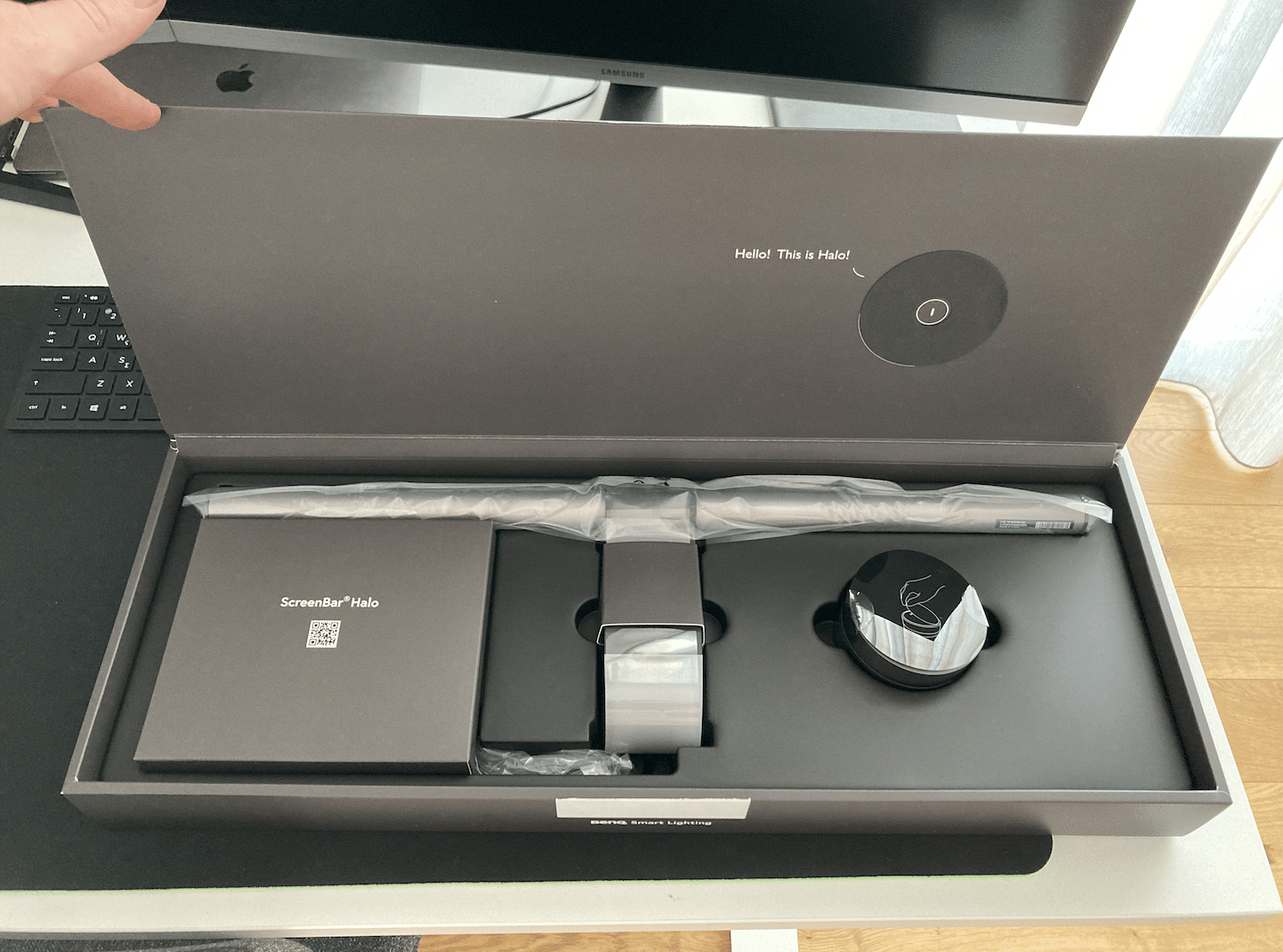
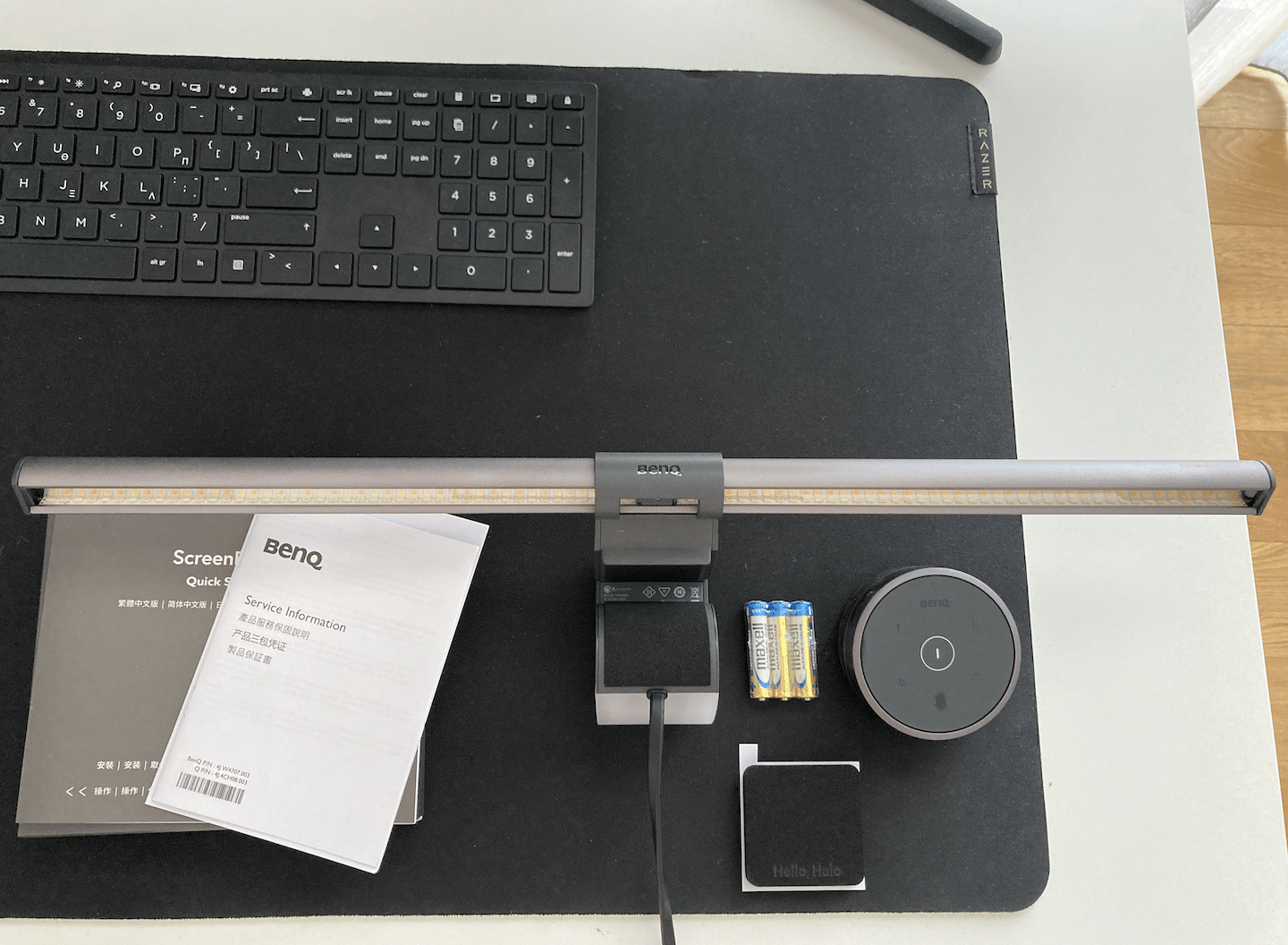
- The BenQ ScreenBar Halo Monitor Lamp
- A wireless controller
- 3 batteries for the wireless controller
- An adapter for curved monitors
- An instruction manual
Mounting
As already mentioned at the beginning, the BenQ ScreenBar Halo monitor lamp is simply placed on top of the monitor and is therefore bound to a particularly simple assembly without any clamping or screwing. The fact that the lamp does not fall down in the meantime is thanks to a built-in counterweight that presses the lamp against the monitor - a pretty clever and well-implemented idea. Incidentally, the lamp fits easily on any monitor with a thickness between 0.71 cm - 6 cm, which covers pretty much all common models.
- Wireless intelligent controller: With the ScreenBar Halo you can...
- Choose between 3 different light modes...
- Space-saving: a specially designed clip makes it easy to attach to ...
A USB cable is already installed on the lamp itself, so that it can be connected relatively easily via a free USB port. Ideally, this is of course located directly on the back of the monitor. If no USB port is available, you can alternatively plug the USB connector into an available one Power Supplies plugged in, but which must provide at least 5V/1,5A. In almost every household, such a power supply is certainly still from an old one Smartphone available, otherwise it is relatively cheap to buy in stores.
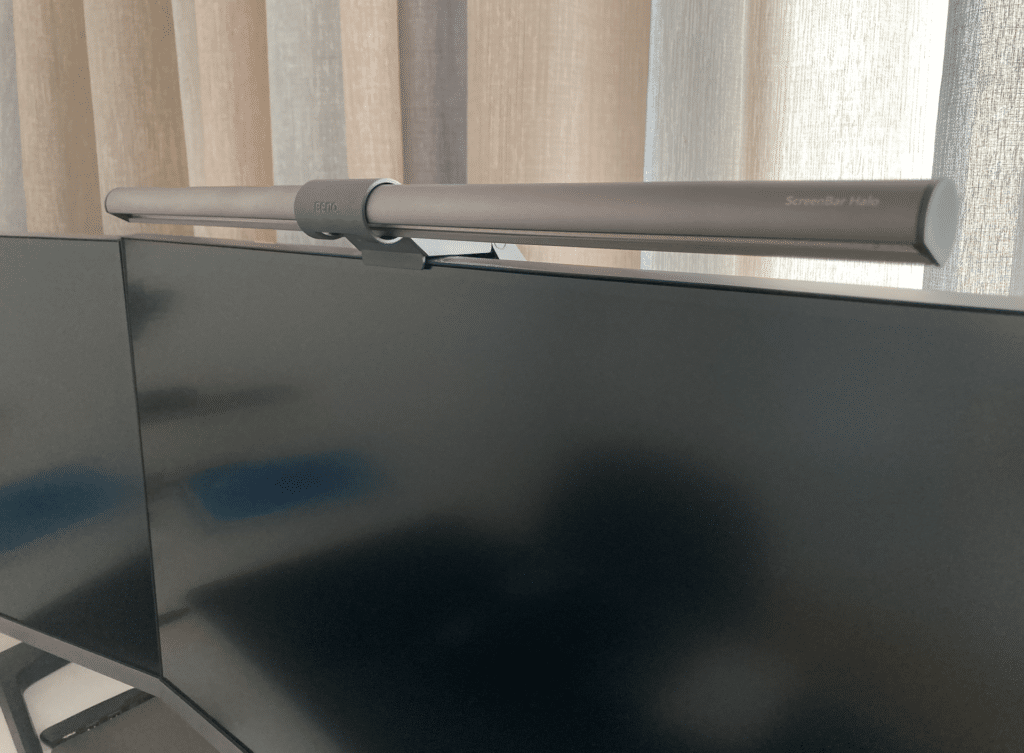
If a curved monitor is used, the BenQ ScreenBar Halo Monitor Lamp can also be mounted, because a special curved adapter is included in the scope of delivery for this case. However, it depends on how much the monitor is ultimately curved: Although BenQ says that models with a curvature of up to 1000R can be mounted without any problems, to be honest we would prefer the lamp on a classic monitor because it Otherwise it doesn't sit optimally - and the straight lamp on a curved monitor isn't really nice to look at either.
Convenient operation thanks to the wireless adapter
An absolute highlight of the BenQ ScreenBar Halo Monitor lamp is the included wireless adapter, which can be used to control the lamp wirelessly. So you don't always have to get up and switch the lamp on and off manually, which can be quite annoying after a while. Instead, all settings can be made using the adapter, which is also convincing in terms of optics across the board, and which is powered by three batteries. Anyone who thinks that the lamp can only be switched on and off with the said adapter is very wrong, because the round puck has a few other advantages to offer. Brightness can be set in 100 different levels using the built-in rotary control, with a color space between 2.700 and 6.500 Kelvin being covered - this way you can adjust the lighting conditions to your individual preferences in just a few seconds. Also pretty cool: The wireless adapter has a built-in automatic function. If you activate this, the light automatically adapts to the current ambient brightness.
- Wireless intelligent controller: With the ScreenBar Halo you can...
- Choose between 3 different light modes...
- Space-saving: a specially designed clip makes it easy to attach to ...
In addition, the user can use the adapter to select the two light sources of the monitor lamp: in addition to its classic Lighting of the desk namely also to offer a rear lighting, with which the rear area of the monitor is illuminated. You can use the adapter to activate one of the two functions, or both functions at the same time if you wish. The back lighting is a bit reminiscent of the Ambilight lighting from Philips, even if the BenQ ScreenBar Halo Monitor lamp comes without the different color tones or an adjustment to the content presented on the screen. Just like the front lighting, the rear lighting can also be continuously adjusted between 2.700 and 6.500 Kelvin.
However, the wireless adapter has a small disadvantage: It looks pretty with its glossy surface, but tends to leave unsightly fingerprints, which unfortunately spoil the elegant overall picture. Ideally, it should not be placed more than 20 cm away from the lamp, otherwise it will automatically switch to sleep mode.
Very good lighting results
In our test, the BenQ ScreenBar Halo Monitor Lamp was fully convincing in terms of its lighting results, because the light emitted was always even and could illuminate the entire work area. With a maximum brightness of 500 lux, the lamp can also shine extremely brightly, but of course you can also opt for a lower brightness if necessary.
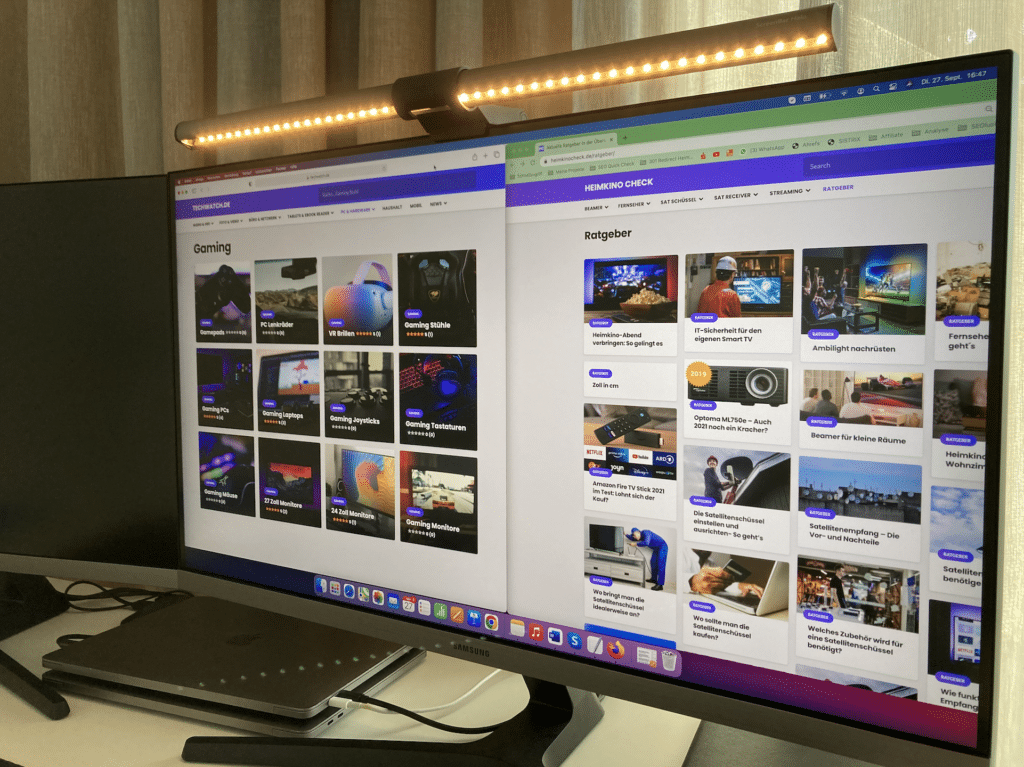
Thanks to its well thought-out design, the lamp really only lights up Desk off, so that there are no unsightly reflections in the monitor - so you don't have to look forward to any impairments at work. In the late evening hours, the backlight lighting also proves to be quite useful, as it proves to be very easy on the eyes and thus not only has advantages for gamers.
Our conclusion:
With its new ScreenBar Halo monitor lamp, BenQ has brought out an ingenious product that not only impresses with its very simple installation without clamps and screws, but also with its very good overall lighting results. A real highlight of this model is definitely the included wireless adapter, which can be used, among other things, to continuously adjust the lighting results of the lamp and to select the front and rear lighting. We also liked the built-in automatic sensor, which automatically adjusts the brightness of the lamp to the respective ambient brightness and thus ensures even more ease of use.
- Wireless intelligent controller: With the ScreenBar Halo you can...
- Choose between 3 different light modes...
- Space-saving: a specially designed clip makes it easy to attach to ...
There are actually no good reasons against purchasing the BenQ ScreenBar Halo Monitor Lamp, but unfortunately it is not exactly cheap at a purchase price of around 200 euros.
Pros and Cons
- Easy installation without clamps, screws or any accessories
- Very good illumination of the entire workplace without mirrors
- Optional front or back lighting adjustable
- Wireless operation via wireless adapter
- 100 brightness and color temperature levels continuously adjustable
- Automatic ambient light sensor adjusts light brightness
- Very stylish design
- The surface of the wireless adapter is prone to fingerprints
- Quite expensive to buy at just under 200 euros