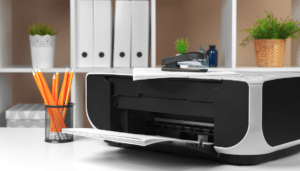Mini Photo Printer Review 2023
Mini photo printers bring an old trend back into the modern age. Do you still remember Polaroid cameras? Just take a snapshot and get the photo immediately? One way or another it will be Now transfer the concept to your smartphone. The mobile phone is always with you anyway, all you need now is one small, handy printer who will quickly send you the photo Smartphone can be printed out. We tested four models and show you which device convinced us.
| Preview | Products | ||
|---|---|---|---|

|
HP Sprocket Portable... |
|
Buy now " |

|
HP SprocketPlus... |
|
Buy now " |

|
Canon SELPHY CP1300... |
|
Buy now " |

|
Canon Zoemini Mini... |
|
Buy now " |

|
instax mini Link Ash... |
|
Buy now " |

|
KODAK,Colored , Smile... |
|
Buy now " |

|
Polaroid Zip... |
|
Buy now " |

|
Kodak Mini Mobile... |
|
Buy now " |

|
Canon SELPHY CP1000... |
|
Buy now " |

|
Canon SELPHY CP1300... |
|
Buy now " |

|
HP Sprocket Studio... |
|
Buy now " |
What is important to young people
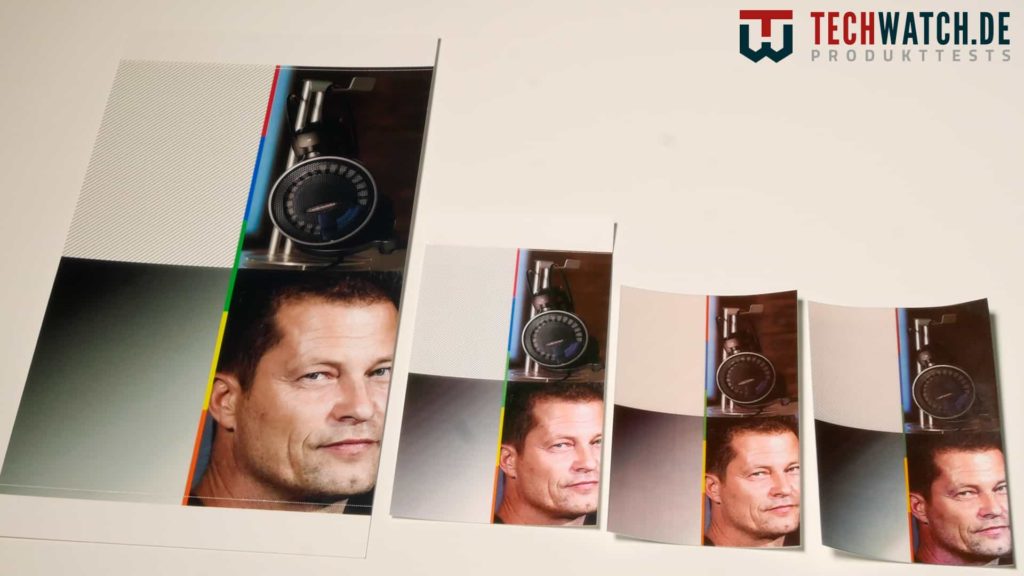
It is clear that mini photo printers are aimed more at the younger generation. Even we, as hip students, feel less addressed. So what are uses for mini photo printers? Professional use at events is theoretically conceivable. Snapshots and group photos can be printed and sold directly here. That would be interesting for photographers. It is questionable whether the print quality and the speed of the devices are sufficient for this. We believe, however, that we are correct in our assessment of a young target group. The small and mobile photo printers are for young people who want to hang their selfies on the wall. This is also shown by the range of functions of the apps. Stickers, emojis and filters can be added here. This is reminiscent of Instagram and gives users the opportunity to personalize their pictures quickly and easily. More specifically, the design and marketing of the devices is aimed at girls. So a mini photo printer could be a great gift for daughter.

The criteria
Before we start our comparison, we define our criteria and their weighting. This way you can understand our ratings and see what we are focusing on in this TechWatch have taken tests. Of course, the printing process is mandatory. The priority is the quality of the print. Here we pay attention to details, authenticity of the colors as well as brightness and contrast. We also evaluate the speed of the printing process. Furthermore, we calculate the price per photo in the follow-up costs. Depending on the price of paper, ink or special proprietary solutions, the efficiency of the products can vary. We also pay attention to the software used by the printers. There can be huge differences here. We value the design, clarity and functionality of the apps. In addition, we evaluate the mobility of the photo printers. After all, it's about having the device with you everywhere. Finally, we look at the processing and design of the photo printers.
In fact, there is not a huge selection when it comes to mini photo printers. In our comparison we therefore choose with the Canon Selphy CP1200, next to the three mobile photo printers, a small stationary printer. Obviously, the CP1200 cannot be carried in a trouser pocket, but can be used more or less mobile with an optionally available battery. It is in a similar price range and allows us to test how the small photo printer can keep up with a larger model in terms of print quality, speed and efficiency.
In order to adapt the focus of our tests and comparisons to the products to be evaluated, we weight the criteria as a percentage as follows:
- Print (40%)
- follow-up costs (20%)
- Software (15%)
- Mobility (15%)
- Workmanship & Design (10%)
Print (40%) – Undemanding
We had already expected that the photo printers would not knock our socks off. Apart from the Canon Selphy CP1200, the devices use all-in-one ink and paper solutions. Canon has classic separate ink cartridges and a paper slot. Polaroid and HP rely on the zinc - zero ink technology which was developed a few years ago in the development department of Polaroid originated. Here are all the necessary components in the paper. Kodak uses a larger cartridge that fits ink and paper into one slot. These implementations are due to the form factor of the devices. The aim here is to build products that are as small as possible, even if this leads to limitations in print quality. Contrary to expectations, the significantly larger Canon Selphy with its classic concept cannot really turn out.

The main advantage of the Selphys is the size of the images. At 15,5 cm high and 10 cm wide, it beats the other photo printers and their images by miles. For comparison, Kodak prints 8,5 cm x 5,5 cm photos, Polaroid and HP print 7,5 cm x 5 cm photos. Of course, the size of the images makes it easier to see details. On the other hand, Canon Selphys images have a clear green tint. This is particularly visible in our gradient from black to white. In addition, the Selphy is the slowest photo printer at 68 seconds per image, closely followed by the Kodak KPM-210B with just a second less. The KPM is the middle ground between the other products in terms of size, which helps with details. The images are sharp enough and the colors are accurate. The Polaroid ZIP is the weakest photo printer in the product field. While the images are sharp and the device prints the fastest at 32 seconds per image, accurate colors and details are lacking. The contrast also seems exaggerated. Like the HP Sprocket, the ZIP shows a bluish tint over time. When it comes to scanlines, the Sprocket lacks a bit of clarity. But the photo printer is the second fastest device, offers good sharpness and details as well as accurate colors. When it comes to printing, the Sprocket is just ahead of the Kodak KPM-210B. But we are not really satisfied. Here at the latest it is clear to us: professionals should keep their hands off the mini photo printers.
Follow-up costs (20%) – What is the memory worth?
We have finally found the most objective criterion of all test series. The follow-up costs are calculated from the price of paper and ink divided by the number of images that can be produced with it. Thanks to the all-in-one solutions and the available combination package for the Canon Selphy, we were able to calculate the values immediately.

Unsurprisingly, the CP1200 works the cheapest at 26,7 cents per frame. This is obviously due to the classic and little space-saving system. Far behind is the Polaroid ZIP at 56 cents per picture, followed by the Kodak KPM-210B at 58 cents. Although the HP Sprocket shares technology and format with the Polaroid device, the official papers cost almost 62% more at 10 cents.

However, we see no reason why the Polaroid papers should not also work. Be that as it may, if you want to analogize your picture collection and know that thousands of pictures have to be printed, you should use the Canon Selphy. It should be noted that none of the photo printers are even remotely as cheap as well-known photo shops such as Rossmann or Müller. There are pictures from 7 cents.
Software (15%) – features, design and motivation
When it comes to software, most photo printers do well. Only the Canon Sephy CP1200 is far behind. Most of the functions have been moved to the photo printer's on-screen menu. In the app, you can only differentiate between image and document printing. Additionally, our device wasn't recognized on the first try in the app. The programs from Polaroid and HP work at about the same level.

The Sprocket app is better designed while the Polaroid Print APP offers more features. However, it is noticeable here that not all options have been thought through to the end. For example, the graphics in Polaroid are too low-resolution, the eraser for the brush tool is inaccurate and a pain, and the business card function inserts text in the wrong position and doesn't let you move it. HP does without many of these functions, but offers significantly better usability and results for the possible points. Emojis are razor-sharp, image editing is easier and smoother, and the brush tool is more Photoshop-like than a carelessly slapped-on gimmick. However, we like the app of the Kodak KPM-210B best. This is where design and function come together. Only the installation does not always work smoothly. Nevertheless, only one device can win here.
Mobility (15%) – Take off the backpack
When it comes to mobility, the size and weight of the photo printer count. At least theoretically, all mini photo printers can be used on the go. The Canon Selphy has batteries for this, which are available separately. For around €50, you can use the CP1200 to print on the go. Canon speaks of 36 images per battery charge.

Nevertheless, the Selphy is of course in a different league. With dimensions of 6 cm in height, 18 cm in width, 13,4 cm in length and a weight of 913 grams, there can be no two opinions. The KPM-210B from Kodak is known to print slightly larger images and is therefore slightly behind the rest of the devices. At 269 grams, it weighs only 100 grams more than a smartphone.
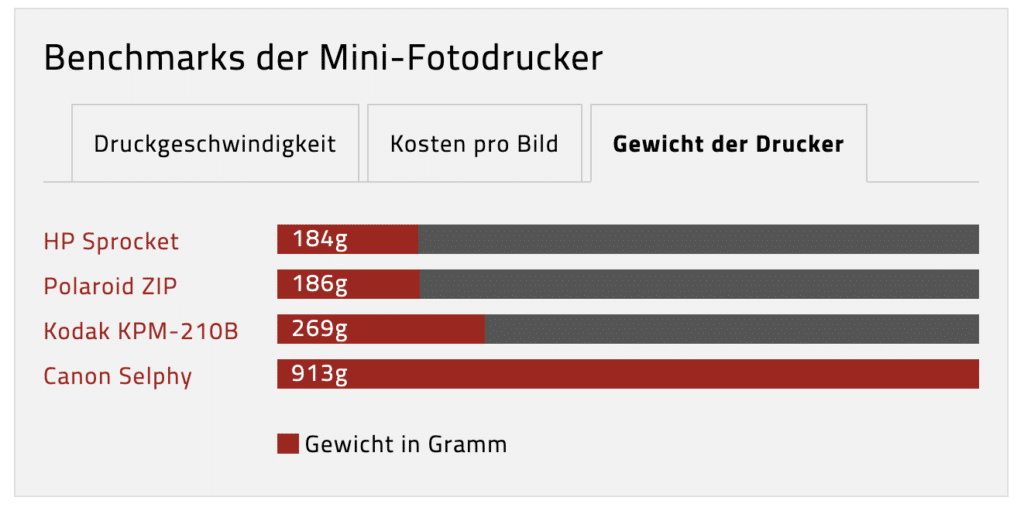
Rather problematic is the length of the device at 15,3 cm. Here it should already be tight with many trouser pockets. Sprocket and ZIP win the mobility category with almost identical dimensions and a weight of 186 grams (Polaroid) and 184 grams (HP).
Workmanship & Design (10%) – Is bigger better?
Things that you often take with you and throw in bags should be reasonably durable. This is exactly what we pay attention to in the Processing & Design category. Because there is actually nothing wrong with the appearance of the devices. With its golden accents, the Kodak KPM-210B looks a bit more elegant than the competition. Polaroid and HP rely more on trendy design. The sprocket offers several colors to choose from.
Canon's Selphy looks rather boring and looks like a normal printer. We give it plus points for its display, although we are not convinced that it has a right to exist. However, the style of the device makes sense for its area of application. Quite in contrast to the glossy paint used on the flap of the paper slot, which, as expected, is immediately scratched. You can see for yourself in the pictures. Absolutely useless. The ZIP from Polaroid doesn't shine with...glossy paint, but the manufacturer uses a no less susceptible white coating for this. In addition, the photo printer rattles and thus looks rather cheap. Kodak and HP do better, and their photo printers are also convincing in terms of processing. There is nothing to complain about.
Conclusion on the mini photo printer test
What does that tell us? Mini photo printers are a niche product and certainly not for everyone. The print quality is lacking to actually achieve universally appealing results. The Canon Selphy CP1200 seems like a strange intermediate product, certainly because we made it that way. Although the printer does not perform particularly well, we see more use for the CP1200 than for the other photo printers. However, we do not belong to the target group either. The HP Sprocket wins the comparison.

The all-rounder only lowers the follow-up costs and offers good print quality, speed, mobility and great workmanship. The price-performance winner is the Kodak KPM-210B, which also performed well and is just behind the sprocket when it comes to printing.

Due to the larger images, the devices can be seen almost at eye level. At the moment, the KPM is almost a third cheaper than the HP. We would therefore grab the Kodak and invest the remaining money elsewhere. Why only give presents to the children? A helpful one robotic vacuum there would be something for the grown-ups too. As always, our scenarios for the undecided follow:
I want the best mini photo printer!
We're very close to the HP Sprocket.
I want to wallpaper the children's room.
With low printing costs and the largest images, there is only the Canon Selphy CP1200!
I want the most bang for my buck.
The Kodak KPM-210B is the way to go.