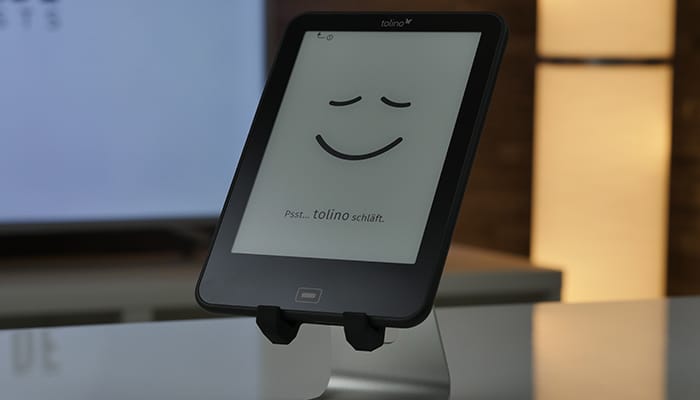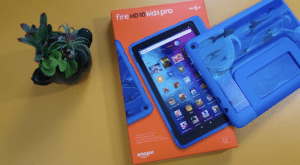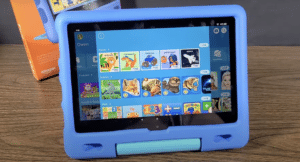Externally indistinguishable from the tolino vision 3 HD, tolino worked very satisfactorily on new functions and innovative ideas for the new flagship model. The light, handy and pleasant design was retained, The eReader, which was released in 2016, found sophistication with the so-called "SmartLight", the "Easy2Connect" plug and more storage space than most of the others eBook Reader. Thus, the tolino vision 4 HD in the eBook reader test don't be afraid of supposedly more well-known models like the Kindle Paperwhite, Oasis, the kobo aura H2O or the pocket book Touch Lux 3 to have.
The tolino vision 4 HD concentrates 100% on an optimal reading experience. Thanks to the intelligent Lighting and the great menu selection in reading mode has also been an outstanding success. The great handiness and resolution complement this picture. An all-round very satisfactory result, anyone who values great reading and does not need any additional features will be delighted with the tolino vision 4 HD.
- Tolino Vision 4 HD
A small but fine innovation
If you lift the cardboard cover of the packaging, you will find an e-book reader that looks ordinary. The tolino vision 4 HD has an average size of 16,3 x 11,4 x 8,1 cm (H x W x D) and is therefore almost the same Kindle Travel. But even if it is not immediately recognizable at first glance, it is the charging cable that represents the first innovation. The micro USB cable, which is sheathed and therefore cannot tangle, has the so-called "Easy2Connect" plug. Only when you take a closer look can you see the symmetrical shape of the USB plug, so you no longer have to pay attention to how the cable has to be plugged into the eReader. This can be seen more precisely in the video and in our pictures. This did not invent the wheel, but it did create a meaningful improvement that is convincing.
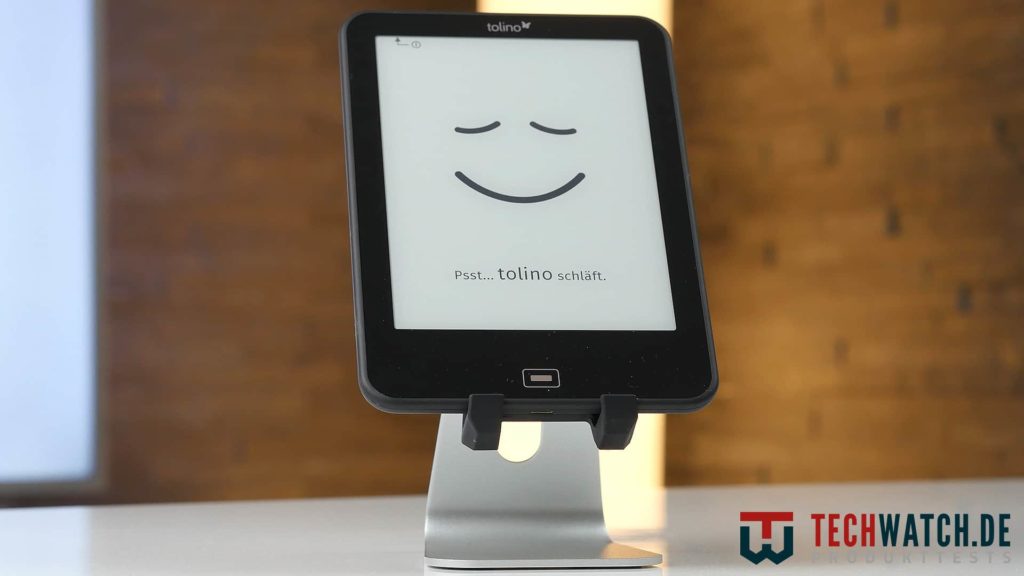
The device itself, on the other hand, has a more classic design. The USB input is located in the middle on the lower edge of the eBook reader, right next to it is the tiny opening for resetting the device. Like the tolino vision 3 HD, the vision 4 HD also works with a home button that is reminiscent of Android smartphones. This is also operated via the display, there are only physical buttons on the top edge for switching the device on and off (left) and the light (right).
SmartLight
The second innovation is probably not immediately obvious to everyone. But the more you use the tolino vision 4 HD, the clearer it will become. The "SmartLight" technology adjusts the lighting and the color temperature to the time of day (even slightly better than the Kindle Voyage).
Studies have shown that people's viewing habits change over the course of the day. The usually rather bluish light of the older eReader models is therefore particularly hard on the eyes in the evening and can disturb the sleep rhythm.
Because of this, the lighting of the 6-inch display is more bluish in the morning and more of a soft orange tone in the evening. It is easier on the eyes and can be read at any time without any major risk to the eyes.
tap2flip
This reading experience also includes the "tap2flip", which allows you to turn the pages by gently tapping on the back of the device. This means that page turning buttons are built into the device, a great idea that has been around since the tolino vision 2, but was sometimes annoying. And yes, sometimes you turn pages unintentionally, you look for another lying or sitting position to read or something. But once found the right position, the feature works well and even turning the pages is fun. The whole thing can also be switched off in the settings if you're just not the type for it. It can then be scrolled by swiping or tapping on the display.
The tolino vision 4 HD has "onleihe". Public lending libraries thus make loanable eBooks available directly via the Internet for the tolino vision 4 HD.
Android provides a stable interface
Unlike the PocketBook Touch Lux 3, for example, the tolino vision 4 HD works with an adapted Android operating system. And if you pay attention to the nuances, you will find, in our opinion, that Android is somewhat inferior to the current Linux in terms of clarity. Sure, it can't get that confusing on a black and white display only for eBooks, but simple buttons like settings or the user account can only be found after one or two clicks. The downloaded books take up almost half of the screen so that you can continue reading straight away. If you want to search by title or author, a new view can be opened under "My books" that makes this possible. The type of listing can also be changed there.
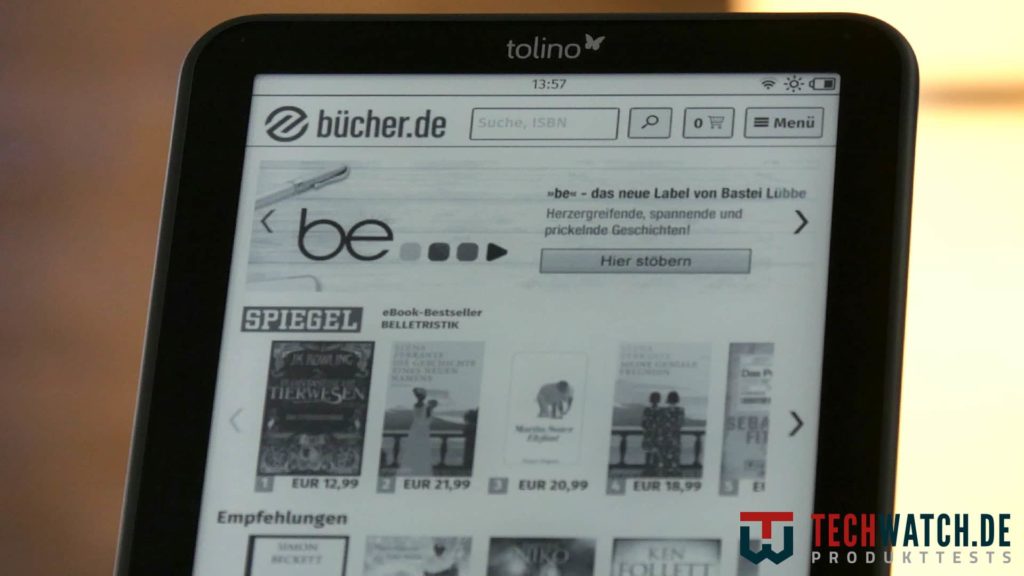
The other half is taken up by the shop and the top recommendations. The time, the Wi-Fi reception and the battery status are displayed at the top. Below that is the control bar, which however only has a drop-down menu and a magnifying glass for the quick search function. Of course, that's a matter of taste, but a cog wheel for the settings next to it would probably not bother anyone and you could have saved yourself a few clicks. However, that is not relevant to the rating, because as I said, that is a matter of opinion and also whining at a high level.
Once you have called up the drop-down menu, the flight mode can be switched on and off using the slider. Below that are all the menu items, which shows that the tolino vision 4 HD does not have additional features or games like other models. The booksellers, who are responsible for the development of the tolino in cooperation with Deutsche Telekom, do not attach any importance to this, but rather concentrate on improving the reading experience, for example with the SmartLight. The device still has a web browser.
Great menu in reading mode
Many eBook publishers provide their products with a publisher standard font. The tolino vision 4 HD breaks through this barrier and enables six different fonts to be set directly in reading mode. If you click on the middle of the display, a task bar appears in the upper display and a slider in the lower quarter of the display. We really like this menu and it offers great options to further improve the reading pleasure. On the one hand, you can choose between portrait and landscape. In addition, a table of contents of the current eBook can be called up at any time and the desired chapter can be accessed. Again to the right of this is a note function with which you can write comments on the pages or mark and copy certain passages.
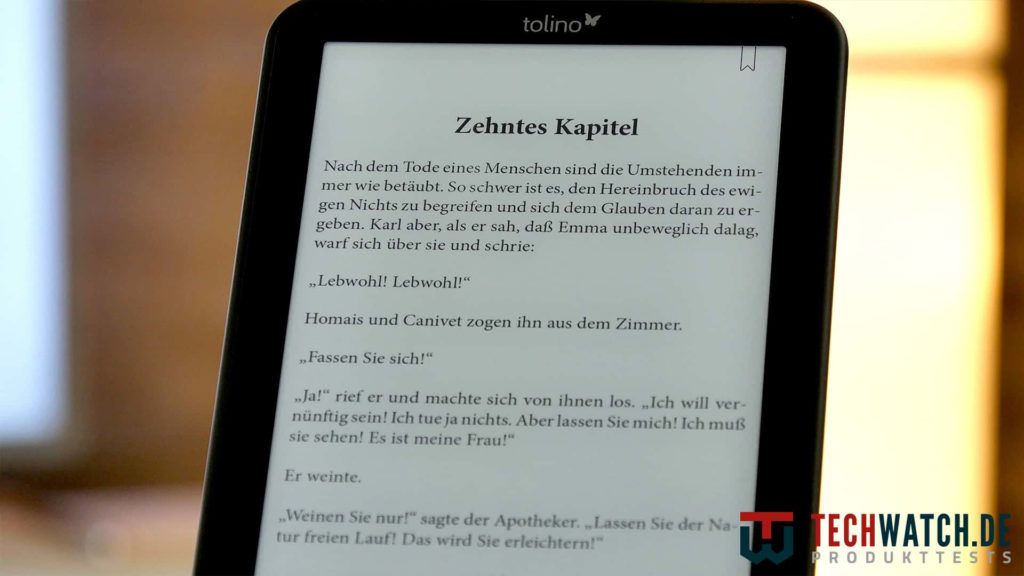
But the latest can be found under a large and small "A" in the taskbar. If you click on it, you will find a complete font menu, which, to put it mildly, suggests something Microsoft Word remembers. Because the font size, font, line spacing, alignment and page margin can be adjusted. Underneath is an on-off switch that determines the publishing standard. The publisher standard is the preset layout of the eBook manufacturer with regard to the factors mentioned. The emphasis on perfect reading stands out here again.
A keyword search, also in the control bar in reading mode, searches for the entered term in the entire eBook within a few seconds. This allows you to quickly navigate to forgotten names or places. The slider at the bottom of the display lets you quickly skip many pages and also shows the appropriate chapter for the page number.
The technology also speaks quality
The tolino vision 4 HD is operated with a 1500 mAh lithium-ion battery and 512 MB of working memory. In testing, the device's battery lasted actively for more than 60 hours. The device, which weighs only 174 grams, is also advertised as "waterproof". You can't read with it underwater (and why should you), but a few splashes of water from the pool won't bother the eReader. With a dot density of 300 ppi and the tried-and-tested E Ink Carta technology, the manufacturer has left nothing to chance when it comes to sharpness. With a contrast of 7,79:1, it has the same value as the tolino vision 3 HD. In general, almost all devices in the 6-inch segment have almost the same contrast value at 300 ppi.
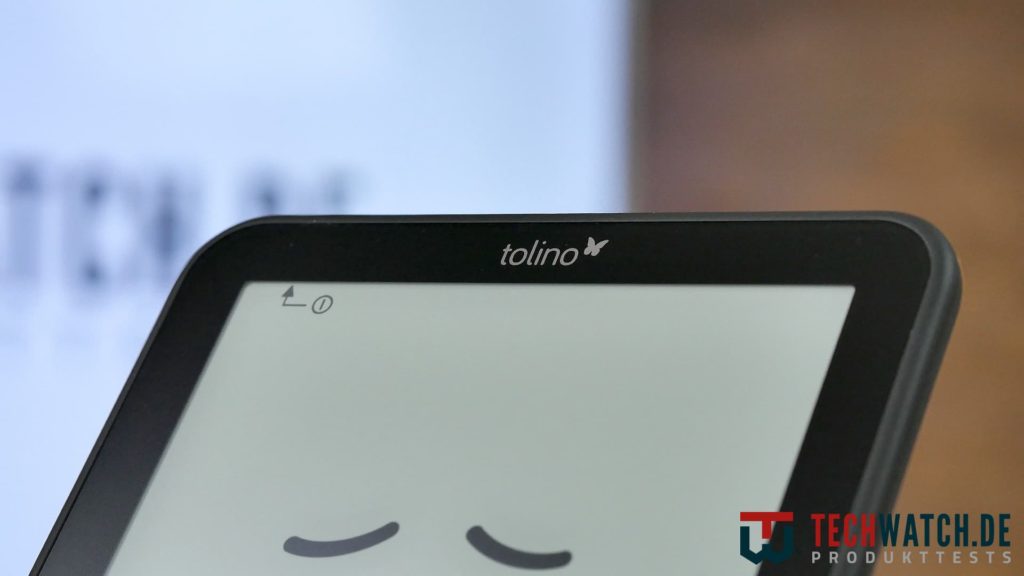
| Preview | Products | ||
|---|---|---|---|

|
Tolino Vision 4 HD |
|
Buy now " |