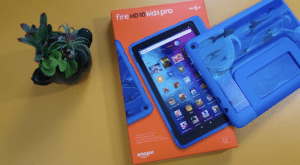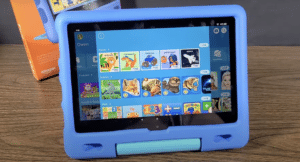The PocketBook Touch Lux 2015 (PB3), released in 626, has everything an eReader needs. It owns optional backlight, a customizable library and Wi-Fi over which the web browser, shop and synchronization work. Small features like a Dictionary or a note function complement the versatile usability, whereby the eye compatibility and the quality of the display do not suffer. Nevertheless, it remains exciting how the comparatively cheaper model can assert itself against Amazon's Kindle, tolino or kobo.
Overall, the PocketBook Touch Lux 3 is well made and delivers what a good eReader should deliver. The readability and the revised user interface are successful. Useful, adjustable details such as the brightness of the LED display or setting up different user profiles complete this picture. The interface is very clear and the operation is also simple when reading.
A good first impression
The Touch Lux 3 from PocketBook gives a good first impression right after unpacking it for the first time eBook reader test away. The Housing made of plastic, which encloses the large screen of 12,3 by 9 centimeters, is interrupted by 3 matt black menu and scroll buttons (more on that later). While the front can be distinguished between anthracite, pearl white or ruby red, the back and the keys of the Touch Lux 3 are matt black. With the overall dimensions of 17,4 x 11,5 x 0,8 cm (H x W x D) and a weight of 206 grams, the Touch Lux 3 also feels good in the hand.

After the first start, the device searches for available WiFi networks in order to update itself with an available update if necessary. Connecting to the Wi-Fi is recommended, because once online, setting up the device is extremely easy. After the synchronisation, it is still possible to register with Dropbox, Pocketbook Sync or Send-to-PB, whereby eBooks can be dragged onto the device either via the file hosting service or simply by e-mail. In addition, you will be asked if you want to register with ReadRate, a book rating site that is rarely automatically supported by eReaders. We like the support of ReadRate because it is a constantly growing community.
The user interface of the e-reader
Once these queries have been ticked off, you can get started. The start page is clearly laid out, the most recent books are displayed in the middle, while below you can choose between the library, shop and browser. The representation of the notifications, the WLAN reception, the battery charge, the date and the time at the top of the display are reminiscent of a Smartphone. Mainly because two lines in the middle symbolize a drop-down menu that enables control over Wi-Fi, settings, brightness and the task manager. The device can lock the keys, take a screenshot or shut down via the task manager. You can drag the same type of menu from the bottom up, you will find games or other useful functions.
Operating the Touch Lux 3 is fun, even if it does not set itself apart from other e-readers due to the delayed implementation of around 0,5 to 1 second. The browser and the games have to do some calculations when opening and take a corresponding amount of time, but that shouldn't detract from the smooth use of the device.
PocketBook with HD
The Touch Lux 3 works with a 1 GHz processor, 256 Mb random access memory and the Linux operating system. The 1300 mAh lithium-ion battery lets the eBook Reader also not go out even after weeks of use.

If the Touch Lux 3 is not switched on, the Touch Lux 3, like many devices of this type, shows different images on the display. Among other things, High Definition and E Ink Carta technology is advertised, which is responsible for the resolution of the screen. In the combination, the lines should be easy on the eyes and easier to recognize. First of all, we like the legibility of the Touch Lux 3, both backlit and non-reflective in the sun can be read very well.
In general, the image of an eReader is represented by electronic paper ("E Ink"). In contrast to LCD displays, a single application of electrical voltage creates an image that then no longer requires a battery to rearrange the microparticles. In addition, very high dot densities are achieved, which can be compared to a printed newspaper and currently reach up to 300 ppi (pixels per inch).
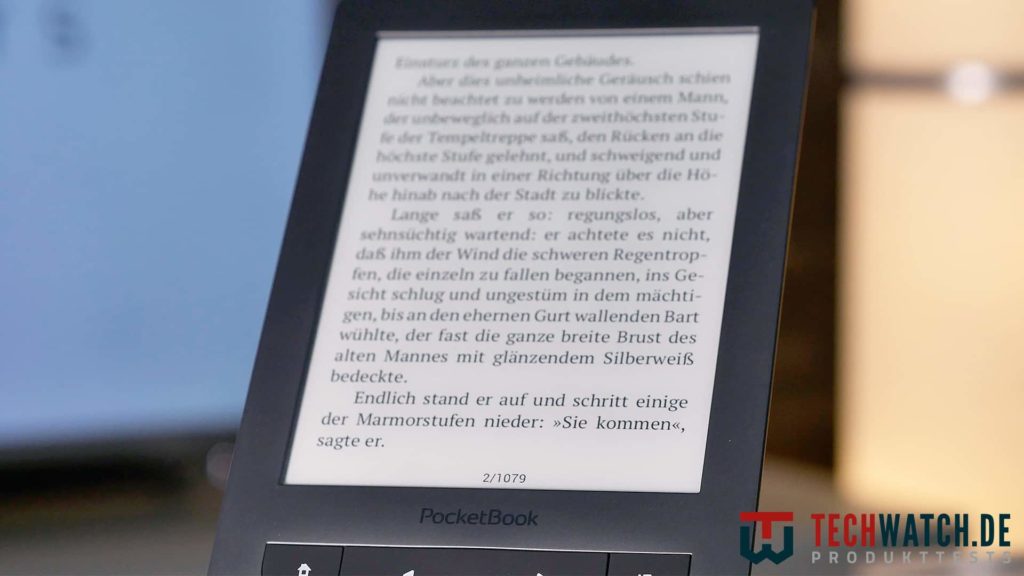
When reading a book, 12,3 lines are displayed over the screen length of 6 cm (20 inch screen diagonal), which can be scrolled through by pressing the touchscreen or the scroll buttons below the screen. Except for the page number, nothing else is displayed when reading.
"E Ink Card" technology
Anyone who has ever researched eReaders has probably read the name “E Ink Corporation” somewhere. the Cambridge company is the market leader when it comes to electronic paper and equips the Touch Lux 3, Kindle models, tolino and kobo with its technology. As indicated in the info banner above, the latest "Carta" technology also works with the electrical field, which only allows the screen to appear in black and white. However, the good readability allows you to overlook this and thanks you with a sharp representation of the lines. With a resolution of 1024 x 758 pixels, this corresponds to 6 ppi on a screen diagonal of 221 inches, which is somewhat inferior to modern e-readers, but does not disadvantage readability. The contrast could be increased to 7,45:1 and the pages can be read well in any situation.
When turning the pages of the Touch Lux 3 with the scroll keys, a ghost effect is sometimes noticeable, i.e. certain parts of the previous page are traced. As already mentioned, the Touch Lux 3 takes a little longer in this area than, for example, this Kindle Travel or other e-book readers. This problem can be remedied by setting the "complete page update" for each page in the settings. Although the response time is slightly delayed, it is absolutely sufficient to leaf through the pages without hesitation or even waiting. This delay is more noticeable in the web browser or games, but only minimally.
Settings adjust the Touch Lux 3 optimally
We noticed the settings and the features positively. Sure, if you're looking for an eReader just for reading, you don't necessarily need chess or Klondike on the device. But a Sudoku on the beach can possibly provide more relaxation on vacation if all the downloaded books have been read. We particularly like the possibility of synchronization via Dropbox, e-mail or the in-house PocketBook Sync.

Aids such as a dictionary or a calculator are certainly not used by everyone, but notes are a very helpful tool. On the other hand, the gallery may have gone a little too far, because nobody enjoys black and white images anymore. If images are loaded onto the Touch Lux 3, the microSD card slot on the lower edge of the Touch Lux 3 helps. This allows a memory card to be expanded in order to be able to store more books or images.
The logo when switched off, the key configuration or the user profiles can be set in the settings. If there are several users, you can choose between the different readers when switching on the Touch Lux 3, so that the eReader is directly adapted to the corresponding person.
| Preview | Products | ||
|---|---|---|---|

|
Pocket Book... |
|
Buy now " |