Kodak is a prime example of failed management. In 1991, the US company achieved sales of $19,1 billion. During the transition from analogue film to digital cameras, Kodak failed to defend its pioneering position with attractive products. After the sale of almost all core businesses Kodak still operates today as a manufacturer of printers and disposable cameras. In this photo printer review we find out if the Kodak KPM-210B has more to offer than a formerly big name.
The Kodak KPM-210B is a mobile photo printer with good image quality. Only the price per picture is really negative.
- Super easy hand curing
- With free app
- optical sensor resolution; 10 megapixels
Noble design
The KPM-210B comes in a black look with a gold stripe on the top. The device is made of plastic and doesn't feel particularly premium. But nothing rattles and the printer seems stable. At 269 grams, the Kodak Photo Printer Mini is a good 80 grams heavier than the direct competition. Measuring 2,5 cm in height, 7,7 cm in width and 15,3 cm in length, it is also significantly larger. Here it is already borderline in terms of mobility. For comparison, the KPM is almost as long and wide as a Huawei Nexus 6P, but a good four times as thick.

At the top is the NFC chip for connecting to yours Smartphone. In addition, the status LEDs for power and battery are located here. The power button is on the outside at the back, to the right of which is the USB port for charging and the reset opening. Opposite it is the pressure opening. The flap for changing the cartridge is located at the front. This is interesting because it combines ink and paper in one slot. One cartridge is enough for 10 pictures, a package with five cartridges costs 29€. So we're talking about €0,58 per image. This is acceptable, but certainly not cheap.

Knew how
The KPM-210B uses the Kodak Photo Printer app to print photos. The initial setup turned out to be a bit complicated. The connection to the printer is possible via NFC or via WiFi. If your smartphone supports NFC, you should use it. Since two WiFi connections cannot be established at the same time and the printer has no Internet connection, no firmware update could be downloaded when connecting via WiFi. The whole thing works without any problems via NFC. Simply switch on the printer, open the app and place the mobile phone on the printer. After a few seconds, a green circle should appear in the top left corner indicating that the printer is connected.
Overall, the app is well designed and clear. The status bar is located at the top, with info and help buttons to the right. Below are the different sources you can choose from. For example, images can be selected from the gallery or new ones can be created directly with the camera. In addition, it is possible to select and print still images from videos. This works well, but cannot be set frame by frame. However, you can use the navigation buttons to rewind and rewind a few images in order to get as close as possible to the desired image. The image search item opens Google and lets you search for motifs on the Internet. A long press on the desired image is enough to start the printing process.
Once you have chosen your picture, you can then make further adjustments. For example, there is a special mode to print passport photos. Collages are also possible. Brightness, contrast, saturation and sharpness can be adjusted in the "Adjust" tab. Of course, there are also filters that change the color tone of the images. Under the "Templates" tab there are even templates that can be used to print a business card or Christmas card, for example. We like it and it works extremely well. Scaling the images within the templates is also easy and works well. In the "Decorate" tab there is the possibility to insert stickers, text and freehand drawings. Overall, we like Kodak's software.
Decent pressure for amateurs
The Kodak KPM-210B prints in 8,5 cm x 5,5 cm format. It prints in layers. First the yellow color is applied, then magenta and then cyan. Finally, a gloss coat is applied. Meanwhile, the print is pulled in and out multiple times. The entire process takes about 1 1/2 minutes. To accurately test print quality, we use the same test image with all printers. It contains so-called scanlines, a color gradient from black to white, a high-resolution image of our last test series and an image of Til Schweiger. Til Schweiger is by far the best actor in Germany and should therefore demand everything from the printers.
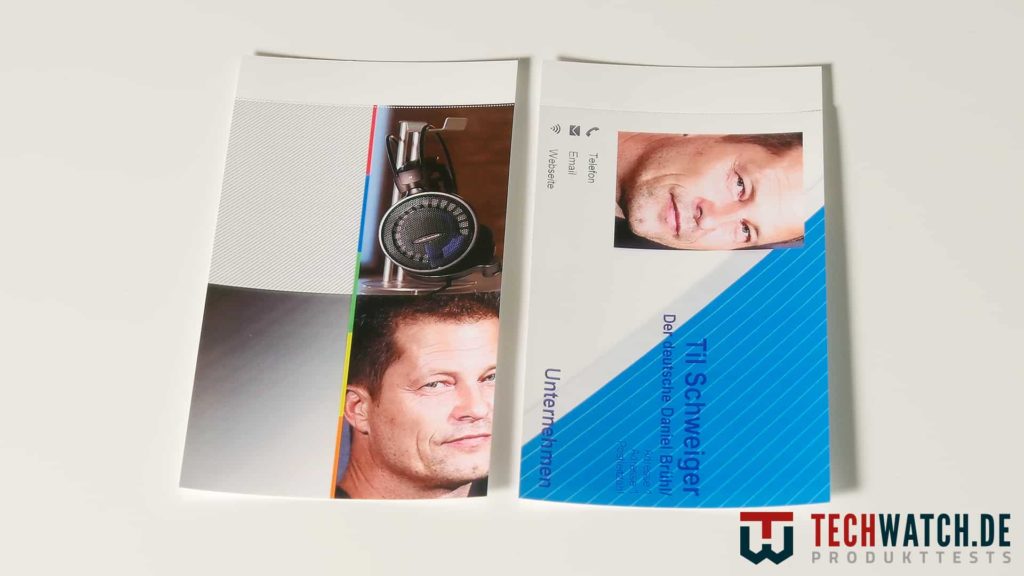
We think the print quality of the KPM is okay. We are particularly satisfied with the scanlines and their precise depiction. The individual lines are clearly printed and the distance between them is not affected. The gradient shows streaks and is lightly striped. The colors in the center of the image are printed relatively accurately. The picture of our gaming headset looks good. Even the small details like the honeycomb pattern on the headphones are still recognizable. Til Schweiger looks fantastic. The KPM-210B cannot produce high-quality photo printing. However, the device can be used for snapshots and pictures of friends.

| Preview | Products | ||
|---|---|---|---|

|
Kodak Mini Mobile... |
|
Buy now " |







