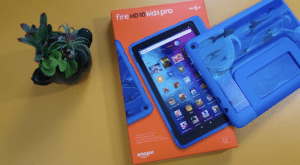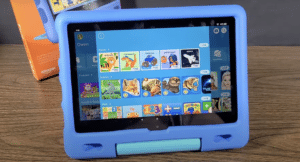The kobo aura H2O (n250) is a real surprise on the eBook reader Market. It has a striking good contrast, who doesn't care which one Lighting extremely close to a real book page. Although the model from 2014 has "just" 265 ppi (pixel per inch), but this difference is only noticeable in a direct comparison. The Touchscreen is 6,8 inches even larger than the other devices in our test series. The device owes its name H2O to its waterproof design. Thanks to this reader-friendly development, the kobo aura H2O can hold its own more than well against its competitors from Kindle, PocketBook or tolino. The display quality is absolutely unbeatable!
The kobo aura H2O stands out from the crowd with its brilliant screen quality. The large screen allows for the somewhat unwieldy dimensions and the beta functions also contribute to the good rating. A bit slow in response time is tolerable since - and it can't be said often enough - the display quality is really very good.
- Data transmission: WiFi and micro USB
- Unprotected/free eBooks and text files: ePUB, ePUB3, PDF,...
- Unprotected audio files: JPEG, GIF, PNG, BMP and TIFF
A slightly different construction
The kobo aura H2O from Rakuten looks a bit big at first glance. The dimensions of 18 x 12,9 x 0,9 cm confirm this impression. But the display of the device with a screen diagonal of 17,4 cm (6,8 inches) is correspondingly larger. We like the slightly larger screen as much as everyone else eBook Reader like the pocket book Touch Lux 3which tolino vision 4 HD or Kindle Travel are not differentiated from each other with a 6 inch display.

However, the dimensions do not make the kobo aura H2O uncomfortable to hold. The smooth plastic case is easy to grip and is relatively heavy at 233 grams, but that doesn't prevent you from reading for long. The front looks good due to the shiny material, but you can see every fingerprint on it, which quickly gives the shine some "traces of use".
There are no recognizable buttons on the Housing recognizable. The micro-USB port, the reset button and the memory extension (microSD) on the lower edge of the device are also protected by a waterproof cover. The button for switching on and off is on the top right of the device and is flush with the frame.

The home page
The start screen of the kobo aura H2O needs its own title. This is because it requires a bit more reading than the Kindle or PocketBook models. Several offers occupy the center of the display. The current "Top 50" titles or new versions of existing eBooks can be selected. It is nice to be able to access different categories directly in order to browse through them. In addition, the two most recently used functions are held in the middle for quick selection.
Otherwise, the start page offers a lot of help for operating the device. A quick tour can be started, help requested or synchronization started. Also introduced is the "Pocket" feature, which allows Internet articles to be saved for the eReader to be conveniently read on the kobo aura H2O (requires a Pocket account to be set up). Books can also be reserved and rated.
At the bottom there is the classic selection with the library, the shop and the extras (reading statistics and awards). The awards are a fun idea, for example there is an "afternoon rush hour" if you read 5 days at the same time. In the beginning, the start screen was a bit too crowded for us, but after two or three uses, you get a taste for the many options and can enjoy quick links to many useful functions.
I like the operating system
Nevertheless, the operation and maneuvering through the individual functions is very simple and intuitive thanks to a well-functioning Linux system. The kobo aura H2O offers a shortcut menu by clicking on the top quarter of the display. As with many other eBook readers, the brightness can be adjusted, the battery status can be seen (both in percent), the WLAN can be activated and you can quickly access "Help" and "Settings".
The response time of the kobo aura H2O is around 1 to 1,5 seconds, which is quite long for an eReader. After each press, a ghost effect appears that briefly turns the screen black. This is annoying, but it only appears very briefly, which is similar to many other models. Fast typing isn't really possible, otherwise the system lags behind.
Nice beta features and a great reading menu
Notable among the default options are the highly customizable reading settings. You can choose where you have to tap to turn the page. This is an acceptable replacement for the lack of scroll keys. A water detector also detects water droplets and does not react to their pressure in order to avoid disruptions. Two great adjustments to the somewhat unique design.
In reading mode, the menu is in the lower third of the display. As with the PocketBook, tolino or Kindle devices, the font, font size and orientation can be selected there. Functions such as adding notes, looking up words or copying passages are all done with a simple touch of the finger on the corresponding words.
Rakuten's beta features add real value to the kobo aura H2O. So you can fall back on a Sudoku in three different levels of difficulty between the books, or you can free your car from tricky parking spaces. In addition, the obligatory web browser is included and a drawing function to discover "your artificial talent".
The best display quality on the market
Even if the kobo aura H2O does not have the best technical characteristics, the reading quality is incomparable. The E Ink Carta technology stands out from the other models with a fabulous contrast. Although the kobo aura H265O only has 1430 ppi (1080×2 pixels), the large 6,8-inch display and the great black-on-white contrast allow for super display quality.
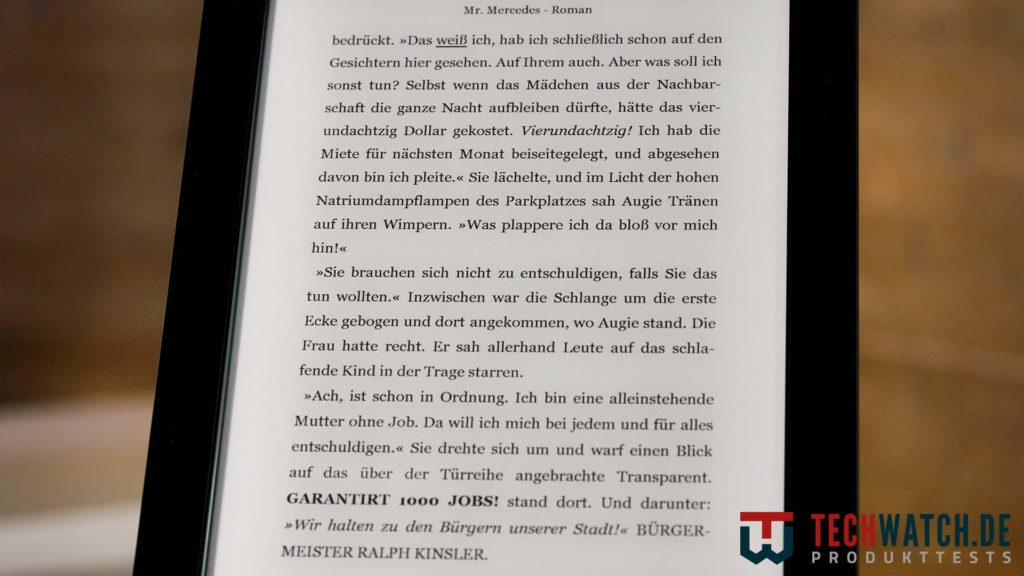
16 shades of gray ensure that the text stands out even in full lighting. The lighting remains very even and fills every corner of the large touchscreen. Although there is no color temperature to adjust and there is therefore no blue light reduction, the display is not piercing even when fully lit, but does not have to be illuminated that much due to the strong contrast.
Without lighting, the kobo aura H2O has a contrast value of 8,98:1, which is top value. However, the eReader finishes even better in comparison to the competitors when it is fully illuminated. At 10:1, the black tone is the same as that of the Kindle Paperwhite, but with a bit more screen brightness the contrast is higher. The kobo aura H2O even ranks ahead of the Kindle Paperwhite 2.
The battery life of the kobo aura H2O is neither below nor above average. In our extensive test, the device did not have to be charged at all. The kobo aura H7O only had to be charged after about 2 weeks with an average reading time of one hour a day.
| Preview | Products | ||
|---|---|---|---|
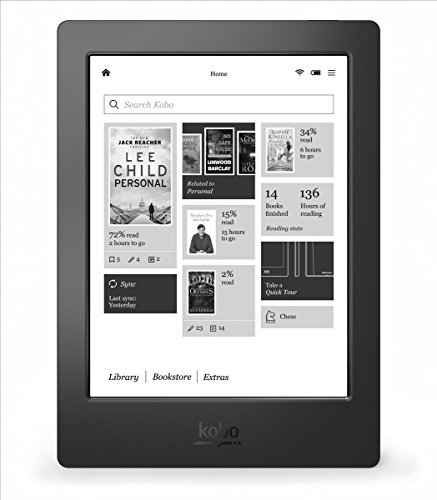
|
KOBO Aura H20... |
|
Buy now " |