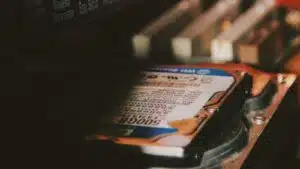NAS hard drive test 2023
Our test deals with the right hard drives, which you can use for your NAS system need. You already own one NAS Server Or do you want to buy one but don't have the right hard drives yet? In our article you will find all the points you should consider before buying a hard drive. You can also search for the exact hard drive you need with our hard drive configurator.
The best NAS hard drives at a glance:
| # | Preview | Products | ||
|---|---|---|---|---|
| 1 |

|
Seagate IronWolf 4TB internal hard drive, NAS HDD,... |
|
Buy now " |
| 2 |

|
Seagate IronWolf Pro, 4TB, NAS, internal... |
|
Buy now " |
| 3 |

|
Seagate IronWolf Pro, NAS internal hard drive 4TB... |
|
Buy now " |
| 4 |

|
WD Red Plus internal hard drive NAS 4 TB (3,5'',... |
|
Buy now " |
| 5 |

|
Seagate Enterprise Capacity v7 ST12000NM0127 -... |
|
Buy now " |
| 6 |

|
Seagate IronWolf Pro, NAS internal hard drive 16TB... |
|
Buy now " |
| 7 |

|
WD Red Plus internal hard drive NAS 8 TB (3,5 inch,... |
|
Buy now " |
| 8 |

|
WD Red Plus internal hard drive NAS 3 TB (3,5'',... |
|
Buy now " |
| 9 |

|
Seagate IronWolf 1TB Internal Hard Drive NAS HDD,... |
|
Buy now " |
| 10 |

|
Toshiba 4TB S300 Surveillance HDD - 3.5' SATA... |
|
Buy now " |
NAS hard drive guide: Everything you should know!
Basics
Normally, when you purchase a NAS, you will be offered whether you want the device in a package with hard drives or without. Most of the time you can even choose between different packages, which have different storage capacities.
You get cheaper and stay more flexible if you buy a NAS server without hard drives.
You can either install just one drive or multiple drives. In the end, you decide which hard drive you want to use.
In addition to the advantage that you remain flexible, the price is also lower. In most cases, it is cheaper if you buy a hard drive separately, use the built-in hard drive, or increase the storage capacity step by step.
Hard drive format – 3,5 or 2,5 inches
As is known from desktop PCs, the NAS hard drives are sold in most cases in 3,5 inch format. There are also hard drives in 2,5 inch format, which are usually installed in notebooks. However, these can only be found in very small NAS systems, which are suitable for home use. They have the advantage that they require less power and are very quiet. Compared to the storage capacity, however, they are more expensive than the 3,5 inch hard drives.
Operating times – stress test for the hard disks
NAS storage has the same function as cloud storage. It ensures that data is always available. This memory is therefore always in operation and only goes into hibernation when no one is currently accessing its data. Hard drives for PC applications are not made for such continuous performance, just like the 2,5 inch hard drives found in notebooks.
So if you are looking for hard drives for your NAS system, they should be made for a 24-hour use. But not only this criterion plays an important role. Because some hard drives, such as the Archive HDD v2 from Seagate, are designed for continuous operation, but not in a NAS system. As recorded by the manufacturer.
Recommended hard drives for NAS servers
The Seagate Archive HDD works via Shingled Magnetic Recording (SMR). This recording method ensures a higher data density. However, this requires a special procedure when writing. If there are longer write accesses, such as when rebuilding a RAID system in the NAS, this can lead to complications.
Special hard disk series for the NAS
Seagate, Toshiba and Western Digital (WD, or also known as HGST) produce hard drives specifically for NAS systems. Behind HGST are the former hard drive manufacturers IBM and Hitachi.Hard drives from the manufacturers Seagate and HGST that are specially designed for NAS systems can be identified by the addition “NAS” in the product name. At WD, you can identify the right hard drive for your system based on the color code, which indicates the area of application. WD Red (color code red), for example, are the NAS hard drives from WD.
Data throughput with NAS hard drives
Although it is often said, the read and write speed of the hard drives is not a crucial factor in the NAS system. The network in which you operate your NAS is much more important, unless your NAS runs in a 10 GBit network and you call up the corresponding data throughput. This is exactly why no SSDs are usually installed in the NAS, but rather hard drives with rotating magnetic disks.
SSDs are basically not able to exploit the high access speeds in the NAS. Although they are quiet and require much less power, they cannot compete with classic hard drives in terms of reliability and endurance. If you want your data to be absolutely safe, then you should use magnetic NAS hard drives. Before their warranty expires, you swap them out and use the old disks to make long-term backups.
What speed for disks in the NAS
When it comes to rotational speed are NAS and SSD hard drives mostly equal. If you have a disk with 7200 or more revolutions per minute, you will benefit from higher data throughput. However, a slow hard disk with around 5400 revolutions per minute achieves a data rate of 150 MB/s or even more. As a result, they are not fully utilized in almost all NAS systems. Slow hard drives are quiet and run very smoothly. They also require less electricity and therefore emit less heat. Since this can look completely different in individual cases, the rotation speed is only a guide when choosing a hard disk.
Disk size and disk count
When choosing the size of your NAS hard drives, you should consider your space requirements and your plans for the near future. Planning for 10 years or more wouldn't be very wise, since you'll only increase operating costs and tie up capital. Even if you use really expensive NAS hard drives, these errors also occur due to the long operating times. We therefore recommend that you replace the plates before their warranty expires. You can then buy new ones and increase the capacity of your NAS at the same time if necessary.
NAS systems generally have two to eight hard disk slots. The Enterprise systems have up to 16 such slots so that a bottleneck can be compensated for with additional disks. If you are setting up a new system, we recommend that you install a few but large ones instead of many small hard drives. Most of the time, you pay the same price for the same capacity for the large disks. In addition, they are more energy efficient and quieter than many small hard drives.
Data Blocks and Block Sizes
So that there is not a great deal of administration work within the file systems, the data is stored on the hard disks in blocks of, for example, 512 KB and not just bit by bit. Although this technique does not use the entire memory, you can access the data and address memory areas much faster.
Due to the ever larger hard drives and files, there are new requirements for the size of the blocks. Recent file system implementations already use 4KB blocks. There are now also hard drives that have the necessary hardware to process this block size.