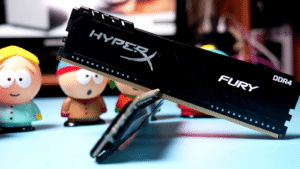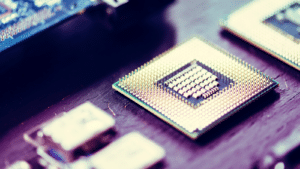Graphics card comparison 2023
Graphics cards have become indispensable in the world of gamers - as the most important component of gaming computers, you can hardly ignore them. A powerful graphics card can make the decisive difference in the system and ensure that AAA titles can be played smoothly.
That's why a decent graphics card with certain basic technical requirements always pays off for gamers - you're guaranteed to get your money's worth!
If you are looking for a suitable graphics card, then you should definitely read our large graphics card comparison 2023 to the end - it's really worth it, because we'll show you which graphics cards are worthwhile today and also clarify them in our extensive article Important questions about graphics cards that have always been on your mind!
The best entry-level graphics cards at a glance
If you have a budget of less than 100 euros, we recommend an entry-level graphics card. A good model is, for example, the Sapphire Radeon RX 550 Pulse with a graphics memory of 2 gigabytes. This graphics card is ideal for low-budget gamers.
If you also regularly play eSports games like League of Legends or Dota 2, the MSI GeForce GT 1030 OC with a graphics memory of 2 gigabytes is very suitable. Both graphics cards currently cost around 95,00 euros.
| # | Preview | Products | ||
|---|---|---|---|---|
| 1 |

|
ASUS Phoenix Radeon RX 550 EVO 4GB Gaming... |
|
Buy now " |
| 2 |

|
ASUS Dual Radeon RX 6600 V2 8GB GDDR6 Gaming... |
|
Buy now " |
| 3 |

|
ASUS Dual Radeon RX 560 4GB graphics card (AMD... |
|
Buy now " |
| 4 |

|
Sapphire 11268-01-20G graphics card 4GB memory ... |
|
Buy now " |
| 5 |

|
Sapphire Pulse AMD Radeon RX 6600 Gaming 8GB... |
|
Buy now " |
| 6 |

|
ASUS ROG Strix Radeon RX560 4G V2 GDDR5 Gaming... |
|
Buy now " |
The best budget graphics cards at a glance
Are you planning a budget of over 100 euros for your new graphics card, but less than 250 euros? Then a budget graphics card is ideal for you! For example, here we have the MSI Nvidia GeForce GTX 1050 Ti Gaming X with a graphics memory of 4 gigabytes.
It is quite quiet in operation and you can buy it from a price of around 185,00 euros. If you want to put together a gaming computer on a budget, this graphics card is quite suitable.
As an alternative to the GTX 1050, there is also the Sapphire Radeon RX 580 Nitro with an extra large 8 gigabyte graphics memory. It is available from a price of around 200,00 euros and is perfect for you if you play modern multiplayer games and AAA titles.
| # | Preview | Products | ||
|---|---|---|---|---|
| 1 |

|
ASUS Dual Radeon RX 6600 V2 8GB GDDR6 Gaming... |
|
Buy now " |
| 2 |

|
MSI Radeon RX 6400 AERO ITX 4G graphics card - AMD... |
|
Buy now " |
| 3 |

|
ASUS Phoenix Radeon RX 550 EVO 4GB Gaming... |
|
Buy now " |
| 4 |

|
Gigabyte Radeon RX 6600 Eagle 8GB graphics card,... |
|
Buy now " |
The best mid-range graphics cards at a glance
Do you have a budget of 300 to 500 euros planned for your new graphics card? Then a mid-range GPU is ideal for you! For example, the Asus Radeon RX Vega 64 Strix with an extra large graphics memory of 8 gigabytes would be on offer here. The piece of jewelery is available from around 400,00 euros.
Although the Vega 64 does not come close to Nvidia's top model GRX 1080 Ti, it still does very well. With it it is possible to play games in 4K resolution smoothly and without jerks.
The Gigabyte Aorus GeForce RTX 2060 Xtreme with 6 gigabytes of graphics memory is also a good model for mid-range gamers. It definitely scores in the price-performance ratio with a price of around 430,00 euros.
Due to the Turing GPU architecture of this graphics card and the production in a 12 nm process, a particularly efficient operation of the GPU is also possible.
| # | Preview | Products | ||
|---|---|---|---|---|
| 1 |

|
Gigabyte NVIDIA GeForce RTX 3060 GAMING OC V2... |
|
Buy now " |
| 2 |

|
ASUS GeForce Dual RTX 3060 12GB V2 OC Edition... |
|
Buy now " |
| 3 |

|
Gigabyte NVIDIA GeForce RTX 4060 GAMING OC... |
|
Buy now " |
The best upper class graphics cards at a glance
If you have a slightly higher budget for a future graphics card and want to spend around 500 to 650 euros for your new GPU, you should get a high-end graphics card.
No products found.
The best enthusiast graphics cards at a glance
If you have the wherewithal and want to build a high-end gaming computer that can handle all games at the highest settings for the next year, then you should buy an enthusiast-class graphics card.
Although these graphics cards are very expensive and cost 700 to 1000 euros, you also get the best of the best for the price when it comes to GPU performance
| Preview | Products | ||
|---|---|---|---|

|
Gigabyte GV-N2080WF3OC-8GC graphics card Nvidia... |
|
Buy now " |

|
MSI GeForce RTX 3080 VENTUS 3X PLUS 10G OC LHR ... |
|
Buy now " |

|
GIGABYTE GeForce RTX 4080 AERO OC 16GB Graphics... |
|
Buy now " |
Graphics card ranking: The best graphics cards in the TOP 10 ranking
Are you interested in the best graphics cards currently available on the market, or just want to know how your graphics card performs in the rankings? Then take a look at our graphics card ranking and find out which model is at the top of the ranking.
Below we present the TOP 10 best graphics cards for 2023.
The currently most powerful graphics card on the market is the Nvidia Titan RTX with an incredible 24 GB of graphics memory.
The best GPU's for a budget under 100 euros
In the following we present the best graphics cards for a budget of less than 100,00 euros. We recommend the Sapphire Radeon RX 550 Pulse with 2 gigabytes of graphics memory and the MSI GeForce GT 1030 OC with 2 gigabytes of graphics memory.
The best GPU's for a budget under 250 euros
Now we present you the best graphics cards for a budget under 250 euros. Our favorites are the MSI Nvidia GeForce GTX 1050 Ti Gaming X and the Sapphire Radeon RX 580 Nitro+. You have the option to check the current price of the graphics card by clicking on the "Check price" button.
The best GPU's for a budget from 300 euros
The best GPUs for a budget up to 650 euros
The best GPU's for a budget from 700 euros
The great graphics card comparison guide | Everything you need to know
Before you want to buy a new graphics card, you naturally ask yourself many questions. For example: "Which graphics card meets my needs?" or "What are graphics processors or graphics drivers?". This is understandable and so are many beginners, since the whole topic is also quite complicated and entangled. So that you are well informed before buying a new GPU and can almost call yourself a professional in the field of graphics cards, we will now answer the most important questions on the subject in our graphics card guide.
What is a graphics card anyway and what do I need it for?
A graphics card, also known as a GPU, controls the graphics output in your computer. When you run a program, the processor calculates the data, forwards it to the graphics card, and the graphics card converts the data so that the monitor or projector can output an image. With newer ones processors Small graphics cards may already be available, but since these are very weak, it is advisable to procure an additional graphics card. The most important components of a graphics card are the GPU, video RAM, RAMDAC and the connections for external devices (e.g. for the monitor or beamer).
Info
A graphics card (GPU) controls the graphics output in your computer and makes the image on the monitor possible in the first place. It is arguably the most important component for gamers as it is responsible for the sharp and crisp graphic details in games.
How much does a graphics card cost these days?
In principle, we can recommend almost all graphics cards in the price range of 200 - 400 euros, because graphics cards far below 200 euros will not do their job to your complete satisfaction for very long. Mid-end cards for a few hundred euros more can of course also be installed if you want to build a future-proof gaming rig. High-end graphics cards range in price from 600 - 800 euros, whereby these graphics cards are suitable for Current games don't always have to be worthwhile compared to mid-end cards - the manufacturers NVIDIA and AMD attach more importance to the fact that current games can still be played on very high to maximum graphics settings in a few years' time with high-end GPUs.
Which graphics card can meet my personal needs?
It is of course highly dependent on your personal wishes and needs, which graphics card can really satisfy you - that's why we can't give you a universal answer to this question, but only a small guide. For low-budget gamers, we recommend the AMD Radeon RX 580, which with video memory of 8 gigabytes can be purchased from around 180 euros and is technically already fundamentally satisfactory. In the middle class, the NVIDIA GeForce RTX 2060 with 6 gigabytes of VRAM and a high-performance Convince DLSS anti-aliasing. It costs around 340 euros and is fast enough for games in 1440p with maximum detail settings. The premier class of graphics cards is dominated by the NVIDIA RTX 2080 with a full 8 gigabytes of graphics memory and enough performance for games in maximum details at 2160p (Ultra HD).
What is the role of graphics memory in a GPU?
The graphics memory, also known as video memory or VRAM, serves as image memory and as a buffer for processed files of the graphics processor (GPU). The larger the graphics memory, the greater the color depth and image resolution. A color depth of 32 bits (4 bytes) is common these days, that is 4,3 billion different shades of color per pixel. In order to display an image in full HD resolution, the graphics memory must be at least 1920x1080x4 bytes – i.e. 7,91 MB.
What exactly is a graphics processor?
The graphics processor, also called GPU (Graphics Processing Unit) is used to calculate the screen output. It handles computationally intensive 2D and 3D graphics calculations. Because of their specialization in graphics calculations, GPUs are now superior to CPUs in terms of their computing power. It therefore relieves the main processor, which would otherwise have to carry out the 2D and 3D calculations.
What is meant by the clock frequency of a graphics card?
The clock frequency of GPUs can be compared to the clock rate of a conventional processor. In order to be able to calculate the total clock, you first have to determine the generation of the GDDR memory - with a GDDR5 graphics card, for example, four arithmetic operations are transmitted per clock.
Thus, a graphics card with a clock rate of 1500 MHz has an effective total clock rate of 6000 MHz. Since the computing units of graphics cards are relatively similar to those of CPUs and work in parallel, one could speak of a total clock speed of 6,00 GHz if one were to refer to a CPU.
What is meant by the term "shader" and "shader model"?
Shader units are integrated hardware and software modules that are installed or programmed into the graphics card and are responsible for specific rendering effects in 3D applications. The shader model is a specific output of shader units that can be addressed in a backwards-compatible manner under a specific DirectX version. The unified shader model with geometry shader has been available since DirectX 10.0, domain and hull shaders can be addressed since DirectX 11 in connection with a tessellation unit.
What is the manufacturing process for current graphics cards?
The manufacturing process refers to the structure size with which the transistors of the graphics card were manufactured - it is given in nanometers (nm). With smaller manufacturing sizes, you can expect the graphics card to consume less power and more individual chips to fit on a board, allowing cards with small manufacturing process sizes to work more efficiently.
The currently smallest manufacturing process is about (roughly) seven nanometers (AMD), although there are always problems with smaller structure sizes - for example in the current case of NVIDIA in the 10 nm manufacturing process.
What exactly do you mean by "DirectX" and "OpenGL"?
In short, DirectX and OpenGL are programming interfaces with which you enable your computer to ensure communication between your graphics card and its driver. DirectX is only available for Windows, while OpenGL - as the name suggests - is available on all platforms is available. In a direct comparison, OpenGL can convince with its high frame rates, while Windows lags behind a bit with DirectX.
Is a graphics card from NVIDIA or AMD worth more?
Both manufacturers have top models on the market, between which it is not easy to choose. If you have a personal favorite between the two brands, though, then you might want to stick with it. Otherwise, one can always find that AMD graphics cards are a little cheaper, while NVIDIA graphics cards, while digging deeper into your pocket, do so often bring significantly more power. So if you don't have to save a lot of money or a price difference of 50-100 euros is not important to you, then you are definitely better off with an NVIDIA graphics card than with the competition from AMD.
What other graphics card manufacturers are there?
There are various manufacturers that produce graphics cards. In the meantime, however, almost every desktop graphics card is from the AMD, Nvidia or Intel brand. The two largest graphics card manufacturers are currently AMD and Nivdia.
These compete on the global market and it's almost an arms race as to who can provide the best performance at the best price. However, the graphics cards are only produced by these manufacturers. Brands like Asus, MSI, Zotac, Sapphire or Gigabyte buy these from the big manufacturers and then sell the gems to the end customer.
The graphics card connections: VGA, DVI, HDMI and DisplayPort
The VGA connection supports a maximum of 1.920 x 1080 pixels and is therefore suitable for anyone who only wants to play and surf in Full HD - the advantage of VGA: All schools and universities have projectors that can only be controlled with VGA.
So if you buy a graphics card for your university laptop, it should already support VGA. The DVI standard was able to assert itself around 15 years later and supports up to 2.560 x 1.600 pixels.
HDMI and DisplayPort are related to each other and have their origins in the DVI standard. While no audio signal is transmitted with DVI connections, the two newer variants already support this. If you work a lot in the graphics area, we definitely recommend DisplayPort - if you run more multimedia applications on your computer, then HDMI the graphics card connection is the connection that suits your computer.
What is the VRAM of a graphics card and how big should it be?
The VRAM is practically the graphics memory of the graphics card that you want to integrate into your system. Of course, the motto here is: the more, the better. There are numerous cards with 1 GB up to 16 GB of graphics memory and more - but the golden mean is definitely sufficient for gaming systems. Graphics cards with 4 GB VRAM can already offer satisfactory graphics performance, but who will still have something in the distant future from his graphics card, who invests in a decent, up-to-date graphics card with at least 6 GB to 8 GB of graphics memory, with the help of which even demanding applications and games run smoothly.
Are all graphics cards compatible with my current system?
Graphics cards are always dependent on a PCIe connection and usually require the PCIe 5.0 version - for example, if a graphics card has the PCIe version 5.0 and that mainboard only supports the versions up to PCIe 4.0, the system also works. This means that all graphics cards are backwards compatible, but the motherboard is not. If your motherboard has a PCIe 5.0 connector and the new graphics card only supports PCIe 4.0, the two components are not compatible with each other.
As a rule, however, it's the other way around, which is why you don't really have to worry about whether the new graphics card is compatible - in most cases it will be. Of course, before buying the new graphics card, you should be sure that enough PCIe Slots are free - because older mainboards often only have one or two PCIe slots per graphics card slot, so that newer graphics cards with three or four necessary PCIe slots cannot be used in your system. Otherwise you just buy a new motherboard!
Where can I get the latest graphics drivers?
There are several ways to update your graphics drivers. Graphics card driver updates are usually downloaded automatically with Windows updates. If you haven't set up Windows Updates, you can find instructions here on how to update your graphics card drivers via Windows. You can also update your graphics card drivers manually, for that you just go to the manufacturer sites like Nvidia or Intel and there you will find a tool to check if your graphics card drivers are up to date and if they are not you can easily use an installer download that will update your drivers for you.
Installing a graphics card: How it works!
In the following we explain how to install a graphics card. In addition to the 4-step instructions, we recommend that you also watch the video instructions.
Step 1
The first thing you should do is shut down your computer and unplug it from the outlet. Now remove all cables from the Housing and be sure to touch a heater to ground yourself.
Step 2
Now you open the PC housing, this is usually done with a screwdriver or by hand. Once inside the computer, first unplug the power cable from the network to your graphics cards. Then loosen the screws that are attached to the card in the PC housing and carefully lever the card out of the PCIe slot. It is important that the whole thing is done very carefully and without violence, otherwise you could damage your graphics card.
Step 3
Now you pick up the new graphics card and basically do the same thing in reverse. Carefully place your new card in the PCIe slot and push it into the guide without using force. A small lever should engage automatically. If that worked, screw your graphics card to the mainboard and connect it to the power cable.
Step 4
Once you've done that, you're almost done. Now all you have to do is close the PC case again and reconnect all cables to the computer. Then you can start your computer and see if the PC starts up correctly and you see an image on the monitor. If so, you did everything right... If not, you should check again whether all cables are plugged in correctly.
Graphics card comparison: conclusion
The topic of graphics cards is a complicated one, especially for beginners, as there are many technical terms that are used in connection with graphics cards. Be it the clock frequency of a GPU or programming interfaces such as DirectX or OpenGL. Understanding all this is difficult and requires time for research.
We hope that with our GPU comparison and our guide we could help you a little with your purchase decision and save you time for tedious research. If you have any questions or suggestions, you are welcome to send us an email to Info@HardwareVergleich24.de, we will answer you as soon as possible!