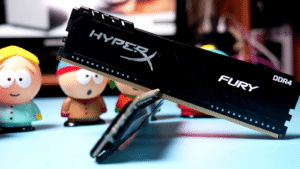Case fan test 2023
We all know it: You press the power button on the computer and shortly afterwards it starts making buzzing or whirring noises. These noises come from the fans, which take care of the inside of the computer case that nothing breaks.
When your computer starts up and all electronic parts start operating, heat is generated. So that this heat does not accumulate in the housing and lead to overheating of the electronics, it must be conducted to the outside. The built-in case fans in your computer are responsible for this, which supply the inside of your PC with cool air. Not all fans are the same. They differ in their cooling capacity and the amount of air that can be transported. This performance is crucial for the volume emanating from the case fans.
With the help of our case fan comparison and our buying tips, you will find the perfect case fan.
The best case fans at a glance
| # | Preview | Products | ||
|---|---|---|---|---|
| 1 |

|
Corsair SP120 ELITE,... |
|
Buy now " |
| 2 |

|
Xilence XPF120.R 120mm case fan, 3PIN,... |
|
Buy now " |
| 3 |

|
be quiet! Pure Wings 3 120mm PWM high-speed... |
|
Buy now " |
| 4 |

|
ARCTIC P12 Max - PC fan, high-performance 120... |
|
Buy now " |
| 5 |

|
Corsair iCUE AR120 RGB Digital 120mm... |
|
Buy now " |
| 6 |

|
ARCTIC F12 (5 pieces) - PC fan, 120 mm... |
|
Buy now " |
| 7 |

|
be quiet! Shadow Wings 2 PWM 120mm case fan |
|
Buy now " |
| 8 |

|
ARCTIC P12 Silent - PC fan, 120 mm... |
|
Buy now " |
| 9 |

|
upHere 3-PIN 120mm PC Case Fan Fan... |
|
Buy now " |
| 10 |

|
be quiet! Pure Wings 2 80mm fans, high... |
|
Buy now " |
Case fan guide: Everything you should know!
1. What makes a case fan?
You can compare the case fan with a fan. With its rotor blades, it sucks in air and swirls it around. The resulting airflow is directed inside the case to cool the electronic parts of the computer. In addition, it transports the warm air to the outside.
So that the heat balance in your computer is regulated, it has three case fans installed as standard by the manufacturer. The one that is installed at the front sucks in the cold air from the outside. The remaining two are located on the back side and direct the warm air from the inside to the outside. But if you have a very powerful computer, this cooling will no longer be enough. So your PC needs even more case fans.
It is usually said that the larger the fan and the faster it spins, the more air it can transport. Due to the high speed, however, the noise emission is also significantly higher, because a slower case fan makes much less noise.
2. What types of case fans are available?
At the beginning, a distinction is made between the size of the fans. This is basically based on the diameter of the fan. This millimeter specification can also be found in most tests and descriptions. If the specification is 120mm, then the fan is 120mm wide, 120mm long and 25mm deep. The standard depth for almost all fans is 25 millimeters.
The 120 mm fan is offered the most. But you will also find many other diameters such as the following:
- 60 millimeters
- 80 millimeters
- 92 millimeters
- 140 millimeters
- 200 millimeters
- 230 millimeters
Connections
Depending on the fan for the computer case, this is regulated or unregulated.
Depending on which type you buy, this will be on Power Supplies or on mainboard connected. The regulated fans have the advantage that you can set and control them as you want after installation. This allows you to tailor them to how you use your computer. In section 3.3 we give you more detailed information.
Lighting
Depending on the type, the case fans are also illuminated or not. Many of the fans come equipped with special LEDs. Often blue, green or red in color as these are very popular. They don't have any significant function, but they let your PC appear in a new light and add a cool effect.
5. Connect the case fan
If fans are already installed in your computer from the factory, they are almost always placed as follows: The fans mounted on the bottom and on the front suck in the air and those on the back and in the top blow the air out. The chimney effect is used here, since the warm air always rises.
Once you have found a suitable, cheap or expensive case fan in our guide, all you have to do is find the right screws. These are often included in the fan pack. How do I know in which direction I have to install the fan? The question is easy to answer: either you use it to blow air in or to expel air. The arrows you find on the case fan tell you in which direction the air is directed. Depending on how you install it, it blows air out or sucks it in.
6. Frequently asked questions and answers about the case fan
6.1. How many case fans do I need for my computer?
If you use a normal computer, you should have two or three fans installed to ensure optimal cooling of your PC. The fan on the back of your PC is responsible for extracting the warm air. The two other case fans provide cold air from the outside. The situation is different with a gaming PC. You should install more fans there. Due to the higher utilization of the electronics, your computer can get pretty hot inside. To ensure good ventilation, you can attach additional fans to the top or bottom.
6.2. How to install a case fan?
The case fan always has the same task: It can suck in air or expel air to the outside. Depending on whether your PC needs more cool air or more heat should be blown out of the computer, it decides how you install your case fan.
For example, if you install your fan at the top of the case, then the arrow on the fan must also point upwards. This is because it can transport the warm, rising air out of the housing. Therefore, always pay attention to the arrows on your case fan, because they show you the direction of air flow.
6.3. Where is the case fan connected?
You can connect your fan either to the power supply unit or directly to the mainboard of your PC.
On the mainboard, for example, you will find a connector labeled "CHA_FAN1". You can connect your case fan there if it has a 3-pin connector with PMW (pulse width modulation) or a 4-pin connector with PMW. If you have connected your fan to the mainboard via this connector, you can use the free "SpeedFan" software to set your fan manually. If you have a fan with a connector without PMW (Pulse Width Modulation), it will only be supplied with power. As a result, this fan cannot be controlled by software.
6.4. What size should the case fan be?
Depending on how much space is available to you and how you use your PC, the larger or smaller your fan should be.
If your computer likes to run hot, we recommend installing a large additional fan that provides more cooling. But here you have to take into account that the noise level also increases with the size. We recommend installing a case fan with a diameter of 120, 200 or 240 millimeters.
Don't forget to also check the holes in your computer case before you go shopping. From this you can see which fan size can be installed at all.