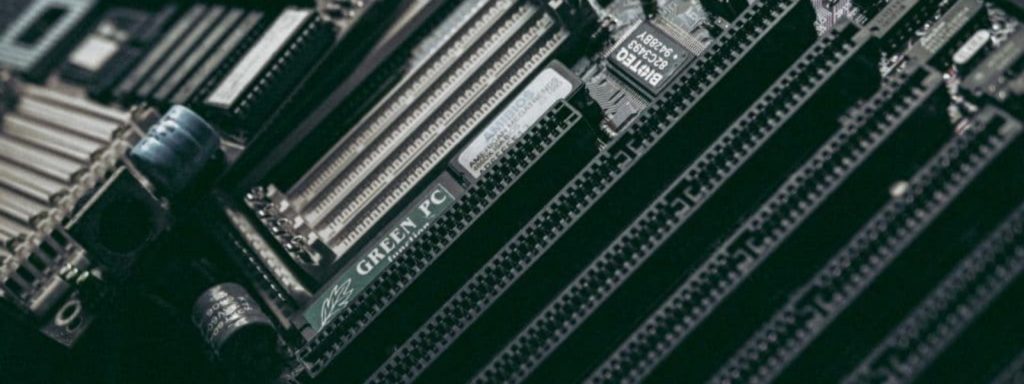DDR is the abbreviation of "Double Data Rates“-double the data rate. DDR3 SDRAM is a further development of DDR2 SDRAM. DDR3-SDRAM is mainly used as main memory in PCs, laptops and notebooks. DDR3 memory chips have an eight-fold prefetch instead of a four-fold prefetch. DDR4 is also a form of RAM (Random Access Memory), commonly known as memory.
This memory is used by the system and applications to store temporary files. The RAM is emptied when the computer is switched off and is then available empty again. On the one hand, there is working memory or RAM that is based on the Motherboard is plugged in, and on the other hand the one that is in graphics Cards is installed. The number behind the DDR designation indicates the exact memory type: DDR3, DDR4 or, most recently, DDR5. The higher this number, the newer and therefore faster the memory type.
The processors from Intel "Skylake" and "Kalby Lake" both fully support RAM, since both have an LGA1151 socket. DDR5 is currently still in development and production and, according to the manufacturer, should be launched in 2020.
What are the differences of DDR3 and DDR4?
The DDR4 memory has, compared to the DDR3 memory, a different voltage, timing and memory density. Thanks to its larger number of contact points, DDR4 can transfer more GB and thus achieve a higher clock frequency. However, the timings (denotes the time until when your memory can process certain mechanisms. The shorter this time, the better.
Timings are therefore decisive for the performance of the main memory. The shorter the timings are, the faster the mechanisms briefly mentioned above are carried out) higher than with DDR3 You can tell which timings your RAM has from the numbers behind the abbreviation CL (Column Address Strobe Latency). Here we show you the differences in tabular form (for the PC system):
What memory does your motherboard need?
If you are toying with the idea of giving your computer a RAM update, then you should know in advance which module is compatible - not every bar fits in every one mainboard. However, you can read here how you can quickly and easily find out which RAM your system supports. The easiest way is of course to look at the manufacturer's information.
However, if you do not know the model of your mainboard, there are a few ways you can still get the data. With the programs "HWiNFO" or "CPU-Z" you have tools that can read out this data. These two programs not only tell you the mainboard model, but also tell you whether your system requires DDR3 or DDR4 or is compatible with it.
But you can also tell directly from the bolt whether you DDR3 or DDR4 need. Since the two components have different PIN numbers, it is very easy to determine. But you certainly don't want to count all the pins - there's an easier way! You can use the notch on the latch as a guide: with DDR3 RAM, the notch for the mainboard slot is offset to the side, with DDR4 memory more central to find.
RAM cooler - yes or no?
Maybe your next question is whether you absolutely need a RAM cooler. A perfectly legitimate question, which is asked again and again. Basically, the answer is that neither DDR3 nor DDR4 memory for PCs necessarily needs to be cooled.
We always recommend installing modules with a heat sink or installing a RAM cooler from the range of accessories if RAM overclocking is to be operated with increased voltages and with higher temperatures in the Housing (by overclocking other components and using graphics cards with open heat sinks and axial fans, for example) must be expected.